
公司gitlab挂了,点击项目URL报错404
发布日期:2021-09-16 11:48:02
浏览次数:14
分类:技术文章
本文共 403 字,大约阅读时间需要 1 分钟。
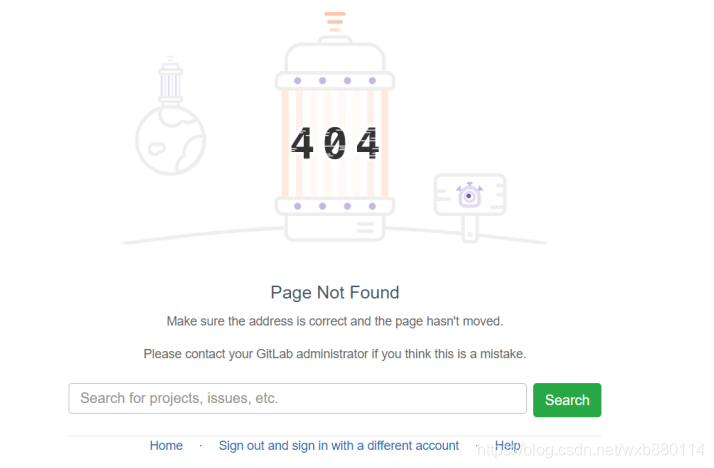
公司gitlab,点击项目URL报错404
谷歌了很多资料,最后觉得靠谱的还是缓存问题,按照下面小哥的方法清了下缓存,就可以了
A gitlab-rake cache:clear solves this issue immediately, so the problem is apparently an incoherent cache.
It is reproducible, a formerly renamed or deleted project triggers the cached 404.
原文的连接如下:
解决方法:
运行:
#gitlab-rake cache:clear
立即解决了这个问题,因此问题显然是缓存不一致。
它是可重现的,以前重命名或删除的项目会触发缓存的404。
重新配置gitlab
gitlab-ctl reconfigure
gitlab-ctl restart
转载地址:https://blog.csdn.net/wxb880114/article/details/117328104 如侵犯您的版权,请留言回复原文章的地址,我们会给您删除此文章,给您带来不便请您谅解!
发表评论
最新留言
很好
[***.229.124.182]2024年04月07日 03时40分58秒
关于作者

喝酒易醉,品茶养心,人生如梦,品茶悟道,何以解忧?唯有杜康!
-- 愿君每日到此一游!
推荐文章
【物联网实训项目】------(一)家庭智慧安防系统之前期项目工作准备
2021-06-29
【物联网实训项目】------(二)家庭智慧安防系统之定时监控
2021-06-29
【物联网实训项目】------(三)家庭智慧安防系统之实时监控
2021-06-29
【物联网实训项目】------(四)家庭智慧安防系统之智能温控
2021-06-29
【物联网实训项目】------(五)家庭智慧安防系统之智能监控
2021-06-29
【物联网实训项目】------(六)家庭智慧安防系统之智能监控
2021-06-29
【物联网实训项目】------(七)家庭智慧安防系统之人脸验证
2021-06-29
日常琐事(一)
2021-06-29
数据结构----绪论
2021-06-29
篇章二线性表---基础知识
2021-06-29
篇章二线性表---常见操作
2021-06-29
回溯法关于图
2021-06-29
04 Python数据类型之元组、集合
2021-06-29
05 Python之条件与循环
2021-06-29
06 Python之函数调用与定义
2021-06-29
07 Python之Numpy库
2021-06-29
08 Python之Pandas库选择查看、选择
2021-06-29
09 Python之Pandas库之数据处理与规整
2021-06-29
10 Python之Matplotlib库
2021-06-29