
angular4-如何让IE浏览器正常显示页面
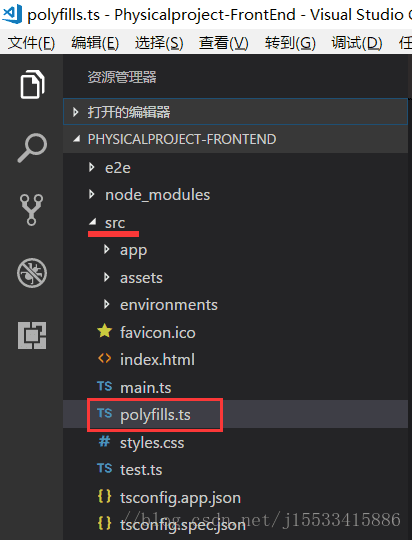
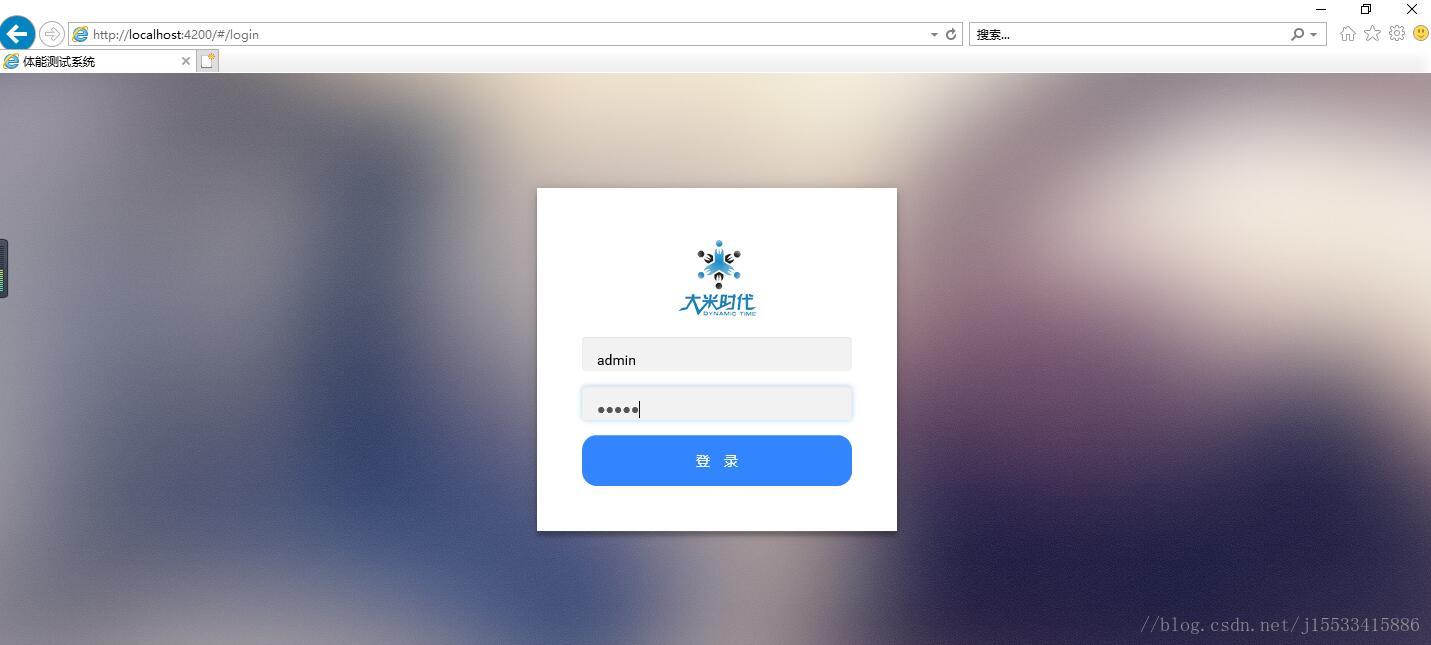
发布日期:2021-10-01 22:20:19
浏览次数:5
分类:技术文章
本文共 2514 字,大约阅读时间需要 8 分钟。
小编遇到了这样一个问题,谷歌、360、火狐浏览器都可以正常显示页面,恰恰IE浏览器不可以正常显示页面,不可兼容。
解决办法
第一步 找到polyfill.ts文件,将注释部分,取消注释
取消完之后的代码
/** * This file includes polyfills needed by Angular and is loaded before the app. * You can add your own extra polyfills to this file. * * This file is divided into 2 sections: * 1. Browser polyfills. These are applied before loading ZoneJS and are sorted by browsers. * 2. Application imports. Files imported after ZoneJS that should be loaded before your main * file. * * The current setup is for so-called "evergreen" browsers; the last versions of browsers that * automatically update themselves. This includes Safari >= 10, Chrome >= 55 (including Opera), * Edge >= 13 on the desktop, and iOS 10 and Chrome on mobile. * * Learn more in https://angular.io/docs/ts/latest/guide/browser-support.html *//*************************************************************************************************** * BROWSER POLYFILLS *//** IE9, IE10 and IE11 requires all of the following polyfills. **/import 'core-js/es6/symbol';import 'core-js/es6/object';import 'core-js/es6/function';import 'core-js/es6/parse-int';import 'core-js/es6/parse-float';import 'core-js/es6/number';import 'core-js/es6/math';import 'core-js/es6/string';import 'core-js/es6/date';import 'core-js/es6/array';import 'core-js/es6/regexp';import 'core-js/es6/map';import 'core-js/es6/weak-map';import 'core-js/es6/set';/** IE10 and IE11 requires the following for NgClass support on SVG elements */import 'classlist.js'; // Run `npm install --save classlist.js`./** IE10 and IE11 requires the following for the Reflect API. */import 'core-js/es6/reflect';/** Evergreen browsers require these. **/// Used for reflect-metadata in JIT. If you use AOT (and only Angular decorators), you can remove.import 'core-js/es7/reflect';/** * Required to support Web Animations `@angular/platform-browser/animations`. * Needed for: All but Chrome, Firefox and Opera. http://caniuse.com/#feat=web-animation **/import 'web-animations-js'; // Run `npm install --save web-animations-js`./*************************************************************************************************** * Zone JS is required by default for Angular itself. */import 'zone.js/dist/zone'; // Included with Angular CLI./*************************************************************************************************** * APPLICATION IMPORTS */
第二步 需要手动下载两个包
cnpm install --save classlist.jscnpm install --save web-animations-js
第三步 重启
ng serve
问题已解决,再次打开IE浏览器可以正常显示了。
转载地址:https://blog.csdn.net/j15533415886/article/details/80235086 如侵犯您的版权,请留言回复原文章的地址,我们会给您删除此文章,给您带来不便请您谅解!
发表评论
最新留言
第一次来,支持一个
[***.219.124.196]2024年04月04日 00时24分45秒
关于作者

喝酒易醉,品茶养心,人生如梦,品茶悟道,何以解忧?唯有杜康!
-- 愿君每日到此一游!
推荐文章
Spring AOP 原理
2021-06-30
mysql 分库分表分区 动态扩容 总结
2021-06-30
分布式事务 四种方案
2021-06-30
redis和spring整合
2021-06-30
iis6 和iis7s上整个网站重定向
2021-06-30
iis7 url重写和重定向
2021-06-30
navicat工具来将SQL Server数据迁移到MySQL
2021-06-30
XStream xml与javabean之间的互转
2021-06-30
Android应用构建:10:使用sdkmanager管理sdk
2021-06-30
Kubernetes基础:MacOS上设定Dashboard
2021-06-30
#力扣 MySQL:183. 从不订购的客户 @FDDLC
2021-06-30
#力扣 MySQL196. 删除重复的电子邮箱 @FDDLC
2021-06-30
Seekbar 属性 记录
2021-06-30
textview设置独特字颜色和背景颜色
2021-06-30
背景+带边框(圆角)的textview怎么设置
2021-06-30
第二技能
2021-06-30
算法的设计
2021-06-30
WinCE内存管理
2021-06-30
实验: 显式装入DLL时, DLL接口操作封装类
2021-06-30
资源: 辅助工具
2021-06-30