
fuelux tree简单配置使用(动态数据+字体图标)
发布日期:2021-10-10 12:33:28
浏览次数:1
分类:技术文章
本文共 33712 字,大约阅读时间需要 112 分钟。
目录
fuelux tree配置项(动态数据+字体图标)
在web项目开发中,我们不免会遇到各种树的信息展示,我也遇到同样的 问题,不过目前的前端树展示千奇百怪,其中 `ztree(功能最强,样式騒丑)` 还有`bootstrap 的 Treeview也不错`,今天,讲的是 ` fuelux tree` 中的 树 插件,这个插件的好处 就是树的节点图标可自定义(需要改代码,后面会展示),什么`bootstrap 的glyphicon字体`、`font-awesome的 fa 字体`,话不多说,直接上代码
fuelux tree 的HTML:
配置 非无穷树(实际开发中):
$(function() { var treeDataSource = new StaticTreeDataSource(folders); $('#MyTree').tree({ dataSource: treeDataSource.getData, multiSelect: false, //能否多选节点 folderSelect: false, //根节点能否选中 //注:配置 节点 首先 必须HTML 中的图标和 自定义的图标统一 //否则 不统一可能 节点 能展开 但图标没有切换 或者 不能展开 iconFolderOpen: "glyphicon-minus-sign", //节点展开图标 iconFolderClose: "glyphicon-plus-sign" //节点关闭图标 });})//初始化树的信息function StaticTreeDataSource(treeData) { var nodes = treeData; this.getData = function(options, callback) { console.log(JSON.stringify(options)) //数据第一次初始化时 此时的 options 没有信息 if($.isEmptyObject(options)) { nodes = nodes; } else { //获取当前点击节点的 options if(options.children == null || options.children == undefined) { nodes = {}; } else { nodes = options.children; } } //方法回调 添加当前选中节点的子节点 callback({ data: nodes }); }}var folders = [{ "name": "Aquire", "type": "item" }, { "name": "Onboard", "type": "item" }, { "name": "Engage", "type": "folder", "attr": { "id": "Engage", "data-icon": "glyphicon glyphicon-folder-open", "style": "color: rebeccapurple;" }, "children": [{ "name": "Abandoned Cart", "type": "folder", "children": [{ "name": "Archive", "type": "item" }] }, { "name": "Birthday", "type": "item" }, { "name": "Browse Retargeting", "type": "item" }, { "name": "Loyalty", "type": "item" }, { "name": "Newsletter", "type": "item" }, { "name": "Post-Purchase", "type": "item" }, { "name": "Promotional", "type": "item" }, { "name": "Transactional", "type": "folder", "children": [{ "name": "Archive", "type": "item" }] }, { "name": "Wish List", "type": "item" } ] }, { "name": "Retain", "type": "item", "attr": { "id": "sky-and-water-i", "style": "color: rebeccapurple;" //自定义节点颜色 } }]; 配置 循环树(官网API):
function staticDataSource(parentData, callback) { childNodesArray = [{ "name": "Ascending and Descending", "type": "folder", "attr": { "id": "ascending-and-descending" } }, { "name": "Sky and Water I", "type": "item", "attr": { "id": "sky-and-water-i", "data-icon": "glyphicon glyphicon-file", "style": "color: rebeccapurple;" } }, { "name": "Drawing Hands", "type": "folder", "attr": { "id": "drawing-hands" } }, { "name": "Waterfall", "type": "item", "attr": { "id": "waterfall", "data-icon": "glyphicon glyphicon-cloud", "style": "color: rebeccapurple;" } }, { "name": "Belvedere", "type": "folder", "attr": { "id": "belvedere" } }, { "name": "Relativity", "type": "item", "attr": { "id": "relativity", "data-icon": "glyphicon glyphicon-picture", "style": "color: rebeccapurple;" } }, { "name": "House of Stairs", "type": "folder", "attr": { "id": "house-of-stairs" } }, { "name": "Convex and Concave", "type": "item", "attr": { "id": "convex-and-concave", "data-icon": "glyphicon glyphicon-tags", "style": "color: rebeccapurple;" } } ]; callback({ data: childNodesArray });}//初始化 树信息$('#MyTree').tree({ dataSource: staticDataSource, multiSelect: false, folderSelect: false, iconFolderOpen: "glyphicon-minus-sign", iconFolderClose: "glyphicon-plus-sign"}); Fuel UX Tree 树的js (动过手脚使其能自定义图标)
这里用的的是
FuelUX 3.0
tree-custom.js 文件,这里处理实现Font Awesome字体图标和bootstrap的图标都能兼容,改过的地方都有DIY注释的
/* * Fuel UX Tree 3.0 * https://github.com/ExactTarget/fuelux * * Copyright (c) 2014 ExactTarget * Licensed under the BSD New license. */// -- BEGIN UMD WRAPPER PREFACE --// For more information on UMD visit:// https://github.com/umdjs/umd/blob/master/jqueryPlugin.js(function (factory) { if (typeof define === 'function' && define.amd) { // if AMD loader is available, register as an anonymous module. define(['jquery'], factory); } else if (typeof exports === 'object') { // Node/CommonJS module.exports = factory(require('jquery')); } else { // OR use browser globals if AMD is not present factory(jQuery); }}(function ($) { // -- END UMD WRAPPER PREFACE -- // -- BEGIN MODULE CODE HERE -- var old = $.fn.tree; // TREE CONSTRUCTOR AND PROTOTYPE var Tree = function Tree(element, options) { this.$element = $(element); this.options = $.extend({}, $.fn.tree.defaults, options); if (this.options.itemSelect) { this.$element.on('click.fu.tree', '.tree-item', $.proxy(function (ev) { this.selectItem(ev.currentTarget); }, this)); } this.$element.on('click.fu.tree', '.tree-branch-name', $.proxy(function (ev) { this.toggleFolder(ev.currentTarget); }, this)); // folderSelect default is true if (this.options.folderSelect) { this.$element.addClass('tree-folder-select'); this.$element.off('click.fu.tree', '.tree-branch-name'); this.$element.on('click.fu.tree', '.icon-caret', $.proxy(function (ev) { this.toggleFolder($(ev.currentTarget).parent()); }, this)); this.$element.on('click.fu.tree', '.tree-branch-name', $.proxy(function (ev) { this.selectFolder($(ev.currentTarget)); }, this)); } this.render(); }; Tree.prototype = { constructor: Tree, deselectAll: function deselectAll(nodes) { // clear all child tree nodes and style as deselected nodes = nodes || this.$element; var $selectedElements = $(nodes).find('.tree-selected'); $selectedElements.each(function (index, element) { styleNodeDeselected( $(element), $(element).find( '.glyphicon' ) ); }); return $selectedElements; }, destroy: function destroy() { // any external bindings [none] // empty elements to return to original markup this.$element.find("li:not([data-template])").remove(); this.$element.remove(); // returns string of markup return this.$element[0].outerHTML; }, render: function render() { this.populate(this.$element); }, populate: function populate($el, isBackgroundProcess) { var self = this; var $parent = ($el.hasClass('tree')) ? $el : $el.parent(); var loader = $parent.find('.tree-loader:eq(0)'); var treeData = $parent.data(); isBackgroundProcess = isBackgroundProcess || false; // no user affordance needed (ex.- "loading") if (isBackgroundProcess === false) { loader.removeClass('hide hidden'); // hide is deprecated } this.options.dataSource(treeData ? treeData : {}, function (items) { loader.addClass('hidden'); $.each(items.data, function (index, value) { var $entity; if (value.type === 'folder') { $entity = self.$element.find('[data-template=treebranch]:eq(0)').clone().removeClass('hide hidden').removeData('template'); // hide is deprecated $entity.data(value); $entity.find('.tree-branch-name > .tree-label').html(value.text || value.name); } else if (value.type === 'item') { $entity = self.$element.find('[data-template=treeitem]:eq(0)').clone().removeClass('hide hidden').removeData('template'); // hide is deprecated $entity.find('.tree-item-name > .tree-label').html(value.text || value.name); $entity.data(value); } // Decorate $entity with data or other attributes making the // element easily accessable with libraries like jQuery. // // Values are contained within the object returned // for folders and items as attr: // // { // text: "An Item", // type: 'item', // attr = { // 'classes': 'required-item red-text', // 'data-parent': parentId, // 'guid': guid, // 'id': guid // } // }; // // the "name" attribute is also supported but is deprecated for "text". // add attributes to tree-branch or tree-item var attr = value.attr || value.dataAttributes || []; $.each(attr, function (key, value) { switch (key) { case 'cssClass': case 'class': case 'className': $entity.addClass(value); break; // allow custom icons case 'data-icon': $entity.find('.icon-item').removeClass().addClass('icon-item ' + value); $entity.attr(key, value); break; // ARIA support case 'id': $entity.attr(key, value); $entity.attr('aria-labelledby', value + '-label'); $entity.find('.tree-branch-name > .tree-label').attr('id', value + '-label'); break; // style, data-* default: $entity.attr(key, value); break; } }); // add child nodes if ($el.hasClass('tree-branch-header')) { $parent.find('.tree-branch-children:eq(0)').append($entity); } else { $el.append($entity); } }); // return newly populated folder self.$element.trigger('loaded.fu.tree', $parent); }); }, selectTreeNode: function selectItem(clickedElement, nodeType) { var clicked = {}; // object for clicked element clicked.$element = $(clickedElement); var selected = {}; // object for selected elements selected.$elements = this.$element.find('.tree-selected'); selected.dataForEvent = []; // determine clicked element and it's icon if (nodeType === 'folder') { // make the clicked.$element the container branch clicked.$element = clicked.$element.closest('.tree-branch'); clicked.$icon = clicked.$element.find('.icon-folder'); } else { clicked.$icon = clicked.$element.find('.icon-item'); } clicked.elementData = clicked.$element.data(); // the below functions pass objects by copy/reference and use modified object in this function if ( this.options.multiSelect ) { multiSelectSyncNodes(this, clicked, selected); } else { singleSelectSyncNodes(this, clicked, selected); } // all done with the DOM, now fire events this.$element.trigger(selected.eventType + '.fu.tree', { target: clicked.elementData, selected: selected.dataForEvent }); clicked.$element.trigger('updated.fu.tree', { selected: selected.dataForEvent, item: clicked.$element, eventType: selected.eventType }); }, discloseFolder: function discloseFolder(el) { var $el = $(el); var $branch = $el.closest('.tree-branch'); var $treeFolderContent = $branch.find('.tree-branch-children'); var $treeFolderContentFirstChild = $treeFolderContent.eq(0); //take care of the styles $branch.addClass('tree-open'); $branch.attr('aria-expanded', 'true'); $treeFolderContentFirstChild.removeClass('hide hidden'); // hide is deprecated //DIY 配置 节点展开图标 首先 必须HTML 中的图标和 自定义的图标统一 $branch.find('> .tree-branch-header .icon-folder').eq(0) .removeClass(this.options.iconFolderClose) .addClass(this.options.iconFolderOpen); /*//原本的 节点 关闭 切换 $branch.find('> .tree-branch-header .icon-folder').eq(0) .removeClass('glyphicon-folder-close') .addClass('glyphicon-folder-open'); */ //add the children to the folder if (!$treeFolderContent.children().length) { this.populate($treeFolderContent); } this.$element.trigger('disclosedFolder.fu.tree', $branch.data()); }, closeFolder: function closeFolder(el) { var $el = $(el); var $branch = $el.closest('.tree-branch'); var $treeFolderContent = $branch.find('.tree-branch-children'); var $treeFolderContentFirstChild = $treeFolderContent.eq(0); //take care of the styles $branch.removeClass('tree-open'); $branch.attr('aria-expanded', 'false'); $treeFolderContentFirstChild.addClass('hidden'); // DIY 配置 节点 关闭 切换图标 $branch.find('> .tree-branch-header .icon-folder').eq(0) .removeClass(this.options.iconFolderOpen) .addClass(this.options.iconFolderClose); /* //原本的 节点关闭切换 * $branch.find('> .tree-branch-header .icon-folder').eq(0) .removeClass('glyphicon-folder-open') .addClass('glyphicon-folder-close');*/ // remove chidren if no cache if (!this.options.cacheItems) { $treeFolderContentFirstChild.empty(); } this.$element.trigger('closed.fu.tree', $branch.data()); }, toggleFolder: function toggleFolder(el) { var $el = $(el); /** * DIY 修改 判断节点 是否展开 */ if ($el.parent(".tree-branch-header").parent(".tree-branch").hasClass("tree-open")) { this.closeFolder(el); } else{ this.discloseFolder(el); } /** //原本的 节点展开判断 if ($el.find('.glyphicon-folder-close').length) { this.discloseFolder(el); } else if ($el.find('.glyphicon-folder-open').length) { this.closeFolder(el); } */ }, selectFolder: function selectFolder(el) { if (this.options.folderSelect) { this.selectTreeNode(el, 'folder'); } }, selectItem: function selectItem(el) { if (this.options.itemSelect) { this.selectTreeNode(el, 'item'); } }, selectedItems: function selectedItems() { var $sel = this.$element.find('.tree-selected'); var data = []; $.each($sel, function (index, value) { data.push($(value).data()); }); return data; }, // collapses open folders collapse: function collapse() { var self = this; var reportedClosed = []; var closedReported = function closedReported(event, closed) { reportedClosed.push(closed); // hide is deprecated if (self.$element.find(".tree-branch.tree-open:not('.hidden, .hide')").length === 0) { self.$element.trigger('closedAll.fu.tree', { tree: self.$element, reportedClosed: reportedClosed }); self.$element.off('loaded.fu.tree', self.$element, closedReported); } }; //trigger callback when all folders have reported closed self.$element.on('closed.fu.tree', closedReported); self.$element.find(".tree-branch.tree-open:not('.hidden, .hide')").each(function () { self.closeFolder(this); }); }, //disclose visible will only disclose visible tree folders discloseVisible: function discloseVisible() { var self = this; var $openableFolders = self.$element.find(".tree-branch:not('.tree-open, .hidden, .hide')"); var reportedOpened = []; var openReported = function openReported(event, opened) { reportedOpened.push(opened); if (reportedOpened.length === $openableFolders.length) { self.$element.trigger('disclosedVisible.fu.tree', { tree: self.$element, reportedOpened: reportedOpened }); /* * Unbind the `openReported` event. `discloseAll` may be running and we want to reset this * method for the next iteration. */ self.$element.off('loaded.fu.tree', self.$element, openReported); } }; //trigger callback when all folders have reported opened self.$element.on('loaded.fu.tree', openReported); // open all visible folders self.$element.find(".tree-branch:not('.tree-open, .hidden, .hide')").each(function triggerOpen() { self.discloseFolder($(this).find('.tree-branch-header')); }); }, /** * Disclose all will keep listening for `loaded.fu.tree` and if `$(tree-el).data('ignore-disclosures-limit')` * is `true` (defaults to `true`) it will attempt to disclose any new closed folders than were * loaded in during the last disclosure. */ discloseAll: function discloseAll() { var self = this; //first time if (typeof self.$element.data('disclosures') === 'undefined') { self.$element.data('disclosures', 0); } var isExceededLimit = (self.options.disclosuresUpperLimit >= 1 && self.$element.data('disclosures') >= self.options.disclosuresUpperLimit); var isAllDisclosed = self.$element.find(".tree-branch:not('.tree-open, .hidden, .hide')").length === 0; if (!isAllDisclosed) { if (isExceededLimit) { self.$element.trigger('exceededDisclosuresLimit.fu.tree', { tree: self.$element, disclosures: self.$element.data('disclosures') }); /* * If you've exceeded the limit, the loop will be killed unless you * explicitly ignore the limit and start the loop again: * * $tree.one('exceededDisclosuresLimit.fu.tree', function () { * $tree.data('ignore-disclosures-limit', true); * $tree.tree('discloseAll'); * }); */ if (!self.$element.data('ignore-disclosures-limit')) { return; } } self.$element.data('disclosures', self.$element.data('disclosures') + 1); /* * A new branch that is closed might be loaded in, make sure those get handled too. * This attachment needs to occur before calling `discloseVisible` to make sure that * if the execution of `discloseVisible` happens _super fast_ (as it does in our QUnit tests * this will still be called. However, make sure this only gets called _once_, because * otherwise, every single time we go through this loop, _another_ event will be bound * and then when the trigger happens, this will fire N times, where N equals the number * of recursive `discloseAll` executions (instead of just one) */ self.$element.one('disclosedVisible.fu.tree', function () { self.discloseAll(); }); /* * If the page is very fast, calling this first will cause `disclosedVisible.fu.tree` to not * be bound in time to be called, so, we need to call this last so that the things bound * and triggered above can have time to take place before the next execution of the * `discloseAll` method. */ self.discloseVisible(); } else { self.$element.trigger('disclosedAll.fu.tree', { tree: self.$element, disclosures: self.$element.data('disclosures') }); //if `cacheItems` is false, and they call closeAll, the data is trashed and therefore //disclosures needs to accurately reflect that if (!self.options.cacheItems) { self.$element.one('closeAll.fu.tree', function () { self.$element.data('disclosures', 0); }); } } }, // This refreshes the children of a folder. Please destroy and re-initilize for "root level" refresh. // The data of the refreshed folder is not updated. This control's architecture only allows updating of children. // Folder renames should probably be handled directly on the node. refreshFolder: function refreshFolder($el) { var $treeFolder = $el.closest('.tree-branch'); var $treeFolderChildren = $treeFolder.find('.tree-branch-children'); $treeFolderChildren.eq(0).empty(); if ($treeFolder.hasClass('tree-open')) { this.populate($treeFolderChildren, false); } else { this.populate($treeFolderChildren, true); } this.$element.trigger('refreshedFolder.fu.tree', $treeFolder.data()); } }; // ALIASES //alias for collapse for consistency. "Collapse" is an ambiguous term (collapse what? All? One specific branch?) Tree.prototype.closeAll = Tree.prototype.collapse; //alias for backwards compatibility because there's no reason not to. Tree.prototype.openFolder = Tree.prototype.discloseFolder; //For library consistency Tree.prototype.getValue = Tree.prototype.selectedItems; // PRIVATE FUNCTIONS function styleNodeSelected ($element, $icon) { $element.addClass('tree-selected'); if ( $element.data('type') === 'item' && $icon.hasClass('fueluxicon-bullet') ) { $icon.removeClass('fueluxicon-bullet').addClass('glyphicon-ok'); // make checkmark } } function styleNodeDeselected ($element, $icon) { $element.removeClass('tree-selected'); if ( $element.data('type') === 'item' && $icon.hasClass('glyphicon-ok') ) { $icon.removeClass('glyphicon-ok').addClass('fueluxicon-bullet'); // make bullet } } function multiSelectSyncNodes (self, clicked, selected) { // search for currently selected and add to selected data list if needed $.each(selected.$elements, function (index, element) { var $element = $(element); if ($element[0] !== clicked.$element[0]) { selected.dataForEvent.push( $($element).data() ); } }); if (clicked.$element.hasClass('tree-selected')) { styleNodeDeselected (clicked.$element, clicked.$icon); // set event data selected.eventType = 'deselected'; } else { styleNodeSelected(clicked.$element, clicked.$icon); // set event data selected.eventType = 'selected'; selected.dataForEvent.push(clicked.elementData); } } function singleSelectSyncNodes(self, clicked, selected) { // element is not currently selected if (selected.$elements[0] !== clicked.$element[0]) { var clearedElements = self.deselectAll(self.$element); styleNodeSelected(clicked.$element, clicked.$icon); // set event data selected.eventType = 'selected'; selected.dataForEvent = [clicked.elementData]; } else { styleNodeDeselected(clicked.$element, clicked.$icon); // set event data selected.eventType = 'deselected'; selected.dataForEvent = []; } } // TREE PLUGIN DEFINITION $.fn.tree = function tree(option) { var args = Array.prototype.slice.call(arguments, 1); var methodReturn; var $set = this.each(function () { var $this = $(this); var data = $this.data('fu.tree'); var options = typeof option === 'object' && option; if (!data) { $this.data('fu.tree', (data = new Tree(this, options))); } if (typeof option === 'string') { methodReturn = data[option].apply(data, args); } }); return (methodReturn === undefined) ? $set : methodReturn; }; $.fn.tree.defaults = { dataSource: function dataSource(options, callback) {}, multiSelect: false, cacheItems: true, folderSelect: true, itemSelect: true, // DIY 配置 节点 默认 展开 关闭 图标 //打开图标 iconFolderOpen:"glyphicon-minus-sign", //关闭图标 iconFolderClose:"glyphicon-plus-sign", /* * How many times `discloseAll` should be called before a stopping and firing * an `exceededDisclosuresLimit` event. You can force it to continue by * listening for this event, setting `ignore-disclosures-limit` to `true` and * starting `discloseAll` back up again. This lets you make more decisions * about if/when/how/why/how many times `discloseAll` will be started back * up after it exceeds the limit. * * $tree.one('exceededDisclosuresLimit.fu.tree', function () { * $tree.data('ignore-disclosures-limit', true); * $tree.tree('discloseAll'); * }); * * `disclusuresUpperLimit` defaults to `0`, so by default this trigger * will never fire. The true hard the upper limit is the browser's * ability to load new items (i.e. it will keep loading until the browser * falls over and dies). On the Fuel UX `index.html` page, the point at * which the page became super slow (enough to seem almost unresponsive) * was `4`, meaning 256 folders had been opened, and 1024 were attempting to open. */ disclosuresUpperLimit: 0 }; $.fn.tree.Constructor = Tree; $.fn.tree.noConflict = function () { $.fn.tree = old; return this; }; // NO DATA-API DUE TO NEED OF DATA-SOURCE // -- BEGIN UMD WRAPPER AFTERWORD --}));// -- END UMD WRAPPER AFTERWORD -- 配置 树的 样式
.content { margin: 0px auto; width: 400px; height: 400px; overflow: auto; padding: 10px; border: 1px solid #CCCCCC;}.tree { padding-left: 14px; overflow: auto; position: relative}.tree:before { width: 1px; z-index: 1; display: block; content: ""; position: absolute; top: -21px; bottom: 16px; left: 0; border-left: 1px dotted #666}.tree.tree-solid-line { padding-left: 12px}.tree.tree-solid-line:before { border-left: 1px solid #999}.tree.tree-solid-line .tree-folder .tree-folder-content:before { border-left: 1px solid #999}.tree.tree-no-line { padding-left: 0}.tree.tree-no-line:before { display: none}.tree.tree-no-line .tree-folder .tree-folder-content:before { display: none}.tree .tree-folder { width: auto; min-height: 20px; cursor: pointer}.tree .tree-folder .tree-folder-header { position: relative; min-height: 20px; line-height: 20px; min-width: 100px}.tree .tree-folder .tree-folder-header:hover { background-color: #eee}.tree .tree-folder .tree-folder-header .tree-folder-name { margin-left: 2px}.tree .tree-folder img { margin-left: 4px}.tree .tree-folder .tree-folder-content { margin-left: 23px; position: relative}.tree .tree-folder .tree-folder-content:before { display: inline-block; content: ""; position: absolute; width: 1px; z-index: 1; top: -9px; bottom: 16px; left: -12px; border-left: 1px dotted #666}.tree .tree-item { position: relative; min-height: 20px; line-height: 20px; min-width: 100px; cursor: pointer}.tree .tree-item:hover { background-color: #eee}.tree .tree-item .tree-item-name { margin-left: 2px}.tree .tree-folder,.tree .tree-item { position: relative}.tree .tree-folder:before,.tree .tree-item:before { display: inline-block; content: ""; position: absolute; top: 14px; left: -13px; width: 18px; height: 0; border-top: 1px dotted #666; z-index: 1}.tree .tree-selected { background-color: #eee; color: #262626}.tree .tree-selected:hover { background-color: #e5e5e5}.tree .tree-folder .tree-folder-header .tree-folder-name,.tree .tree-item .tree-item-name { display: inline; z-index: 2}.tree.tree-solid-line .tree-folder:before,.tree.tree-solid-line .tree-item:before { border-top: 1px solid #999}.tree.tree-no-line .tree-folder:before,.tree.tree-no-line .tree-item:before { display: none}.tree .tree-item,.tree .tree-folder { border: 1px solid transparent}.tree .tree-item,.tree .tree-folder .tree-folder-header { margin: 0; padding: 4px 5px 6px 5px; color: #333; -webkit-box-sizing: content-box; -moz-box-sizing: content-box; box-sizing: content-box}.tree .tree-item .tree-item-name>i,.tree .tree-folder .tree-folder-header>i { color: #666; display: inline-block; font-family: FontAwesome; font-style: normal; font-weight: normal; line-height: 1; -webkit-font-smoothing: antialiased; -moz-osx-font-smoothing: grayscale}.tree .tree-item.tree-selected i,.tree .tree-item .tree-item-name i { margin-left: 2px; width: 14px; display: inline-block; text-align: center; margin-right: 1px; color: #262626}.tree.tree-plus-minus .tree-folder-header .fa-folder-open:before { height: 16px; width: 16px; line-height: 16px; vertical-align: middle; display: inline-block; background-position: 0 -21px; content: ""}.tree.tree-plus-minus .tree-folder-header .fa-folder:before { height: 16px; width: 16px; line-height: 16px; vertical-align: middle; display: inline-block; background-position: 0 2px; content: ""}.tree.tree-plus-minus .tree-folder-name { margin-left: 0 !important}.tree .tree-actions { display: none; position: absolute; margin-top: 1px; right: 4px}.tree .tree-item:hover .tree-actions,.tree .tree-folder-header:hover .tree-actions { display: inline-block}.tree .tree-actions>i { font-weight: 300; padding: 1px 3px; text-align: center; font-size: 14px; color: #333; margin-right: 6px; margin-top: 0; display: inline-block}.tree .tree-actions>i:hover { font-weight: bold}.tree-loading { color: #2dc3e8; margin-left: 30px} 以下是完整案例
demo
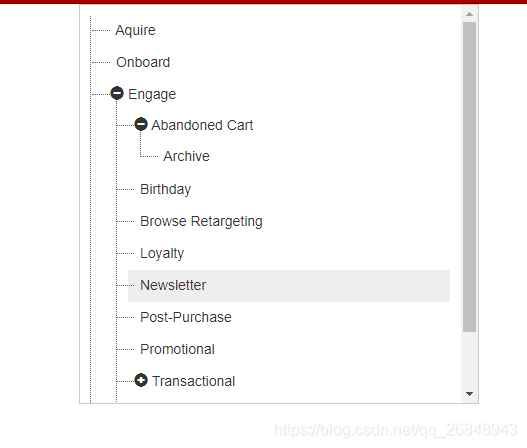
转载地址:https://blog.csdn.net/qq_26848943/article/details/82743755 如侵犯您的版权,请留言回复原文章的地址,我们会给您删除此文章,给您带来不便请您谅解!
发表评论
最新留言
哈哈,博客排版真的漂亮呢~
[***.90.31.176]2024年04月22日 10时04分48秒
关于作者

喝酒易醉,品茶养心,人生如梦,品茶悟道,何以解忧?唯有杜康!
-- 愿君每日到此一游!
推荐文章
PyQt5 技术篇-调用字体对话框(QFontDialog)获取字体,控件设置字体。
2021-06-30
CSDN博客主页增加赞赏码收钱模块,高端大气上档次!
2021-06-30
PyQt5 技术篇-调用文件对话框获取文件、文件夹路径。文件对话框返回选中的多个文件路径
2021-06-30
SSM 整合实现 增删改查、PageHelper 实现分页
2021-06-30
[增删改查] Lucene 5 索引 CRUD
2021-06-30
使用 SpringBoot 写增删改查接口
2021-06-30
初步使用 JFreeChart 生成报表与感受
2021-06-30
前端使用 BootStrap 写一些后台常用的界面
2021-06-30
使用 SpringBoot + Ckeditor 富文本编辑器、图片上传
2021-06-30
全栈式使用 SpringBoot + SpringSecurity 做登录认证
2021-06-30
[Java爬虫] 使用 Jsoup + HttpClient 爬取网页图片
2021-06-30
使用 Git 并借助 Eclipse + Coding 合作开发项目
2021-06-30
[Java爬虫] 使用 Xpath + HtmlUnit 爬取网页基本信息
2021-06-30
[人工智能] 使用百度 API 读取身份证照片的文字
2021-06-30
在SpringBoot中使用【阿里云OSS对象存储】存取图片
2021-06-30
[Java爬虫] 使用 HtmlUnit + Xpath 模拟点击、动态获取信息
2021-06-30
使用 SpringBoot 之 JPA 整合 Redis 实现缓存
2021-06-30
SpringBoot 结合 JSR303 对前端数据进行校验
2021-06-30