
本文共 37842 字,大约阅读时间需要 126 分钟。
openswan的编译过程
文章目录
1. 下载源码:
对于openswan源码,我们是从官网上下载的。这里提供两个不同的网站:
-
专门下载openswan源码的网站
-
openswan官网页面
2. 在虚拟机上解压后编译:
我解压后的源码目录为:root@ubantu:/usr/src/openswan-2.6.51.5#
2.1 查看INSTALL文件
root@ubantu:/usr/src/openswan-2.6.51.5# cat INSTALL Please read the documentation in doc/ & docs/Building userland: make programs installBuilding KLIPS kernel module on 2.4 (assuming your kernel source is /usr/src/linux-2.4) make KERNELSRC=/usr/src/linux-2.4 module minstallBuilding KLIPS kernel module on 2.6 make KERNELSRC=/lib/modules/`uname -r`/build module minstallroot@ubantu:/usr/src/openswan-2.6.51.5#
从这个文件可以看出直接运行make programs install命令即可。直接输入该命令进行编译:
root@ubantu:/usr/src/openswan-2.6.51.5# make programs installOBJDIR: OBJ.linux.x86_64(cd /usr/src/openswan-2.6.51.5/OBJ.linux.x86_64 && OBJDIRTOP=/usr/src/openswan-2.6.51.5/OBJ.linux.x86_64 OBJDIR=/usr/src/openswan-2.6.51.5/OBJ.linux.x86_64 make programs )make[1]: Entering directory '/usr/src/openswan-2.6.51.5/OBJ.linux.x86_64'make[2]: Entering directory '/usr/src/openswan-2.6.51.5/OBJ.linux.x86_64/lib'make[3]: Entering directory '/usr/src/openswan-2.6.51.5/OBJ.linux.x86_64/lib/libopenswan'CC id.cIn file included from /usr/src/openswan-2.6.51.5/include/certs.h:24:0, from /usr/src/openswan-2.6.51.5/lib/libopenswan/id.c:42:/usr/src/openswan-2.6.51.5/include/secrets.h:20:10: fatal error: gmp.h: No such file or directory #include/* GNU MP library */ ^~~~~~~compilation terminated./usr/src/openswan-2.6.51.5/lib/libopenswan/Makefile:175: recipe for target 'id.o' failedmake[3]: *** [id.o] Error 1make[3]: Leaving directory '/usr/src/openswan-2.6.51.5/OBJ.linux.x86_64/lib/libopenswan'/usr/src/openswan-2.6.51.5/lib/Makefile:37: recipe for target 'programs' failedmake[2]: *** [programs] Error 1make[2]: Leaving directory '/usr/src/openswan-2.6.51.5/OBJ.linux.x86_64/lib'Makefile:10: recipe for target 'programs' failedmake[1]: *** [programs] Error 1make[1]: Leaving directory '/usr/src/openswan-2.6.51.5/OBJ.linux.x86_64'Makefile:185: recipe for target 'programs' failedmake: *** [programs] Error 2root@ubantu:/usr/src/openswan-2.6.51.5#
提示有错误:/usr/src/openswan-2.6.51.5/include/secrets.h:20:10: fatal error: gmp.h: No such file or directory。
2.2 查看文件buildlin.sh文件
由于提示上述错误,且INSTALL文件中也没有相关说明,因此我看了下其他的文件,发现在buildlin.sh中有相关的依赖。从这个名字上就能看出这个是Linux下的自动编译脚本,因此我就尝试运行了下:
root@ubantu:/usr/src/openswan-2.6.51.5# ./buildlin.sh You need to install libgmp-dev. apt-get install libgmp-devor yum install gmp-devYou need to install bison. apt-get install bisonor yum install bisonYou need to install flex. apt-get install flexor yum install flexroot@ubantu:/usr/src/openswan-2.6.51.5#
提示的结果是:缺少相应的库,而第一个和我们上述的错误是相关的。因此一次安装提示的几个库:
apt-get install libgmp-devapt-get install bisonapt-get install flex
安装成功后,重新执行make programs install(这实际上是两个命令make programs和make install,可以分开单独执行),结果成功编译安装:
root@ubantu:/usr/src/openswan-2.6.51.5# make programs installOBJDIR: OBJ.linux.x86_64(cd /usr/src/openswan-2.6.51.5/OBJ.linux.x86_64 && OBJDIRTOP=/usr/src/openswan-2.6.51.5/OBJ.linux.x86_64 OBJDIR=/usr/src/openswan-2.6.51.5/OBJ.linux.x86_64 make programs )make[1]: Entering directory '/usr/src/openswan-2.6.51.5/OBJ.linux.x86_64'make[2]: Entering directory '/usr/src/openswan-2.6.51.5/OBJ.linux.x86_64/lib'make[3]: Entering directory '/usr/src/openswan-2.6.51.5/OBJ.linux.x86_64/lib/libopenswan'CC id.cCC initaddr.cCC initsaid.cCC initsubnet.cCC iprange.cCC keyblobtoid.cCC kernel_alg.cCC lex.cCC mpzfuncs.cCC optionsfrom.cCC oswconf.c... ...make[3]: Leaving directory '/usr/src/openswan-2.6.51.5/OBJ.linux.x86_64/programs/tncfg'make[3]: Entering directory '/usr/src/openswan-2.6.51.5/OBJ.linux.x86_64/programs/klipsdebug'make[3]: Leaving directory '/usr/src/openswan-2.6.51.5/OBJ.linux.x86_64/programs/klipsdebug'make[3]: Entering directory '/usr/src/openswan-2.6.51.5/OBJ.linux.x86_64/programs/pf_key'make[3]: Leaving directory '/usr/src/openswan-2.6.51.5/OBJ.linux.x86_64/programs/pf_key'make[3]: Entering directory '/usr/src/openswan-2.6.51.5/OBJ.linux.x86_64/programs/_updown.mast'make[3]: Leaving directory '/usr/src/openswan-2.6.51.5/OBJ.linux.x86_64/programs/_updown.mast'make[3]: Entering directory '/usr/src/openswan-2.6.51.5/OBJ.linux.x86_64/programs/_startnetkey'make[3]: Leaving directory '/usr/src/openswan-2.6.51.5/OBJ.linux.x86_64/programs/_startnetkey'make[3]: Entering directory '/usr/src/openswan-2.6.51.5/OBJ.linux.x86_64/programs/_updown.netkey'make[3]: Leaving directory '/usr/src/openswan-2.6.51.5/OBJ.linux.x86_64/programs/_updown.netkey'make[2]: Leaving directory '/usr/src/openswan-2.6.51.5/OBJ.linux.x86_64/programs'make[1]: Leaving directory '/usr/src/openswan-2.6.51.5/OBJ.linux.x86_64'mkdir -p /usr/local/libexec/ipsecif [ -n '' ]; then echo ' ' >/usr/local/lib/ipsec/vendor.txt; firoot@ubantu:/usr/src/openswan-2.6.51.5#
3. 查看是否安装成功:
3.1 查看版本信息:
root@ubantu:/usr/src/openswan-2.6.51.5/docs# ipsec --versionLinux Openswan U2.6.51.5/K(no kernel code presently loaded)See `ipsec --copyright' for copyright information.root@ubantu:/usr/src/openswan-2.6.51.5/docs#
可以看出我安装的是Linux Openswan U2.6.51.5/K版本
3.2 执行ipsec verify命令:
注意:下面可能只是我的虚拟环境配置导致的问题,不是没有给人会遇到(如果是纯净的环境可能会遇到)
执行ipsec verify命令后提示有错误:命令找不到
root@ubantu:/etc/ipsec.d/examples# ipsec verify/usr/local/sbin/ipsec: 148: exec: /usr/local/libexec/ipsec/verify: not foundroot@ubantu:/etc/ipsec.d/examples#
然后我进入到此目录,查看verify命令是否存在:
root@ubantu:/usr/local/libexec/ipsec# ls *verify*verify verify.oldroot@ubantu:/usr/local/libexec/ipsec#
结果是存在此文件(命令),然后我查看了下是否有执行权限:
root@ubantu:/usr/local/libexec/ipsec# lltotal 24112drwxr-xr-x 2 root root 4096 4月 30 09:03 ./drwxr-xr-x 3 root root 4096 4月 30 08:10 ../-rwxr-xr-x 1 root root 1473304 4月 30 09:03 addconn*-rwxr-xr-x 1 root root 1473304 4月 30 09:02 addconn.old*-rwxr-xr-x 1 root root 5122 4月 30 09:03 auto*-rwxr-xr-x 1 root root 5122 4月 30 09:02 auto.old*-rwxr-xr-x 1 root root 11297 4月 30 09:03 barf*-rwxr-xr-x 1 root root 11297 4月 30 09:02 barf.old*-rwxr-xr-x 1 root root 498600 4月 30 09:03 eroute*-rwxr-xr-x 1 root root 498600 4月 30 09:02 eroute.old*-rwxr-xr-x 1 root root 442432 4月 30 09:03 ikeping*-rwxr-xr-x 1 root root 442432 4月 30 09:02 ikeping.old*-rwxr-xr-x 1 root root 1028 4月 30 09:03 initnss*-rwxr-xr-x 1 root root 1028 4月 30 09:02 initnss.old*-rwxr-xr-x 1 root root 430320 4月 30 09:03 klipsdebug*-rwxr-xr-x 1 root root 430320 4月 30 09:02 klipsdebug.old*-rwxr-xr-x 1 root root 2783 4月 30 09:03 look*-rwxr-xr-x 1 root root 2783 4月 30 09:02 look.old*-rwxr-xr-x 1 root root 2480 4月 30 09:03 newhostkey*-rwxr-xr-x 1 root root 2480 4月 30 09:02 newhostkey.old*-rwxr-xr-x 1 root root 400136 4月 30 09:03 pf_key*-rwxr-xr-x 1 root root 400136 4月 30 09:02 pf_key.old*-rwxr-xr-x 1 root root 5405512 4月 30 09:03 pluto*-rwxr-xr-x 1 root root 5405512 4月 30 09:02 pluto.old*-rwxr-xr-x 1 root root 12349 4月 30 09:03 policy*-rwxr-xr-x 1 root root 12349 4月 30 09:02 policy.old*-rwxr-xr-x 1 root root 35784 4月 30 09:03 ranbits*-rwxr-xr-x 1 root root 35784 4月 30 09:02 ranbits.old*-rwxr-xr-x 1 root root 106800 4月 30 09:03 rsasigkey*-rwxr-xr-x 1 root root 106800 4月 30 09:02 rsasigkey.old*-rwxr-xr-x 1 root root 704 4月 30 09:03 secrets*-rwxr-xr-x 1 root root 704 4月 30 09:02 secrets.old*lrwxrwxrwx 1 root root 17 4月 30 09:03 setup -> /etc/init.d/ipsec*-rwxr-xr-x 1 root root 1126 4月 30 09:03 showdefaults*-rwxr-xr-x 1 root root 1126 4月 30 09:02 showdefaults.old*-rwxr-xr-x 1 root root 1296672 4月 30 09:03 showhostkey*-rwxr-xr-x 1 root root 1296672 4月 30 09:02 showhostkey.old*-rwxr-xr-x 1 root root 670080 4月 30 09:03 spi*-rwxr-xr-x 1 root root 464944 4月 30 09:03 spigrp*-rwxr-xr-x 1 root root 464944 4月 30 09:02 spigrp.old*-rwxr-xr-x 1 root root 670080 4月 30 09:02 spi.old*-rwxr-xr-x 1 root root 1064 4月 30 09:03 status*-rwxr-xr-x 1 root root 1064 4月 30 09:02 status.old*-rwxr-xr-x 1 root root 426232 4月 30 09:03 tncfg*-rwxr-xr-x 1 root root 426232 4月 30 09:02 tncfg.old*-rwxr-xr-x 1 root root 16879 4月 30 09:03 verify*-rwxr-xr-x 1 root root 16879 4月 30 09:02 verify.old*-rwxr-xr-x 1 root root 579136 4月 30 09:03 whack*-rwxr-xr-x 1 root root 579136 4月 30 09:02 whack.old*root@ubantu:/usr/local/libexec/ipsec#
第48行显示是有执行权限的,那么是怎么回事呢?
我又查看了下verify这个文件的类型:
root@ubantu:/usr/local/libexec/ipsec# file verifyverify: Python script, ASCII text executableroot@ubantu:/usr/local/libexec/ipsec#
结果显示:verify是一个python脚本
然后我又看了先我的虚拟机是否有安装python工具:通过输入python命令或者直接输入刚才要执行的命令python verify都可以看到以下提示信息:
root@ubantu:/usr/local/libexec/ipsec# pythonCommand 'python' not found, but can be installed with:apt install python3 apt install python apt install python-minimalYou also have python3 installed, you can run 'python3' instead.
结果自然是没有安装python环境,于是乎我按提示安装最小的python环境apt install python-minimal
root@ubantu:/usr/local/libexec/ipsec# apt install python-minimalReading package lists... DoneBuilding dependency tree Reading state information... DoneThe following packages were automatically installed and are no longer required: linux-headers-4.18.0-15 linux-headers-4.18.0-15-generic linux-image-4.18.0-15-generic linux-modules-4.18.0-15-generic linux-modules-extra-4.18.0-15-genericUse 'sudo apt autoremove' to remove them.The following additional packages will be installed: libpython-stdlib python python2.7 python2.7-minimalSuggested packages: python-doc python-tk python2.7-doc binfmt-supportThe following NEW packages will be installed: libpython-stdlib python python-minimal python2.7 python2.7-minimal0 upgraded, 5 newly installed, 0 to remove and 265 not upgraded.Need to get 1,717 kB of archives.After this operation, 4,990 kB of additional disk space will be used.Do you want to continue? [Y/n] yGet:1 http://cn.archive.ubuntu.com/ubuntu bionic-updates/main amd64 python2.7-minimal amd64 2.7.17-1~18.04ubuntu1 [1,294 kB]Get:2 http://cn.archive.ubuntu.com/ubuntu bionic/main amd64 python-minimal amd64 2.7.15~rc1-1 [28.1 kB]Get:3 http://cn.archive.ubuntu.com/ubuntu bionic-updates/main amd64 python2.7 amd64 2.7.17-1~18.04ubuntu1 [248 kB]Get:4 http://cn.archive.ubuntu.com/ubuntu bionic/main amd64 libpython-stdlib amd64 2.7.15~rc1-1 [7,620 B] Get:5 http://cn.archive.ubuntu.com/ubuntu bionic/main amd64 python amd64 2.7.15~rc1-1 [140 kB] Fetched 1,717 kB in 6s (278 kB/s) Selecting previously unselected package python2.7-minimal.(Reading database ... 208792 files and directories currently installed.)Preparing to unpack .../python2.7-minimal_2.7.17-1~18.04ubuntu1_amd64.deb ...Unpacking python2.7-minimal (2.7.17-1~18.04ubuntu1) ...Selecting previously unselected package python-minimal.Preparing to unpack .../python-minimal_2.7.15~rc1-1_amd64.deb ...Unpacking python-minimal (2.7.15~rc1-1) ...Selecting previously unselected package python2.7.Preparing to unpack .../python2.7_2.7.17-1~18.04ubuntu1_amd64.deb ...Unpacking python2.7 (2.7.17-1~18.04ubuntu1) ...Selecting previously unselected package libpython-stdlib:amd64.Preparing to unpack .../libpython-stdlib_2.7.15~rc1-1_amd64.deb ...Unpacking libpython-stdlib:amd64 (2.7.15~rc1-1) ...Setting up python2.7-minimal (2.7.17-1~18.04ubuntu1) ...Linking and byte-compiling packages for runtime python2.7...Setting up python-minimal (2.7.15~rc1-1) ...Selecting previously unselected package python.(Reading database ... 208849 files and directories currently installed.)Preparing to unpack .../python_2.7.15~rc1-1_amd64.deb ...Unpacking python (2.7.15~rc1-1) ...Processing triggers for mime-support (3.60ubuntu1) ...Processing triggers for desktop-file-utils (0.23-1ubuntu3.18.04.2) ...Setting up python2.7 (2.7.17-1~18.04ubuntu1) ...Setting up libpython-stdlib:amd64 (2.7.15~rc1-1) ...Processing triggers for man-db (2.8.3-2ubuntu0.1) ...Processing triggers for gnome-menus (3.13.3-11ubuntu1.1) ...Setting up python (2.7.15~rc1-1) ...root@ubantu:/usr/local/libexec/ipsec#
成功安装上python后,重新执行ipsec verify,结果如下:
root@ubantu:/usr/local/libexec/ipsec# ipsec verify/usr/local/libexec/ipsec/verify Checking if IPsec got installed and started correctly:Version check and ipsec on-path [OK]Openswan U2.6.51.5/K5.3.0-46-generic (netkey)See `ipsec --copyright' for copyright information.Checking for IPsec support in kernel [OK] NETKEY: Testing XFRM related proc values ICMP default/send_redirects [NOT DISABLED] Disable /proc/sys/net/ipv4/conf/*/send_redirects or NETKEY will cause act on or cause sending of bogus ICMP redirects! ICMP default/accept_redirects [NOT DISABLED] Disable /proc/sys/net/ipv4/conf/*/accept_redirects or NETKEY will cause act on or cause sending of bogus ICMP redirects! XFRM larval drop [OK]Hardware random device check [N/A]Checking rp_filter [ENABLED] /proc/sys/net/ipv4/conf/all/rp_filter [ENABLED] /proc/sys/net/ipv4/conf/default/rp_filter [ENABLED]Checking that pluto is running [OK] Pluto listening for IKE on udp 500 [OK] Pluto listening for IKE on tcp 500 [NOT IMPLEMENTED] Pluto listening for IKE/NAT-T on udp 4500 [OK] Pluto listening for IKE/NAT-T on tcp 4500 [NOT IMPLEMENTED] Pluto listening for IKE on tcp 10000 (cisco) [NOT IMPLEMENTED]Checking NAT and MASQUERADEing [TEST INCOMPLETE]Checking 'ip' command [OK]Checking 'iptables' command [OK]ipsec verify: encountered errorsroot@ubantu:/usr/local/libexec/ipsec#
算是解决了ipsec verify无法显示的问题。
3.3 启动IPSec服务:
通过命令/etc/init.d/ipsec start命令来启动IPSec服务(为啥我的服务打印了这么多信息我还不清楚,原来大的环境记得没这么多内容,但是应该不是出错的原因):
root@ubantu:/usr/local/libexec/ipsec# /etc/init.d/ipsec startexport IPSECconfreadstatus=''export IPSECklipsdebug=''export IPSECplutodebug=''export IPSECplutostderrlogtime='no'export IPSECplutorestartoncrash='yes'export IPSECdumpdir='/var/run/pluto/'export IPSECplutowait='no'export IPSECoe='no'export IPSECfragicmp='yes'export IPSEChidetos='yes'export IPSECuniqueids='yes'export IPSECnocrsend='no'export IPSECstrictcrlpolicy='no'export IPSECforce_busy='no'export IPSECvirtual_private='%v4:10.0.0.0/8,%v4:192.168.0.0/16,%v4:172.16.0.0/12,%v4:25.0.0.0/8,%v6:fd00::/8,%v6:fe80::/10'export IPSECnat_traversal='yes'export IPSECdisable_port_floating='no'export IPSECforce_keepalive='no'export IPSECprotostack='auto'export IPSECnhelpers='-1'export IPSECsecctx_attr_value='32001'# obsolete option 'IPSECforwardcontrol' ignored# obsolete option 'IPSECrp_filter' ignored# obsolete option 'IPSECplutofork' ignored<27>Apr 30 10:09:19 ipsec_setup: /usr/local/lib/ipsec/_realsetup start<27>Apr 30 10:09:19 ipsec_setup: Starting Openswan IPsec 2.6.51.5...<27>Apr 30 10:09:19 ipsec_setup: /usr/local/lib/ipsec/_startklips --info /var/run/pluto/ipsec.info --debug --omtu --fragicmp --hidetos --log daemon.error %defaultroute<27>Apr 30 10:09:19 ipsec_setup: No KLIPS support found while requested, desperately falling back to netkey<27>Apr 30 10:09:20 ipsec_setup: NETKEY support found. Use protostack=netkey in /etc/ipsec.conf to avoid attempts to use KLIPS. Attempting to continue with NETKEY<27>Apr 30 10:09:20 ipsec_setup: /usr/local/lib/ipsec/_startnetkey <27>Apr 30 10:09:20 ipsec_setup: MANUALSTART_confreadstatus=<27>Apr 30 10:09:20 ipsec_setup: MANUALSTART_confreadnames=""<27>Apr 30 10:09:20 ipsec_setup: /usr/local/lib/ipsec/_plutorun --debug --uniqueids yes --force_busy --nocrsend --strictcrlpolicy --nat_traversal --keep_alive --protostack auto --force_keepalive --disable_port_floating no --virtual_private --listen --crlcheckinterval 0 --ocspuri --nhelpers --secctx_attr_value --dump --opts --stderrlog --wait no --plutostderrlogtime no --pre --post --log daemon.error --pid /var/run/pluto/pluto.pidroot@ubantu:/usr/local/libexec/ipsec#
然后重新通过ipsec verify查看启动情况:
root@ubantu:/usr/local/libexec/ipsec# ipsec verify/usr/local/libexec/ipsec/verify Checking if IPsec got installed and started correctly:Version check and ipsec on-path [OK]Openswan U2.6.51.5/K5.3.0-46-generic (netkey)See `ipsec --copyright' for copyright information.Checking for IPsec support in kernel [OK] NETKEY: Testing XFRM related proc values ICMP default/send_redirects [NOT DISABLED] Disable /proc/sys/net/ipv4/conf/*/send_redirects or NETKEY will cause act on or cause sending of bogus ICMP redirects! ICMP default/accept_redirects [NOT DISABLED] Disable /proc/sys/net/ipv4/conf/*/accept_redirects or NETKEY will cause act on or cause sending of bogus ICMP redirects! XFRM larval drop [OK]Hardware random device check [N/A]Checking rp_filter [ENABLED] /proc/sys/net/ipv4/conf/all/rp_filter [ENABLED] /proc/sys/net/ipv4/conf/default/rp_filter [ENABLED]Checking that pluto is running [OK] Pluto listening for IKE on udp 500 [OK] Pluto listening for IKE on tcp 500 [NOT IMPLEMENTED] Pluto listening for IKE/NAT-T on udp 4500 [DISABLED] Pluto listening for IKE/NAT-T on tcp 4500 [NOT IMPLEMENTED] Pluto listening for IKE on tcp 10000 (cisco) [NOT IMPLEMENTED]Checking NAT and MASQUERADEing [TEST INCOMPLETE]Checking 'ip' command [OK]Checking 'iptables' command [OK]ipsec verify: encountered errorsroot@ubantu:/usr/local/libexec/ipsec#
该启动的基本成功启动。
3.4 修改配置文件:
3.4 修改配置文件:
由于使用ipsec verify命令查询模块信息时会提示Disable /proc/sys/net/ipv4/conf/*/send_redirects or NETKEY will cause act on or cause sending of bogus ICMP redirects!类似的信息,因此需要修改配置禁用ICMP的重定向功能。我根据网上的资料,整理了一个shell脚本。直接运行脚本即可:
########################################################################## File Name: openswan_redirects.sh# Author: Toney Sun# mail: vip_13031075266@163.com# Created Time: 2020年05月01日 星期五 10时33分15秒##########################################################################!/bin/bashfor each in /proc/sys/net/ipv4/conf/*do echo ${ each##*/} #echo 0 > $each/send_redirects #echo 0 > $each/accept_redirects echo "net.ipv4.conf.${each##*/}.send_redirects=0" >> /etc/sysctl.conf echo "net.ipv4.conf.${each##*/}.accept_redirects=0" >> /etc/sysctl.confdonesysctl -p 3.5 重新启动ipsec功能:
再次输入命令重启ipsec功能:/etc/init.d/ipsec restart
root@ubantu:/etc/ipsec.d# root@ubantu:/etc/ipsec.d# /etc/init.d/ipsec restart<27>May 1 14:43:01 ipsec_setup: Stopping Openswan IPsec...<27>May 1 14:43:02 ipsec_setup: Starting Openswan IPsec U2.6.51.5/K5.3.0-51-generic...root@ubantu:/etc/ipsec.d#
注意:我在3.3时,启动ipsec服务,打印了很多内容,这里确实是有问题的,可能是配置文件有错误导致的。我花费了一个上午的时间也没有找到是什么原因。后来更换了一个配置文件(自己写的ipsec隧道连接信息)就好了:(😦。我想说的是正常的启动只有上述两行打印信息。。。
3.6 添加自己的隧道环境配置
这里我添加上自己的配置信息,这是个最基本的隧道协商配置,可以协商成功:
-
/etc/ipsec.conf
这个文件是openswan安装后的一个配置文件,可以在这个文件里添加隧道配置信息,但是我不推荐,因为我想尽可能的保留它的原有信息。只添加了最后一行,引入自己的配置文件(ipsec_vpn.conf)
# /etc/ipsec.conf - Openswan IPsec configuration file# This file: /usr/local/share/doc/openswan/ipsec.conf-sample## Manual: ipsec.conf.5version 2.0 # conforms to second version of ipsec.conf specification# basic configurationconfig setup # Do not set debug options to debug configuration issues! # plutodebug / klipsdebug = "all", "none" or a combination from below: # "raw crypt parsing emitting control klips pfkey natt x509 dpd private" # eg: # plutodebug="control parsing" # Again: only enable plutodebug or klipsdebug when asked by a developer # # enable to get logs per-peer # plutoopts="--perpeerlog" # # Enable core dumps (might require system changes, like ulimit -C) # This is required for abrtd to work properly # Note: incorrect SElinux policies might prevent pluto writing the core dumpdir=/var/run/pluto/ # # NAT-TRAVERSAL support, see README.NAT-Traversal nat_traversal=yes # exclude networks used on server side by adding %v4:!a.b.c.0/24 # It seems that T-Mobile in the US and Rogers/Fido in Canada are # using 25/8 as "private" address space on their 3G network. # This range has not been announced via BGP (at least upto 2010-12-21) virtual_private=%v4:10.0.0.0/8,%v4:192.168.0.0/16,%v4:172.16.0.0/12,%v4:25.0.0.0/8,%v6:fd00::/8,%v6:fe80::/10 # OE is now off by default. Uncomment and change to on, to enable. oe=off # which IPsec stack to use. auto will try netkey, then klips then mast #protostack=auto protostack=netkey # Use this to log to a file, or disable logging on embedded systems (like openwrt) plutostderrlog=/var/log/pluto.log# Add connections here# sample VPN connection# for more examples, see /etc/ipsec.d/examples/#conn sample# # Left security gateway, subnet behind it, nexthop toward right.# left=10.0.0.1# leftsubnet=172.16.0.0/24# leftnexthop=10.22.33.44# # Right security gateway, subnet behind it, nexthop toward left.# right=10.12.12.1# rightsubnet=192.168.0.0/24# rightnexthop=10.101.102.103# # To authorize this connection, but not actually start it, # # at startup, uncomment this.# #auto=addinclude /etc/ipsec.d/ipsec_vpn.conf
-
/etc/ipsec.d/ipsec_vpn.conf
这个文件完全是自己的(当然是参考给的demo)隧道配置信息:
conn test auto=start pfs=no # PFS(Perfect Forward Secrecy) compress=no # IP Compression type=tunnel keyingtries=0 disablearrivalcheck=no ## phase 1 ## ike=aes128-sha1;modp1024 # 第一阶段参数 ikelifetime=86400s # 第一阶段的生存时间 keyexchange=ike ## phase 2 ## phase2alg=aes128-sha1 # 第二阶段参数 salifetime=3600s # 第二阶段参数 phase2=esp left=192.168.1.3 leftid=@left leftsubnet=10.28.1.0/24 leftsourceip=192.168.1.3 leftnexthop=%defaultroute right=192.168.1.13 rightid=@right rightsubnet=10.28.2.0/24 rightsourceip=192.168.1.13 rightnexthop=%defaultroute # rsakey AQPGLAfkE leftrsasigkey=0sAQPGLAfkEfGISg4FfXZqRe47LMX5sGyG+0ec1b5FWDriEpy4tiOvjusVzx2eyP3PTM+J9uKW93GxRugxpqa82O/aegGpnUpWGHBnEBBIvjpiMawrv3RhtCYeXodMKKqI6jhdEYzU69AYHkbPI3jOtk8TVYhaoSEkDRoBkbUzasAXOCrxL6a61G8C8XwOaW0qz+yEaoYwh/Nhc0fz1li/vQWofwXuR7ZQ5FlfDUY+JCgqbIhpmUfA9mRtawqIupYxQO3j55lhX4yUT9mBcRl9dlUNZnNEXL3hvoIABm/O+xMTwM695JBF0lVM5MJ/zizy7TsbHFJlNEPuGMI/An4FseHK0pQwe4BUZ08A8izIiI9ZT4Lp # rsakey AQOzIeXfR rightrsasigkey=0sAQOzIeXfRPL5ODGw97Y6wwotc9LExdihgdfxprYLKukKSpe3oH9G6smILqqkU+8INImuHwpL7mDPqKxDWb/YiYxRgRciXAMkuhq8c/IjcVIbK9EXSmWyPkC1Rn5+cD+2FDUd85FtQWMlEObwLJDC0UxqN5ZoFr7sR0Kur9LqZFS1FlD72E/x3RckY1R/LiR27R83Zv2EXEi1lhYf/ZstKPsGuzlEAzSnyV6jRz9Urz/SFrnyL8vGapiq5p6q+PkBEqsw97Wp8taj8tzK+lH1oxMB4+ArUKhGNk/w+tKPgKrLI8AR2nh2892P6cN0dta83t67k8Mf0ZrOCpxWLcZUnjLkFBvs9fJca3ONXH2RA+jMjn1l
隧道两端可以使用同一个配置文件(已经区分开了左右的配置)。
隧道协商过程抓包如下:
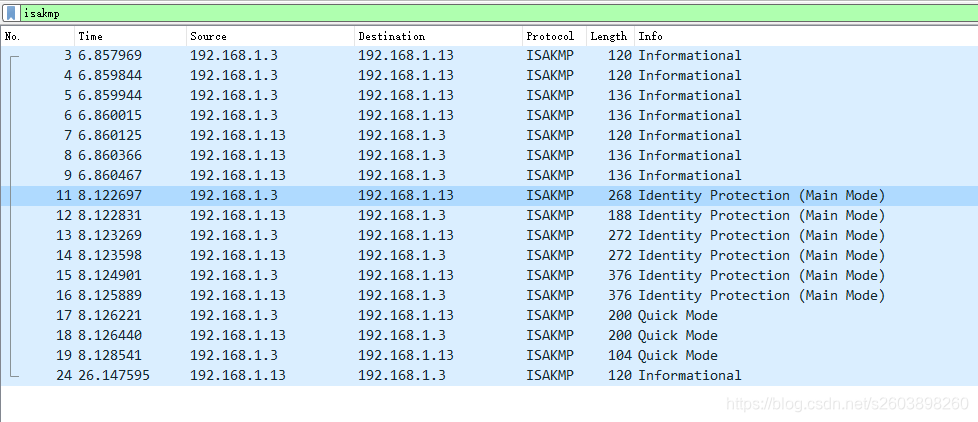
使用命令行查看状态信息如下:
root@ubantu:/home# ipsec auto statusipsec auto: warning: obsolete command syntax used000 using kernel interface: netkey000 interface ens33/ens33 2409:8a00:18eb:2b00:69e6:ab5c:116a:da03 (AF_INET6)000 interface ens33/ens33 2409:8a00:18eb:2b00:cdca:7d9:32ac:4d08 (AF_INET6)000 interface lo/lo ::1 (AF_INET6)000 interface lo/lo 127.0.0.1 (AF_INET)000 interface lo/lo 127.0.0.1 (AF_INET)000 interface ens33/ens33 192.168.1.3 (AF_INET)000 interface ens33/ens33 192.168.1.3 (AF_INET)000 using secrets file: /etc/ipsec.secrets000 %myid = (none)000 debug none000 000 virtual_private (%priv):000 - allowed 6 subnets: 10.0.0.0/8, 192.168.0.0/16, 172.16.0.0/12, 25.0.0.0/8, fd00::/8, fe80::/10000 - disallowed 0 subnets: 000 WARNING: Disallowed subnets in virtual_private= is empty. If you have 000 private address space in internal use, it should be excluded!000 000 algorithm ESP encrypt: id=2, name=ESP_DES, ivlen=8, keysizemin=64, keysizemax=64000 algorithm ESP encrypt: id=3, name=ESP_3DES, ivlen=8, keysizemin=192, keysizemax=192000 algorithm ESP encrypt: id=6, name=ESP_CAST, ivlen=8, keysizemin=40, keysizemax=128000 algorithm ESP encrypt: id=7, name=ESP_BLOWFISH, ivlen=8, keysizemin=40, keysizemax=448000 algorithm ESP encrypt: id=11, name=ESP_NULL, ivlen=0, keysizemin=0, keysizemax=0000 algorithm ESP encrypt: id=12, name=ESP_AES, ivlen=8, keysizemin=128, keysizemax=256000 algorithm ESP encrypt: id=13, name=ESP_AES_CTR, ivlen=8, keysizemin=160, keysizemax=288000 algorithm ESP encrypt: id=14, name=ESP_AES_CCM_A, ivlen=8, keysizemin=128, keysizemax=256000 algorithm ESP encrypt: id=15, name=ESP_AES_CCM_B, ivlen=8, keysizemin=128, keysizemax=256000 algorithm ESP encrypt: id=16, name=ESP_AES_CCM_C, ivlen=8, keysizemin=128, keysizemax=256000 algorithm ESP encrypt: id=18, name=ESP_AES_GCM_A, ivlen=8, keysizemin=160, keysizemax=288000 algorithm ESP encrypt: id=19, name=ESP_AES_GCM_B, ivlen=12, keysizemin=160, keysizemax=288000 algorithm ESP encrypt: id=20, name=ESP_AES_GCM_C, ivlen=16, keysizemin=160, keysizemax=288000 algorithm ESP encrypt: id=22, name=ESP_CAMELLIA, ivlen=8, keysizemin=128, keysizemax=256000 algorithm ESP encrypt: id=252, name=ESP_SERPENT, ivlen=8, keysizemin=128, keysizemax=256000 algorithm ESP encrypt: id=253, name=ESP_TWOFISH, ivlen=8, keysizemin=128, keysizemax=256000 algorithm ESP auth attr: id=1, name=AUTH_ALGORITHM_HMAC_MD5, keysizemin=128, keysizemax=128000 algorithm ESP auth attr: id=2, name=AUTH_ALGORITHM_HMAC_SHA1, keysizemin=160, keysizemax=160000 algorithm ESP auth attr: id=5, name=AUTH_ALGORITHM_HMAC_SHA2_256, keysizemin=256, keysizemax=256000 algorithm ESP auth attr: id=6, name=AUTH_ALGORITHM_HMAC_SHA2_384, keysizemin=384, keysizemax=384000 algorithm ESP auth attr: id=7, name=AUTH_ALGORITHM_HMAC_SHA2_512, keysizemin=512, keysizemax=512000 algorithm ESP auth attr: id=8, name=AUTH_ALGORITHM_HMAC_RIPEMD, keysizemin=160, keysizemax=160000 algorithm ESP auth attr: id=9, name=AUTH_ALGORITHM_AES_CBC, keysizemin=128, keysizemax=128000 algorithm ESP auth attr: id=251, name=AUTH_ALGORITHM_NULL_KAME, keysizemin=0, keysizemax=0000 000 algorithm IKE encrypt: id=0, name=(null), blocksize=16, keydeflen=131000 algorithm IKE encrypt: id=5, name=OAKLEY_3DES_CBC, blocksize=8, keydeflen=192000 algorithm IKE encrypt: id=7, name=OAKLEY_AES_CBC, blocksize=16, keydeflen=128000 algorithm IKE hash: id=1, name=OAKLEY_MD5, hashsize=16000 algorithm IKE hash: id=2, name=OAKLEY_SHA1, hashsize=20000 algorithm IKE hash: id=4, name=OAKLEY_SHA2_256, hashsize=32000 algorithm IKE hash: id=6, name=OAKLEY_SHA2_512, hashsize=64000 algorithm IKE dh group: id=2, name=OAKLEY_GROUP_MODP1024, bits=1024000 algorithm IKE dh group: id=5, name=OAKLEY_GROUP_MODP1536, bits=1536000 algorithm IKE dh group: id=14, name=OAKLEY_GROUP_MODP2048, bits=2048000 algorithm IKE dh group: id=15, name=OAKLEY_GROUP_MODP3072, bits=3072000 algorithm IKE dh group: id=16, name=OAKLEY_GROUP_MODP4096, bits=4096000 algorithm IKE dh group: id=17, name=OAKLEY_GROUP_MODP6144, bits=6144000 algorithm IKE dh group: id=18, name=OAKLEY_GROUP_MODP8192, bits=8192000 algorithm IKE dh group: id=22, name=OAKLEY_GROUP_DH22, bits=1024000 algorithm IKE dh group: id=23, name=OAKLEY_GROUP_DH23, bits=2048000 algorithm IKE dh group: id=24, name=OAKLEY_GROUP_DH24, bits=2048000 000 stats db_ops: { curr_cnt, total_cnt, maxsz} :context={ 0,2,64} trans={ 0,2,3072} attrs={ 0,2,2048} 000 000 "test": 10.28.1.0/24===192.168.1.3[@left]---192.168.1.1...192.168.1.1---192.168.1.13[@right]===10.28.2.0/24; erouted; eroute owner: #4000 "test": myip=192.168.1.3; hisip=192.168.1.13;000 "test": keys: 1:8F4C 47D1 466A 6F7C C469 B04C 9525 1F9B E69A E022 2:none...000 "test": ....1:AD25 3E8F B131 F1DB 5926 B2C9 CCF1 2D3E A9D7 858D 2:none 000 "test": ike_life: 86400s; ipsec_life: 3600s; rekey_margin: 540s; rekey_fuzz: 100%; keyingtries: 0 000 "test": policy: RSASIG+ENCRYPT+TUNNEL+UP+IKEv2ALLOW+SAREFTRACK; prio: 24,24; interface: ens33; kind=CK_PERMANENT000 "test": newest ISAKMP SA: #1; newest IPsec SA: #4; eroute owner: #4;000 "test": IKE algorithms wanted: AES_CBC(7)_128-SHA1(2)_000-MODP1024(2); flags=-strict000 "test": IKE algorithms found: AES_CBC(7)_128-SHA1(2)_160-MODP1024(2)000 "test": IKE algorithm newest: AES_CBC_128-SHA1-MODP1024000 "test": ESP algorithms wanted: AES(12)_128-SHA1(2)_000; flags=-strict000 "test": ESP algorithms loaded: AES(12)_128-SHA1(2)_160000 "test": ESP algorithm newest: AES_128-HMAC_SHA1; pfsgroup= 000 000 #3: "test":500 IKEv1.0 STATE_QUICK_R2 (IPsec SA established); EVENT_SA_REPLACE in 3207s; isakmp#2; idle; import:not set000 #3: "test" esp.4476710a@192.168.1.13 esp.aaa03819@192.168.1.3 tun.0@192.168.1.13 tun.0@192.168.1.3 ref=0 refhim=4294901761000 #2: "test":500 IKEv1.0 STATE_MAIN_R3 (sent MR3, ISAKMP SA established); EVENT_SA_REPLACE in 86007s; lastdpd=-1s(seq in:0 out:0); idle; import:not set000 #4: "test":500 IKEv1.0 STATE_QUICK_I2 (sent QI2, IPsec SA established); EVENT_SA_REPLACE in 2940s; newest IPSEC; eroute owner; isakmp#1; idle; import:admin initiate000 #4: "test" esp.5863f7d3@192.168.1.13 esp.f2d719f9@192.168.1.3 tun.0@192.168.1.13 tun.0@192.168.1.3 ref=0 refhim=4294901761000 #1: "test":500 IKEv1.0 STATE_MAIN_I4 (ISAKMP SA established); EVENT_SA_REPLACE in 85579s; newest ISAKMP; lastdpd=-1s(seq in:0 out:0); idle; import:admin initiate000 root@ubantu:/home# 从80行开始便是隧道协商信息。
日志信息如下:
root@ubantu:/var/log# cat pluto.log Plutorun started on Fri May 1 15:06:45 CST 2020adjusting ipsec.d to /etc/ipsec.dLabelled IPsec not enabled; value 32001 ignored.Starting Pluto (Openswan Version 2.6.51.5; Vendor ID OSW~|tYiWYsW) pid:25601LEAK_DETECTIVE support [disabled]OCF support for IKE [disabled]SAref support [disabled]: Protocol not availableSAbind support [disabled]: Protocol not availableNSS support [disabled]HAVE_STATSD notification support not compiled inSetting NAT-Traversal port-4500 floating to on port floating activation criteria nat_t=1/port_float=1 NAT-Traversal support [enabled]using /dev/urandom as source of random entropyike_alg_register_enc(): Activating OAKLEY_AES_CBC: Ok (ret=0)ike_alg_register_hash(): Activating OAKLEY_SHA2_512: Ok (ret=0)ike_alg_register_hash(): Activating OAKLEY_SHA2_256: Ok (ret=0)starting up 1 cryptographic helpersstarted helper pid=25603 (fd:7)Using Linux XFRM/NETKEY IPsec interface code on 5.3.0-51-genericike_alg_register_enc(): Activating aes_ccm_8: Ok (ret=0)ike_alg_add(): ERROR: algo_type '0', algo_id '0', Algorithm type already existsike_alg_register_enc(): Activating aes_ccm_12: FAILED (ret=-17)ike_alg_add(): ERROR: algo_type '0', algo_id '0', Algorithm type already existsike_alg_register_enc(): Activating aes_ccm_16: FAILED (ret=-17)ike_alg_add(): ERROR: algo_type '0', algo_id '0', Algorithm type already existsike_alg_register_enc(): Activating aes_gcm_8: FAILED (ret=-17)ike_alg_add(): ERROR: algo_type '0', algo_id '0', Algorithm type already existsike_alg_register_enc(): Activating aes_gcm_12: FAILED (ret=-17)ike_alg_add(): ERROR: algo_type '0', algo_id '0', Algorithm type already existsike_alg_register_enc(): Activating aes_gcm_16: FAILED (ret=-17)using /dev/urandom as source of random entropyloaded key: 8F4C 47D1 466A 6F7C C469 B04C 9525 1F9B E69A E022loaded key: AD25 3E8F B131 F1DB 5926 B2C9 CCF1 2D3E A9D7 858Duse keyid: 1:8F4C 47D1 466A 6F7C C469 B04C 9525 1F9B E69A E022 / 2:<>use keyid: 1:AD25 3E8F B131 F1DB 5926 B2C9 CCF1 2D3E A9D7 858D / 2:<>adding connection: "test"listening for IKE messagesadding interface ens33/ens33 192.168.1.3:500 (AF_INET)adding interface ens33/ens33 192.168.1.3:4500adding interface lo/lo 127.0.0.1:500 (AF_INET)adding interface lo/lo 127.0.0.1:4500adding interface lo/lo ::1:500 (AF_INET6)adding interface ens33/ens33 2409:8a00:18eb:2b00:cdca:7d9:32ac:4d08:500 (AF_INET6)adding interface ens33/ens33 2409:8a00:18eb:2b00:69e6:ab5c:116a:da03:500 (AF_INET6)loading secrets from "/etc/ipsec.secrets"loaded private key for keyid: PPK_RSA:AQPGLAfkE/8F4C 47D1 466A 6F7C C469 B04C 9525 1F9B E69A E022| creating SPD to 192.168.1.3->spi=00000104@0.0.0.0 proto=61| creating SPD to 192.168.1.3->spi=00000104@0.0.0.0 proto=61"test" #1: initiating Main Mode"test" #1: ERROR: asynchronous network error report on ens33 (sport=500) for message to 192.168.1.13 port 500, complainant 192.168.1.13: Connection refused [errno 111, origin ICMP type 3 code 3 (not authenticated)]"test" #1: ERROR: asynchronous network error report on ens33 (sport=500) for message to 192.168.1.13 port 500, complainant 192.168.1.13: Connection refused [errno 111, origin ICMP type 3 code 3 (not authenticated)]"test" #1: ERROR: asynchronous network error report on ens33 (sport=500) for message to 192.168.1.13 port 500, complainant 192.168.1.13: Connection refused [errno 111, origin ICMP type 3 code 3 (not authenticated)]"test" #1: ERROR: asynchronous network error report on ens33 (sport=500) for message to 192.168.1.13 port 500, complainant 192.168.1.13: Connection refused [errno 111, origin ICMP type 3 code 3 (not authenticated)]"test" #1: ERROR: asynchronous network error report on ens33 (sport=500) for message to 192.168.1.13 port 500, complainant 192.168.1.13: Connection refused [errno 111, origin ICMP type 3 code 3 (not authenticated)]pending Quick Mode with 192.168.1.13 "test" took too long -- replacing phase 1"test" #1: ERROR: asynchronous network error report on ens33 (sport=500) for message to 192.168.1.13 port 500, complainant 192.168.1.13: Connection refused [errno 111, origin ICMP type 3 code 3 (not authenticated)]packet from 192.168.1.13:500: received Vendor ID payload [Openswan (this version) 2.6.51.5 ]packet from 192.168.1.13:500: received Vendor ID payload [Dead Peer Detection]packet from 192.168.1.13:500: received Vendor ID payload [RFC 3947] method set to=115 packet from 192.168.1.13:500: received Vendor ID payload [draft-ietf-ipsec-nat-t-ike-03] meth=108, but already using method 115packet from 192.168.1.13:500: received Vendor ID payload [draft-ietf-ipsec-nat-t-ike-02_n] meth=106, but already using method 115packet from 192.168.1.13:500: received Vendor ID payload [draft-ietf-ipsec-nat-t-ike-02] meth=107, but already using method 115packet from 192.168.1.13:500: received Vendor ID payload [draft-ietf-ipsec-nat-t-ike-00]"test" #2: responding to Main Mode"test" #2: transition from state STATE_MAIN_R0 to state STATE_MAIN_R1"test" #2: STATE_MAIN_R1: sent MR1, expecting MI2"test" #2: NAT-Traversal: Result using draft-ietf-ipsec-nat-t-ike (MacOS X): no NAT detected"test" #2: transition from state STATE_MAIN_R1 to state STATE_MAIN_R2"test" #2: STATE_MAIN_R2: sent MR2, expecting MI3| WARNING: /usr/src/openswan-2.6.51.5/programs/pluto/crypt_start_dh.c:160: encryptor 'aes' expects keylen 16/128, SA #2 INITIATOR keylen is 20| WARNING: /usr/src/openswan-2.6.51.5/programs/pluto/crypt_start_dh.c:160: encryptor 'aes' expects keylen 16/128, SA #2 RESPONDER keylen is 0| WARNING: /usr/src/openswan-2.6.51.5/programs/pluto/ikev1_main.c:1206: encryptor 'aes' expects keylen 16/128, SA #2 INITIATOR keylen is 20| WARNING: /usr/src/openswan-2.6.51.5/programs/pluto/ikev1_main.c:1206: encryptor 'aes' expects keylen 16/128, SA #2 RESPONDER keylen is 0"test" #2: Main mode peer ID is ID_FQDN: '@right'"test" #2: transition from state STATE_MAIN_R2 to state STATE_MAIN_R3"test" #2: STATE_MAIN_R3: sent MR3, ISAKMP SA established {auth=OAKLEY_RSA_SIG oursig= theirsig=AQOzIeXfR cipher=aes_128 prf=oakley_sha group=modp1024}"test" #2: the peer proposed: 10.28.1.0/24:0/0 -> 10.28.2.0/24:0/0"test" #3: responding to Quick Mode proposal {msgid:d7a7bc25}"test" #3: us: 10.28.1.0/24===192.168.1.3[@left]---192.168.1.1"test" #3: them: 192.168.1.1---192.168.1.13[@right]===10.28.2.0/24| creating SPD to 192.168.1.13->spi=00010000@192.168.1.3 proto=4"test" #3: transition from state STATE_QUICK_R0 to state STATE_QUICK_R1"test" #3: STATE_QUICK_R1: sent QR1, inbound IPsec SA installed, expecting QI2| creating SPD to 192.168.1.3->spi=00000000@192.168.1.13 proto=4"test" #3: transition from state STATE_QUICK_R1 to state STATE_QUICK_R2"test" #3: STATE_QUICK_R2: IPsec SA established tunnel mode {ESP=>0x4476710a <0xaaa03819 xfrm=AES_128-HMAC_SHA1 NATOA=none NATD=none DPD=none}"test" #1: received Vendor ID payload [Openswan (this version) 2.6.51.5 ]"test" #1: received Vendor ID payload [Dead Peer Detection]"test" #1: received Vendor ID payload [RFC 3947] method set to=115 "test" #1: enabling possible NAT-traversal with method RFC 3947 (NAT-Traversal)"test" #1: transition from state STATE_MAIN_I1 to state STATE_MAIN_I2"test" #1: STATE_MAIN_I2: sent MI2, expecting MR2| WARNING: /usr/src/openswan-2.6.51.5/programs/pluto/crypt_start_dh.c:160: encryptor 'aes' expects keylen 16/128, SA #1 INITIATOR keylen is 20| WARNING: /usr/src/openswan-2.6.51.5/programs/pluto/crypt_start_dh.c:160: encryptor 'aes' expects keylen 16/128, SA #1 RESPONDER keylen is 0"test" #1: NAT-Traversal: Result using draft-ietf-ipsec-nat-t-ike (MacOS X): no NAT detected"test" #1: transition from state STATE_MAIN_I2 to state STATE_MAIN_I3"test" #1: STATE_MAIN_I3: sent MI3, expecting MR3"test" #1: received Vendor ID payload [CAN-IKEv2]"test" #1: Main mode peer ID is ID_FQDN: '@right'"test" #1: transition from state STATE_MAIN_I3 to state STATE_MAIN_I4"test" #1: STATE_MAIN_I4: ISAKMP SA established {auth=OAKLEY_RSA_SIG oursig= theirsig=AQOzIeXfR cipher=aes_128 prf=oakley_sha group=modp1024}"test" #4: initiating Quick Mode RSASIG+ENCRYPT+TUNNEL+UP+IKEv2ALLOW+SAREFTRACK {using isakmp#1 msgid:e65ec697 proposal=AES(12)_128-SHA1(2)_160 pfsgroup=no-pfs}| creating SPD to 192.168.1.3->spi=00000000@192.168.1.13 proto=4"test" #4: transition from state STATE_QUICK_I1 to state STATE_QUICK_I2"test" #4: STATE_QUICK_I2: sent QI2, IPsec SA established tunnel mode {ESP=>0x5863f7d3 <0xf2d719f9 xfrm=AES_128-HMAC_SHA1 NATOA=none NATD=none DPD=none}root@ubantu:/var/log# 至此,openswan才是真的编译、安装、环境搭建完毕。
转载地址:https://blog.csdn.net/s2603898260/article/details/105855454 如侵犯您的版权,请留言回复原文章的地址,我们会给您删除此文章,给您带来不便请您谅解!
发表评论
最新留言
关于作者
