
nginx openresty配置 Brotli压缩
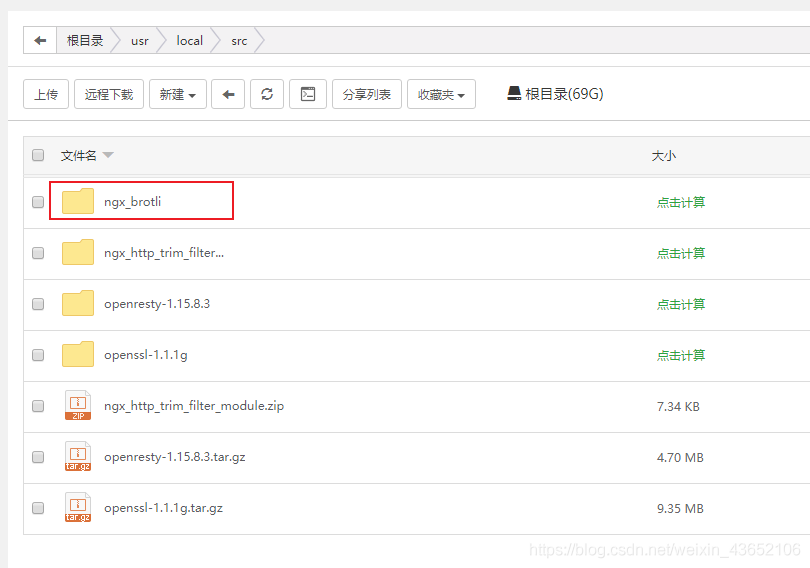
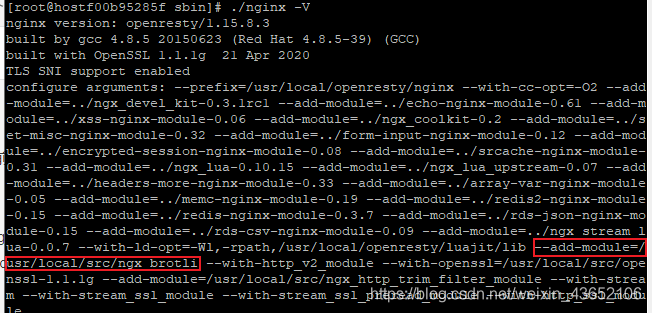
发布日期:2021-11-02 06:36:25
浏览次数:33
分类:技术文章
本文共 839 字,大约阅读时间需要 2 分钟。
记录:智能压缩包括Gzip压缩和Brotli压缩,记录一下nginx配置Brotli压缩。
一、下载ngx_brotli
github下载地址:https://github.com/google/ngx_brotli,放在项目服务器的 usr/loacl/src文件下:
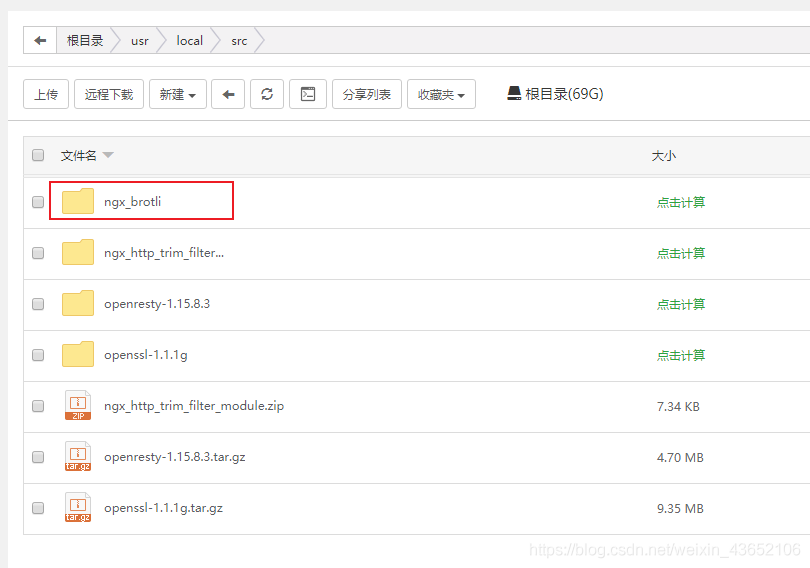
二、编译openresty
1.命令行cd到openresty目录:cd /usr/local/src/openresty-1.15.8.3
2.命令执行:./configure --add-module=/usr/local/src/ngx_brotli
若之前已经编译了页面压缩、http2、openssl-1.1.1g等,则必须重新再次编译:
./configure --add-module=/usr/local/src/ngx_brotli --with-http_v2_module --with-openssl=/usr/local/src/openssl-1.1.1g --add-module=/usr/local/src/ngx_http_trim_filter_module
3.然后 make 即可 (不要make install),编译成功。
三、将编译好的nginx配置文件替换项目中的nginx配置文件:
1,关闭nginx:./nginx -s stop (进到/usr/local/openresty/nginx/sbin目录执行)
2,将/usr/local/src/openresty-1.15.8.3/build/nginx-1.15.8/objs下的nginx配置文件复制,到/usr/local/openresty/nginx/sbin即可,记得sbin文件夹下面的nginx备份一下。 3,最后启动nginx (./nginx),查看版本(./nginx -V),可以看到此模块已安装: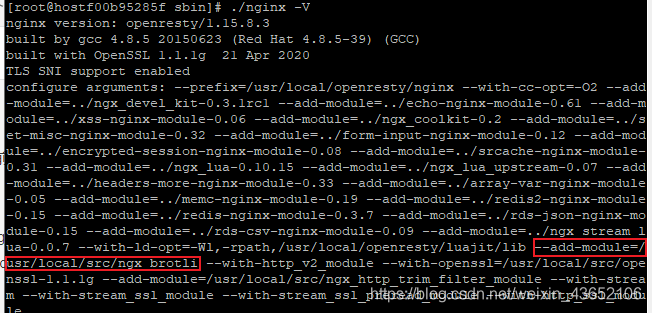
(接上篇博客:nginx openresty配置页面压缩)
转载地址:https://blog.csdn.net/weixin_43652106/article/details/107808623 如侵犯您的版权,请留言回复原文章的地址,我们会给您删除此文章,给您带来不便请您谅解!
发表评论
最新留言
初次前来,多多关照!
[***.217.46.12]2024年03月28日 19时02分35秒
关于作者

喝酒易醉,品茶养心,人生如梦,品茶悟道,何以解忧?唯有杜康!
-- 愿君每日到此一游!
推荐文章
系统架构设计笔记(72)—— 信息系统工程
2019-04-26
系统架构设计笔记(73)—— 政府信息化与电子政务
2019-04-26
SWIFT入门 Dictionary
2019-04-26
生死6小时!!!!!!!!!!!!!!!!1
2019-04-26
段永平大佬!
2019-04-26
mysql-connector-java与Mysql、Java的对应版本
2019-04-26
MySQL 表锁、行锁、间隙锁、页锁介绍分析
2019-04-26
codeforces 789A(数学)
2019-04-26
Codeforces 796A
2019-04-26
dp46上 HDU2084
2019-04-26
dp46上 HDU1421
2019-04-26
UESTC 1324线段树
2019-04-26
POJ1651 区间dp
2019-04-26
HDU4725(spfa+双端队列优化)
2019-04-26
PowerOj 2392(树状数组 or CDQ分治)
2019-04-26
HDU 6119(区间交叉问题)
2019-04-26
hdu 6143(精妙的递推)
2019-04-26
数位dp
2019-04-26
Power oj 2540 (FFT卷积)
2019-04-26