
python-tensorflow批量读取图像
发布日期:2021-11-05 07:52:19
浏览次数:31
分类:技术文章
本文共 1500 字,大约阅读时间需要 5 分钟。
其实最根本的就是
1、利用
filenames_queue=tf.train.string_input_producer(data_names,num_epochs=5,shuffle=False,capacity=512)
2、读取了文件名,放在了文件名队列中,filenames_queue就是一个FIFOQueue,
3、然后出队列利用reader=tf.WholeFileReader()去读取文件,转换等等
4、再获取batch
这些都在构建文件名队列,构建文件队列的时候讲过了,唯一多的就是多了从文件名队列中获取文件名,到放入文件队列过程多了读取图像
import osimport tensorflow as tfimport matplotlib.pylab as pltdata_file = '.\\testdata'data_names=[os.path.join(data_file,k) for k in os.listdir(data_file)]#这个num_epochs函数在整个Graph是local Variable,所以在sess.run全局变量的时候也要加上局部变量。 filenames_queue=tf.train.string_input_producer(data_names,num_epochs=5,shuffle=False,capacity=512)##文件读取与转换reader=tf.WholeFileReader()_,img_bytes=reader.read(filenames_queue)image=tf.image.decode_png(img_bytes,channels=1) #读取的是什么格式,就decode什么格式,此时还不知道图像大小#解码成单通道的,并且获得的结果的shape是[?, ?,1],也就是Graph不知道图像的大小,需要set_shapeimage.set_shape([800,800,1]) #set到原本已知图像的大小。或者直接通过tf.image.resize_images,tf.reshape()image=tf.image.convert_image_dtype(image,tf.uint8)##获取batch图像image_batch = tf.train.batch([image],batch_size=4,num_threads=4,capacity=32)with tf.Session() as sess: init=[tf.global_variables_initializer(),tf.local_variables_initializer()] sess.run(init) coord = tf.train.Coordinator() threads = tf.train.start_queue_runners(sess=sess,coord=coord) for _ in range(5): # while not coord.should_stop(): img = sess.run(image_batch) plt.imshow(img[0,:,:,0],cmap='gray') plt.show() coord.request_stop() coord.join(threads)
输出了5张图像
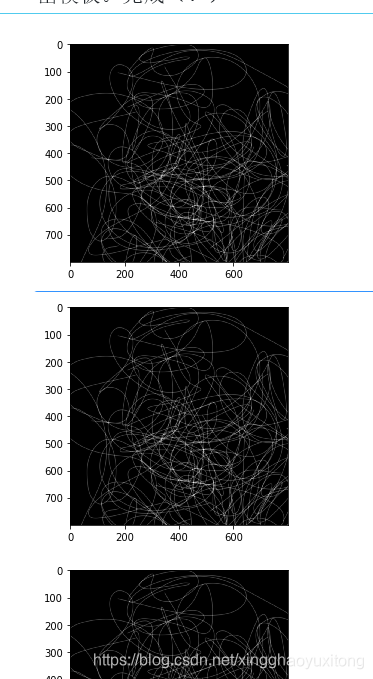
数据如下放在文件夹中

留一张图测试用

转载地址:https://blog.csdn.net/xingghaoyuxitong/article/details/114681254 如侵犯您的版权,请留言回复原文章的地址,我们会给您删除此文章,给您带来不便请您谅解!
发表评论
最新留言
初次前来,多多关照!
[***.217.46.12]2024年04月02日 23时58分49秒
关于作者

喝酒易醉,品茶养心,人生如梦,品茶悟道,何以解忧?唯有杜康!
-- 愿君每日到此一游!
推荐文章
L2-011 玩转二叉树 (25 分)
2019-04-26
L2-006 树的遍历 (25 分)
2019-04-26
L3-010 是否完全二叉搜索树 (30 分)
2019-04-26
6-10 阶乘计算升级版 (20 分)
2019-04-26
7-78 阅览室 (20 分)
2019-04-26
7-21 查验身份证 (15 分)
2019-04-26
实验4-1-5 韩信点兵 (10 分)
2019-04-26
1016 部分A+B (15 分)
2019-04-26
1023 组个最小数 (20 分)
2019-04-26
1036 跟奥巴马一起编程 (15 分)
2019-04-26
1002 写出这个数 (20 分)
2019-04-26
1010 一元多项式求导 (25 分)
2019-04-26
使用Python通过win32 COM接口实现Excel单元格写入
2019-04-27
使用命令行工具编译C#程序
2019-04-27
C#中的局部变量冲突
2019-04-27
C语言读取二进制文件
2019-04-27
解决GVIM中C-A组合键不起作用的问题
2019-04-27
VS中定义的DEBUG常量
2019-04-27
C#中warning预处理命令的使用
2019-04-27
C#中error预处理命令的使用
2019-04-27