
连接数据库
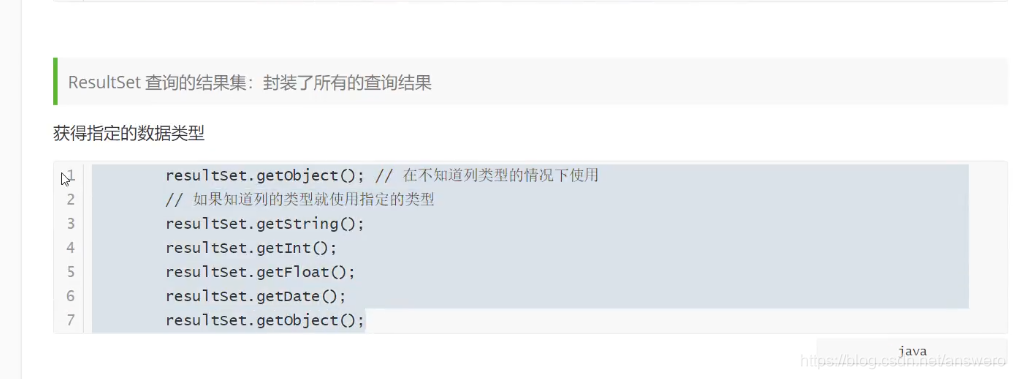
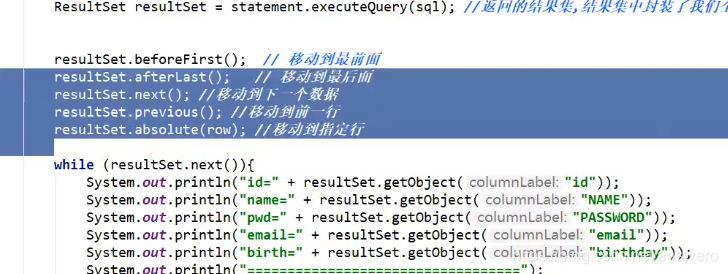 提升作用域
提升作用域  preparedStatement
preparedStatement 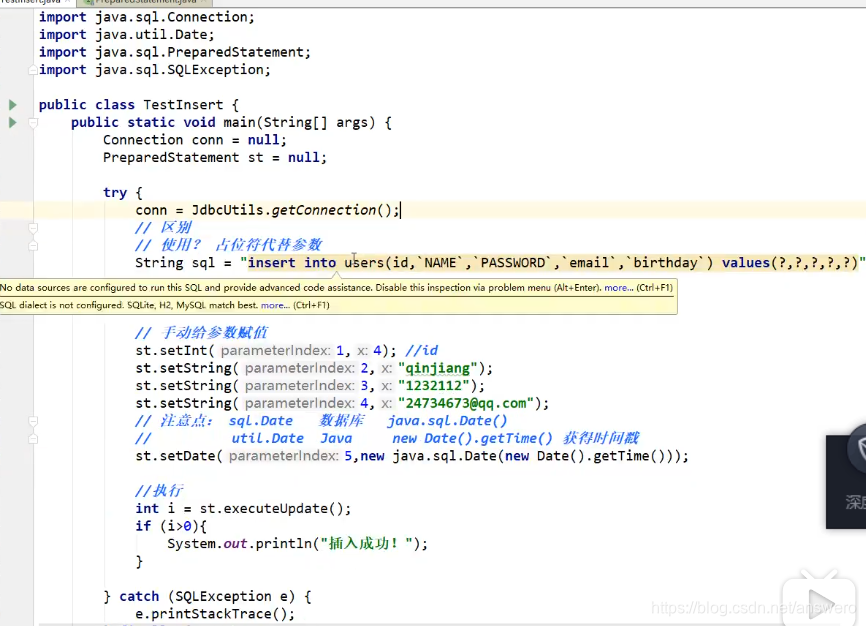 删除操作
删除操作 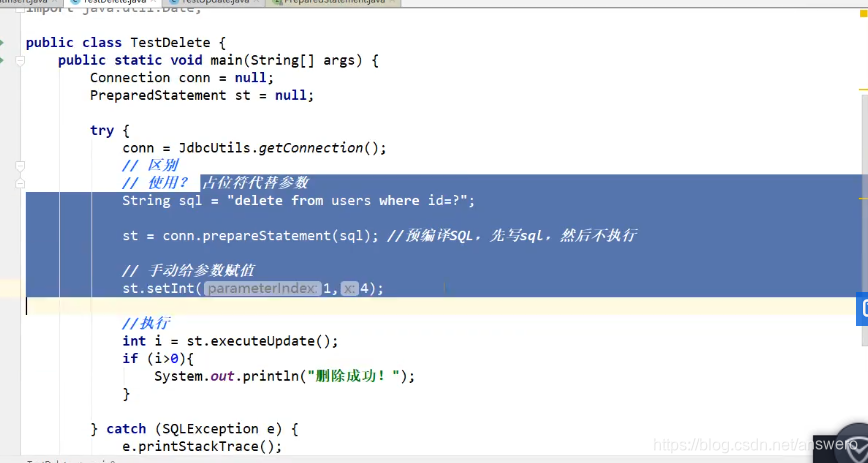 IDEr连接 找到databatis然后添加,找到 如果失败就是jar包的版本问题
IDEr连接 找到databatis然后添加,找到 如果失败就是jar包的版本问题 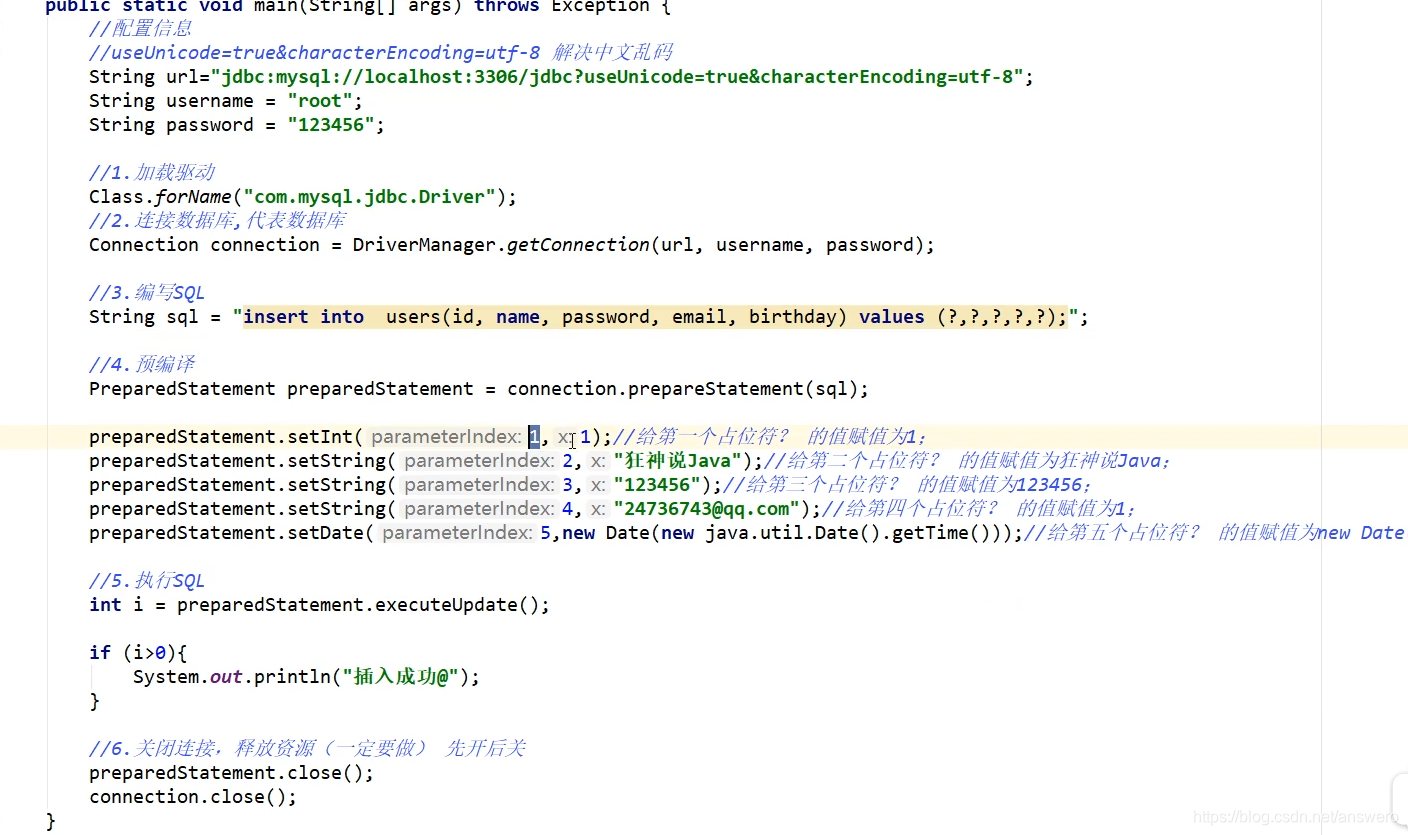
发布日期:2022-01-20 01:09:02
浏览次数:8
分类:技术文章
本文共 4529 字,大约阅读时间需要 15 分钟。
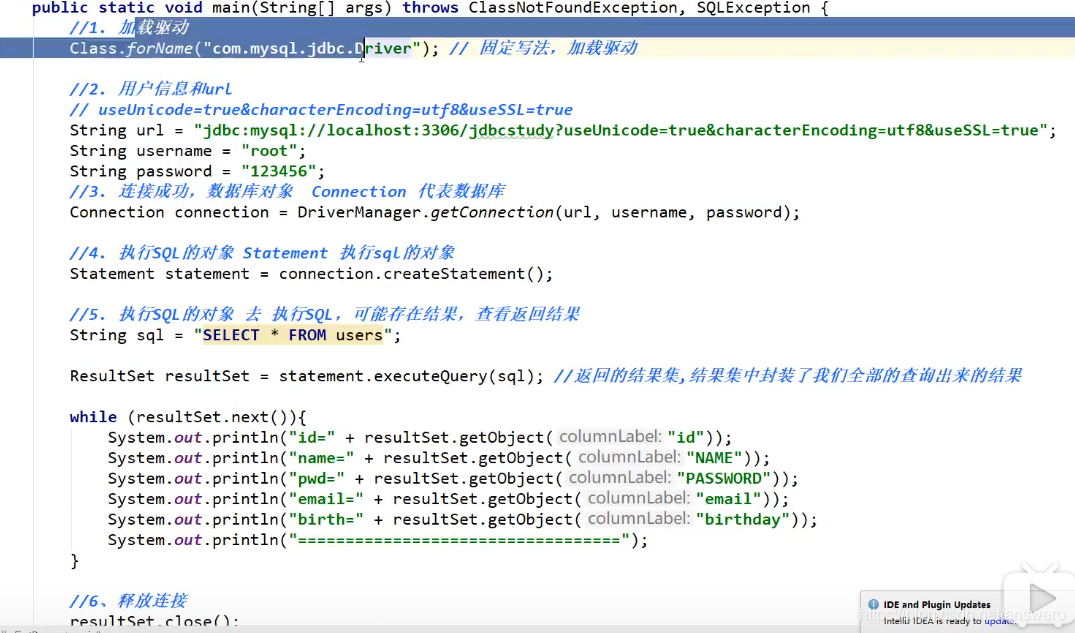
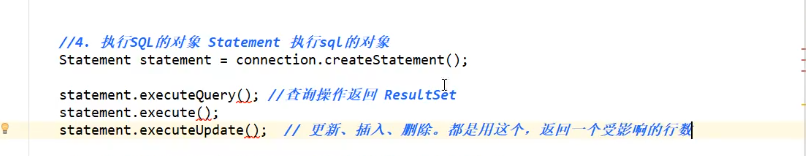 只能拿结果或者遍历
只能拿结果或者遍历
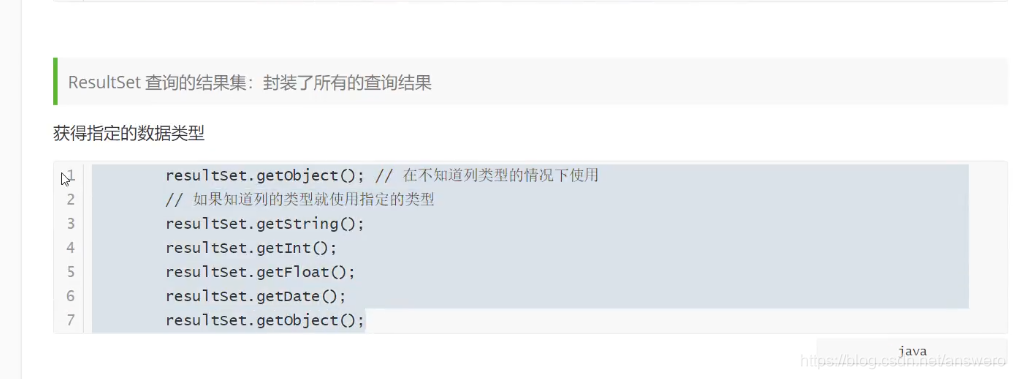
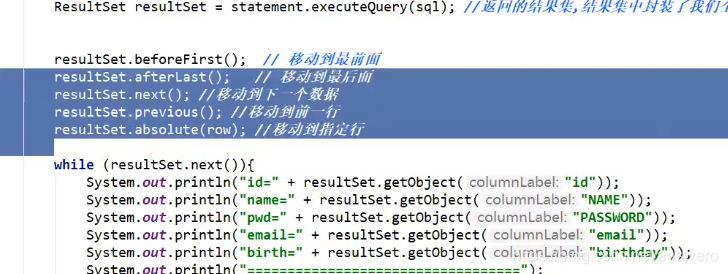 提升作用域
提升作用域 package jdbcdemo.util;import java.io.IOException;import java.io.InputStream;import java.sql.*;import java.util.Properties;public class jdbcutils { //提升作用域 private static String driver =null; private static String url =null; private static String username =null; private static String password =null; static{ try{ InputStream in = jdbcutils.class.getClassLoader().getResourceAsStream("db.properties"); Properties properties = new Properties(); properties.load(in); driver = properties.getProperty("driver"); url = properties.getProperty("url"); username = properties.getProperty("username"); password = properties.getProperty("password"); //加载驱动 Class.forName(driver); } catch (IOException | ClassNotFoundException e) { e.printStackTrace(); } } //获取连接 public static Connection getConnection() throws SQLException { DriverManager.getConnection(url,username,password); return null; } //释放资源 public static void release(Connection conn, Statement st, ResultSet rs) throws SQLException { if(rs!=null){ rs.close(); } if(st!=null){ st.close(); } if(conn!=null){ conn.close(); } }} //db.propertiesdriver=com.mysql.jdbc.Driverurl=jdbc:mysql://localhost:3306/ssm?useUnicode=true&characterEncoding=utf8&useSSL=falseusername=rootpassword=123//增package jdbcdemo;import jdbcdemo.util.jdbcutils;import java.sql.Connection;import java.sql.ResultSet;import java.sql.SQLException;import java.sql.Statement;public class testinsert { public static void main(String[] args) throws SQLException { Connection conn=null; Statement st=null; ResultSet rs =null; try { conn = jdbcutils.getConnection(); st=conn.createStatement(); String sql="INSERT INTO `ssm`.`t-customer`" + " (`id`," + " `NAME`," + " `gender`," + " `telephone`," + " `address`)" + "VALUES ('3'," + " '徐源'," + " '男'," + " '123456789'," + " '蓝田');"; int i = st.executeUpdate(sql); if(i>0){ System.out.println("插入成功"); } } catch (SQLException e) { e.printStackTrace(); }finally { jdbcutils.release(conn,st,rs); } }}//改package jdbcdemo;import jdbcdemo.util.jdbcutils;import java.sql.Connection;import java.sql.ResultSet;import java.sql.SQLException;import java.sql.Statement;public class updata { public static void main(String[] args) { Connection conn=null; Statement st=null; ResultSet rs=null; try { conn= jdbcutils.getConnection(); st=conn.createStatement(); String sql="UPDATE `t-customer` SET `NAME`=\"李四\",`gender`=\"男\" WHERE id=1"; int i = st.executeUpdate(sql); if(i>0){ System.out.println("修改成功"); } } catch (SQLException throwables) { throwables.printStackTrace(); }finally{ try { jdbcutils.release(conn,st,rs); } catch (SQLException throwables) { throwables.printStackTrace(); } } }}//查package jdbcdemo.util;import java.sql.Connection;import java.sql.ResultSet;import java.sql.SQLException;import java.sql.Statement;public class testselect { public static void main(String[] args) throws SQLException { Connection conn=null; Statement st =null; ResultSet rs =null; try { conn = jdbcutils.getConnection(); st= conn.createStatement(); //sql String sql="SELECT *FROM `t-customer`"; rs = st.executeQuery(sql); while(rs.next()){ System.out.println(rs.getString("NAME")); } } catch (SQLException throwables) { throwables.printStackTrace(); }finally { rs.close(); st.close(); conn.close(); } }} sql注入问题
 preparedStatement
preparedStatement 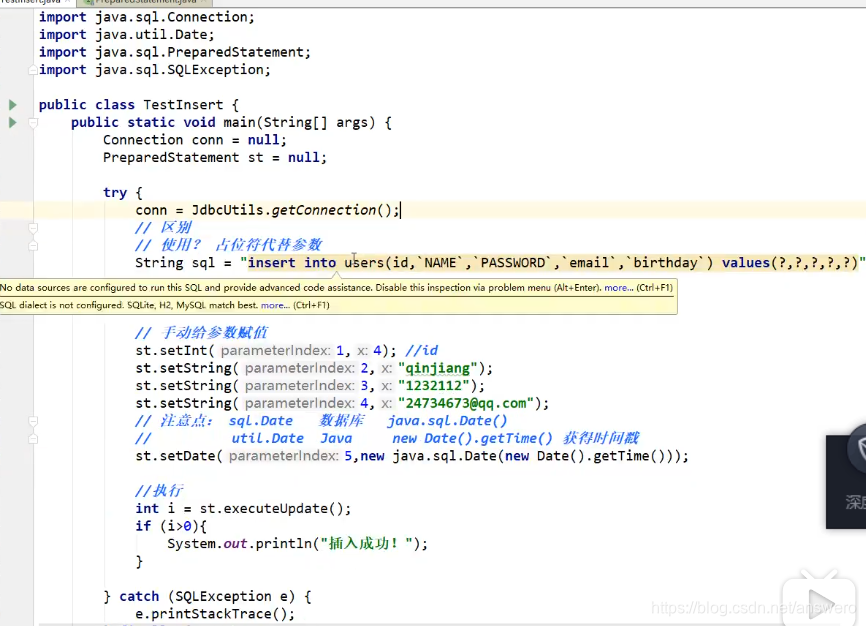 删除操作
删除操作 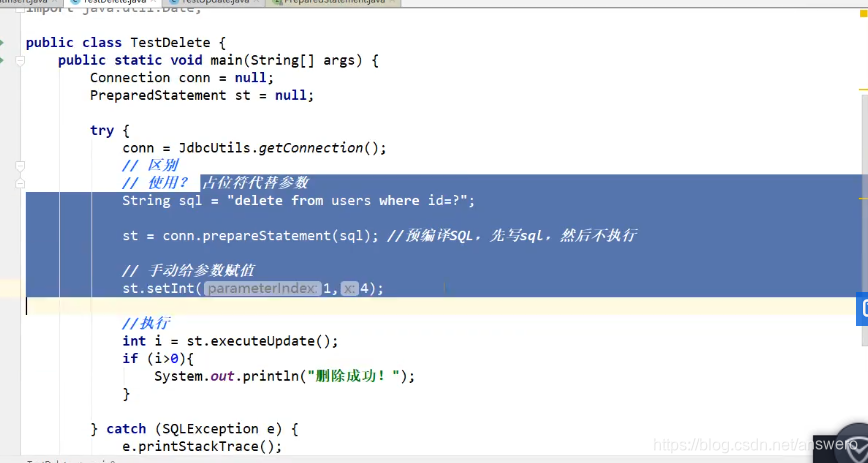 IDEr连接 找到databatis然后添加,找到 如果失败就是jar包的版本问题
IDEr连接 找到databatis然后添加,找到 如果失败就是jar包的版本问题 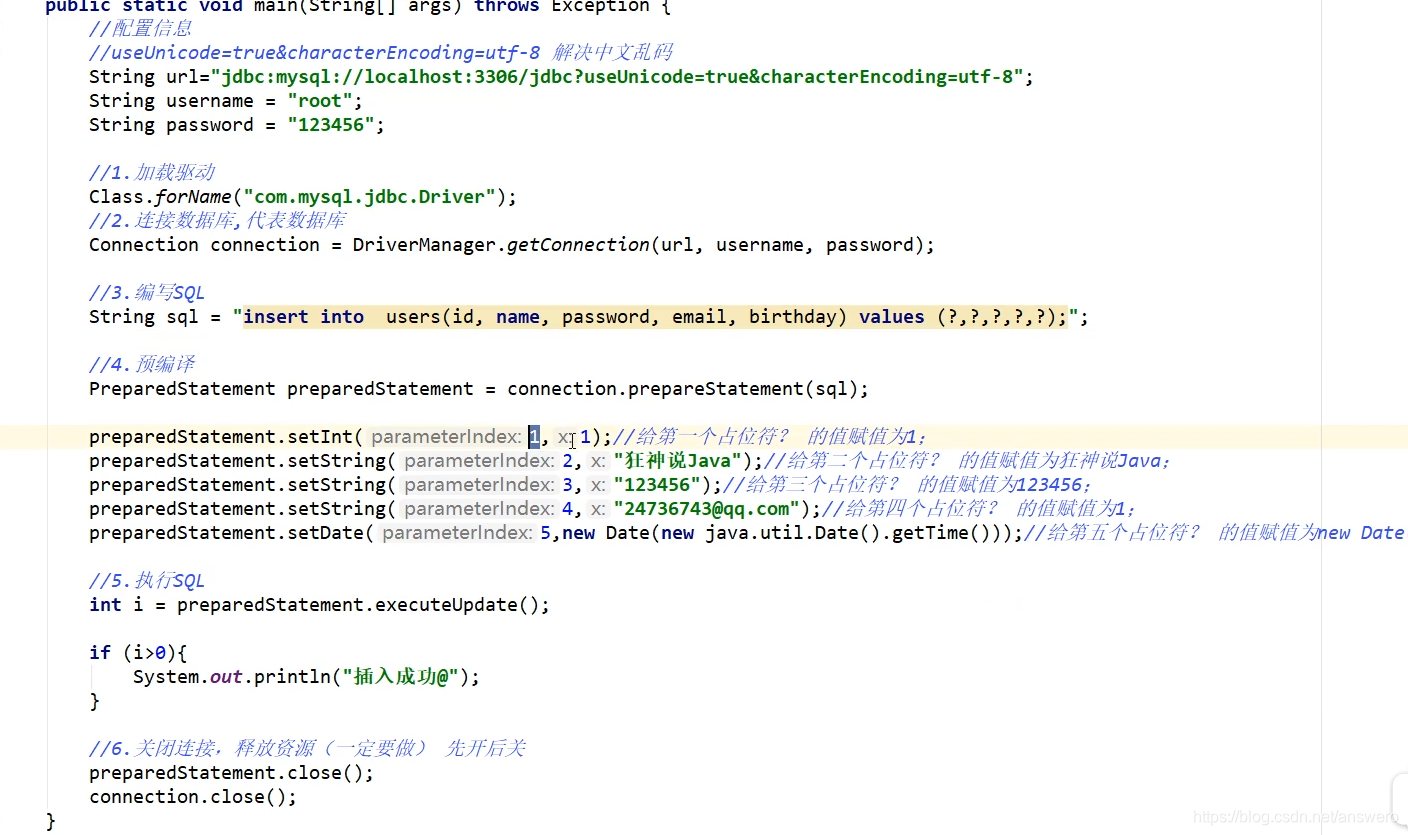
转载地址:https://blog.csdn.net/answero/article/details/106271583 如侵犯您的版权,请留言回复原文章的地址,我们会给您删除此文章,给您带来不便请您谅解!
发表评论
最新留言
哈哈,博客排版真的漂亮呢~
[***.90.31.176]2024年04月12日 14时04分22秒
关于作者

喝酒易醉,品茶养心,人生如梦,品茶悟道,何以解忧?唯有杜康!
-- 愿君每日到此一游!
推荐文章
三郎数据结构算法学习笔记:二叉树的三种遍历及增删改查
2019-04-26
三郎数据结构算法学习笔记:顺序存储二叉树
2019-04-26
三郎数据结构算法学习笔记:线索二叉树
2019-04-26
解释Spring支持的几种bean的作用域。
2019-04-26
Spring框架中都用到了哪些设计模式?
2019-04-26
什么是MyBatis?
2019-04-26
MyBatis的优点和缺点
2019-04-26
#{}和${}的区别是什么?
2019-04-26
LeetCode题解(1508):子数组和排序后的区间和(Python)
2019-04-26
LeetCode题解(1509):三次操作后最大值与最小值的最小差(Python)
2019-04-26
LeetCode题解(1510):石子游戏IV(Python)
2019-04-26
LeetCode题解(1497):检查数组对是否可以被k整除(Python)
2019-04-26
LeetCode题解(0781):森林中的兔子(Python)
2019-04-26
LeetCode题解(0930):和相同的二元子数组(Python)
2019-04-26
LeetCode题解(0939):最小面积矩形(Python)
2019-04-26
LeetCode题解(0954):二倍数对数组(Python)
2019-04-26
LeetCode题解(0957):N天后的牢房(Python)
2019-04-26
LeetCode题解(0974):和可被K整除的子数组(Python)
2019-04-26
LeetCode题解(0981):基于时间的键值存储(Python)
2019-04-26
LeetCode题解(0992):K个不同呢的子数组(Python)
2019-04-26