
Benewake TFmini-S\TFmimi Plus\TFluna\TF02-Pro\TF03雷达在PYTHON上的例程
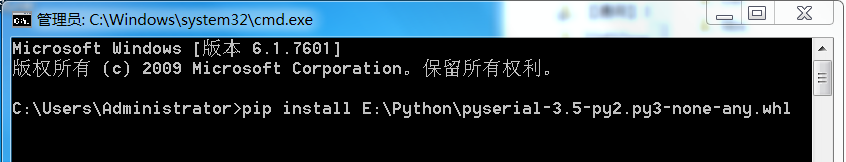
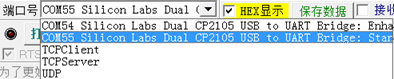
发布日期:2022-02-10 13:35:58
浏览次数:43
分类:技术文章
本文共 3575 字,大约阅读时间需要 11 分钟。
测试环境
Window 10、Python 3.8.6
需求库
numpy pyserial
下载与Python版本匹配的pyserial与numpy模块,将其源文件复制至Python文件目录下,随后执行 ‘pip install 模块路径’指令(需要正确设置pip环境才可安装)
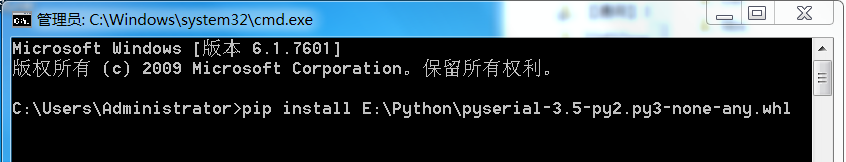
例程
#创建日期:2020年10月10日#版本:初版#此程序对应北醒TF系列默认配置下串口版本有效#此程序只提供参考和学习# -*- coding: utf-8 -*-import serial.tools.list_portsimport timeimport numpy as npser = serial.Serial()ser.port = 'COM55' #设置端口ser.baudrate = 115200 #设置雷达的波特率def getTFminiData(): while True: count = ser.in_waiting #获取接收到的数据长度 if count > 8: recv = ser.read(9)#读取数据并将数据存入recv #print('get data from serial port:', recv) ser.reset_input_buffer()#清除输入缓冲区 if recv[0] == 0x59 and recv[1] == 0x59: # python3 distance = np.int16(recv[2] + np.int16(recv[3] << 8)) strength = recv[4] + recv[5] * 256 temp = (np.int16(recv[6] + np.int16(recv[7] << 8)))/8-256 #计算芯片温度 print('distance = %5d strengh = %5d temperature = %5d' % (distance, strength, temp)) ser.reset_input_buffer() if recv[0] == 'Y' and recv[1] == 'Y': # python2 //此处标示出文件读取成功 lowD = int(recv[2].encode('hex'), 16) highD = int(recv[3].encode('hex'), 16) lowS = int(recv[4].encode('hex'), 16) highS = int(recv[5].encode('hex'), 16) lowT = int(recv[6].encode('hex'), 16) highT = int(recv[7].encode('hex'), 16) distance = np.int16(lowD + np.int16(highD << 8)) strength = lowS + highS * 256 temp = (np.int16(lowD + np.int16(highD << 8)))/8-256 #计算芯片温度 print('distance = %5d strengh = %5d temperature = %5d' % (distance, strength, temp)) else: time.sleep(0.005) #50msif __name__ == '__main__': try: if ser.is_open == False: try: ser.open() except: print('Open COM failed!') getTFminiData() except KeyboardInterrupt: # Ctrl+C 停止输出数据 if ser != None: ser.close() 输出如下:
distance = 205 strengh = 5224 temperature = 52distance = 205 strengh = 5231 temperature = 52distance = 205 strengh = 5230 temperature = 52distance = 205 strengh = 5218 temperature = 52distance = 205 strengh = 5226 temperature = 52distance = 205 strengh = 5221 temperature = 52distance = 205 strengh = 5227 temperature = 52distance = 205 strengh = 5224 temperature = 52distance = 205 strengh = 5223 temperature = 52distance = 205 strengh = 5223 temperature = 52distance = 205 strengh = 5226 temperature = 52distance = 205 strengh = 5225 temperature = 52
运行过程中可能存在的问题:
1、
Traceback (most recent call last): File "C:/Users/Administrator/AppData/Local/Programs/Python/Python37/test.py", line 1, inimport serial.tools.list_portsModuleNotFoundError: No module named 'serial'
解决办法:安装Python-serial 模块
2、
Traceback (most recent call last): File "C:/Users/Administrator/Desktop/test1.py", line 3, inimport numpy as npModuleNotFoundError: No module named 'numpy'
解决办法:安装numpy模块
3、
Traceback (most recent call last): File "C:/Users/Administrator/Desktop/test1.py", line 39, ingetTFminiData() File "C:/Users/Administrator/Desktop/test1.py", line 11, in getTFminiData count = ser.in_waiting #获取接收到的数据长度 File "E:\Python\lib\site-packages\serial\serialwin32.py", line 259, in in_waiting raise SerialException("ClearCommError failed ({!r})".format(ctypes.WinError()))serial.serialutil.SerialException: ClearCommError failed (OSError(9, '句柄无效。', None, 6))
解决办法:设置端口名称为实验设备端口号
例:本次实验中接收端口号为COM55,则修改设置端口语句为ser.port = 'COM55' 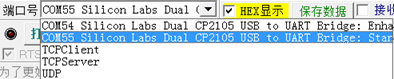
转载地址:https://blog.csdn.net/zoran_wu/article/details/109000592 如侵犯您的版权,请留言回复原文章的地址,我们会给您删除此文章,给您带来不便请您谅解!
发表评论
最新留言
很好
[***.229.124.182]2024年03月25日 14时44分39秒
关于作者

喝酒易醉,品茶养心,人生如梦,品茶悟道,何以解忧?唯有杜康!
-- 愿君每日到此一游!
推荐文章
flowable自定义节点属性
2019-04-26
UE4-Gameplay技能系统
2019-04-26
TArray的MoveTemp推荐
2019-04-26
UnrealVS插件使用
2019-04-26
UE4 Low Level Memory Tracker使用
2019-04-26
UE4 PhyX物理引擎应用介绍
2019-04-26
UE4获取指定目录下所有文件
2019-04-26
UE4 遍历UserWidget下所有UI对象
2019-04-26
UE4 ReplicationGraph系统介绍
2019-04-26
过渡,动画与转换
2019-04-26
详解 弹性盒子
2019-04-26
js全选与全不选
2019-04-26
js放大镜
2019-04-26
js 倒计时demo
2019-04-26
js案例 生成行列随机颜色
2019-04-26
去除层叠样式表
2019-04-26
详解 移动端语义化标签
2019-04-26
2021年你还不知道的 移动端h5标签
2019-04-26
移动端常见布局的重要知识点
2019-04-26
scss --- css的预处理器
2019-04-26