
JDBC连接方式的最终形态
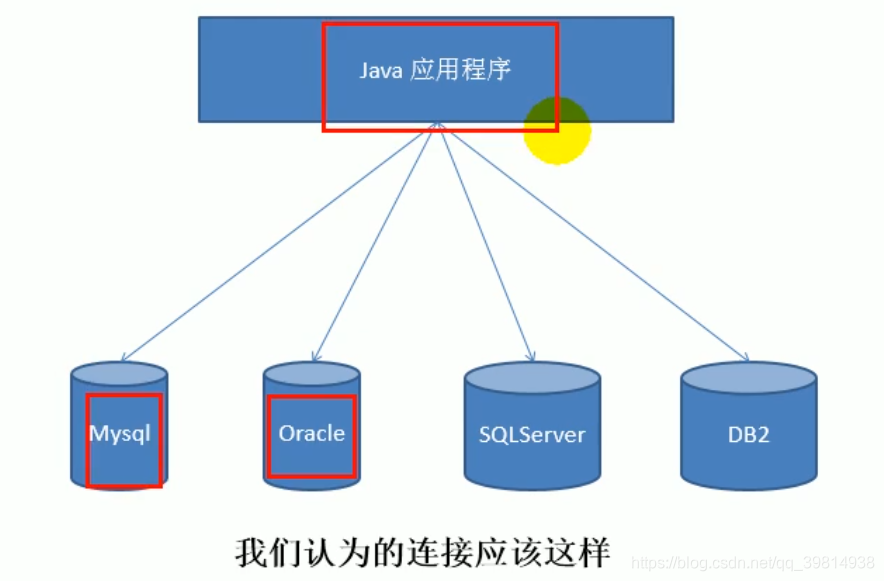
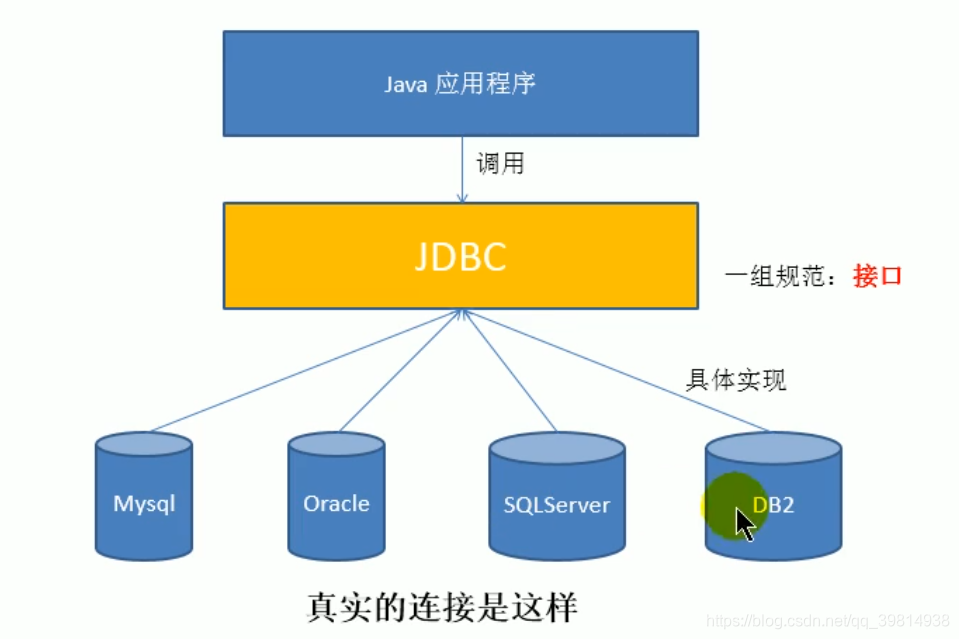
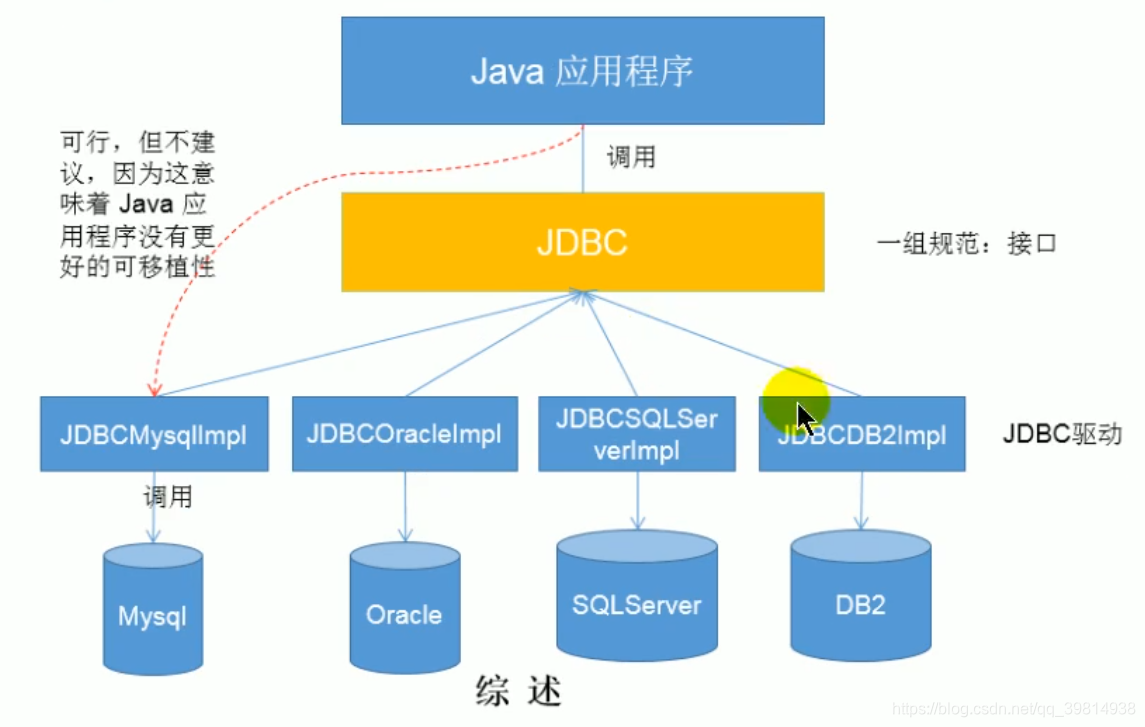 url jdbc:mysql:协议 localhost:ip地址 3306:默认mysql的端口号 test:test数据库
url jdbc:mysql:协议 localhost:ip地址 3306:默认mysql的端口号 test:test数据库
发布日期:2022-02-17 02:39:52
浏览次数:37
分类:技术文章
本文共 3412 字,大约阅读时间需要 11 分钟。
JDBC核心技术
持久化:
1.把数据保存到可掉电式存储设备中以供之后使用。大多数情况下,特别是企业级应用,数据持久化意味着将内存中的数据保存到硬盘是加以固话,而持久化的实现过程大多通过各种关系数据库来完成 2.持久化的主要应用是将内存中的数据存储在关系型数据库中,当然也可以存储在磁盘文件中、XML数据文件中java中的数据存储技术
在java中,数据库存储技术可分为以下几类
JDBC直接访问数据库 JDO技术 第三方O/R工具,如Hibernate、Myblats Jdbc是java访问数据库的基石,JDO、Hibernate、MyBalts等只是封装好的JDBCJDBC介绍
JDBC是一种独立于特定数据库管理系统,通用的SQL数据存储和操作的公共接口,定义了用来访问数据库的标准java类库,使用这些类库可以以一种标准的方法,方便地访问数据库资源。
Jdbc为访问不同的数据库提供了一种统一的途径,为开发者屏蔽了一些细节问题。 JDBC的目标是使java程序员使用JDBC可以连接任何提供了JDBC驱动程序的数据库系统,这样就使得程序员无需对特定的数据库系统的特点有过多的了解,从而大大简化和加快了开发进程。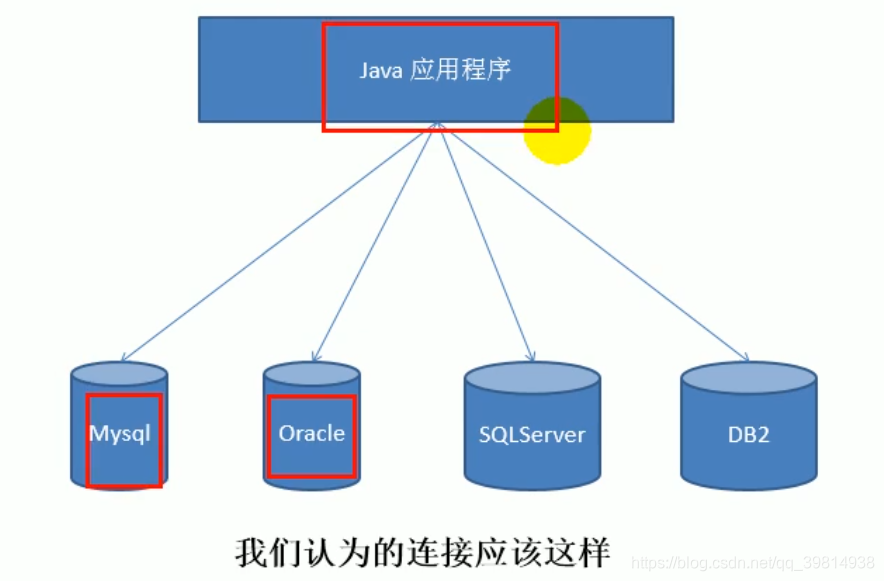
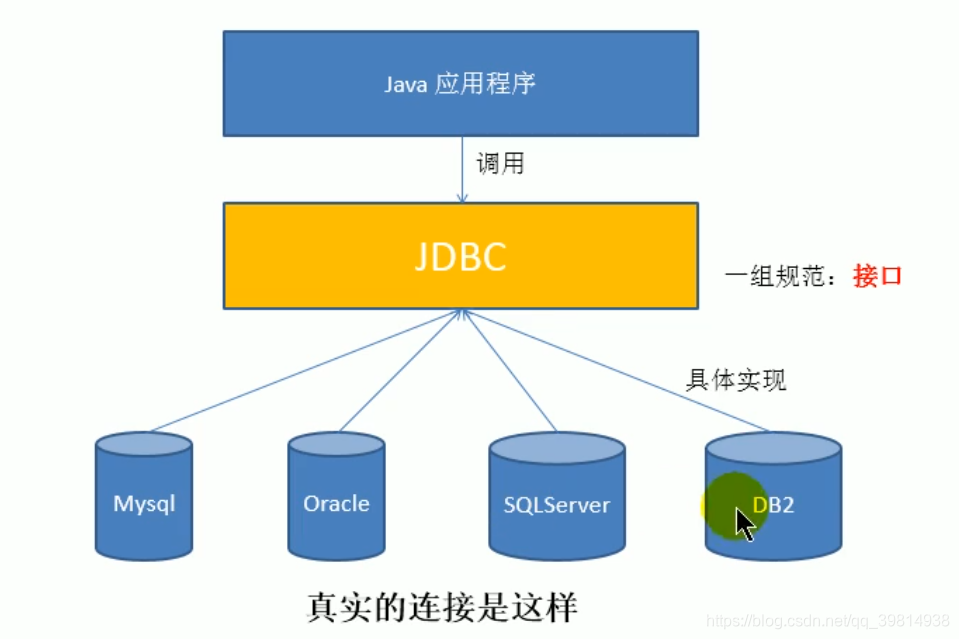
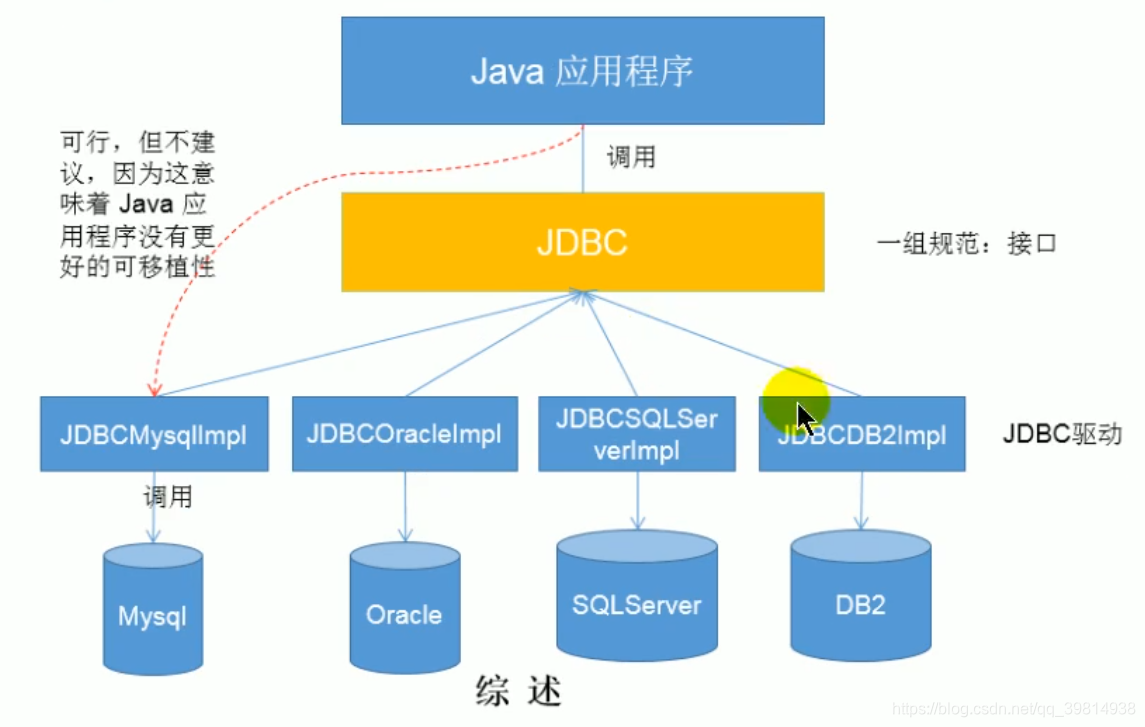 url jdbc:mysql:协议 localhost:ip地址 3306:默认mysql的端口号 test:test数据库
url jdbc:mysql:协议 localhost:ip地址 3306:默认mysql的端口号 test:test数据库 连接方式
import java.sql.SQLException;import java.util.Properties;public class ConnectionTest { @Test public void testConnection1() throws SQLException{ Driver driver = new com.mysql.jdbc.Driver(); 驱动 String url = "jdbc:mysql://localhost:3306/test"; Properties info = new Properties(); info.setProperty("user","root"); info.setProperty("password","root"); Connection conn = driver.connect(url, info); System.out.println(conn); }} 这种移植性不好
所以要使用反射@Test public void testConnection2() throws Exception { Class clazz = Class.forName("com.mysql.jdbc.Driver"); Driver driver=(Driver)clazz.newInstance(); String url = "jdbc:mysql://localhost:3306/test"; Properties info = new Properties(); info.setProperty("user","root"); info.setProperty("password","root"); Connection conn = driver.connect(url, info); System.out.println(conn); }} @Test public void testConnection3() throws Exception{ Class clazz = Class.forName("com.mysql.jdbc.Driver"); Driver driver=(Driver)clazz.newInstance(); String url = "jdbc:mysql://localhost:3306/test"; String password="root"; String user="root"; DriverManager.registerDriver(driver); Connection conn = DriverManager.getConnection(url, user, password); System.out.println(conn); }} 使用drivemanager替换driver
@Test public void testConnection4() throws Exception{ //获取三个连接的基本信息 String url = "jdbc:mysql://localhost:3306/test"; String password="root"; String user="root"; //加载Driver Class.forName("com.mysql.jdbc.Driver"); //注册驱动// Driver driver=(Driver)clazz.newInstance();// DriverManager.registerDriver(driver); //获取连接 Connection conn = DriverManager.getConnection(url, user, password); System.out.println(conn); }} 相较于方式3,省略了注册驱动,因为在mysql的Driver类中声明了
static { try { DriverManager.registerDriver(new Driver()); } catch (SQLException var1) { throw new RuntimeException("Can't register driver!"); } } 还有改进 将基本信息写入配置文件,用输入流读出来
@Test public void testConnection5() throws Exception{// 1.读取配置文件中的4个基本信息 InputStream is = ConnectionTest.class.getClassLoader().getResourceAsStream("jdbc.properties"); Properties pros = new Properties(); pros.load(is); String user = pros.getProperty("user"); String password = pros.getProperty("password"); String url = pros.getProperty("url"); String driverClass = pros.getProperty("driverClass");// 2.加载驱动 Class.forName(driverClass); //3.获取连接 Connection conn =DriverManager.getConnection(url,user,password); System.out.println(conn); }} 将数据存储在src目录下的file中
实现了代码数据分离,解耦。转载地址:https://blog.csdn.net/qq_39814938/article/details/106500407 如侵犯您的版权,请留言回复原文章的地址,我们会给您删除此文章,给您带来不便请您谅解!
发表评论
最新留言
留言是一种美德,欢迎回访!
[***.207.175.100]2024年04月08日 04时56分07秒
关于作者

喝酒易醉,品茶养心,人生如梦,品茶悟道,何以解忧?唯有杜康!
-- 愿君每日到此一游!
推荐文章
用java API来操作HBase
2019-04-27
android 生成随机不相同的数
2019-04-27
Android 金钱计算BigDecimal 的使用
2019-04-27
Tablayout 修改默认选项页,或者跳转到指定的选项页
2019-04-27
android 根据时间获取时间对应的星期
2019-04-27
Unparseable date: "2015-8-8"
2019-04-27
SimpleDateFormat 日期,时间格式转化
2019-04-27
Cannot format given Object as a Date
2019-04-27
android 键盘右下角回车改为搜索
2019-04-27
svn: Working copy " " locked
2019-04-27
NET::ERR_CACHE_MISS
2019-04-27
Fragment onViewCreated 的作用
2019-04-27
Tablayout 多个界面使用一个fragment 的实例
2019-04-27
Fragment 之间传递数据
2019-04-27
字符串转 Json 数组
2019-04-27
Gson 的 使用(toJson 和 fromJson )
2019-04-27
Json 知识学习
2019-04-27
Android studio 导入jar 文件
2019-04-27
Python类的定义和使用
2019-04-27