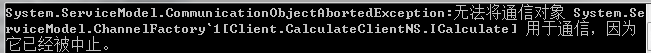本文参考自:http://www.cnblogs.com/wangweimutou/p/4414393.html,纯属读书笔记,加深记忆
一、简介
当我们打开WCF基础客户通道,无论是显示打开还是通过调用操作自动打开、使用客户端或者通过对象调用操作,或者关闭基础客户端通道,都会在客户端应用程序中出现异常,WCF是基于网络的通讯服务,错误异常也是要基于消息传递的,在WCF中提供了一个错误消息处理的类FaultException,WCF客户端可以通过它,来接收服务端传递回来的异常信息。
二、WCF异常类型
1、意外异常:意外异常包括
(1)、灾难性故障(OutOfMemoryException)
(2)、编程错误(ArgumentException(参数异常)和InvalidOperationException(无效的操作异常))
通常没有有效的方法来处理意外错误,所以通产不应该在调用WCF客户端时捕获这些异常
2、预期异常:预期异常包括
(1)、TimeoutException
(2)、CommunicationException
(3)、CommunicationException 的任何派生类
上面这些异常表明在通信的过程中出现问题,该问题可以通过终止WCF客户端并报告通信故障而得到安全的处理,因为外部因素可能导致任何应用程序中出现这些错误,所以正确的应用程序必须捕获这些异常并在发生异常时进行恢复。
(4)、如果发生预期异常,客户端或许可以继续使用,或许无法继续使用。若要确定客户端是否仍然可以使用,请检查 State 属性是否为 CommunicationState.Opened。如果此属性仍然处于打开状态,则客户端仍然可以使用。否则,则应中止客户端并释放对其的所有引用。具体参照代码如下:
if (proxy.State == CommunicationState.Opened){ Console.WriteLine("CommunicationState is Opened"); }
三、代码示例
工程结构如下图所示:
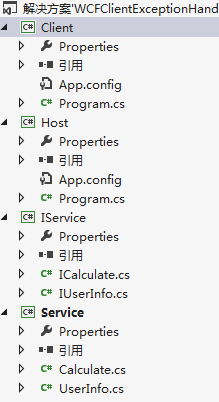
1、WCF服务层搭建:新建契约层、服务层、和WCF宿主,添加必须的引用(这里不会的参考本人前面的随笔),配置宿主,生成解决方案,打开Host.exe,开启服务。具体的代码如下:
ICalculate.cs
using System;using System.Collections.Generic;using System.Linq;using System.ServiceModel;using System.Text;using System.Threading.Tasks;namespace IService{ [ServiceContract] public interface ICalculate { [OperationContract] int Add(int a, int b); [OperationContract] int Divide(int value1, int value2); }}
IUserInfo.cs
using System;using System.Collections.Generic;using System.Linq;using System.Runtime.Serialization;using System.ServiceModel;using System.Text;using System.Threading.Tasks;namespace IService{ [ServiceContract] public interface IUserInfo { [OperationContract] User[] GetInfo(int? id); } [DataContract] public class User { [DataMember] public int ID { get; set; } [DataMember] public string Name { get; set; } [DataMember] public int Age { get; set; } [DataMember] public string Nationality { get; set; } }} 注:必须引入System.Runtime.Serialization命名空间,应为User类在被传输时必须是可序列化的,否则将无法传输
Calculate.cs
using IService;using System;using System.Collections.Generic;using System.Linq;using System.Text;using System.Threading.Tasks;using System.ServiceModel;namespace Service{ public class Calculate : ICalculate { public int Add(int a, int b) { return a + b; } public int Divide(int a, int b) { try { return a / b; } catch (DivideByZeroException) { throw new FaultException("除数不能为0");//FaultException需要引用System.ServiceModel命名空间 } } }}
UserInfo.cs
using IService;using System;using System.Collections.Generic;using System.Linq;using System.Text;using System.Threading.Tasks;namespace Service{ public class UserInfo : IUserInfo { public User[] GetInfo(int? id) { List Users = new List (); Users.Add(new User { ID = 1, Name = "张三", Age = 11, Nationality = "China" }); Users.Add(new User { ID = 2, Name = "李四", Age = 12, Nationality = "English" }); Users.Add(new User { ID = 3, Name = "王五", Age = 13, Nationality = "American" }); if (id != null) { return Users.Where(x => x.ID == id).ToArray(); } else { return Users.ToArray(); } } }} Program.cs
using System;using System.Collections.Generic;using System.Linq;using System.Text;using Service;using System.ServiceModel;namespace Host{ class Program { static void Main(string[] args) { using (ServiceHost host = new ServiceHost(typeof(Calculate))) { host.Opened += delegate { Console.WriteLine("服务已经启动,按任意键终止!"); }; host.Open(); Console.Read(); } } }} App.Config
ok,打开Host.exe

服务开启成功!
2、新建一个名为Client的控制台应用程序作为WCF客户端,添加对http://localhost:1234/Calculate/的引用,将命名空间设置为CalculateClientNS,
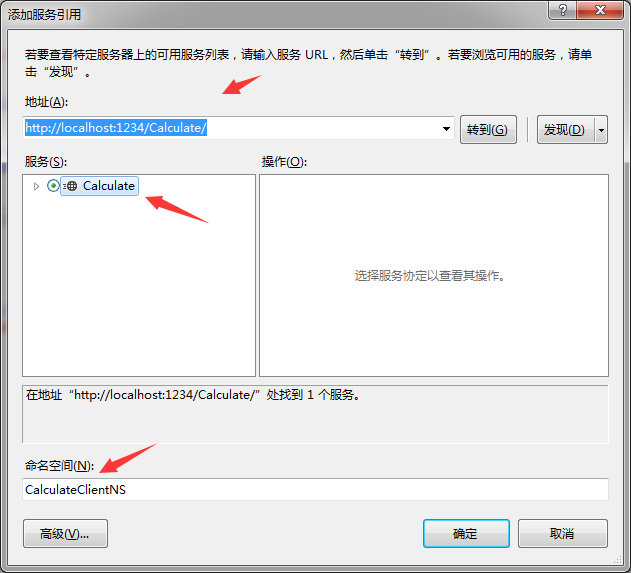
点击确定,确保添加成功。然后开始编写Program.cs的代码
(1)、验证除数不能为0的异常抛出
using System;using System.Collections.Generic;using System.Linq;using System.ServiceModel;using System.Text;using System.Threading.Tasks;using Client.CalculateClientNS;namespace Client{ class Program { static void Main(string[] args) { try { CalculateClient calculate = new CalculateClient(); Console.WriteLine("1+2={0}", calculate.Add(1, 2)); Console.WriteLine("1/0={0}", calculate.Divide(1, 0)); } catch (TimeoutException ex) { Console.WriteLine(ex.GetType() + ":" + ex.Message); Console.ReadKey(); } catch (CommunicationException ex) { Console.WriteLine(ex.GetType() + ":" + ex.Message); Console.ReadKey(); } catch (Exception ex) { Console.WriteLine(ex.GetType() + ":" + ex.Message); Console.ReadKey(); } } }} 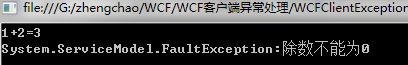

客户端接收到了服务器返回的除数不能为0的异常,然后抛出。
(2)、验证通讯超时的异常抛出,原理通过将连接后的时间设置为很小的值,那么服务端的运算肯定来不及,就会抛出超时的信息。
using System;using System.Collections.Generic;using System.Linq;using System.ServiceModel;using System.Text;using System.Threading.Tasks;using Client.CalculateClientNS;namespace Client{ class Program { static void Main(string[] args) { try { CalculateClient calculate = new CalculateClient(); calculate.InnerChannel.OperationTimeout = TimeSpan.FromSeconds(0.001);//设置下面调用的操作必须在0.001秒内完成. Console.WriteLine("1+2={0}", calculate.Add(1, 2)); } catch (TimeoutException ex) { Console.WriteLine(ex.GetType() + ":" + ex.Message); Console.ReadKey(); } catch (CommunicationException ex) { Console.WriteLine(ex.GetType() + ":" + ex.Message); Console.ReadKey(); } catch (Exception ex) { Console.WriteLine(ex.GetType() + ":" + ex.Message); Console.ReadKey(); } } }} 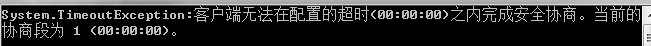
验证通讯超时的异常抛出
(3)、验证通讯错误的异常抛出
using System;using System.Collections.Generic;using System.Linq;using System.ServiceModel;using System.Text;using System.Threading.Tasks;using Client.CalculateClientNS;namespace Client{ class Program { static void Main(string[] args) { try { CalculateClient calculate = new CalculateClient(); calculate.Abort();//关闭通道 Console.WriteLine("1+2={0}", calculate.Add(1, 2)); } catch (TimeoutException ex) { Console.WriteLine(ex.GetType() + ":" + ex.Message); Console.ReadKey(); } catch (CommunicationException ex) { Console.WriteLine(ex.GetType() + ":" + ex.Message); Console.ReadKey(); } catch (Exception ex) { Console.WriteLine(ex.GetType() + ":" + ex.Message); Console.ReadKey(); } } }}