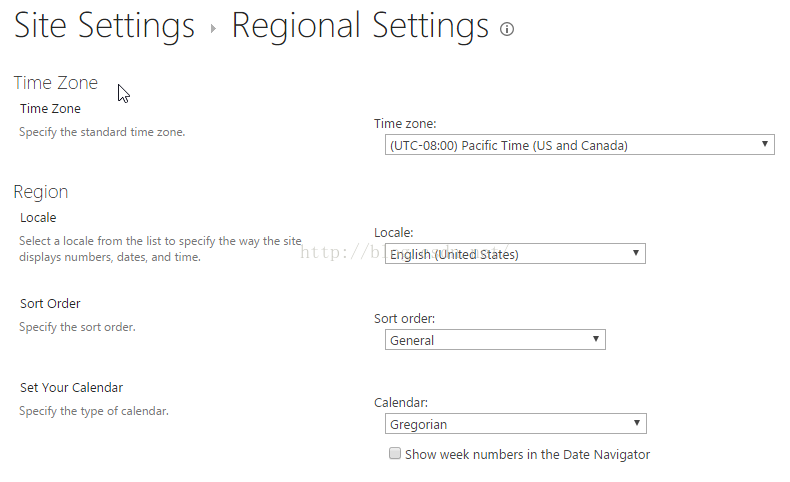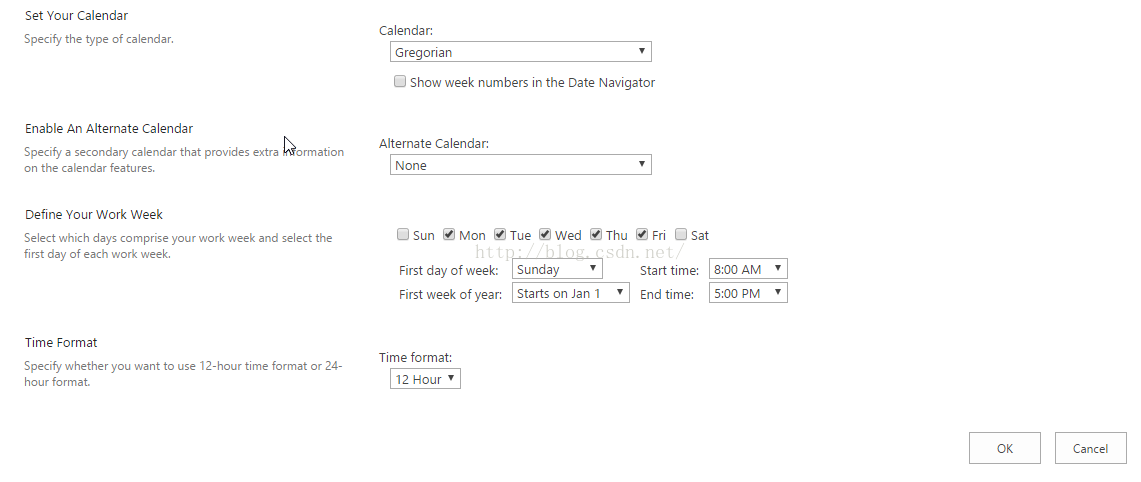本文共 1484 字,大约阅读时间需要 4 分钟。
SharePoint网站中的区域设置:"Regional Settings",可以用CSOM通过Site的一些属性去设置它。
Time Zone部分:
Specify the standard time zone.
对应的属性为:web.RegionalSettings.TimeZone
TimeZone类型属性,示例如下:
web.RegionalSettings.TimeZone = web.RegionalSettings.TimeZones.GetById(80);
Region部分:
Locale
Select a locale from the list to specify the way the site displays numbers, dates, and time.
对应的属性为:web.RegionalSettings.LocaleId
整型,设置相应的语言ID即可。
Sort Order
Specify the sort order.
对应的属性为:web.RegionalSettings.Collation
短整型
Set Your Calendar
Specify the type of calendar.
对应的属性为:web.RegionalSettings.CalendarType和web.RegionalSettings.ShowWeeks
短整型和布尔类型
Enable An Alternate Calendar
Specify a secondary calendar that provides extra information on the calendar features.
对应的属性为:web.RegionalSettings.AlternateCalendarType
短整形,默认None的值为0
Define Your Work Week
Select which days comprise your work week and select the first day of each work week.
对应的属性为:web.RegionalSettings.WorkDays、web.RegionalSettings.FirstDayOfWeek、web.RegionalSettings.FirstWeekOfYear、web.RegionalSettings.WorkDayStartHour和web.RegionalSettings.WorkDayEndHour。
均为短整型。
WorkDays中,周日为64、周一为32、周二为16、周三为8、周四为4、周五为2、周六为1。属性值为按位或运算,比如周三和周五即为8|2=10。
FirstDayOfWeek和FirstWeekOfYear为Index,从0开始按顺序与选项对应。
WorkDayStartHour和WorkDayEndHour为分钟数,如上午8:00为480,注意这里只能为60的整数倍,并且如果超过1440会被置为0点。
Time Format
Specify whether you want to use 12-hour time format or 24-hour format.
对应的属性为:web.RegionalSettings.Time24
布尔类型,标识是否采用24小时制。
以上就是区域设置相关的CSOM属性,可以用来方便地获取与设置网站的区域设置。
转载地址:https://blog.csdn.net/weixin_34194702/article/details/90127545 如侵犯您的版权,请留言回复原文章的地址,我们会给您删除此文章,给您带来不便请您谅解!
发表评论
最新留言
关于作者