
本文共 21259 字,大约阅读时间需要 70 分钟。
unity编辑器xml数据库插件
注:9月9日更新,其中MyXML.cs中有一句代码写错,查找功能失误,文中已经修改!
注:9月1日更新说明:xml存储结构,因为在用xml之前不知道正规的xml数据结构,所以是自创的结构。虽然也能完成功能,但是据说策划配置时不方便,所以为了统一,不使用节点的方式存储数据,
而是通过添加属性,设置属性的方式来存取数据。
直接上图看的清楚些:
我之前设计的格式:
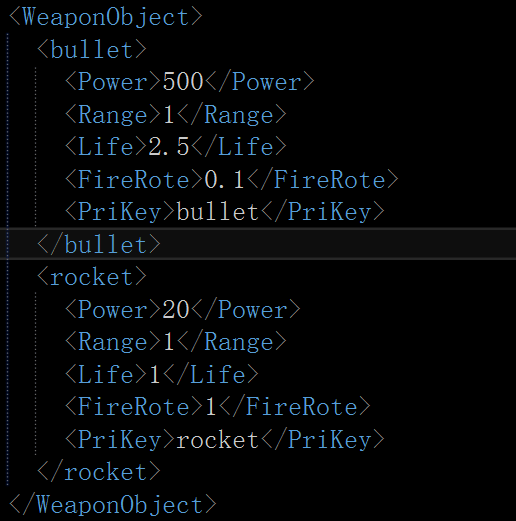
现在的格式:
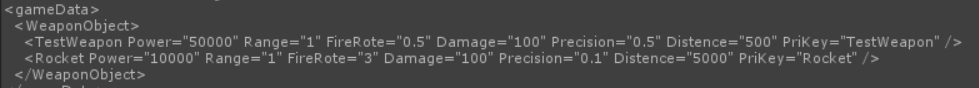
关于这部分的代码我会贴在最后。
程序和数据分离的意义我就不多说了,大家自己脑补或者百度。在使用unity开发时,数据的调试是非常频繁和重要的。我们可以制作一个简单的编辑器插件,将数据显示在Inspector面板上,并进行编辑操作。这样测试人员就可以非常方便的管理测试数据了。
需求很简单,具体的效果是,能读取资源内的类,将其属性显示在面板上,可以对此进行增删改查的操作。如下图所示(对象组,相当于数据库所有的表。对象,相当于表的所有记录)。


当需要创建一条新记录的时候,先填上主键,然后点击创建按钮。编辑完成后点击插入即可。

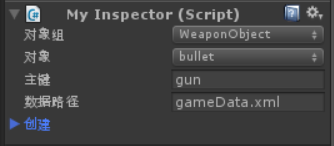
xml数据库文件如下图
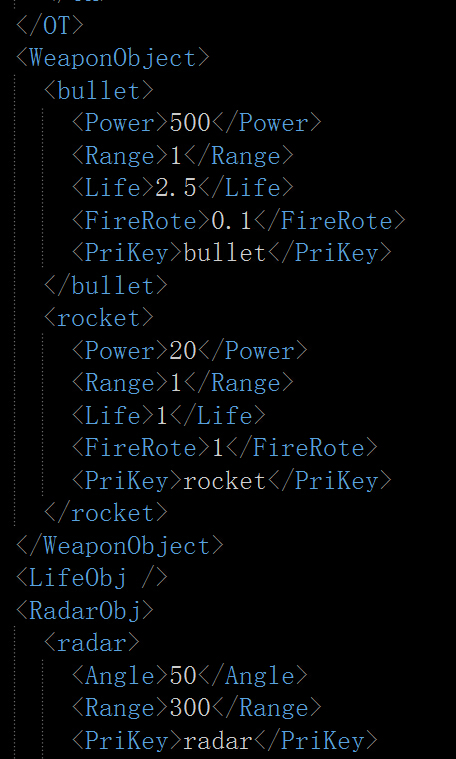
要实现这个功能,需要的知识是,C#的反射类,unity的编辑器类,数据库。通过反射,自动解析对象,获取对象的成员变量名和值。Unity编辑器类没什么好说的,就是一些组件方法的使用。考虑到跨平台等问题,我选择xml作为存储数据库。编辑器内运行,存储量不大,所以性能方面的问题也就不说了。
好,接下来说一说设计的事。首先是对象的反射。基本类型的存储没有问题,难点是数组的存取有点变态。我找了很多资料也不能自动创建某一类型的数组。既然不能自动,然后就使用半自动判断了,无非是if else之类的,看看这个属性是不是某一类型的数组。
下面是代码。
using System;
using System.Reflection;
using UnityEngine;
using System.Collections.Generic;
using System.Runtime.InteropServices;
public class ClassAnalyze
{
private string[] cols;
public string[] Cols
{
get { return cols; }
set { cols = value; }
}
private string[] values;
public string[] Values
{
get { return values; }
set { values = value; }
}
public string ClazzName
{
get { return tempClazz.GetType().Name; }
}
private PropertyInfo[] property;
private T tempClazz;
public static System.Object CreateObject(string objName) {
return Assembly.GetExecutingAssembly().CreateInstance(objName);
}
public T GetClazz(string[] values)
{//将数值赋给对象,然后再获取
SetClazz(values);
this.Values = values;
if (tempClazz == null)
{
return default(T);
}
return tempClazz;
}
public void SetClazz(string[] values)
{//将数值赋给对象,然后再获取
if (tempClazz != null && this.Values.Length == values.Length)
{
this.Values = values;
for (int i = 0; i < property.Length; i++)
{
if (tempClazz.GetType().GetProperty(Cols[i]).PropertyType.IsArray)
{
var tempArr = StringToArr(tempClazz.GetType().GetProperty(Cols
[i]).GetValue(tempClazz, null), values[i].Split(new char[] { '|' }));
property[i].SetValue(tempClazz, tempArr, null);
}
else
{
property[i].SetValue(tempClazz, Convert.ChangeType(values[i], property[i].PropertyType), null);
}
}
}
}
private System.Object StringToArr(System.Object arr, string[] values)
{
if (arr is string[])
{
arr = new string[values.Length];
for (int i = 0; i < values.Length; i++)
{
(arr as string[])[i] = values[i];
}
return (string[])arr;
}
else if (arr is int[])
{
arr = new int[values.Length];
for (int i = 0; i < values.Length; i++)
{
(arr as int[])[i] = int.Parse(values[i]);
}
return (int[])arr;
}
else if (arr is Single[])
{
arr = new Single[values.Length];
for (int i = 0; i < values.Length; i++)
{
(arr as Single[])[i] = Single.Parse(values[i]);
}
return (Single[])arr;
}
else if (arr is float[])
{
arr = new float[values.Length];
for (int i = 0; i < values.Length; i++)
{
(arr as float[])[i] = float.Parse(values[i]);
}
return (float[])arr;
}
else if (arr is double[])
{
arr = new double[values.Length];
for (int i = 0; i < values.Length; i++)
{
(arr as double[])[i] = double.Parse(values[i]);
}
return (double[])arr;
}
else if (arr is long[])
{
arr = new long[values.Length];
for (int i = 0; i < values.Length; i++)
{
(arr as long[])[i] = long.Parse(values[i]);
}
return (long[])arr;
}
else if (arr is System.Object[])
{
arr = new System.Object[values.Length];
for (int i = 0; i < values.Length; i++)
{
(arr as System.Object[])[i] = values[i];
}
return (System.Object[])arr;
}
return arr;
}
private string ArrToString(System.Object arr)
{
string values = "";
if (arr is System.Object[])
{
foreach (var value in arr as System.Object[])
{
values += value + "|";
}
}
else if (arr is string[])
{
foreach (var value in arr as string[])
{
values += value + "|";
}
}
else if (arr is int[])
{
foreach (var value in arr as int[])
{
values += value + "|";
}
}
else if (arr is Single[])
{
foreach (var value in arr as Single[])
{
values += value + "|";
}
}
else if (arr is float[])
{
foreach (var value in arr as float[])
{
values += value + "|";
}
}
else if (arr is double[])
{
foreach (var value in arr as double[])
{
values += value + "|";
}
}
else if (arr is long[])
{
foreach (var value in arr as long[])
{
values += value + "|";
}
}
values = values.TrimEnd(new char[] { '|' });
return values;
}
public void AnalyzeClazz()
{
if (tempClazz != null)
{
property = tempClazz.GetType().GetProperties();
Cols = new string[property.Length];
Values = new string[property.Length];
for (int i = 0; i < property.Length; i++)
{
Cols[i] = property[i].Name;
string value = "";
if (tempClazz.GetType().GetProperty(Cols[i]).PropertyType.IsArray)
{
value = ArrToString(tempClazz.GetType().GetProperty(Cols[i]).GetValue(tempClazz, null));
}
else
{
value = Convert.ToString(tempClazz.GetType().GetProperty(Cols[i]).GetValue(tempClazz, null));
}
Values[i] = value;
}
}
}
private ClassAnalyze()
{
}
public ClassAnalyze(T tempClazz)
{
this.tempClazz = tempClazz;
AnalyzeClazz();
}
public void Close()
{
tempClazz = default(T);
Cols = null;
Values = null;
property = null;
}
public System.Object GetValue(T t, string colName)
{
return tempClazz.GetType().GetProperty(colName).GetValue(tempClazz, null);
}
public void SetValue(T t, string colName,string value)
{
for (int i = 0; i < property.Length; i++) {
if (property[i].Name == colName) {
if (property[i].PropertyType.IsArray)
{
var tempArr = StringToArr(property[i].GetValue(tempClazz, null), value.Split(new char[] { '|' }));
property[i].SetValue(tempClazz, tempArr, null);
}
else {
property[i].SetValue(tempClazz, Convert.ChangeType(value, property[i].PropertyType), null);
}
break;
}
}
}
public override string ToString()
{
string values = "";
for (int i = 0; i < Cols.Length; i++)
{
values += Cols[i] + ":{" + this.Values[i] + "} ";
}
return base.ToString() + ": " + values;
}
}
反射搞定后就是设计xml数据库了,具体的功能看个人需求。关于操作xml还是很简单的。
usingSystem.Xml;usingSystem.Collections.Generic;usingSystem.IO;usingSystem;usingUnityEngine;public abstract classDB
{/*public abstract bool CheckTable(string tableName);
public abstract bool CheckDB(string dBName);
public abstract void CreateTable(string tableName);
public abstract void CreateDB(string dBName);*/
public abstract bool Insert(string tableName, string[] cols, string[] values, stringkey);public abstract bool Update(string tableName, string[] cols, string[] values, stringkey);public abstract bool UpdateAll(stringtableName);public abstract bool Delete(string tableName, stringkey);public abstract bool DeleteAll(stringtableName);public abstract string[] Select(string tableName, stringkey);public abstract List SelectAll(stringtableName);public abstract void Connect(stringpath);public abstract voidClose();public abstract string[] SelectAllObjectsName(stringtableName);
}public classXmlSql : DB
{//public static string values[0] = "values[0]";
privateXmlDocument xmlDoc;private stringpath;private stringrootName;publicXmlSql()
{
xmlDoc= newXmlDocument();
}public XmlSql(stringpath)
{
xmlDoc= newXmlDocument();
Connect(path);
}public override void Connect(stringpath)
{if (xmlDoc == null) xmlDoc = newXmlDocument();if (!CheckDB(path))
{this.path =path;
rootName= path.Substring(path.LastIndexOf("/")+1,path.LastIndexOf(".")- path.LastIndexOf("/")-1);
CreateDB(rootName);
}else{this.path =path;
xmlDoc.Load(this.path);
rootName=xmlDoc.LastChild.LocalName;
}
}public override voidClose()
{if (xmlDoc != null)
xmlDoc.Save(path);
GC.Collect();
}public XmlNode CheckTable(stringtableName)
{
XmlNode root=xmlDoc.SelectSingleNode(rootName);if (root.SelectSingleNode(tableName) != null) {returnroot.SelectSingleNode(tableName);
}returnCreateTable(root,tableName);
}public bool CheckDB(stringdBName)
{returnFile.Exists(dBName);
}public XmlNode CreateTable(XmlNode root,stringtableName)
{
XmlNode table=xmlDoc.CreateElement(tableName);
root.AppendChild(table);
xmlDoc.Save(path);returntable;
}public XmlNode CreateDB(stringdBName)
{
File.CreateText(path).Close();
XmlDeclaration xmlDeclaration= xmlDoc.CreateXmlDeclaration("1.0", "utf-8", null);
XmlNode root=xmlDoc.CreateElement(dBName);
xmlDoc.AppendChild(xmlDeclaration);
xmlDoc.AppendChild(root);
xmlDoc.Save(path);returnroot;
}public override bool Insert(string tableName, string[] cols, string[] values,stringkey)
{if (key == null || key == "") key = values[0];
key= key.Replace(" ","");
XmlNode table=CheckTable(tableName);
XmlNode obj= table.SelectSingleNode(key);//按照key值确定元素对象
if (obj != null) {//待插入数据已经存在,插入失败
return false;
}
XmlElement element=xmlDoc.CreateElement(key);for(int i=0;i
XmlElement e=xmlDoc.CreateElement(cols[i]);
e.InnerText= values[i].Replace(" ", "");
element.AppendChild(e);
}
table.AppendChild(element);
xmlDoc.Save(path);return true;
}public override bool Update(string tableName, string[] cols, string[] values,stringkey)
{if (key == null || key == "") key = values[0];
key= key.Replace(" ", "");
XmlNode table=CheckTable(tableName);
XmlNode obj= table.SelectSingleNode(key);//按照key值确定元素对象
if (obj == null)
{//待更新数据不存在,更新失败
return false;
}for (int i = 0; i < cols.Length; i++)
{
obj.SelectSingleNode(cols[i]).InnerText= values[i].Replace(" ", "");
}
xmlDoc.Save(path);return true;
}public override bool UpdateAll(stringtableName)
{return false;
}public override string[] Select(string tableName, stringkey)
{
XmlNode table=CheckTable(tableName);if (key == null || key == "") {if (table.ChildNodes.Count < 1) {return null;
}
key= table.ChildNodes[0].LocalName;
}
key= key.Replace(" ", "");
XmlNode obj= table.SelectSingleNode(key);//按照key值确定元素对象
if (obj == null) {return null;
}string[] values = new string[obj.ChildNodes.Count];for (int i = 0; i < values.Length; i++) {
values[i]= obj.ChildNodes.Item(i).InnerText.Replace(" ", "");
}returnvalues;
}public override string[] SelectAllObjectsName(stringtableName)
{
XmlNode table=CheckTable(tableName);string[] values = new string[table.ChildNodes.Count];for (int i = 0; i < values.Length; i++) {
values[i]=table.ChildNodes[i].LocalName;
}returnvalues;
}public override List SelectAll(stringtableName)
{
XmlNode table=CheckTable(tableName);if (table.ChildNodes.Count == 0) {return null;
}
List elements = new List();for(int i=0;i
values[j]=table.ChildNodes[i].ChildNodes.Item(j).InnerText.Trim();
}
elements.Add(values);
}returnelements;
}public override bool Delete(string tableName, stringkey)
{
XmlNode table=CheckTable(tableName);if (key == null || key == "") key = table.ChildNodes[0].LocalName;
key= key.Replace(" ", "");
XmlNode obj= table.SelectSingleNode(key);//按照key值确定元素对象
if (obj == null)return false;
obj.RemoveAll();
table.RemoveChild(obj);
xmlDoc.Save(path);return true;
}public override bool DeleteAll(stringtableName)
{
XmlNode table=CheckTable(tableName);
table.RemoveAll();
xmlDoc.Save(path);return true;
}
}
接下来就是编辑器的设计。没什么高大上的东西,就是一些读写和调用的方法,以及一些逻辑上的处理。
usingUnityEngine;usingSystem.Collections;usingSystem.Collections.Generic;usingSystem.Reflection;usingSystem;public classMyInspector : MonoBehaviour {//这个类是一个编辑器类,作用是展示存储的xml数据//选择对象,然后进行编辑//如果数据库中有这个数值,将其读取并显示//如果没有,则按需求创建数据//public string path;
public string defaultKey = "PriKey";publicObjectMessage objMessage;public string DataPath = "gameData.xml";publicMySql mySql;public bool IsHave = false;public bool IsShow = false;//private System.Object tempObj;
public void GetDataBase(stringdataPath) {
DB db=MyDataBase.GetDataBase().Connection(dataPath);
mySql= newMySql(db);
}public void SaveMessage(stringobjName)
{if (mySql != null)
{
System.Object obj=Assembly.GetExecutingAssembly().CreateInstance(objName);
ClassAnalyze tempAnalyze = new ClassAnalyze(obj);
obj=tempAnalyze.GetClazz(objMessage.values);if(IsHave)
{
mySql.Update(obj, defaultKey);
}else{
mySql.Insert(obj, defaultKey);
ReadObj(objMessage.NamesOfModel[objMessage.indexOfModel]);
}
}
}public void RemoveMessage(string objName, stringkey)
{if (mySql != null)
{
System.Object obj=Assembly.GetExecutingAssembly().CreateInstance(objName);
ClassAnalyze tempAnalyze = new ClassAnalyze(obj);
tempAnalyze.SetValue(obj, defaultKey, key);if(IsHave)
{
mySql.Delete(obj, defaultKey);
IsHave= false;
ClearObjMessage();
}
}
}public voidClearObjMessage()
{for (int i = 0; i < objMessage.values.Length; i++) {
objMessage.values[i]= "";
}
}public voidReadModel() {
TextAsset[] tas= Resources.LoadAll(objMessage.objectPath);
objMessage. NamesOfModel= new string[tas.Length];for (int i = 0; i < tas.Length; i++) {
objMessage.NamesOfModel[i]=tas[i].name;
}
}public void ReadObj(stringtableName)
{if(mySql!=null)
objMessage.NamesOfObj=mySql.SelectAllObjectsName(tableName);
}public void CheckData(string objName, stringkey)
{
System.Object obj=Assembly.GetExecutingAssembly().CreateInstance(objName);
ClassAnalyze tempAnalyze = new ClassAnalyze(obj);
tempAnalyze.SetValue(obj, defaultKey, key);
objMessage.cols=tempAnalyze.Cols;
obj=mySql.Select(obj, defaultKey);
IsHave= (obj != null);if(IsHave)
{
tempAnalyze= new ClassAnalyze(obj);
objMessage.values=tempAnalyze.Values;
}else{
objMessage.values= new string[objMessage.cols.Length];
}
}
}
[Serializable]public classObjectMessage
{public string objectPath = "Model";//对象所处的路径(基于Resources的相对路径)
public string[] NamesOfModel;public string[] NamesOfObj;public int indexOfModel = 0;public int indexOfObj = 0;public string PriKey = "PriKey";public string[] cols;public string[] values;
}
下面这个脚本要放在Editor目录下面
usingUnityEngine;usingSystem.Collections;usingUnityEditor;
[CustomEditor(typeof(MyInspector))]public classEditorInspector : Editor {//重写展示面板//用户选择要加载的对象//提供一个主键,用户填写主键的值//默认主键是游戏对象名称//判断此对象是否已经保存在数据库中//如果已经存在此主键,则,加载数据到面板//如果没有此主键,提示用户是否创建// privateSerializedObject TargetObj;privateMyInspector MyPlane;private string[] shows= new string[]{"创建","加载"};private voidInitPlane() {
TargetObj= new SerializedObject(target);//获取编辑对象目标
MyPlane = target as MyInspector;//转化为编辑对象
CheckData();//检测数据
}private voidCheckData() {if (MyPlane.objMessage == null)//检查信息对象是否为空
{
MyPlane.objMessage= new ObjectMessage();//对象信息
}if (MyPlane.objMessage.NamesOfModel == null || MyPlane.objMessage.NamesOfModel.Length < 1)
{//检查对象数组
MyPlane.ReadModel();//读取对象
}if (MyPlane.objMessage.NamesOfObj == null || MyPlane.objMessage.NamesOfObj.Length < 1)
{//检查对象数组
MyPlane.ReadObj(MyPlane.objMessage.NamesOfModel[MyPlane.objMessage.indexOfModel]);//读取对象
}if (MyPlane.objMessage.PriKey == null || MyPlane.objMessage.PriKey == "")
{//检查对象主键名称//设置主键信息
MyPlane.objMessage.PriKey = MyPlane.gameObject.name.Replace(" ", "");
}if (MyPlane.mySql == null)
{//检查数据库的连接状态//获取数据库连接
MyPlane.GetDataBase(MyPlane.DataPath);
}
}voidOnEnable() {
InitPlane();
}public override voidOnInspectorGUI()
{
TargetObj.Update();//更新目标数据//主键值//CheckData();
int lastModel =MyPlane.objMessage.indexOfModel;//对象选择列表
MyPlane.objMessage.indexOfModel = EditorGUILayout.Popup("对象组", MyPlane.objMessage.indexOfModel, MyPlane.objMessage.NamesOfModel);if (lastModel != MyPlane.objMessage.indexOfModel) { //当改变对象时,更新主键值//更新主键值集合
MyPlane.ReadObj(MyPlane.objMessage.NamesOfModel[MyPlane.objMessage.indexOfModel]);
}int lastobj =MyPlane.objMessage.indexOfObj;if (MyPlane.objMessage.NamesOfObj.Length > 0)
{
MyPlane.objMessage.indexOfObj= EditorGUILayout.Popup("对象", MyPlane.objMessage.indexOfObj, MyPlane.objMessage.NamesOfObj);
}if (lastobj != MyPlane.objMessage.indexOfObj || lastModel !=MyPlane.objMessage.indexOfModel)
{//主键值集合下标改变时//更新主键值
if (MyPlane.objMessage.NamesOfObj.Length>0)
MyPlane.objMessage.PriKey=MyPlane.objMessage.NamesOfObj[MyPlane.objMessage.indexOfObj];
}string lastKey =MyPlane.objMessage.PriKey;//显示主键文本框
MyPlane.objMessage.PriKey = EditorGUILayout.TextField("主键", MyPlane.objMessage.PriKey);//路径
string lastPath =MyPlane.DataPath;
MyPlane.DataPath= EditorGUILayout.TextField("数据路径",MyPlane.DataPath);//判断选择的对象列表//更新对象信息
if (MyPlane.objMessage.indexOfModel != lastModel || lastKey != MyPlane.objMessage.PriKey || lastPath != MyPlane.DataPath || lastobj != MyPlane.objMessage.indexOfObj)//改变了一些数据时重新读取数据
{
MyPlane.IsHave= false;//标注数据改动
CheckData();//读取数据前保证系统参数无误,以及各个对象正确加载
MyPlane.CheckData(MyPlane.objMessage.NamesOfModel[MyPlane.objMessage.indexOfModel], MyPlane.objMessage.PriKey);
}//当存在时直接加载//当不存在时,点击创建时加载
bool _show = MyPlane.IsShow;//记录上一次的状态
if (MyPlane.IsHave || (MyPlane.IsShow = EditorGUILayout.Foldout(MyPlane.IsShow, shows[MyPlane.IsShow ? 1 : 0])))
{if (!_show && !MyPlane.IsHave)//数据不存在而且点击了创建的时候
{ //仅执行一次,保证数据不被一直刷新而导致的无法读写//当数据不存在,而且点击创建时 清除信息
MyPlane.ClearObjMessage();//清除数据的缓存
}
}//也要只进行一次的读写,保证可以进行修改操作
if (MyPlane.IsHave || MyPlane.IsShow)//当数据存在或者点击创建时加载数据
{for (int i = 0; i < MyPlane.objMessage.cols.Length; i++)
{if (MyPlane.defaultKey ==MyPlane.objMessage.cols[i]) {
MyPlane.objMessage.values[i]=MyPlane.objMessage.PriKey;continue;
}
MyPlane.objMessage.values[i]=EditorGUILayout.TextField(MyPlane.objMessage.cols[i], MyPlane.objMessage.values[i]);
}if (GUILayout.Button("Save"))
{
MyPlane.SaveMessage(MyPlane.objMessage.NamesOfModel[MyPlane.objMessage.indexOfModel]);
}if (MyPlane.IsHave&& GUILayout.Button("Remove"))
{
MyPlane.RemoveMessage(MyPlane.objMessage.NamesOfModel[MyPlane.objMessage.indexOfModel], MyPlane.objMessage.PriKey);
MyPlane.ReadObj(MyPlane.objMessage.NamesOfModel[MyPlane.objMessage.indexOfModel]);
}
}
TargetObj.ApplyModifiedProperties();
}voidshow(System.Object message) {
Debug.Log(message);
}
}
新的xml数据存储格式:新建脚本MyXmlSql,继承DB,然后实现具体的方法:
usingSystem.Xml;usingSystem.Collections.Generic;usingSystem.IO;usingSystem;public classMyXmlSql : DB
{privateXmlDocument xmlDoc;private stringpath;private stringrootName;publicMyXmlSql()
{
xmlDoc= newXmlDocument();
}public MyXmlSql(stringpath)
{
xmlDoc= newXmlDocument();
Connect(path);
}public override void Connect(stringpath)
{if (xmlDoc == null) xmlDoc = newXmlDocument();if (!CheckDB(path))
{this.path =path;
rootName= path.Substring(path.LastIndexOf("/")+1,path.LastIndexOf(".")- path.LastIndexOf("/")-1);
CreateDB(rootName);
}else{this.path =path;
xmlDoc.Load(this.path);
rootName=xmlDoc.LastChild.LocalName;
}
}public override voidClose()
{if (xmlDoc != null)
xmlDoc.Save(path);
GC.Collect();
}public XmlNode CheckTable(stringtableName)
{
XmlNode root=xmlDoc.SelectSingleNode(rootName);if (root.SelectSingleNode(tableName) != null) {returnroot.SelectSingleNode(tableName);
}returnCreateTable(root,tableName);
}public bool CheckDB(stringdBName)
{returnFile.Exists(dBName);
}public XmlNode CreateTable(XmlNode root,stringtableName)
{
XmlNode table=xmlDoc.CreateElement(tableName);
root.AppendChild(table);
xmlDoc.Save(path);returntable;
}public XmlNode CreateDB(stringdBName)
{
File.CreateText(path).Close();
XmlDeclaration xmlDeclaration= xmlDoc.CreateXmlDeclaration("1.0", "utf-8", null);
XmlNode root=xmlDoc.CreateElement(dBName);
xmlDoc.AppendChild(xmlDeclaration);
xmlDoc.AppendChild(root);
xmlDoc.Save(path);returnroot;
}public override bool Insert(string tableName, string[] cols, string[] values,stringkey)
{if (key == null || key == "") key = values[0];
key= key.Replace(" ","");
XmlNode table=CheckTable(tableName);
XmlNode obj= table.SelectSingleNode(key);//按照key值确定元素对象
if (obj != null) {//待插入数据已经存在,插入失败
return false;
}
XmlElement element=xmlDoc.CreateElement(key);for (int i = 0; i < cols.Length; i++) {
XmlAttribute xa=xmlDoc.CreateAttribute(cols[i]);
xa.Value= values[i].Replace(" ", "");
element.Attributes.Append(xa);
}
table.AppendChild(element);
xmlDoc.Save(path);return true;
}public override bool Update(string tableName, string[] cols, string[] values,stringkey)
{if (key == null || key == "") key = values[0];
key= key.Replace(" ", "");
XmlNode table=CheckTable(tableName);
XmlNode obj= table.SelectSingleNode(key);//按照key值确定元素对象
if (obj == null)
{//待更新数据不存在,更新失败
return false;
}for (int i = 0; i < cols.Length; i++)
{
obj.Attributes[cols[i]].Value= values[i].Replace(" ", "");
}
xmlDoc.Save(path);return true;
}public override bool UpdateAll(stringtableName)
{return false;
}public override string[] Select(string tableName, stringkey)
{
XmlNode table=CheckTable(tableName);if (key == null || key == "") {if (table.ChildNodes.Count < 1) {return null;
}
key= table.ChildNodes[0].LocalName;
}
key= key.Replace(" ", "");
XmlNode obj= table.SelectSingleNode(key);//按照key值确定元素对象
if (obj == null) {return null;
}string[] values = new string[obj.Attributes.Count];
for (int i = 0; i < values.Length; i++) {
values[i]= obj.Attributes[i].Value.Replace(" ", "");
}returnvalues;
}public override string[] SelectAllObjectsName(stringtableName)
{
XmlNode table=CheckTable(tableName);string[] values = new string[table.ChildNodes.Count];for (int i = 0; i < values.Length; i++) {
values[i]=table.ChildNodes[i].LocalName;
}returnvalues;
}public override List SelectAll(stringtableName)
{
XmlNode table=CheckTable(tableName);if (table.ChildNodes.Count == 0) {return null;
}
List elements = new List();for(int i=0;i
string[] values = new string[table.ChildNodes[i].Attributes.Count];for (int j = 0; j < table.ChildNodes[i].Attributes.Count; j++)
{
values[j]=table.ChildNodes[i].Attributes[j].Value.Trim();
}
elements.Add(values);
}returnelements;
}public override bool Delete(string tableName, stringkey)
{
XmlNode table=CheckTable(tableName);if (key == null || key == "") key = table.ChildNodes[0].LocalName;
key= key.Replace(" ", "");
XmlNode obj= table.SelectSingleNode(key);//按照key值确定元素对象
if (obj == null)return false;
obj.RemoveAll();
table.RemoveChild(obj);
xmlDoc.Save(path);return true;
}public override bool DeleteAll(stringtableName)
{
XmlNode table=CheckTable(tableName);
table.RemoveAll();
xmlDoc.Save(path);return true;
}
}
本文地址:http://www.cnblogs.com/jqg-aliang/p/4767026.html
转载地址:https://blog.csdn.net/weixin_33758343/article/details/114472957 如侵犯您的版权,请留言回复原文章的地址,我们会给您删除此文章,给您带来不便请您谅解!
发表评论
最新留言
关于作者
