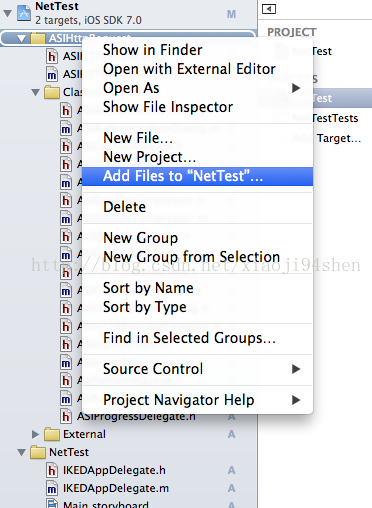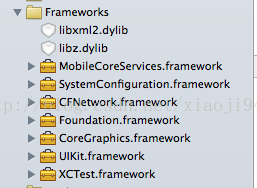本文共 4273 字,大约阅读时间需要 14 分钟。
第一部分:基础网络学习
(1)用NSURLConnection获取网络数据以及判断网络是否连接成功
[NSURLConnection sendAsynchronousRequest:[[NSURLRequest alloc]initWithURL:url] queue:[NSOperationQueue mainQueue] completionHandler:^(NSURLResponse *response, NSData *data, NSError *connectionError) { if(!connectionError) { NSLog(@"%@",[[NSString alloc]initWithData:data encoding:NSUTF8StringEncoding]); } }];(2)同步请求 NSURL *url = [NSURL URLWithString:@"http://www.baidu.com"]; NSURLResponse *response; NSError *error; NSData *data = [NSURLConnection sendSynchronousRequest:[[NSURLRequest alloc]initWithURL:url] returningResponse:&response error:&error]; NSLog(@"%@",[[NSString alloc]initWithData:data encoding:NSUTF8StringEncoding]); NSLog(@"%@",response.MIMEType); NSLog(@"%@",response.textEncodingName);(3)使用delegate的方式请求数据
NSURL *url = [NSURL URLWithString:@"http://www.baidu.com"]; [[NSURLConnection alloc]initWithRequest:[[NSURLRequest alloc]initWithURL:url] delegate:self];以上内容都能够获得基本的网络数据,但是如果又复杂的网络操作,比如下载比较大的文件或者上传比较大的文件,这些东西都会显得力不从心,所以复杂的网络操作推荐下面的框架
第二部分:ASIHTTPRequest基本学习
1.引入文件
2.需要添加的包有
3.简单应用,用于显示百度网页的内容,ASIHTTPRequest请求的方式也有两种同步和异步的
(1)简单的同步请求(Synchronous),代码如下
NSURL *url = [NSURL URLWithString:@"http://www.baidu.com"]; ASIHTTPRequest *request = [ASIHTTPRequest requestWithURL:url]; [request startSynchronous]; NSError *error = [request error]; if(!error) { NSString *response = [request responseString]; NSLog(@"%@",response); } (2)简单的异步请求(Asynchronous)比较简单 (3)配合NSOperationQueue进行队列操作
-(void)addUrlToQueque:(NSString*)urlString{ [array addObject:[[NSURL alloc]initWithString:urlString]];}-(void)requestFinished:(ASIHTTPRequest *)request{ NSLog(@"----------------\n"); NSLog(@"%@",[request responseString]); NSLog(@"----------------\n");}-(void)requestStarted:(ASIHTTPRequest *)request{ NSLog(@"start");}-(void)requestFailed:(ASIHTTPRequest *)request{ NSLog(@"error-----");} NSOperationQueue *queue = [[NSOperationQueue alloc]init]; array = [[NSMutableArray alloc] init]; queue.maxConcurrentOperationCount = 4; [self addUrlToQueque:@"http://www.baidu.com"]; [self addUrlToQueque:@"http://www.baidu.com"]; [self addUrlToQueque:@"http://www.baidu.com"]; [self addUrlToQueque:@"http://www.baidu.com"]; [self addUrlToQueque:@"http://www.baidu.com"]; [self addUrlToQueque:@"http://www.baidu.com"]; [self addUrlToQueque:@"http://www.baidu.com"]; for (int i = 0; i,请求的自定义方法,当然需要用到selector了
[request setDidFinishSelector:@selector(rm1:)]; [request setDidFailSelector:@selector(rm2:)];不要使用request的URL来区分每个request,因为URL可能会改变(例如重定向),如果需要使用request的URL,使用[request originalURL],这个将永远返回第一个url。
但是可以选择设定request的userInfo属性,它是个NSDictionary,或者更简单的方法是设定每个request的tag属性,这两个属性都不会被发送到服务器。
(4)ASINetworkQueue是NSOperationQueue的子类,提供更高级的特性(ASINetworkQueue的代理函数):
- requestDidStartSelector 当一个request开始执行时,这个代理函数会被调用。
- requestDidReceiveResponseHeadersSelector 当队列中的request收到服务器返回的头信息时,这个代理函数会被调用。对于下载很大的文件,这个通常比整个request的完成要早。
- requestDidFinishSelector 当每个request完成时,这个代理函数会被调用。
- requestDidFailSelector 当每个request失败时,这个代理函数会被调用。
- queueDidFinishSelector 当队列完成(无论request失败还是成功)时,这个代理函数会被调用。
ASINetworkQueues与NSOperationQueues稍有不同,加入队列的request不会立即开始执行。
(5)利用ASIHTTPRequest向服务器发送信息
复习下http协议
a.头信息
典型的请求消息:
GET http://download.microtool.de:80/somedata.exe Host: download.microtool.de Accept:*/* Pragma: no-cache Cache-Control: no-cache Referer: http://download.microtool.de/ User-Agent:Mozilla/4.04[en](Win95;I;Nav) Range:bytes=554554-第一行表示HTTP客户端(可能是浏览器、下载程序)通过GET方法获得指定URL下的文件。
其中Pragma: no-cache ,Cache-Control: no-cache是公共头信息
Host头域
Host头域指定请求资源的Intenet主机和端口号,必须表示请求url的原始服务器或网关的位置。HTTP/1.1请求必须包含主机头域,否则系统会以400状态码返回。Referer头域
Referer头域允许客户端指定请求uri的源资源地址,这可以允许服务器生成回退链表,可用来登陆、优化cache等。他也允许废除的或错误的连接由于维护的目的被追踪。如果请求的uri没有自己的uri地址,Referer不能被发送。如果指定的是部分uri地址,则此地址应该是一个相对地址。User-Agent头域
User-Agent头域的内容包含发出请求的用户信息。响应消息
典型的响应消息:
HTTP/1.0200OK Date:Mon,31Dec200104:25:57GMT Server:Apache/1.3.14(Unix) Content-type:text/html Last-modified:Tue,17Apr200106:46:28GMT Etag:"a030f020ac7c01:1e9f" Content-length:39725426 Content-range:bytes554554-40279979/40279980第二部内容参考:http://mobile.51cto.com/iphone-405168.htm
转载地址:https://blog.csdn.net/xiaoji94shen/article/details/21153729 如侵犯您的版权,请留言回复原文章的地址,我们会给您删除此文章,给您带来不便请您谅解!
发表评论
最新留言
关于作者