
安卓——蓝牙listView搜索以及点击事件
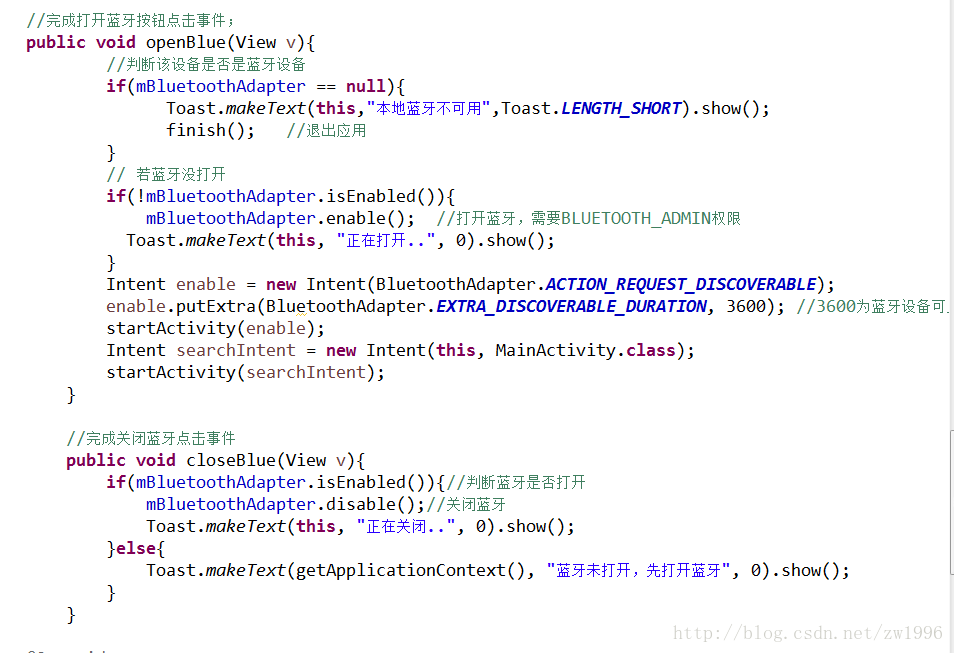 2;扫描附近蓝牙的点击事件。
2;扫描附近蓝牙的点击事件。 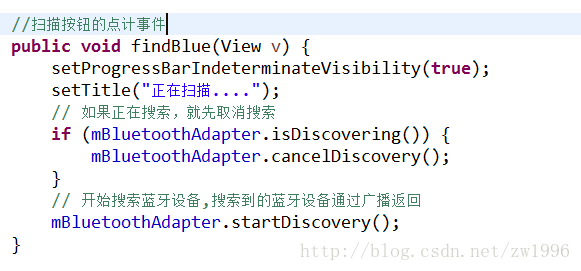 二;关于蓝牙设备listView展示 1;listView适配器 2;通过layout找到实例化ListView对象 3;ListView对象加载适配器 4;即可进行点击事件
二;关于蓝牙设备listView展示 1;listView适配器 2;通过layout找到实例化ListView对象 3;ListView对象加载适配器 4;即可进行点击事件 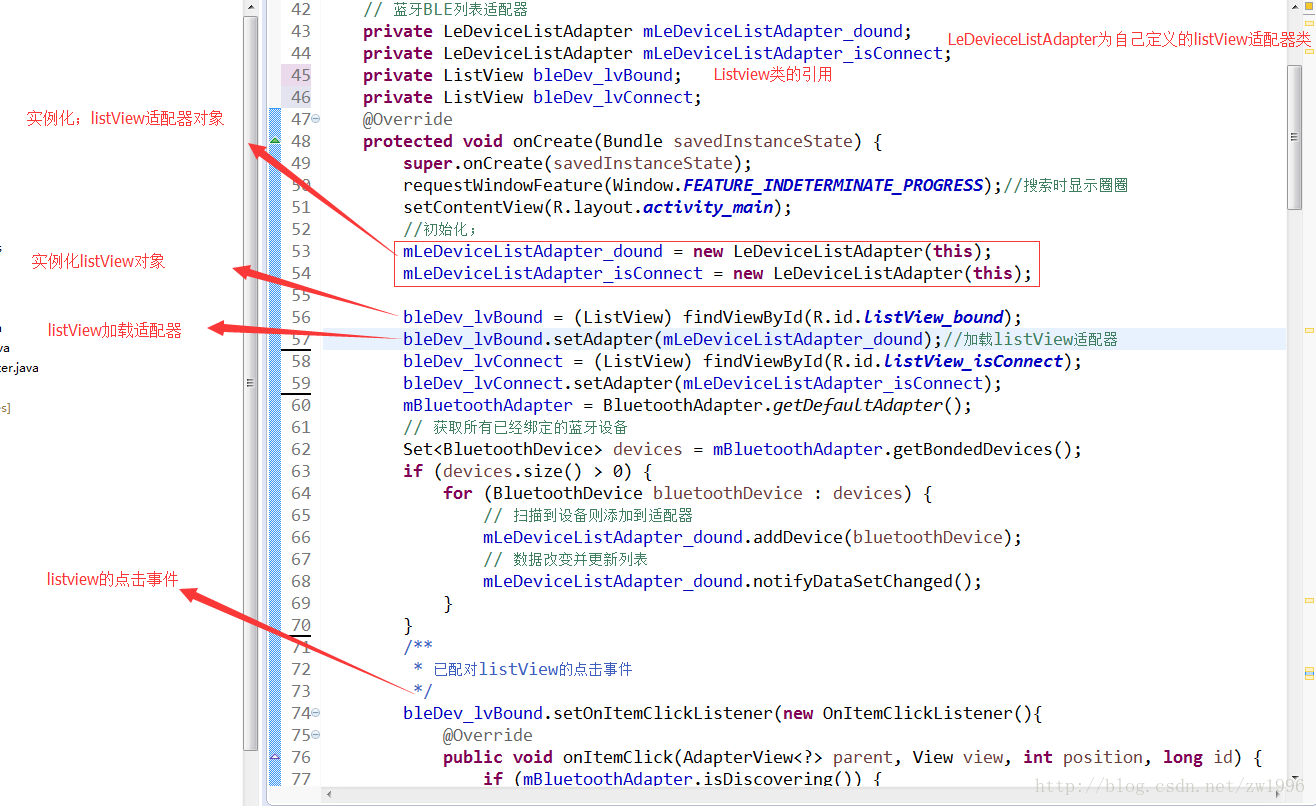 三;关于ListView适配器(在这个案例中我们使用的是BaseAdapter)
三;关于ListView适配器(在这个案例中我们使用的是BaseAdapter)  关于适配器的处理核心代码都在getView这个方法中,对于ListView中的Item操作。
关于适配器的处理核心代码都在getView这个方法中,对于ListView中的Item操作。  四;关于搜索蓝牙设备的广播事件 1;注册广播事件
四;关于搜索蓝牙设备的广播事件 1;注册广播事件 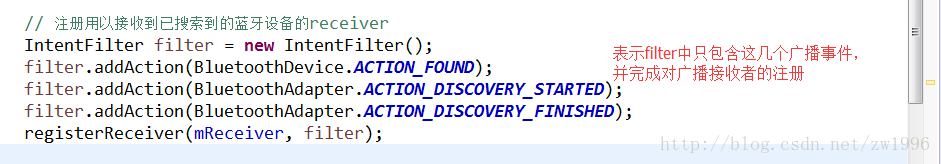 2;发现广播后的回调方法
2;发现广播后的回调方法 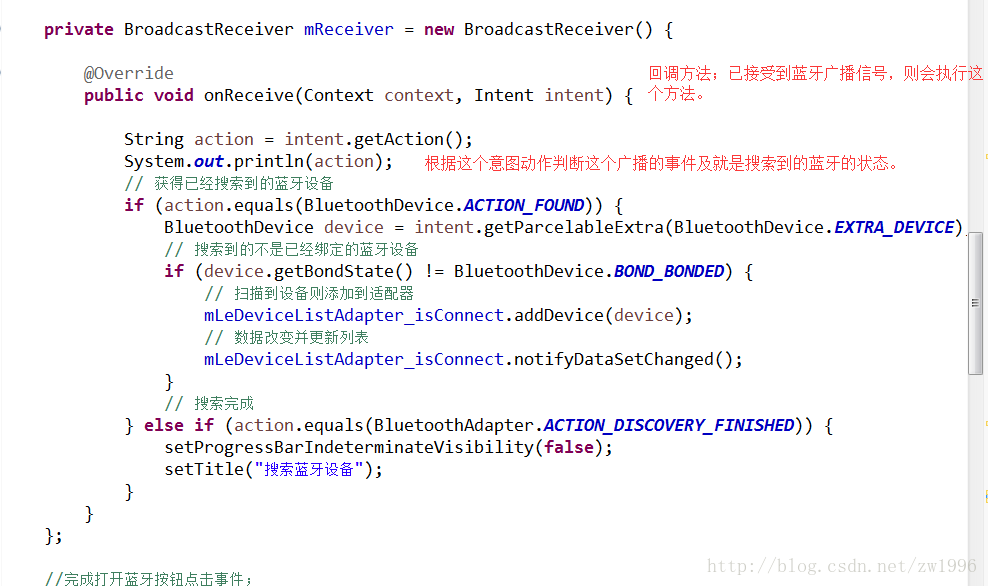 3;广播的注销
3;广播的注销 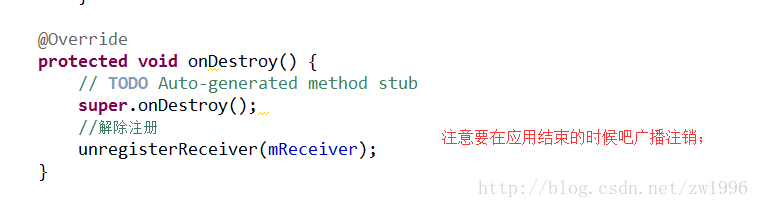
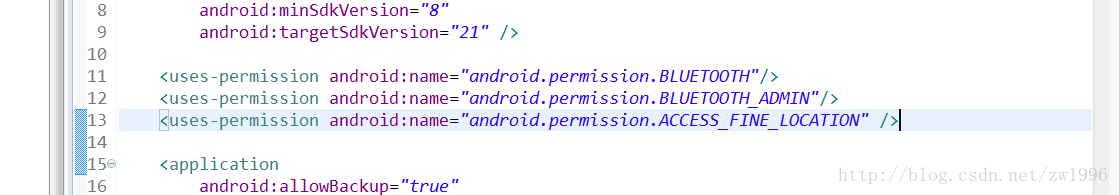
发布日期:2021-06-29 11:11:50
浏览次数:2
分类:技术文章
本文共 11314 字,大约阅读时间需要 37 分钟。
一;点击事件。
1;打开关闭蓝牙;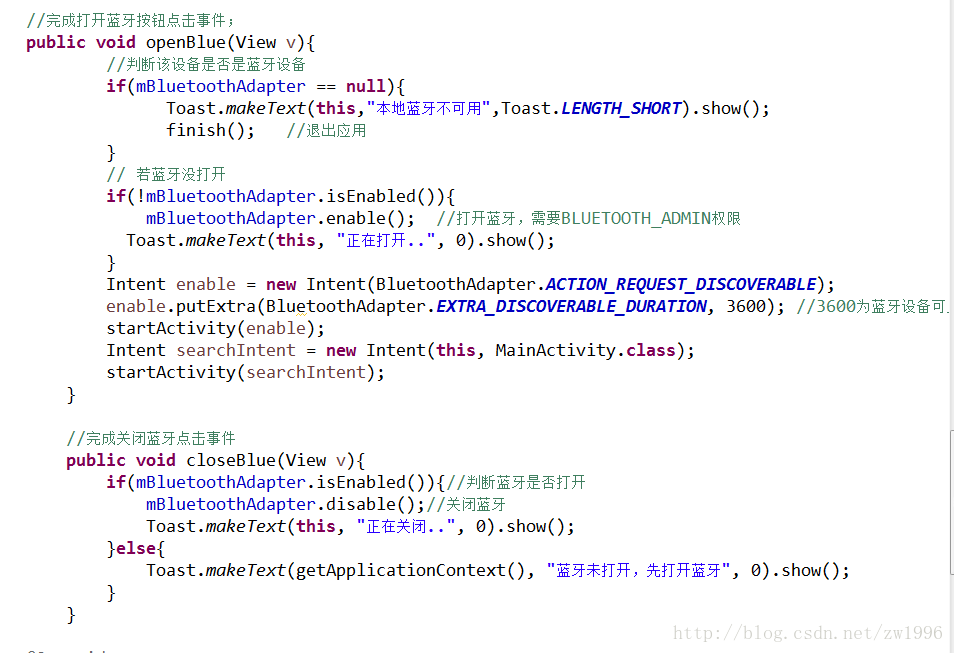 2;扫描附近蓝牙的点击事件。
2;扫描附近蓝牙的点击事件。 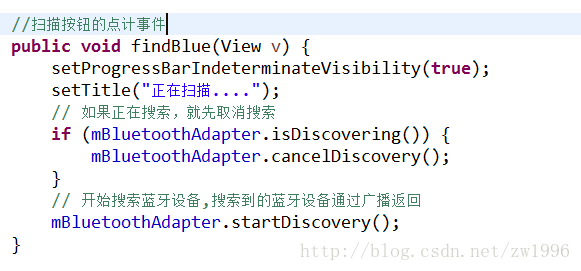 二;关于蓝牙设备listView展示 1;listView适配器 2;通过layout找到实例化ListView对象 3;ListView对象加载适配器 4;即可进行点击事件
二;关于蓝牙设备listView展示 1;listView适配器 2;通过layout找到实例化ListView对象 3;ListView对象加载适配器 4;即可进行点击事件 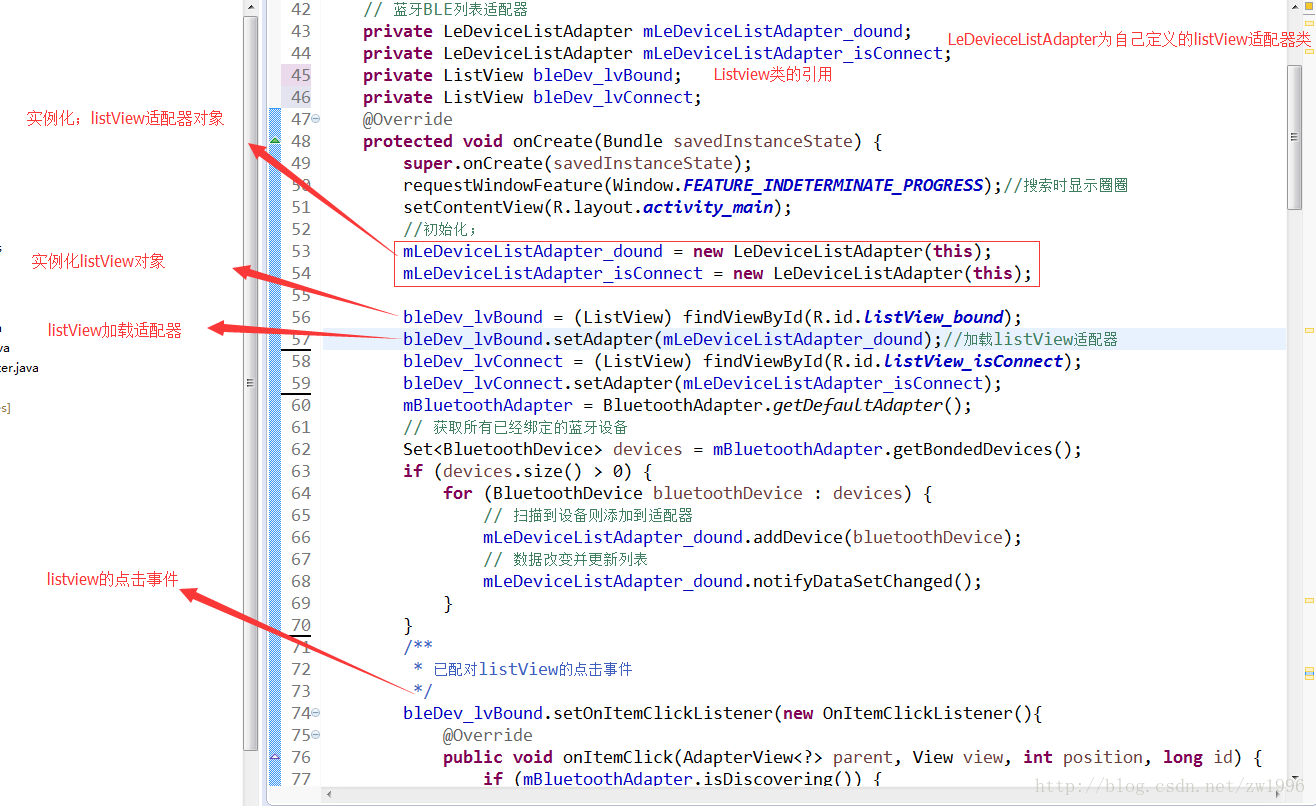 三;关于ListView适配器(在这个案例中我们使用的是BaseAdapter)
三;关于ListView适配器(在这个案例中我们使用的是BaseAdapter)  关于适配器的处理核心代码都在getView这个方法中,对于ListView中的Item操作。
关于适配器的处理核心代码都在getView这个方法中,对于ListView中的Item操作。  四;关于搜索蓝牙设备的广播事件 1;注册广播事件
四;关于搜索蓝牙设备的广播事件 1;注册广播事件 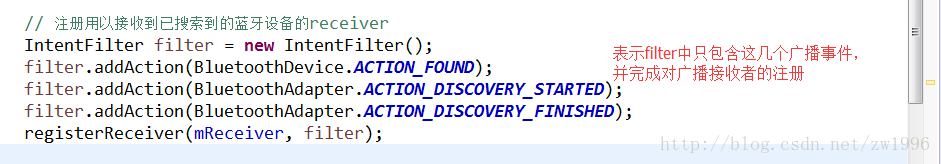 2;发现广播后的回调方法
2;发现广播后的回调方法 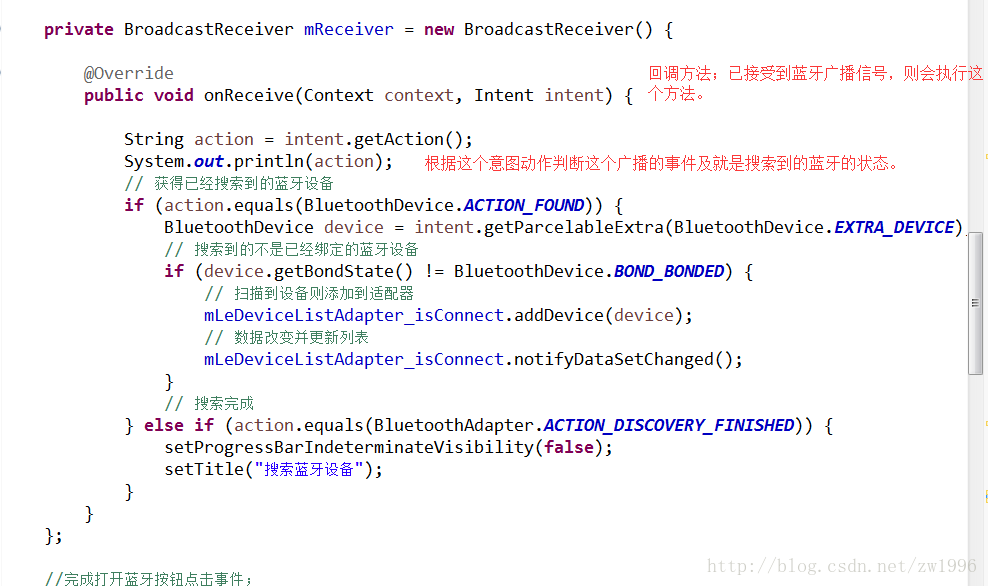 3;广播的注销
3;广播的注销 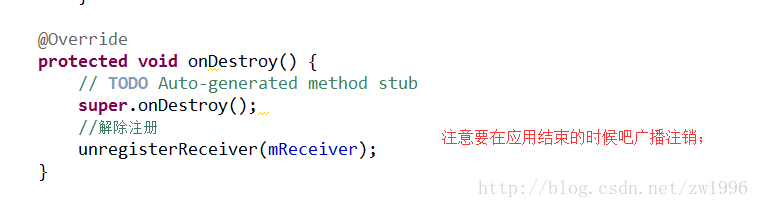
五;关于传限;特别注意的是第三条,高于4.0的安卓系统则需要加上这条传限
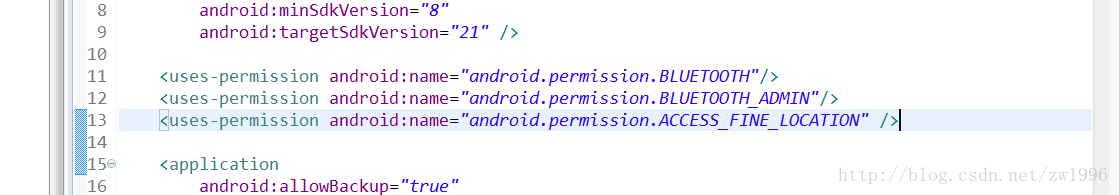
完成代码;
package com.zw.findbluetest;import android.support.v7.app.ActionBarActivity;import java.io.IOException;import java.lang.reflect.InvocationTargetException;import java.lang.reflect.Method;import java.util.ArrayList;import java.util.HashMap;import java.util.List;import java.util.Map;import java.util.Set;import java.util.UUID;import android.bluetooth.BluetoothAdapter;import android.bluetooth.BluetoothDevice;import android.bluetooth.BluetoothSocket;import android.content.BroadcastReceiver;import android.content.Context;import android.content.Intent;import android.content.IntentFilter;import android.os.Bundle;import android.view.Menu;import android.view.MenuItem;import android.view.View;import android.view.Window;import android.widget.AdapterView;import android.widget.AdapterView.OnItemClickListener;import android.widget.ListView;import android.widget.SimpleAdapter;import android.widget.TextView;import android.widget.Toast;public class MainActivity extends ActionBarActivity { public BluetoothAdapter mBluetoothAdapter; private BluetoothSocket btSocket; private ConnectThread connectThread; // 蓝牙BLE列表适配器 private LeDeviceListAdapter mLeDeviceListAdapter_dound; private LeDeviceListAdapter mLeDeviceListAdapter_isConnect; private ListView bleDev_lvBound; private ListView bleDev_lvConnect; @Override protected void onCreate(Bundle savedInstanceState) { super.onCreate(savedInstanceState); requestWindowFeature(Window.FEATURE_INDETERMINATE_PROGRESS);//搜索时显示圈圈 setContentView(R.layout.activity_main); //初始化; mLeDeviceListAdapter_dound = new LeDeviceListAdapter(this); mLeDeviceListAdapter_isConnect = new LeDeviceListAdapter(this); bleDev_lvBound = (ListView) findViewById(R.id.listView_bound); bleDev_lvBound.setAdapter(mLeDeviceListAdapter_dound);//加载listView适配器 bleDev_lvConnect = (ListView) findViewById(R.id.listView_isConnect); bleDev_lvConnect.setAdapter(mLeDeviceListAdapter_isConnect); mBluetoothAdapter = BluetoothAdapter.getDefaultAdapter(); // 获取所有已经绑定的蓝牙设备 Set devices = mBluetoothAdapter.getBondedDevices(); if (devices.size() > 0) { for (BluetoothDevice bluetoothDevice : devices) { // 扫描到设备则添加到适配器 mLeDeviceListAdapter_dound.addDevice(bluetoothDevice); // 数据改变并更新列表 mLeDeviceListAdapter_dound.notifyDataSetChanged(); } } /** * 已配对listView的点击事件 */ bleDev_lvBound.setOnItemClickListener(new OnItemClickListener(){ @Override public void onItemClick(AdapterView parent, View view, int position, long id) { if (mBluetoothAdapter.isDiscovering()) { mBluetoothAdapter.cancelDiscovery(); } BluetoothDevice device = mLeDeviceListAdapter_dound.getDevice(position); connectThread = new ConnectThread(device); System.out.println("连接中...."); connectThread.start(); Toast.makeText(MainActivity.this, "点击设备是"+ device.getName() + " " + device.getAddress(), Toast.LENGTH_LONG).show() ; } }) ; // 注册用以接收到已搜索到的蓝牙设备的receiver IntentFilter filter = new IntentFilter(); filter.addAction(BluetoothDevice.ACTION_FOUND); filter.addAction(BluetoothAdapter.ACTION_DISCOVERY_STARTED); filter.addAction(BluetoothAdapter.ACTION_DISCOVERY_FINISHED); registerReceiver(mReceiver, filter); /** * 可用listView的点击事件 */ bleDev_lvConnect.setOnItemClickListener(new OnItemClickListener() { @Override public void onItemClick(AdapterView parent, View view, int position, long id) { if (mBluetoothAdapter.isDiscovering()) { mBluetoothAdapter.cancelDiscovery(); } try { BluetoothDevice device = mLeDeviceListAdapter_isConnect.getDevice(position); Boolean returnValue = false; Method createBondMethod; if(device.getBondState() == BluetoothDevice.BOND_NONE) { // 反射方法调用; createBondMethod = BluetoothDevice.class .getMethod("createBond"); System.out.println("开始配对"); returnValue = (Boolean) createBondMethod.invoke(device); //mLeDeviceListAdapter_isConnect.notifyDataSetChanged(); Toast.makeText(MainActivity.this, "点击设备是"+ device.getName() + " " + device.getAddress(), Toast.LENGTH_LONG).show() ; }else if(device.getBondState() == BluetoothDevice.BOND_BONDED){ connectThread = new ConnectThread(device); connectThread.start(); } } catch (NoSuchMethodException e) { e.printStackTrace(); } catch (IllegalAccessException e) { e.printStackTrace(); } catch (IllegalArgumentException e) { e.printStackTrace(); } catch (InvocationTargetException e) { e.printStackTrace(); } } }); } private BroadcastReceiver mReceiver = new BroadcastReceiver() { @Override public void onReceive(Context context, Intent intent) { String action = intent.getAction(); System.out.println(action); // 获得已经搜索到的蓝牙设备 if (action.equals(BluetoothDevice.ACTION_FOUND)) { BluetoothDevice device = intent.getParcelableExtra(BluetoothDevice.EXTRA_DEVICE); // 搜索到的不是已经绑定的蓝牙设备 if (device.getBondState() != BluetoothDevice.BOND_BONDED) { // 扫描到设备则添加到适配器 mLeDeviceListAdapter_isConnect.addDevice(device); // 数据改变并更新列表 mLeDeviceListAdapter_isConnect.notifyDataSetChanged(); } // 搜索完成 } else if (action.equals(BluetoothAdapter.ACTION_DISCOVERY_FINISHED)) { setProgressBarIndeterminateVisibility(false); setTitle("搜索蓝牙设备"); } } }; //完成打开蓝牙按钮点击事件; public void openBlue(View v){ //判断该设备是否是蓝牙设备 if(mBluetoothAdapter == null){ Toast.makeText(this,"本地蓝牙不可用",Toast.LENGTH_SHORT).show(); finish(); //退出应用 } // 若蓝牙没打开 if(!mBluetoothAdapter.isEnabled()){ mBluetoothAdapter.enable(); //打开蓝牙,需要BLUETOOTH_ADMIN权限 Toast.makeText(this, "正在打开..", 0).show(); } Intent enable = new Intent(BluetoothAdapter.ACTION_REQUEST_DISCOVERABLE); enable.putExtra(BluetoothAdapter.EXTRA_DISCOVERABLE_DURATION, 3600); //3600为蓝牙设备可见时间 startActivity(enable); Intent searchIntent = new Intent(this, MainActivity.class); startActivity(searchIntent); } //完成关闭蓝牙点击事件 public void closeBlue(View v){ if(mBluetoothAdapter.isEnabled()){ //判断蓝牙是否打开 mBluetoothAdapter.disable();//关闭蓝牙 Toast.makeText(this, "正在关闭..", 0).show(); }else{ Toast.makeText(getApplicationContext(), "蓝牙未打开,先打开蓝牙", 0).show(); } } @Override protected void onDestroy() { // TODO Auto-generated method stub super.onDestroy(); //解除注册 unregisterReceiver(mReceiver); } @Override public boolean onCreateOptionsMenu(Menu menu) { getMenuInflater().inflate(R.menu.main, menu); return true; } //扫描按钮的点计事件 public void findBlue(View v) { setProgressBarIndeterminateVisibility(true); setTitle("正在扫描...."); // 如果正在搜索,就先取消搜索 if (mBluetoothAdapter.isDiscovering()) { mBluetoothAdapter.cancelDiscovery(); } // 开始搜索蓝牙设备,搜索到的蓝牙设备通过广播返回 mBluetoothAdapter.startDiscovery(); } } package com.zw.findbluetest;import java.util.ArrayList;import android.app.Activity;import android.bluetooth.BluetoothDevice;import android.view.LayoutInflater;import android.view.View;import android.view.ViewGroup;import android.widget.BaseAdapter;import android.widget.TextView;/** * 用于listView的配置; * @author wen * */public class LeDeviceListAdapter extends BaseAdapter { private ArrayList mLeDevices; //LayoutInflater是用来找res/layout/下的xml布局文件,并且实例化 //它的作用类似于findViewById() private LayoutInflater mInflator; private Activity mContext;//获得 LayoutInflater 实例的一种方法就是使用Activity; public LeDeviceListAdapter(Activity c) { super(); mContext = c; mLeDevices = new ArrayList (); mInflator = mContext.getLayoutInflater(); } public void addDevice(BluetoothDevice device) { if (!mLeDevices.contains(device)) { mLeDevices.add(device); System.out.println(device.getName() + " " + device.getAddress()); } } // 获取子项中对应的设备 public BluetoothDevice getDevice(int position) { return mLeDevices.get(position); } // 清空列表的数据 public void clear() { mLeDevices.clear(); } @Override public int getCount() { return mLeDevices.size(); } @Override public Object getItem(int position) { return mLeDevices.get(position); } @Override public long getItemId(int position) { return position; } @Override public View getView(int position, View view, ViewGroup parent) { ViewHolder viewHolder; // General ListView optimization code. if (view == null) { view = mInflator.inflate(R.layout.item, null);//实例化这个控件 viewHolder = new ViewHolder(); viewHolder.deviceAddress = (TextView) view.findViewById(R.id.Address); viewHolder.deviceName = (TextView) view.findViewById(R.id.Name); view.setTag(viewHolder); } else { viewHolder = (ViewHolder) view.getTag(); //the Object stored in this view as a tag } // 对应的设备进行处理 BluetoothDevice device = mLeDevices.get(position); final String deviceName = device.getName(); if (deviceName != null && deviceName.length() > 0) { viewHolder.deviceName.setText(deviceName); } else { viewHolder.deviceName.setText("未知设备"); } viewHolder.deviceAddress.setText(device.getAddress()); return view; } //将要显示的信息封装成一个类 final class ViewHolder { TextView deviceName; TextView deviceAddress; }} 转载地址:https://blog.csdn.net/zw1996/article/details/75168742 如侵犯您的版权,请留言回复原文章的地址,我们会给您删除此文章,给您带来不便请您谅解!
发表评论
最新留言
做的很好,不错不错
[***.243.131.199]2024年04月07日 10时28分35秒
关于作者

喝酒易醉,品茶养心,人生如梦,品茶悟道,何以解忧?唯有杜康!
-- 愿君每日到此一游!
推荐文章
J-Link该如何升级固件?
2019-04-29
从电子垃圾中提炼黄金,可以!!!
2019-04-29
知乎大神深入解析:单片机晶振脚原理是什么?
2019-04-29
电容有17种?看看详细介绍!
2019-04-29
如何准备电赛?19年电赛经验总结!
2019-04-29
蓝牙:为啥叫“蓝”牙,不叫“白”牙?
2019-04-29
干货 | 如何系统学习 C 语言?
2019-04-29
多层PCB内部长啥样? 3D大图解析高端PCB板的设计工艺
2019-04-29
鸿蒙2.0都来了,快搭个环境玩起来吧!
2019-04-29
PCB散热的10种方法!
2019-04-29
值得收藏!268条PCB layout设计规范
2019-04-29
Keil升级了,Keil Studio 来了!
2019-04-29
关于RS-485总线,这篇很详细
2019-04-29
关于2021年电赛的一些想法,看到就是赚到!
2019-04-29
教你一秒分辨真假芯片!
2019-04-29
抽奖 | 送STM32开发板
2019-04-29
光立方,永远的神!
2019-04-29
学习STM32很简单?
2019-04-29
电赛 | 电源题软件如何准备?
2019-04-29
手把手教你DIY一款属于自己的万能红外遥控器!
2019-04-29