
安卓——屏蔽陌生来电
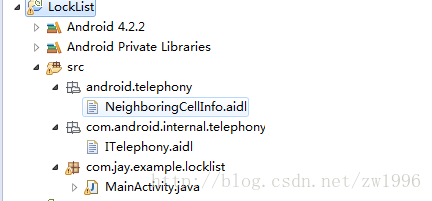 注意这个两个aidl文件以及所在的包 NeighboringCellInfo文件必须位于android.telephony;包中 其内容为
注意这个两个aidl文件以及所在的包 NeighboringCellInfo文件必须位于android.telephony;包中 其内容为
发布日期:2021-06-29 11:11:58
浏览次数:3
分类:技术文章
本文共 7252 字,大约阅读时间需要 24 分钟。
我只能说网上代码坑惨我了,下载的案例有的都用不来,后来研究了一下,发现也是比较简单的。唯一有点特殊的就是那个aidl文件那里,第一次接触,问了毕业 的学长知道这回事……
一; 该案例就是两个关键类TelephonyManager(获取系统的TelephonyManager管理器)和PhoneStateListener(监听电话状态的)其中的onCallStateChanged((int state, String incomingNumber))就是当电话状态改变时会回调该方法。 接下来再程序中具体介绍一下吧 在oncreat方法中//获取系统的TelephonyManager管理器 tManager = (TelephonyManager) getSystemService(TELEPHONY_SERVICE); //获取PhoneStateListener的实例 pListener = new PhonecallListener(); //为电话管理器添加监听事件 tManager.listen(pListener, PhoneStateListener.LISTEN_CALL_STATE);
创建好这些变量
PhonecallListener为继承PhoneStateListener的内部类
//内部类,继承PhoneStateListener的子类public class PhonecallListener extends PhoneStateListener { @Override //重写的方法,当电话状态改变时调用。state为改变后的状态.... public void onCallStateChanged(int state, String incomingNumber) { System.out.println("监听开始"); switch(state) { case TelephonyManager.CALL_STATE_IDLE:break; case TelephonyManager.CALL_STATE_OFFHOOK:break; //当有电话拨入时 case TelephonyManager.CALL_STATE_RINGING: System.out.println("来电"); if(isBlock(incomingNumber)) { System.out.println("挂电"); try { //反射 Method method = Class.forName("android.os.ServiceManager") .getMethod("getService", String.class); // 获取远程TELEPHONY_SERVICE的IBinder对象的代理 IBinder binder = (IBinder) method.invoke(null, new Object[] { TELEPHONY_SERVICE }); // 将IBinder对象的代理转换为ITelephony对象 ITelephony telephony = ITelephony.Stub.asInterface(binder); // 挂断电话 telephony.endCall(); System.out.println("挂断成功"); }catch(Exception e){e.printStackTrace();} } break; } super.onCallStateChanged(state, incomingNumber); } } 类的分布图
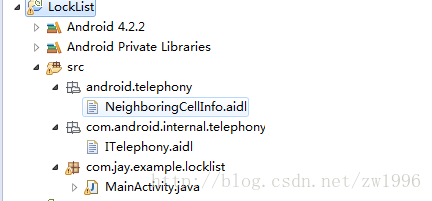 注意这个两个aidl文件以及所在的包 NeighboringCellInfo文件必须位于android.telephony;包中 其内容为
注意这个两个aidl文件以及所在的包 NeighboringCellInfo文件必须位于android.telephony;包中 其内容为 package android.telephony;parcelable NeighboringCellInfo;
ITelephony文件必须位于com.android.internal.telephony包中
其内容为interface ITelephony { /** * Dial a number. This doesn't place the call. It displays * the Dialer screen. * @param number the number to be dialed. If null, this * would display the Dialer screen with no number pre-filled. */ void dial(String number); /** * Place a call to the specified number. * @param number the number to be called. */ void call(String number); /** * If there is currently a call in progress, show the call screen. * The DTMF dialpad may or may not be visible initially, depending on * whether it was up when the user last exited the InCallScreen. * * @return true if the call screen was shown. */ boolean showCallScreen(); /** * Variation of showCallScreen() that also specifies whether the * DTMF dialpad should be initially visible when the InCallScreen * comes up. * * @param showDialpad if true, make the dialpad visible initially, * otherwise hide the dialpad initially. * @return true if the call screen was shown. * * @see showCallScreen */ boolean showCallScreenWithDialpad(boolean showDialpad); /** * End call or go to the Home screen * * @return whether it hung up */ boolean endCall(); /** * Answer the currently-ringing call. * * If there's already a current active call, that call will be * automatically put on hold. If both lines are currently in use, the * current active call will be ended. * * TODO: provide a flag to let the caller specify what policy to use * if both lines are in use. (The current behavior is hardwired to * "answer incoming, end ongoing", which is how the CALL button * is specced to behave.) * * TODO: this should be a oneway call (especially since it's called * directly from the key queue thread). */ void answerRingingCall(); /** * Silence the ringer if an incoming call is currently ringing. * (If vibrating, stop the vibrator also.) * * It's safe to call this if the ringer has already been silenced, or * even if there's no incoming call. (If so, this method will do nothing.) * * TODO: this should be a oneway call too (see above). * (Actually *all* the methods here that return void can * probably be oneway.) */ void silenceRinger(); /** * Check if we are in either an active or holding call * @return true if the phone state is OFFHOOK. */ boolean isOffhook(); /** * Check if an incoming phone call is ringing or call waiting. * @return true if the phone state is RINGING. */ boolean isRinging(); /** * Check if the phone is idle. * @return true if the phone state is IDLE. */ boolean isIdle(); /** * Check to see if the radio is on or not. * @return returns true if the radio is on. */ boolean isRadioOn(); /** * Check if the SIM pin lock is enabled. * @return true if the SIM pin lock is enabled. */ boolean isSimPinEnabled(); /** * Cancels the missed calls notification. */ void cancelMissedCallsNotification(); /** * Supply a pin to unlock the SIM. Blocks until a result is determined. * @param pin The pin to check. * @return whether the operation was a success. */ boolean supplyPin(String pin); /** * Handles PIN MMI commands (PIN/PIN2/PUK/PUK2), which are initiated * without SEND (so dial is not appropriate). * * @param dialString the MMI command to be executed. * @return true if MMI command is executed. */ boolean handlePinMmi(String dialString); /** * Toggles the radio on or off. */ void toggleRadioOnOff(); /** * Set the radio to on or off */ boolean setRadio(boolean turnOn); /** * Request to update location information in service state */ void updateServiceLocation(); /** * Enable location update notifications. */ void enableLocationUpdates(); /** * Disable location update notifications. */ void disableLocationUpdates(); /** * Enable a specific APN type. */ int enableApnType(String type); /** * Disable a specific APN type. */ int disableApnType(String type); /** * Allow mobile data connections. */ boolean enableDataConnectivity(); /** * Disallow mobile data connections. */ boolean disableDataConnectivity(); /** * Report whether data connectivity is possible. */ boolean isDataConnectivityPossible(); Bundle getCellLocation(); /** * Returns the neighboring cell information of the device. */ List getNeighboringCellInfo(); int getCallState(); int getDataActivity(); int getDataState();} 在eclipse中添加aidl文件的方法
先在这个包中新建.java然后到工作所在文件文件夹中吧java的后缀改成aidl即可.还有一个重要的就是传限permission
源码下载:
转载地址:https://blog.csdn.net/zw1996/article/details/78087666 如侵犯您的版权,请留言回复原文章的地址,我们会给您删除此文章,给您带来不便请您谅解!
发表评论
最新留言
逛到本站,mark一下
[***.202.152.39]2024年04月06日 05时21分47秒
关于作者

喝酒易醉,品茶养心,人生如梦,品茶悟道,何以解忧?唯有杜康!
-- 愿君每日到此一游!
推荐文章
caffe常用命令
2019-04-29
深度学习-图像语义分割论文核心思想
2019-04-29
caffe添加自定义层
2019-04-29
C++ inline 内联函数
2019-04-29
动态规划问题汇总
2019-04-29
C++ 面向对象程序设计:数据抽象、继承、多态
2019-04-29
Ubuntu软件安装&卸载
2019-04-29
Windows+Ubuntu双系统卸载 || 重新安装Ubuntu
2019-04-29
C++ Makefile / Cmake 构建工程 & GDB调试
2019-04-29
Ubuntu常用命令
2019-04-29
使用Opencv3运行Opencv2开发的程序遇到的bug
2019-04-29
Pytorch1.1版本pytorch模型转onnx的bug
2019-04-29
maskrcnn_benchmark工程详解
2019-04-29
Ubuntu系统联网
2019-04-29
Ubuntu远程控制
2019-04-29
OpenCV: 读视频 & 写视频
2019-04-29
C++ 读取文本
2019-04-29
C++ 函数在执行时从命令行传入参数
2019-04-29
Onnx-tensorrt详解之nvonnxparser库
2019-04-29
Ubuntu 安装boost
2019-04-29