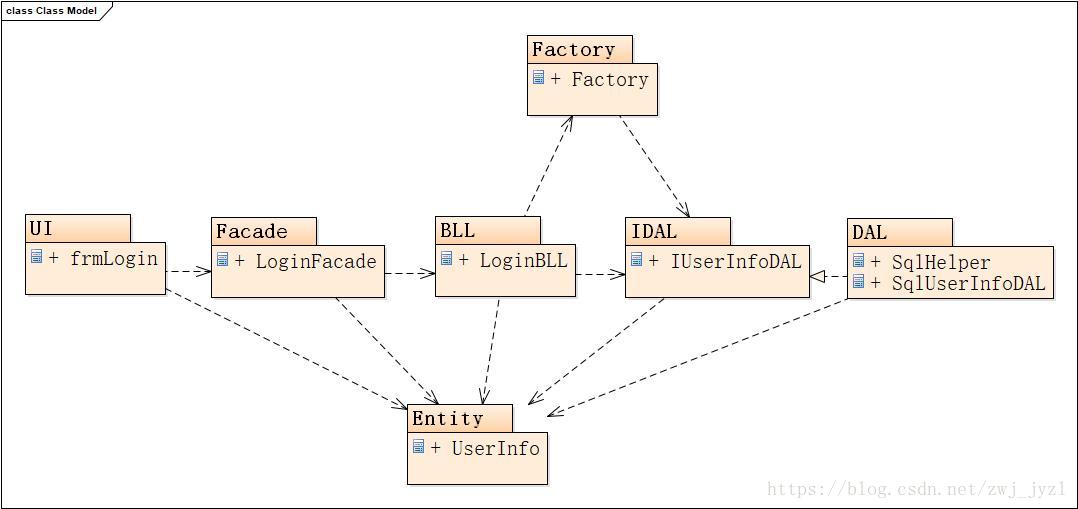七层登录
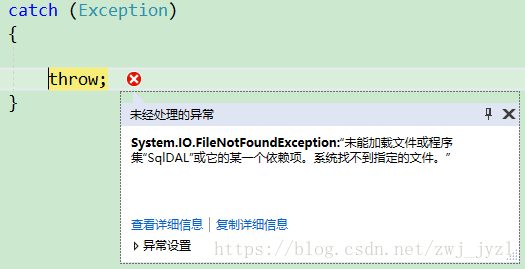
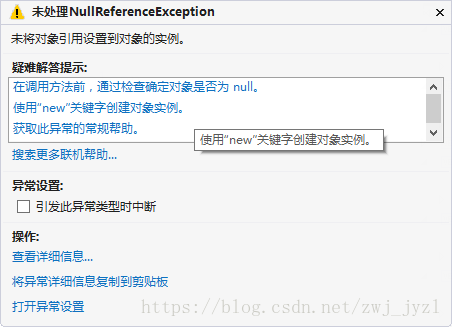
以下提供三种解决方法: ①手动将 DAL 层生成的.dll文件拷贝到 UI 层的Debug文件夹中。 ②更改 DAL 层编译后文件的生成路径 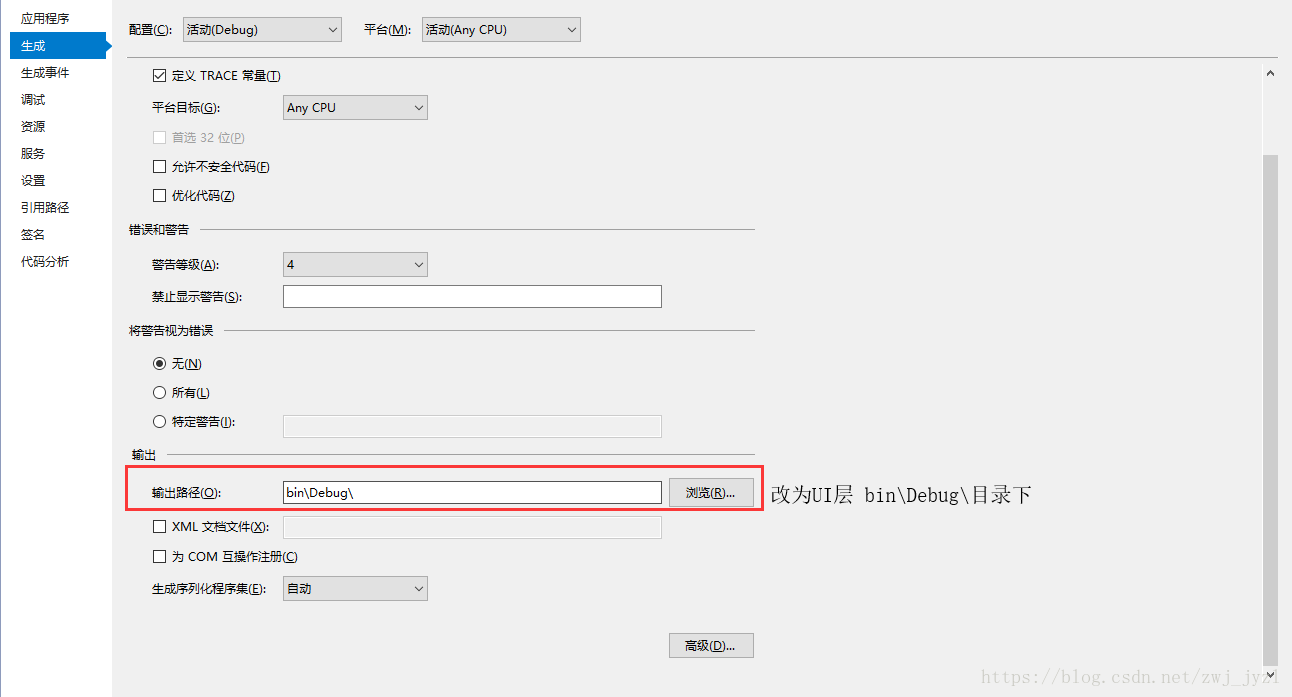 ③修改 Factory 层中的代码
③修改 Factory 层中的代码 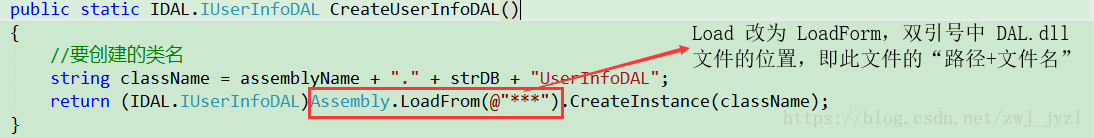
发布日期:2021-06-29 11:15:39
浏览次数:2
分类:技术文章
本文共 5871 字,大约阅读时间需要 19 分钟。
什么是七层?
其实七层也并没有那么复杂,无非在三层的基础上多扩展了三层而已。 1. UI层:接收用户输入的数据,向用户展示要输出的信息 2. Facade(外观层): 运用外观模式,提供 B 层的入口,降低 U 层和 B 层的耦合 3. BLL层: 从 U 层中获取用户指令和数据,执行业务逻辑 4. Factory(工厂层):返回一个 D 层对象。在工厂层中利用了反射,可以很方便的更换 D 层。 5. IDAL(数据接口层):抽象了数据层中的方法,D层继承 IDAL 层。我认为它的意义所在就是更换 D 层时,直接创建类实现接口,以期可以很方便的和原来的 D 层保持一致。B 层可以通过接口调用具体的 D 层方法,正是利用了反射+多态才实现了数据库的易更换。 6. DAL层:和数据源打交道,执行数据库的一些操作。 7. Entity层:封装了信息,通过实体层的具体对象在各个层之间传递数据
通过七层和三层的比较,发现七层无非就是比三层多加了三层,而这三层的作用就是降低原来三层之间的耦合,可以更加灵活的扩展和修改。
包图
代码展示
Entity层
public class UserInfo{ public Int64 userID { set; get; } public string userName { set; get; } public string password { set; get; } //用户等级 public string level { set; get; } //此用户的开户人 public Int64 registrantID { set; get; }} IDAL层
public interface IUserInfoDAL{ DataTable SelectUser(Entity.UserInfo userinfo);} DAL层
public class SQLHelper{ private SqlConnection conn = null; private SqlCommand cmd = null; private SqlDataReader sdr = null; public SQLHelper() { string connStr = ConfigurationManager.AppSettings["ConnStr"]; conn = new SqlConnection(connStr); } /// /// 打开数据库连接 /// /// /// 执行不带参数的增删改SQL语句或存储过程 /// /// SQL语句或存储过程名 /// 执行的命令类型 /// 受影响的行数 public int ExecuteNonQuery(string cmdText, CommandType ct) { //受影响的行数 int res; using (cmd = new SqlCommand(cmdText, GetConn())) { cmd.CommandType = ct; res = cmd.ExecuteNonQuery(); } return res; } /// /// 执行带参数的增删改SQL语句或存储过程 /// /// SQL语句或者存储过程名 /// SqlCommand参数集合 /// 执行的命令类型 /// /// 执行不带参数的查询SQL语句或存储过程 /// /// 查询SQL语句或存储过程 /// 执行的命令类型 /// /// 执行带参数的SQL语句或存储过程 /// /// 查询SQL语句或存储过程名 /// 参数集合 /// 执行的命令类型 /// Factory层
public class Factory{ //读取配置文件中所用数据库名称 private static string strDB = System.Configuration.ConfigurationManager.AppSettings["DB"]; //程序集名称 private static string assemblyName = strDB + "DAL"; public static IDAL.IUserInfoDAL CreateUserInfoDAL() { //要创建的类名 string className = assemblyName + "." + strDB + "UserInfoDAL"; return (IDAL.IUserInfoDAL)Assembly.Load(assemblyName).CreateInstance(className); }} BLL层
public class LoginBLL{ public bool SelectUser(Entity.UserInfo userInfo) { IDAL.IUserInfoDAL login = Factory.Factory.CreateUserInfoDAL(); //B层调D层 DataTable dt = login.SelectUser(userInfo); bool flag; //DataTable的总行数是0,则说明没有这个用户 if (dt.Rows.Count == 0) { flag = false; } else { flag = true; } return flag; }} Facade层
public class LoginFacade{ public Boolean SelectUser(Entity.UserInfo userInfo) { return new BLL.LoginBLL().SelectUser(userInfo); }} UI层
public partial class frmLogin : Form{ public frmLogin() { InitializeComponent(); } private void btnLogin_Click(object sender, EventArgs e) { //判断输入不能为空 if (txtUserID.Text.Trim() == "") { MessageBox.Show("请填写账号!", "提示", MessageBoxButtons.OK, MessageBoxIcon.Warning); } if (txtPWD.Text == "") { MessageBox.Show("请填写密码!", "提示", MessageBoxButtons.OK, MessageBoxIcon.Warning); } try { Entity.UserInfo userInfo = new Entity.UserInfo(); userInfo.userID = Convert.ToInt64(txtUserID.Text.Trim()); userInfo.password = txtPWD.Text; Boolean flag = false; Facade.LoginFacade loginFacade = new Facade.LoginFacade(); flag = loginFacade.SelectUser(userInfo); if (flag != false) { this.Hide(); MessageBox.Show("登录成功!", "恭喜",MessageBoxButtons.OK); } else { MessageBox.Show("账号或者密码错误!"); } } catch (Exception) { throw; } }} 错误解决
在敲完之后需要执行的时候,可能会报以下两种错误:
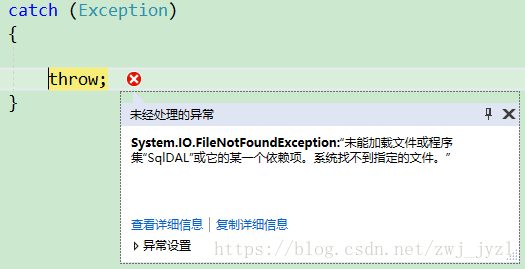
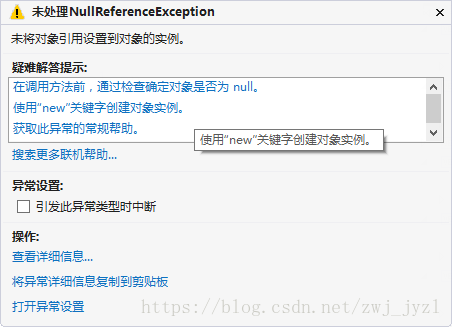
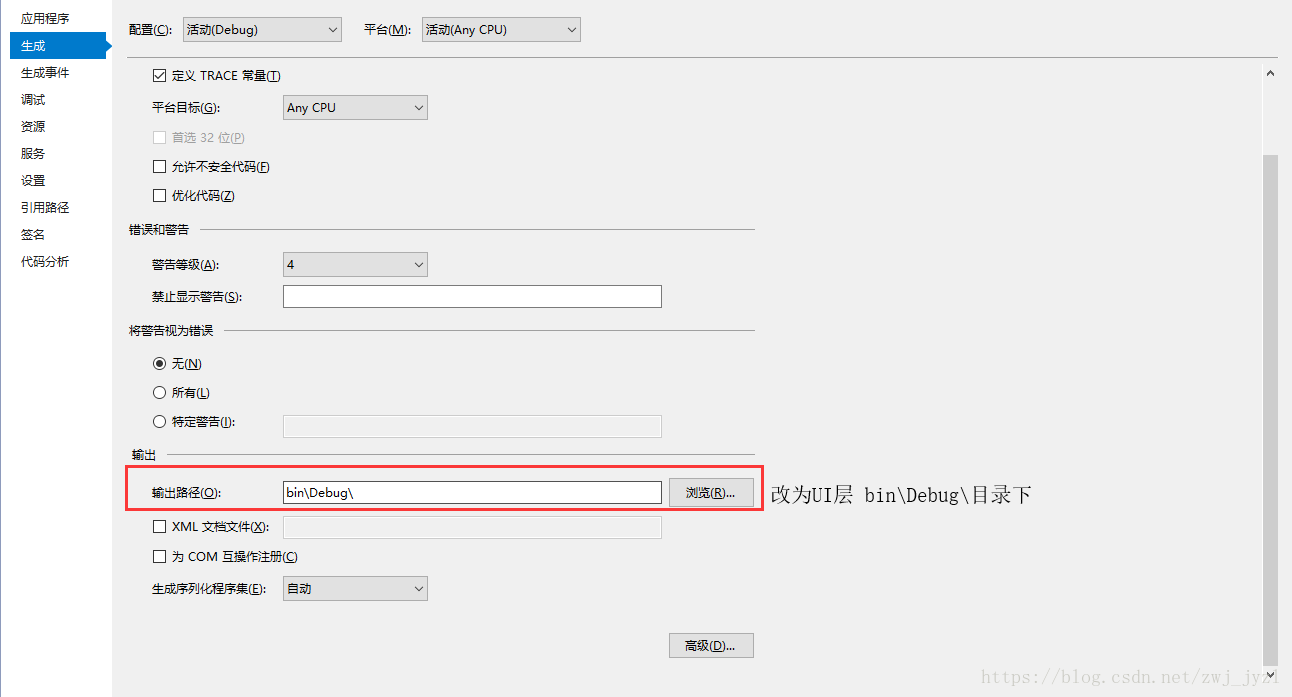 ③修改 Factory 层中的代码
③修改 Factory 层中的代码 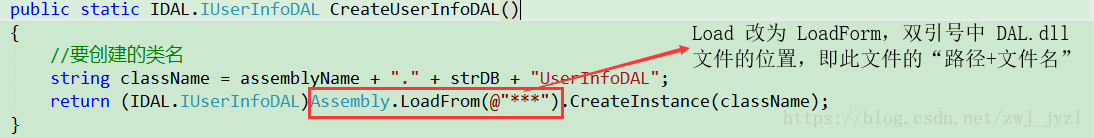
转载地址:https://blog.csdn.net/zwj_jyzl/article/details/82049908 如侵犯您的版权,请留言回复原文章的地址,我们会给您删除此文章,给您带来不便请您谅解!
发表评论
最新留言
留言是一种美德,欢迎回访!
[***.207.175.100]2024年04月18日 21时24分15秒
关于作者

喝酒易醉,品茶养心,人生如梦,品茶悟道,何以解忧?唯有杜康!
-- 愿君每日到此一游!
推荐文章
树莓派添加中文语音合成功能
2019-04-29
kangle https设置
2019-04-29
Linux下EasyPanel版本安装及升级
2019-04-29
raspberry pi(树莓派) + easycap d60 视频采集
2019-04-29
WebRTC
2019-04-29
rfc5766-turn-server NAT
2019-04-29
webrtc详细教程
2019-04-29
Android IOS WebRTC 音视频开发总结
2019-04-29
报表图表样式
2019-04-29
Android开发资源收集
2019-04-29
android模板图例
2019-04-29
树莓派网线直连
2019-04-29
复合材料培训(I第七期)
2019-04-29
复合材料生活中的应用
2019-04-29
ABAQUS复合材料(适合小白)
2019-04-29
ABAQUS高级案例解析
2019-04-29
人工智能药物研发
2019-04-29
【超级干货+福利】AIDD最全面的学习教程
2019-04-29
最新通知:AIDD与网络药理学资料大全
2019-04-29