
OGG 运维篇+DDL抓取组件初始化
发布日期:2021-06-29 12:02:35
浏览次数:2
分类:技术文章
本文共 2472 字,大约阅读时间需要 8 分钟。
说明:本文为Oracle GoldenGate故障处理指导手册 标签:OGG-00524、OGG DDL、OGG故障、DDL trigger、ORA-20782、ORA-06508 温馨提示:如果您发现本文哪里写的有问题或者有更好的写法请留言或私信我进行修改优化
★ 故障简述
一般该故障是由于OGG在抓取数据库DDL操作时发生故障导致★ 相关日志
·故障OGG进程的report日志 ·故障OGG整体的ggserr日志 ·故障OGG所在数据库实例的alert日志目录下的:ggs_ddl_trace.log (其中ggs_ddl_trace.log日志里有DDL异常最详细报错详细)★ 解决方法
如果重启无法解决该问题,可以重新初始化OGG-DDL抓取组件修复该异常 (最坏情况也只是初始化当前OGG下的所有抓取进程即可)★ 数据一致
本文的重新初始化OGG-DDL抓取组件方法不会导致数据丢失和数据库异常★ 官方解释
※ OGG-00524: Error in DDL trigger has been detected: {0}. Please investigate trace log file or contact Oracle Support ※ Cause: There was an error while processing DDL with the DDL trigger. ※ Action: Examine the DDL trigger trace file and determine if the error is due to a system problem (such as a shut-down of the database or a lack of space for the DDL objects) or if it requires the attention of Oracle Support.★ 初始化OGG-DDL抓取组件
※ 影响范围 当前ogg中所有抓取进程※ 登陆ggsci,停止相关OGG抓取进程
stop xxx※ 进入ogg安装目录并调用sqlplus执行OGG-DDL初始化脚本
cd xxx sqlplus / as sysdba @ddl_setup.sql ·输入OGG在数据库里的管理用户,一般是“ogg” ·如果执行上述脚本异常并提示有锁,可以根据提示并使用sql命令kill相关会话释放锁,然后重新执行该脚本 ·kill会话案例:SQL> alter system kill session 'sid,serial#' immediate; ※ 初始化后登陆ggsci拉起相关ogg进程即可 start xxx ★ 相关MOS Extract abends with OGG-00524 Error in DDL trigger has been detected: ORA-06508: PL/SQL: could not find program unit being called (Doc ID 1681256.1)APPLIES TO:Oracle GoldenGate - Version 11.2.1.0.19 and laterInformation in this document applies to any platform.SYMPTOMSOn : 11.2.1.0.19 version, 1 - Oracle DB backendWhen attempting to start the extract the following error occurs.ERROR-----------------------ERROR OGG-00524 Error in DDL trigger has been detected: ERROR: DDL sequence [], marker sequence [4127001], DDL trace log file [/ggs_ddl_trace.log], error code -20782 error message ORA-20782: Oracle GoldenGate DDL Replication Error: Code :ORA-06508: PL/SQL: could not find program unit being called, error stack: ORA-06512: at line 81. Please investigate trace log file or contact Oracle Support.CAUSE What happens here is that some components of DDL trigger code are no longer marked as 'valid' in rdbms memory. They are not found. This happens when DDL installation was not successful.SOLUTION reinstall the DDL setup.REFERENCESBUG:18729746 - ERROR IN DDL TRIGGER HAS BEEN DETECTED: ERROR: ERROR CODE -20782 ERROR MESSAGENOTE:1063125.1 - Error Message ORA-20782: DDL Operation Failed Because RECYCLEBIN Is Turned On
★ 实际案例
※ ggserr日志节选

※ ggs_ddl_trace.log日志节选

※ 如果您觉得文章写的还不错, 别忘了在文末给作者点个赞哦 ~
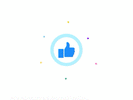
over
转载地址:https://blog.csdn.net/zzt_2009/article/details/114177356 如侵犯您的版权,请留言回复原文章的地址,我们会给您删除此文章,给您带来不便请您谅解!
发表评论
最新留言
能坚持,总会有不一样的收获!
[***.219.124.196]2024年04月07日 04时13分44秒
关于作者

喝酒易醉,品茶养心,人生如梦,品茶悟道,何以解忧?唯有杜康!
-- 愿君每日到此一游!
推荐文章
middle-判断二分图-深度优先和广度优先
2019-04-29
二进制补码和原码的记录
2019-04-29
双指针-二分-167. 两数之和 II - 输入有序数组
2019-04-29
双指针-45. 反转字符串中的元音字母
2019-04-29
双指针--环形链表
2019-04-29
python 模块化__init__.py-------__all__
2019-04-29
无重叠区间+用最少数量的箭引爆气球
2019-04-29
买卖股票的最佳时机
2019-04-29
非递减数列
2019-04-29
AUC粗浅理解笔记记录
2019-04-29
分治法:241. 为运算表达式设计优先级
2019-04-29
广度优先遍历:二进制矩阵中的最短路径
2019-04-29
广度优先遍历:set集合的速度远远比list快:完全平方数
2019-04-29
广度+深度:岛屿的最大面积/岛屿数量
2019-04-29
torch 模型运行时间与forward没对应的可能原因
2019-04-29
130. 被围绕的区域
2019-04-29
欧式距离、余弦相似度和余弦距离
2019-04-29
transform 等效转换(参考源码)
2019-04-29
cv2 PIL区别笔记
2019-04-29
C#中的委托
2019-04-29