
iperf工具吞吐量测试
发布日期:2021-06-29 14:51:17
浏览次数:2
分类:技术文章
本文共 1272 字,大约阅读时间需要 4 分钟。
【附件】
iperf.exe(电脑端), iperf(车机端),版本号,2.06工具下载路径: https://iperf.fr/iperf-download.php
【测试步骤】
-
车机手动开启热点。
===> 进入设置方法: adb shell am start com.android.settings/com.android.settings.Settings -
笔记本 连接上车机的热点。
-
分别通过 ifconfig 和 ipconfig 记录下 车机 和 电脑的 ip地址。
以车机作服务器举例:
-
push iperf 到车机内,并运行 iperf -s -w 5M
===> adb root adb remount adb push iperf /system/bin/iperf adb shell chmod 777 /system/bin/iperf iperf -s -w 5M -
电脑 cmd 下运行 iperf.exe
===> iperf.exe -c 192.168.43.1 -p 5001 -w 5M -i 1 -t 60
C:\Users\ciellee\Desktop\电脑iperf>iperf.exe -c 192.168.43.1 -p 5001 -w 5M -i 1 -t 60------------------------------------------------------------Client connecting to 192.168.43.1, TCP port 5001TCP window size: 5.00 MByte------------------------------------------------------------[300] local 192.168.43.31 port 60021 connected with 192.168.43.1 port 5001[ ID] Interval Transfer Bandwidth[300] 0.0- 1.0 sec 14.0 MBytes 117 Mbits/sec[300] 1.0- 2.0 sec 9.39 MBytes 78.8 Mbits/sec[300] 2.0- 3.0 sec 7.80 MBytes 65.5 Mbits/sec[300] 3.0- 4.0 sec 9.91 MBytes 83.1 Mbits/sec[300] 4.0- 5.0 sec 9.32 MBytes 78.2 Mbits/sec[300] 5.0- 6.0 sec 6.79 MBytes 57.0 Mbits/sec
【iperf 配置】
服务器端配置 iperf -s -w 2M客户端配置
iperf -c 192.168.43.1(服务器端IP地址) -p 5001(服务器端端口号) -w 2M -i 1 -t 60(测试时长)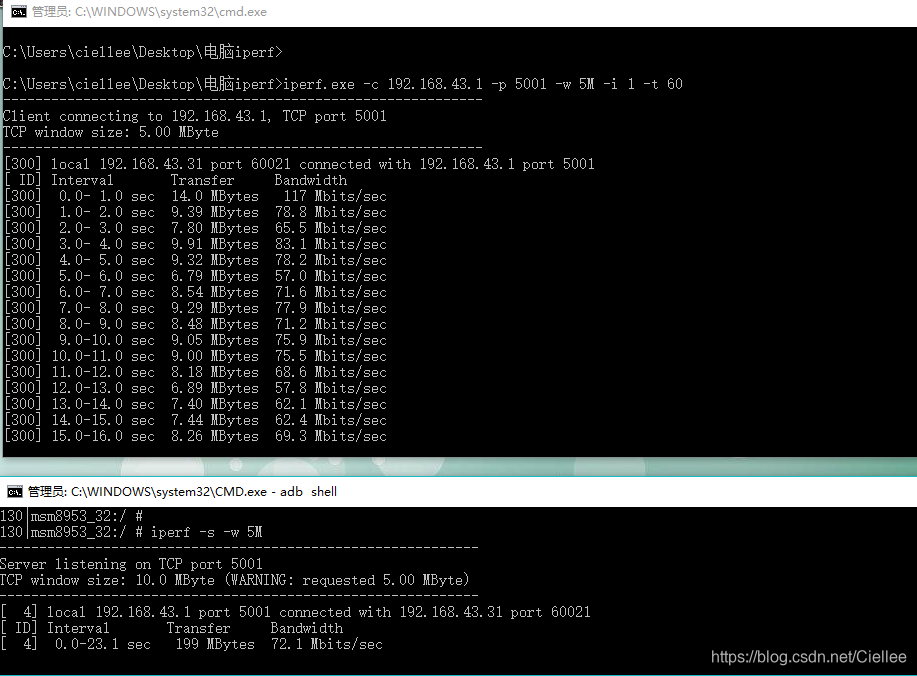
转载地址:https://ciellee.blog.csdn.net/article/details/105063573 如侵犯您的版权,请留言回复原文章的地址,我们会给您删除此文章,给您带来不便请您谅解!
发表评论
最新留言
不错!
[***.144.177.141]2024年04月16日 18时00分20秒
关于作者

喝酒易醉,品茶养心,人生如梦,品茶悟道,何以解忧?唯有杜康!
-- 愿君每日到此一游!
推荐文章
如果不能用Python执行机器学习,那该用什么呢?
2019-04-29
不论何时,互联网从业者一直幸福着~
2019-04-29
mysql用户口令中含有特殊字符@的情况下,如何正确链接数据库
2019-04-29
SpringFox接口文档API DOC
2019-04-29
netty优化策略
2019-04-29
架构师知识体系全景图
2019-04-29
guava中EventBus(事件总线)源码分析与使用
2019-04-29
程序员成神之路文章目录
2019-04-29
SASS软件的成熟度模型总结
2019-04-29
一次搞定redis使用
2019-04-29
最全架构设计实践方法论: 微服务
2019-04-29
Linux下简单几步安装AI开发环境-ROS(超有意思)
2019-04-29
epoll详解
2019-04-29
linux入门--磁盘管理之分区、格式化与挂载
2019-04-29
鸿蒙(二)基于小熊派实现LOT上云的智慧家居项目
2019-04-29
开发必备:HTTP 及 TLS
2019-04-29
Windows 11答疑:大家最关心的10个问题
2019-04-29
select、poll、epoll之间的区别
2019-04-29
Shopify!Shopify!Shopify!
2019-04-29
这是美国MarTech最大的一家独立公司:HubSpot
2019-04-29