
[Android] 通过 Wifi 调试 adb
发布日期:2021-06-29 14:59:32
浏览次数:2
分类:技术文章
本文共 2621 字,大约阅读时间需要 8 分钟。
一、WIFI ADB 连接
手机需要有ADB 权限, 也就是通过USB线能够进入ADB, 即可。
-
手机 和 电脑 连接到同一个 wifi 局域网中。
察看 手机 和 电脑的wifi 地址: 举例如下: 电脑: inet addr:192.168.137.40 手机: 192.168.137.246 -
此时,使用 USB 线连接手机,设置手机的port 口 (默认是5555 )
adb tcpip 5555 -
拔出USB 线,开始连接手机
命令格式为: adb connect 手机IP[:端口号] adb connect 192.168.137.246 —> (可果是5555端口,可以不带port)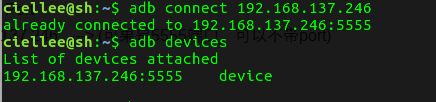
-
adb device 看到设备时,恭喜你,说明可以使用adb 喽。
二、如果出现 “unable to connect to IP 地址:端口号”
-
进入 Android 设备终端中:
$./adb shell $ su - # setprop service.adb.tcp.port 5555 # start adbd —>重启了 Android 设备 # adb tcpip 5555 -
此时拔出USB 线,建立 wifi 调试连接
adb connect IP地址[:端口号]
三、adb 连接多台机器## 二、如果出现 “unable to connect to IP 地址:端口号”
ciellee@sh:~$ adb devicesList of devices attached 192.168.137.246:5555 deviceLHS0118723000186 device ----> usb 线连接的第二台手机ciellee@sh:~$ adb -s LHS0118723000186 tcpip 5555 ----> usb 线连接的第二台手机, 配置端口restarting in TCP mode port: 5555ciellee@sh:~$ adb connect 192.168.137.206 ----> wifi adb 连接connected to 192.168.137.206:5555ciellee@sh:~$ adb devicesList of devices attached 192.168.137.246:5555 deviceLHS0118723000186 device192.168.137.206:5555 device-------> 拔出USB线ciellee@sh:~$ adb devicesList of devices attached 192.168.137.246:5555 deviceciellee@sh:~$ adb connect 192.168.137.206connected to 192.168.137.206:5555ciellee@sh:~$ adb shellerror: more than one device and emulatorciellee@sh:~$ adb devices -lList of devices attached 192.168.137.246:5555 device product:CN_X015 model:ASUS_X015D device:ASUS_X015_1192.168.137.206:5555 device product:LYA-AL00 model:LYA_AL00 device:HWLYAciellee@sh:~$ adb -s 192.168.137.206:5555 shellHWLYA:/ #
四、断开连接
ciellee@sh:~$ adb devices -lList of devices attached 192.168.137.246:5555 device product:CN_X015 model:ASUS_X015D device:ASUS_X015_1ciellee@sh:~$ adb connect 192.168.137.206:5555 connected to 192.168.137.206:5555ciellee@sh:~$ adb devices -lList of devices attached 192.168.137.246:5555 device product:CN_X015 model:ASUS_X015D device:ASUS_X015_1192.168.137.206:5555 device product:LYA-AL00 model:LYA_AL00 device:HWLYAciellee@sh:~$ adb disconnect 192.168.137.206ciellee@sh:~$ adb devices -lList of devices attached 192.168.137.246:5555 device product:CN_X015 model:ASUS_X015D device:ASUS_X015_1ciellee@sh:~$
五、 由于目标计算机积极拒绝,无法连接。 (10061)
C:\Users\ciellee>adb connect 192.168.137.120:6666
cannot connect to 192.168.137.120:6666: 由于目标计算机积极拒绝,无法连接。 (10061)原因为 tcp.port 不对,
可能是因为 adb tcpip 5555 不生效,可以使用有线进入adb ,
C:\Users\ciellee>adb shellmsm8937_32go:/ # getprop | grep tcp.port[service.adb.tcp.port]: [5578]msm8937_32go:/ #msm8937_32go:/ # exitadb connect 192.168.137.120:5578参考文章: https://developer.android.google.cn/studio/command-line/adb#wireless
转载地址:https://ciellee.blog.csdn.net/article/details/90546597 如侵犯您的版权,请留言回复原文章的地址,我们会给您删除此文章,给您带来不便请您谅解!
发表评论
最新留言
不错!
[***.144.177.141]2024年04月10日 03时29分43秒
关于作者

喝酒易醉,品茶养心,人生如梦,品茶悟道,何以解忧?唯有杜康!
-- 愿君每日到此一游!
推荐文章
ordfilt2函数功能说明
2019-04-29
在图像变换中用最小二乘法求解仿射变换参数
2019-04-29
软件包应用分享|基于RT-Thread的百度语音识别(一)
2019-04-29
12月8日 RCEA - RT-Thread能力认证考试考前通知
2019-04-29
论坛热贴 | RT-Thread音频驱动开发(一)
2019-04-29
基于 Keil MDK 移植 RT-Thread Nano
2019-04-29
【报名截至今晚】12月14日深圳嵌入式与音频开发专题会议预告
2019-04-29
移植 RT-Thread Nano 到 RISC-V
2019-04-29
软件包应用分享|基于RT-Thread的百度语音识别(二)
2019-04-29
在 RT-Thread Nano 上添加控制台与 FinSH
2019-04-29
一站式开发工具:RT-Thread Studio 正式发布
2019-04-29
留言有礼|谢谢你悄悄点了小星星,让我们跃居GitHub RTOS Star榜第一
2019-04-29
功能更新!C 函数也能在 MicroPython 中被调用啦
2019-04-29
东软载波携ES32+RT-Thread走进海尔集团
2019-04-29
今晚8点直播预告:RT-Thread Studio等相关主题答疑
2019-04-29
物联网 20 年简史大揭秘!
2019-04-29
开源项目|RT-Thread 软件包应用作品:水墨屏桌面台历
2019-04-29
珠联璧合!基于i.MX RT和RT-Thread的物联网云接入方案
2019-04-29
基于RTT-MicroPython制作自带BGM的新型肺炎晴雨表
2019-04-29