
Ubuntu中设置Firefox背景色(保护色)
发布日期:2021-06-29 14:59:33
浏览次数:2
分类:技术文章
本文共 498 字,大约阅读时间需要 1 分钟。
火狐浏览器的工具-附加组件-搜索安装stylish组件。
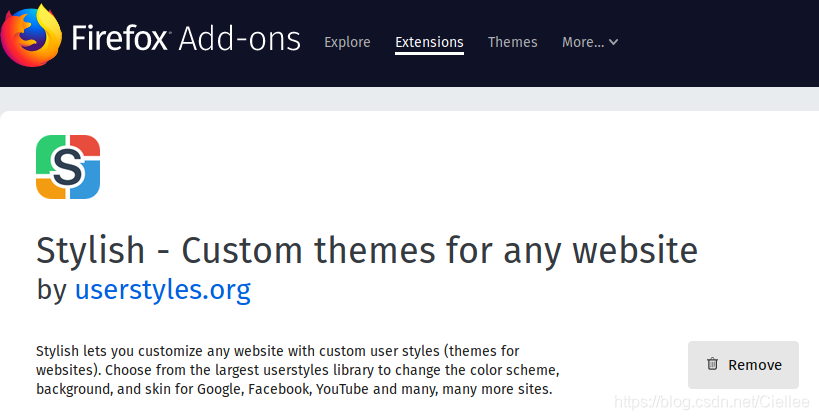
添加样式:
body { background-color:#C7EDCC !important; } div { background-color:#C7EDCC !important; } table { background-color:#C7EDCC !important; } td { background-color:#C7EDCC !important; } a:link { color:#000000!important; } a:visited { color:#00FF00!important; } a:hover { color:#0000FF!important; background:#00EE00!important; } a:active { color:#FF0000!important; background:#00EE00!important; } 转载地址:https://ciellee.blog.csdn.net/article/details/90547954 如侵犯您的版权,请留言回复原文章的地址,我们会给您删除此文章,给您带来不便请您谅解!
发表评论
最新留言
网站不错 人气很旺了 加油
[***.192.178.218]2024年04月22日 05时15分32秒
关于作者

喝酒易醉,品茶养心,人生如梦,品茶悟道,何以解忧?唯有杜康!
-- 愿君每日到此一游!
推荐文章
JVM Garbage Collector Summary
2019-04-29
Win10 开启 Ubuntu 及Ubuntu升级过程中的部分问题
2019-04-29
Google ProtoBuf入门(Java)
2019-04-29
net.if.in.dropped rx_missed_errors 丢包
2019-04-29
open-falcon template继承与覆盖 注意事项
2019-04-29
Docker stack task: non-zero exit (137) OOM
2019-04-29
Nginx Docker容器 获取客户端真实IP地址问题
2019-04-29
ssh-copy-id 卡住问题
2019-04-29
Random SecureRandom 随机数生成阻塞问题
2019-04-29
tomcat8.5.15 apr模式运行 配置
2019-04-29
Linux命令笔记
2019-04-29
ElasticSearch5.4.3 环境搭建 2017 (1-单节点模式/开发模式)
2019-04-29
ElasticSearch5.4.3 环境搭建 2017 (2-集群搭建)
2019-04-29