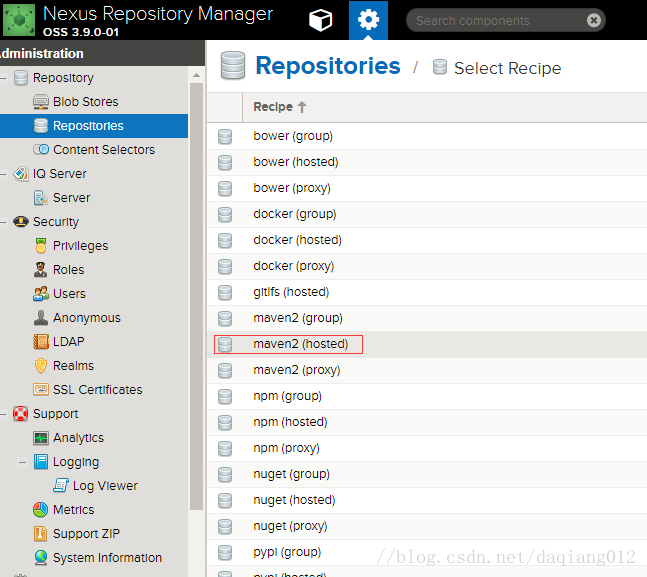搭建Maven私服Nexus(CentOS版)
发布日期:2021-06-29 19:40:27
浏览次数:2
分类:技术文章
本文共 1603 字,大约阅读时间需要 5 分钟。
1、下载Nexus
https://www.sonatype.com/download-oss-sonatype2、解压Nexus
上传到/usr/local/nexus文件夹下面,
解压 tar -zxvf nexus-3.14.0-04-unix.tar.gz3、配置Nexus服务
$ cd /usr/local/nexus$ ln -s nexus-3.14.0-04 nexus$ vim /etc/profile
PATH后面添加
.PATH:/usr/local/nexus-3.14.0-04/bin
在最后面添加
export NEXUS_HOME=/usr/local/nexus/nexus-3.14.0-04
使新加入的内容生效
$ source /etc/profile
4、启动Nexus服务
cd /usr/local/nexus/nexus-3.14.0-04/binnexus start或者./nexus start
5、访问Nexus
地址:http://localhost:8081,用户名admin,密码admin123,6、修改端口号
修改配置文件/usr/local/nexus-3.14.0-04/etc/nexus-default.properties
application-port=8181
重启服务
./nexus restart
7、配置hosted类型Nexus仓库


单击Create repository按钮,创建仓库。
8、增加到maven-public仓库

<server>
<id>dahua</id> <username>dahua</username><password>******</password>
</server>
<mirror>
<id>dahua</id> <mirrorOf>*</mirrorOf> <url>http://www.xadhsd.com:8181/repository/maven-public/</url> </mirror>10、修改pom.xml配置文件
在pom.xml中增加repository配置:<repositories>
<repository> <id>dahua</id> <name>DaHua Repository</name> <url>http://www.xadhsd.com:8181/repository/maven-public/</url> </repository> </repositories> <pluginRepositories> <pluginRepository> <id>dahua</id> <name>DaHua Repository</name> <url>http://www.xadhsd.com:8181/repository/maven-public/</url> </pluginRepository> </pluginRepositories>11、上传jar包
mvn deploy:deploy-file -DgroupId=com.test.cn -DartifactId=test -Dversion=1.0 -Dpackaging=jar -Dfile=D:\test.jar -Durl=http://www.xadhsd.com:8181/repository/dahua/ -DrepositoryId=dahua或者使用界面上传:

12、修改密码
先输入旧密码,如下图所示:

再输入新密码,如下图所示:

注意:动作要快,不然修改失败。
参考:
转载地址:https://daqiang.blog.csdn.net/article/details/85275752 如侵犯您的版权,请留言回复原文章的地址,我们会给您删除此文章,给您带来不便请您谅解!
发表评论
最新留言
能坚持,总会有不一样的收获!
[***.219.124.196]2024年04月29日 20时01分51秒
关于作者

喝酒易醉,品茶养心,人生如梦,品茶悟道,何以解忧?唯有杜康!
-- 愿君每日到此一游!
推荐文章
web前端项目案例 代码部分
2019-04-30
启橙装饰项目需要的图片
2019-04-30
用前端做bing网站页面 css和图片
2019-04-30
用前端做bing网站页面 html
2019-04-30
用前端做bing网站页面 js
2019-04-30
JavaScript 做水仙花数
2019-04-30
JavaScript输血量案例
2019-04-30
excel基础操作导入文件
2019-04-30
excel设置格式
2019-04-30
excel条件格式
2019-04-30
excel筛选和排序
2019-04-30
excel数据验证
2019-04-30
excel保护单元格合并计算
2019-04-30
excel常用函数
2019-04-30
excel数据透视表
2019-04-30
excel查找引用函数
2019-04-30
excel数据透视表总结
2019-04-30
power query总结
2019-04-30
数据建模分析power pivot
2019-04-30
SVG基础用法
2019-04-30