
【Linux】一步一步学Linux——alias命令(205)
发布日期:2021-06-29 20:45:03
浏览次数:3
分类:技术文章
本文共 2433 字,大约阅读时间需要 8 分钟。
00. 目录
文章目录
01. 命令概述
alias命令用来设置指令的别名。我们可以使用该命令可以将一些较长的命令进行简化。使用alias时,用户必须使用单引号 ‘ ‘ 将原来的命令引起来,防止特殊字符导致错误。
alias命令的作用只局限于该次登入的操作。若要每次登入都能够使用这些命令别名,则可将相应的alias命令存放到bash的初始化文件 /etc/bashrc中。
02. 命令格式
用法:alias [-p] [名称[=值] ... ]
03. 常用选项
-p 以可重用的格式打印所有的已定义的别名
04. 参考示例
4.1 查看命令别名
[deng@localhost ~]$ alias alias egrep='egrep --color=auto'alias fgrep='fgrep --color=auto'alias grep='grep --color=auto'alias l.='ls -d .* --color=auto'alias ll='ls -l --color=auto'alias ls='ls --color=auto'alias vi='vim'alias which='alias | /usr/bin/which --tty-only --read-alias --show-dot --show-tilde'[deng@localhost ~]$
4.2 打印所有的已定义的别名
[deng@localhost ~]$ alias -palias egrep='egrep --color=auto'alias fgrep='fgrep --color=auto'alias grep='grep --color=auto'alias l.='ls -d .* --color=auto'alias ll='ls -l --color=auto'alias ls='ls --color=auto'alias vi='vim'alias which='alias | /usr/bin/which --tty-only --read-alias --show-dot --show-tilde'[deng@localhost ~]$
4.3 设置命令别名
[deng@localhost ~]$ alias lx='ls -lh'[deng@localhost ~]$ lx总用量 55Mdrwxrwxr-x 7 deng deng 61 1月 22 2019 bakdrwxrwxr-x 8 deng deng 73 3月 28 11:14 bj34drwxr-xr-x 4 deng deng 4.0K 8月 16 11:10 instantclient_11_2-rwxrwxr-x 1 deng deng 55M 1月 22 2019 oracle_client_11gR2.tar.gzdrwxrwxr-x 3 deng deng 18 1月 22 2019 oradiag_dengdrwxrwxr-x 10 deng deng 163 9月 1 16:05 projects-rwxrwxr-x 1 deng deng 2.1K 6月 30 15:14 scott_data.sqldrwxrwxr-x 6 deng deng 50 9月 1 09:38 sharedrwxrwxr-x 8 deng deng 73 3月 10 09:16 sz12-rwxrwxr-x 1 deng deng 599 8月 27 09:56 test.c-rwxrwxr-x 1 deng deng 1.7K 8月 3 15:05 test.cpp-rwxrwxr-x 1 deng deng 199 9月 1 19:50 test.sh-rw-rw-r-- 1 deng deng 13 9月 1 19:22 txtdrwxr-xr-x. 2 deng deng 6 11月 8 2018 公共drwxr-xr-x. 2 deng deng 6 11月 8 2018 模板drwxr-xr-x. 2 deng deng 6 11月 8 2018 视频drwxr-xr-x. 2 deng deng 6 11月 8 2018 图片drwxr-xr-x. 2 deng deng 6 11月 8 2018 文档drwxr-xr-x. 2 deng deng 6 11月 8 2018 下载drwxr-xr-x. 2 deng deng 6 11月 8 2018 音乐drwxr-xr-x. 2 deng deng 6 7月 25 22:10 桌面[deng@localhost ~]$
注意:命令中选项必须使用引号
4.4 设置命令别名
[deng@localhost ~]$ alias lxx=ls[deng@localhost ~]$ lxxbak oradiag_deng sz12 txt 图片 桌面bj34 projects test.c 公共 文档instantclient_11_2 scott_data.sql test.cpp 模板 下载oracle_client_11gR2.tar.gz share test.sh 视频 音乐[deng@localhost ~]$
05. 总结
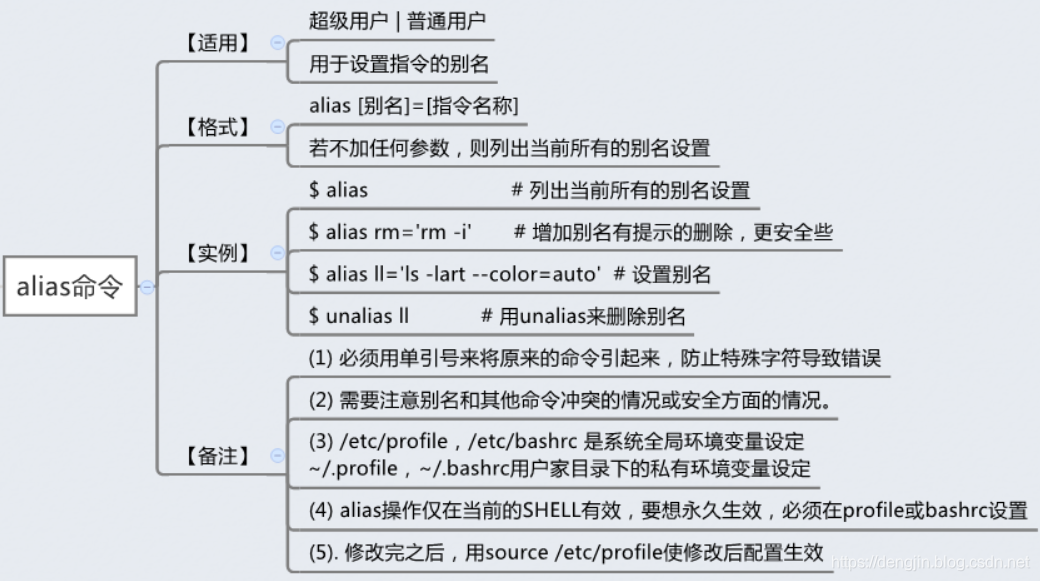
06. 附录
参考:
转载地址:https://dengjin.blog.csdn.net/article/details/100187796 如侵犯您的版权,请留言回复原文章的地址,我们会给您删除此文章,给您带来不便请您谅解!
发表评论
最新留言
感谢大佬
[***.8.128.20]2024年04月22日 03时45分42秒
关于作者

喝酒易醉,品茶养心,人生如梦,品茶悟道,何以解忧?唯有杜康!
-- 愿君每日到此一游!
推荐文章
[翻译][Java]ExecutorService的正确关闭方法
2019-04-30
QT父子窗口事件传递与事件过滤器
2019-04-30
Qt到Cortex-A8的移植
2019-04-30
Qt4.7.3交叉编译移植
2019-04-30
luvcview摄像头程序到Cortex A8的安装移植
2019-04-30
Android开发书籍书籍介绍:
2019-04-30
QT 的信号与槽机制介绍
2019-04-30
Qt信号槽机制与Q_OBJECT
2019-04-30
Q_OBJECT信号槽与继承关系
2019-04-30
android定时器、消息任务与问题解决
2019-04-30
Qt模拟键盘按键按下
2019-04-30
android、java获得代码执行时长
2019-04-30
Android 定时异步刷新UI
2019-04-30
虚拟机下系统键盘无法使用
2019-04-30
android根据日期计算年龄
2019-04-30
android之单元测试问题汇总
2019-04-30
Qt窗口居中
2019-04-30
Android Bitmap透明背景
2019-04-30
android画布局部矩形擦除
2019-04-30