
【Tiny4412】设置Uboot提示符和关闭MMU
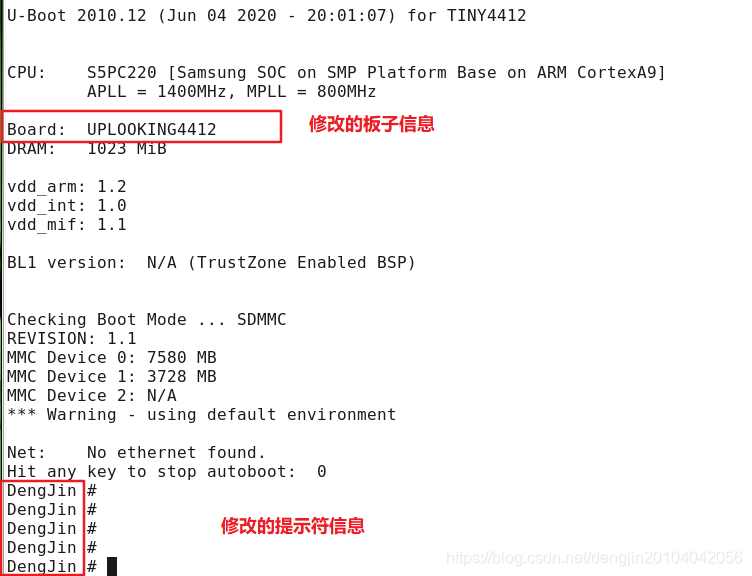
发布日期:2021-06-29 20:47:23
浏览次数:2
分类:技术文章
本文共 3045 字,大约阅读时间需要 10 分钟。
00. 目录
文章目录
01. 设置Uboot的提示符
Uboot的默认提示信息是TINY4412 #。现在修改提示符为DengJin,具体方法如下:
# 修改115行内容[root@itcast uboot_tiny4412-master]# vim include/configs/tiny4412.h +115//修改板子的名字#define CONFIG_BOARD_NAME "UPLOOKING4412"//修改255行内容如下,修改提示符信息#define CONFIG_SYS_PROMPT "DengJin # "
重新编译Uboot
[root@itcast uboot_tiny4412-master]# make -j4
重新烧写Uboot到SD卡
[root@itcast tiny4412]# ./sd_fusing.sh /dev/sdb/dev/sdb reader is identified.---------------------------------------BL1 fusing记录了16+0 的读入记录了16+0 的写出8192字节(8.2 kB)已复制,0.104866 秒,78.1 kB/秒---------------------------------------BL2 fusing记录了28+0 的读入记录了28+0 的写出14336字节(14 kB)已复制,0.256877 秒,55.8 kB/秒---------------------------------------u-boot fusing记录了540+1 的读入记录了540+1 的写出276932字节(277 kB)已复制,2.68888 秒,103 kB/秒---------------------------------------TrustZone S/W fusing记录了184+0 的读入记录了184+0 的写出94208字节(94 kB)已复制,1.14792 秒,82.1 kB/秒---------------------------------------U-boot image is fused successfully.Eject SD card and insert it again.[root@itcast tiny4412]#
启动Uboot进行测试
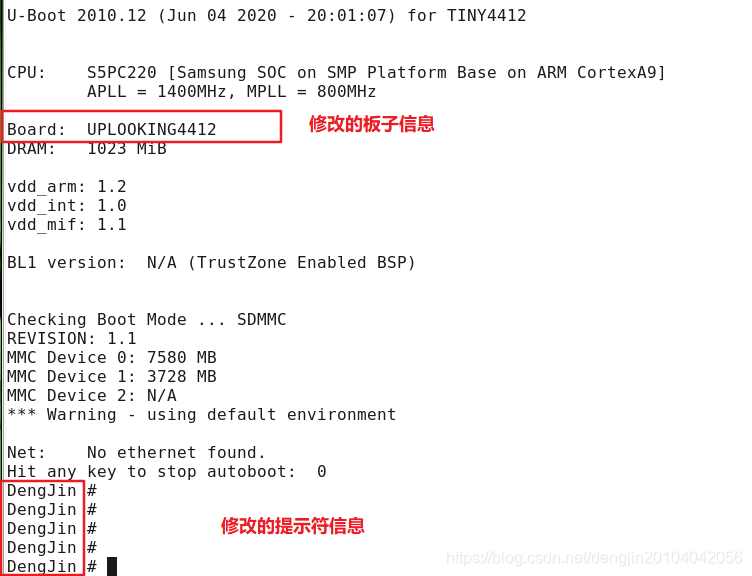
02. 关闭MMU
MMU是Memory Management Unit的缩写,中文名是内存管理单元,它是中央处理器(CPU)中用来管理虚拟存储器、物理存储器的控制线路,同时也负责虚拟地址映射为物理地址,以及提供硬件机制的内存访问授权,多用户多进程操作系统。
2.1 关闭宏
[root@itcast uboot_tiny4412-master]# vim include/configs/tiny4412.h +311//修改311行内容如下//#define CONFIG_ENABLE_MMU#undef CONFIG_ENABLE_MMU
2.2 修改起始地址
[root@itcast uboot_tiny4412-master]# vim board/samsung/tiny4412/config.mk +13# # (C) Copyright 2011 Samsung Electronics Co. Ltd# # See file CREDITS for list of people who contributed to this# project.## This program is free software; you can redistribute it and/or modify# it under the terms of the GNU General Public License version 2 as# published by the Free Software Foundation.## #CONFIG_SYS_TEXT_BASE = 0xc3e00000# 修改之后的起始地址CONFIG_SYS_TEXT_BASE = 0x43e00000
2.3 重新编译Uboot
[root@itcast uboot_tiny4412-master]# make -j4
2.4 重新烧写Uboot到SD卡
[root@itcast tiny4412]# ./sd_fusing.sh /dev/sdb/dev/sdb reader is identified.---------------------------------------BL1 fusing记录了16+0 的读入记录了16+0 的写出8192字节(8.2 kB)已复制,0.0847743 秒,96.6 kB/秒---------------------------------------BL2 fusing记录了28+0 的读入记录了28+0 的写出14336字节(14 kB)已复制,0.252366 秒,56.8 kB/秒---------------------------------------u-boot fusing记录了504+1 的读入记录了504+1 的写出258148字节(258 kB)已复制,2.47621 秒,104 kB/秒---------------------------------------TrustZone S/W fusing记录了184+0 的读入记录了184+0 的写出94208字节(94 kB)已复制,1.14885 秒,82.0 kB/秒---------------------------------------U-boot image is fused successfully.Eject SD card and insert it again.[root@itcast tiny4412]#
2.4 测试Uboot
U-Boot 2010.12 (Jun 04 2020 - 20:12:26) for TINY4412CPU: S5PC220 [Samsung SOC on SMP Platform Base on ARM CortexA9] APLL = 1400MHz, MPLL = 800MHzBoard: UPLOOKING4412DRAM: 1023 MiBvdd_arm: 1.2vdd_int: 1.0vdd_mif: 1.1BL1 version: N/A (TrustZone Enabled BSP)Checking Boot Mode ... SDMMCREVISION: 1.1MMC Device 0: 7580 MBMMC Device 1: 3728 MBMMC Device 2: N/A*** Warning - using default environmentNet: No ethernet found.Hit any key to stop autoboot: 0 DengJin # DengJin # DengJin # DengJin #
04. 附录
4.1
转载地址:https://dengjin.blog.csdn.net/article/details/106557259 如侵犯您的版权,请留言回复原文章的地址,我们会给您删除此文章,给您带来不便请您谅解!
发表评论
最新留言
网站不错 人气很旺了 加油
[***.192.178.218]2024年04月20日 11时46分27秒
关于作者

喝酒易醉,品茶养心,人生如梦,品茶悟道,何以解忧?唯有杜康!
-- 愿君每日到此一游!
推荐文章
python 爬虫 网易云音乐 抓取
2019-04-30
Django 项目基础的部署步骤流程
2019-04-30
python 爬取天猫店铺商品评论
2019-04-30
python 斗鱼弹幕的爬取一(selenium)
2019-04-30
使用相对对导入 导包报红问题
2019-04-30
UnicodeEncodeError: ‘ascii‘ codec can‘t encode characters in position 116-117: ordinal not in range
2019-04-30
ModuleNotFoundError: No module named ‘pip‘
2019-04-30
美女图片爬虫实例 全代码 爬虫
2019-04-30
python中时间日期相减并转化为秒
2019-04-30
django中迁移表失败怎么办
2019-04-30
python在得到绝对路径时候 \ 转化/
2019-04-30
python中二维码得生成
2019-04-30
Odoo 14 初级入门学习
2019-04-30
python drf 小程序 微信支付 退款 逻辑加代码
2019-04-30
odoo14 rpc 链接报错 容易出错怎样解决
2019-04-30
python os 怎样使用 读取一个文件中所有图片的名称
2019-04-30