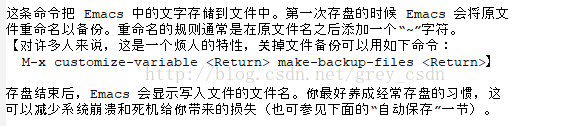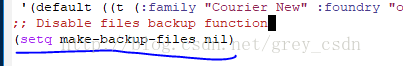Emacs-005-关闭自动备份
发布日期:2021-06-30 03:33:46
浏览次数:3
分类:技术文章
本文共 791 字,大约阅读时间需要 2 分钟。
Emacs-005-关闭自动备份
默认情况下,每次编辑后编辑文件所在的目录都会生成一个备份文件。时间久了看着真是难受!在读入门文档的时候看到了下面的描述,感觉找到了解决的出路。
尝试修改配置文件,增加以下内容:
之后重启Emacs,不断备份的功能已经被禁用。
目前的Emacs配置:
(custom-set-variables ;; custom-set-variables was added by Custom. ;; If you edit it by hand, you could mess it up, so be careful. ;; Your init file should contain only one such instance. ;; If there is more than one, they won't work right. )(custom-set-faces ;; custom-set-faces was added by Custom. ;; If you edit it by hand, you could mess it up, so be careful. ;; Your init file should contain only one such instance. ;; If there is more than one, they won't work right. '(default ((t (:family "Courier New" :foundry "outline" :slant normal :weight normal :height 98 :width normal)))));; Disable files backup function(setq make-backup-files nil)
转载地址:https://greyzhang.blog.csdn.net/article/details/78898095 如侵犯您的版权,请留言回复原文章的地址,我们会给您删除此文章,给您带来不便请您谅解!
发表评论
最新留言
初次前来,多多关照!
[***.217.46.12]2024年04月25日 17时04分23秒
关于作者

喝酒易醉,品茶养心,人生如梦,品茶悟道,何以解忧?唯有杜康!
-- 愿君每日到此一游!
推荐文章
Oracle 的循环中的异常捕捉和处理
2019-04-30
Oracle通过pivot和unpivot配合实现行列转换
2019-04-30
给Oracle数据库换一个1522端口的监听
2019-04-30
Excel表格数据生成ECharts图表
2019-04-30
阿里云短信服务python版,pyinstaller打包运行时缺少文件
2019-04-30
Oracle的pfile和spfile的一点理解和笔记
2019-04-30
WebService的简单案例记录(Java)
2019-04-30
Html利用PHP与MySQL交互
2019-04-30
dos简单命令
2019-04-30
mysql的安装与卸载与Navicat远程连接
2019-04-30
java实现稀疏数组及将稀疏数组存入硬盘中
2019-04-30
2021-05-18
2019-04-30
Flutter 使用插件打开相册、相机
2019-04-30
libuv实现tcp代理服务器
2019-04-30
libuv使用不当导致的内存泄漏
2019-04-30
libuv实现ping包发送和接收
2019-04-30
linux-arm编译报错m4: unrecognized option ‘--gnu‘
2019-04-30
基础架构系列篇-系统CENTOS7安装jdk8
2019-04-30
基础架构系列篇-CENTOS7安装NGINX
2019-04-30