
springboot整合nacos配置中心
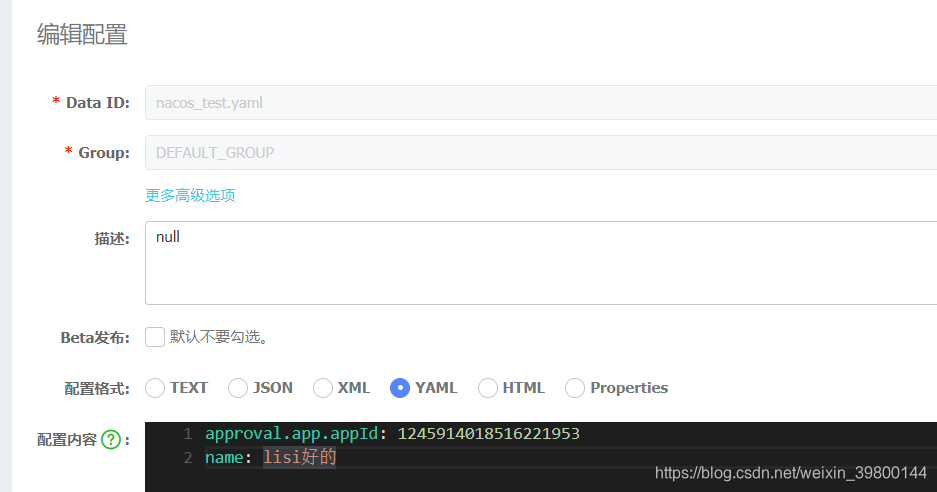
发布日期:2021-06-30 11:03:36
浏览次数:2
分类:技术文章
本文共 1400 字,大约阅读时间需要 4 分钟。
1.nacos添加配置

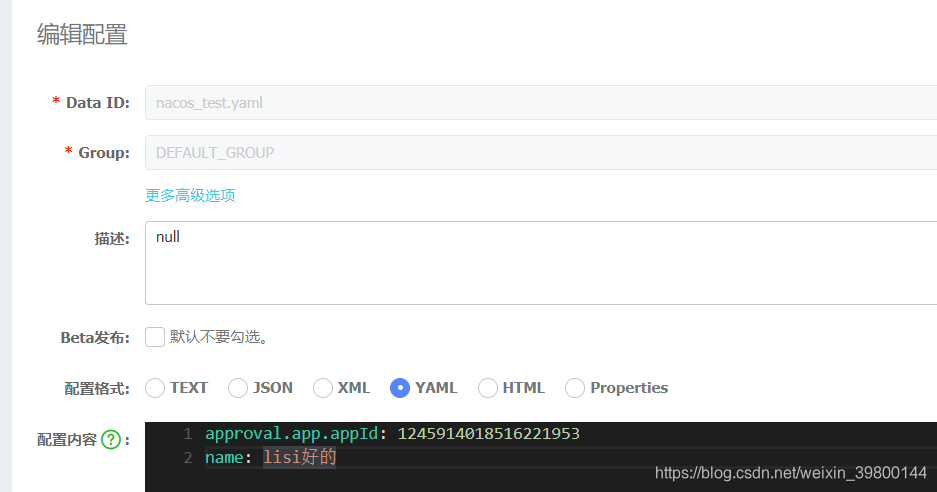
2.项目引入依赖
com.alibaba.boot nacos-config-spring-boot-starter 0.2.1
3.配置
spring: application: name: nacos_testnacos: config: namespace: 4f04a2dd-3c9c-49bf-b4d3-3f65f8c9762c server-addr: 192.168.173.39:8848 file-extension: yaml enabled: true
4.获取
package com.java4all.nacosdemo;import com.alibaba.nacos.api.config.annotation.NacosValue;import com.alibaba.nacos.spring.context.annotation.config.NacosPropertySource;import org.springframework.boot.SpringApplication;import org.springframework.boot.autoconfigure.SpringBootApplication;import org.springframework.web.bind.annotation.GetMapping;import org.springframework.web.bind.annotation.RestController;@SpringBootApplication@RestController@NacosPropertySource(dataId = "nacos_test.yaml",groupId = "DEFAULT_GROUP",autoRefreshed = true)public class NacosdemoApplication { @NacosValue(value = "${approval.app.appId:1762222222}",autoRefreshed = true) private String appId; @NacosValue(value = "${name:IT云清}",autoRefreshed = true) private String name; public static void main(String[] args) { SpringApplication.run(NacosdemoApplication.class, args); } @GetMapping("test1") public String test1(String age){ System.out.println(age+" : "+appId+" : "+name); return age+" : "+appId+" : "+name; }} 转载地址:https://it4all.blog.csdn.net/article/details/111030624 如侵犯您的版权,请留言回复原文章的地址,我们会给您删除此文章,给您带来不便请您谅解!
发表评论
最新留言
做的很好,不错不错
[***.243.131.199]2024年04月04日 10时44分54秒
关于作者

喝酒易醉,品茶养心,人生如梦,品茶悟道,何以解忧?唯有杜康!
-- 愿君每日到此一游!
推荐文章
嵌入式系统开发(STM32)复习笔记
2019-04-30
数据挖掘概念与技术复习
2019-04-30
洋酒销售系统的设计与实现
2019-04-30
javaWeb校园二手平台项目
2019-04-30
java的陶瓷工厂进销存管理系统的设计与实现
2019-04-30
java物流网站的设计与实现
2019-04-30
基于java的企业车辆管理系统的设计与实现
2019-04-30
基于java的企业员工管理系统的设计与实现
2019-04-30
基于java的赛北村旅游网站的设计与实现
2019-04-30
基于java的搜索引擎的设计与实现
2019-04-30
基于java的陶瓷工厂进销存管理系统的设计与实现
2019-04-30
基于java的网络考试系统的设计与实现
2019-04-30
基于java的网络爬虫技术的网络新闻分析
2019-04-30
病历管理系统设计与实现
2019-04-30
高校固定资产管理系统
2019-04-30
关于java博网即时通讯软件的设计与实现
2019-04-30
基于JAVA_JSP电子书下载系统
2019-04-30
基于java出租车计价器设计与实现
2019-04-30
基于java的B2C的网上拍卖系统
2019-04-30
基于java的百货中心供应链管理系统
2019-04-30