
【Unity日常开发】创建脚本自动添加头注
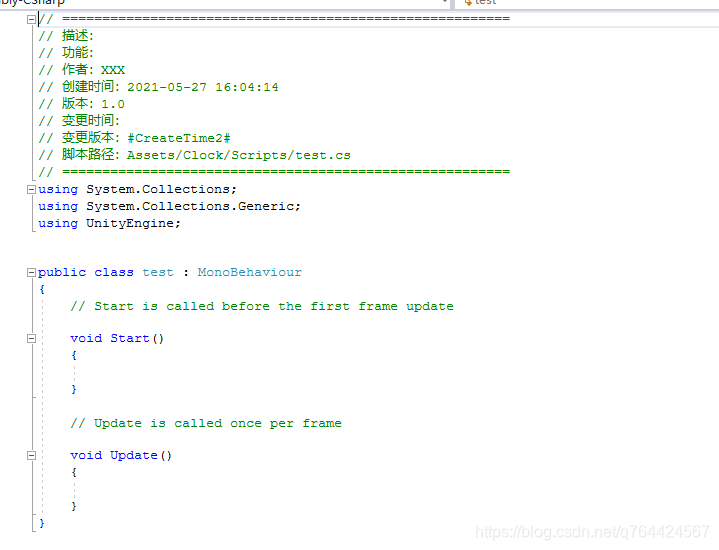
发布日期:2021-06-30 11:40:16
浏览次数:2
分类:技术文章
本文共 1421 字,大约阅读时间需要 4 分钟。
推荐阅读
一、前言
有些代码,会在代码的头部写上一大堆的注释:
(1)说明这是谁写的 (2)什么时候创建的 (3)什么版本 (4)什么作用 (5)版本变更时间这样就可以很清晰的看到这个脚本是谁写的,写了什么,变更的时间版本等,利于开发。
总是总是写一个脚本,复制过去,改一下,也感觉有些繁琐。
接下来就教大家如何自动为脚本添加头注。
二、实现
using System.IO;namespace Editor{ /// /// 创建脚本自动添加头注 /// public class FirstComment : UnityEditor.AssetModificationProcessor { /// /// 在资源创建生成.meta时调用 /// /// 自动传入资源路径 public static void OnWillCreateAsset(string path) { path = path.Replace(".meta", ""); if (!path.EndsWith(".cs")) return; string allText = "// ========================================================\r\n" + "// 描述:\r\n" + "// 功能:\r\n" + "// 作者:XXX \r\n" + "// 创建时间:#CreateTime#\r\n" + "// 版本:1.0\r\n" + "// 变更时间:\r\n" + "// 变更版本:#CreateTime2#\r\n" + "// 脚本路径:#ScripsPath#\r\n" + "// ========================================================\r\n"; allText += File.ReadAllText(path); allText = allText.Replace("#CreateTime#", System.DateTime.Now.ToString("yyyy-MM-dd HH:mm:ss")); allText = allText.Replace("#ScripsPath#", path); File.WriteAllText(path, allText); } }} 效果图:
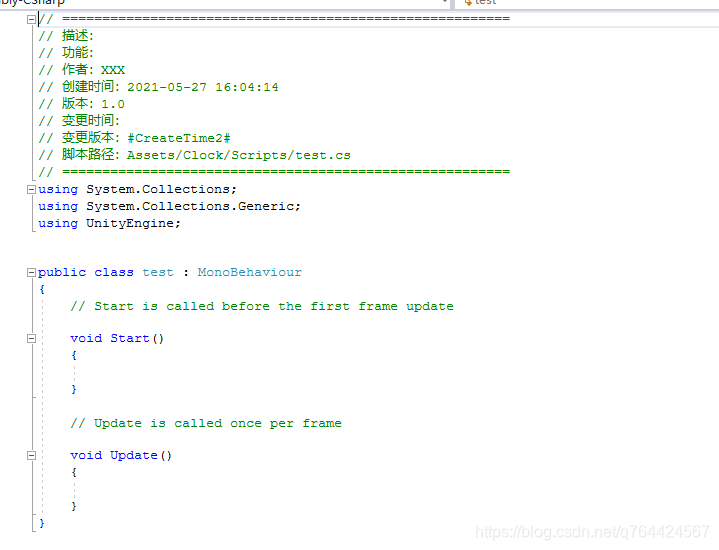
转载地址:https://itmonon.blog.csdn.net/article/details/117330558 如侵犯您的版权,请留言回复原文章的地址,我们会给您删除此文章,给您带来不便请您谅解!
发表评论
最新留言
能坚持,总会有不一样的收获!
[***.219.124.196]2024年04月29日 01时23分39秒
关于作者

喝酒易醉,品茶养心,人生如梦,品茶悟道,何以解忧?唯有杜康!
-- 愿君每日到此一游!
推荐文章
手机端安装步骤构思
2019-04-30
java_jsp_javaScript
2019-04-30
create table student
2019-04-30
学生成绩查询模块
2019-04-30
linux同步网络时间
2019-04-30
jfinal多条件查询防止SQL注入
2019-04-30
oracle定时备份脚本
2019-04-30
linux中crontab command not found
2019-04-30
linux中mysql定时备份脚本
2019-04-30
Nginx配置SSI
2019-04-30
oracle归档日志满
2019-04-30
oracle设置自动清理归档日志脚本
2019-04-30
Oracle 内存信息查询
2019-04-30
linux命令find应用
2019-04-30
oracle查看数据库控制文件位置&制作控制文件镜像
2019-04-30
oracle查看控制文件的内容
2019-04-30
oracle查看控制文件的内容
2019-04-30
oracle重做日志文件的四种状态
2019-04-30
Oracle数据库重做日志及归档日志的工作原理
2019-04-30
tomcat热部署的三种方式
2019-04-30