
本文共 10674 字,大约阅读时间需要 35 分钟。
Spring MVC 学习笔记 5《5.1 单文件上传》
添加依赖
/ssm/pom.xml
最新版是 2018年12月的 1.4版commons-fileupload commons-fileupload 1.4
添加上传解析bean
/ssm/src/main/resources/spring-mvc.xml
CommonsMultipartResolver本身提供了限制大小的功能。但据说Tomcat的Bug把抛出来的异常吃了,导致异常处理模块捕获不到异常,假装没发生。解决方案看这个
添加控制层
上传图片
/ssm/src/main/java/com/jerry/ssm/controller/UpLoadController.java
package com.jerry.ssm.controller;import java.io.File;import java.text.SimpleDateFormat;import java.util.Date;import java.util.HashMap;import java.util.Map;import java.util.UUID;import javax.servlet.http.HttpServletRequest;import org.apache.commons.io.FileUtils;import org.apache.commons.lang3.time.DateFormatUtils;import org.springframework.context.annotation.Scope;import org.springframework.stereotype.Controller;import org.springframework.web.bind.annotation.RequestMapping;import org.springframework.web.bind.annotation.RequestParam;import org.springframework.web.bind.annotation.ResponseBody;import org.springframework.web.multipart.MultipartFile;import org.springframework.web.multipart.commons.CommonsMultipartFile;import com.jerry.ssm.exception.JerryException;import com.jerry.ssm.util.PropertiesUtils;@Controller@Scope("prototype")public class UpLoadController { private final String allowedFilesType = ".jpg.png.jpeg.bmp.gif"; private final Integer totalMaxFileSize = 1024 * 1024 * 2; /** * 图片上传界面 * http://localhost/goUploadImage.html * @throws JerryException */ @RequestMapping("/goUploadImage.html") public String goUploadImage() throws JerryException { return "goUploadImage"; } /** * 图片上传接口 * http://localhost/uploadImage * @param model * @return */ @ResponseBody @RequestMapping(value="/uploadImage", produces={ "application/json; charset=UTF-8"}) public Map uploadImage(Integer refType, Long refId, String remark, MultipartFile photo, HttpServletRequest request) { Map resultMap = new HashMap (); // ============================ 存储文件到服务器硬盘 ============================ // --------------- 后端校验 开始 --------------- if(photo.isEmpty()){ resultMap.put("code", "1000"); resultMap.put("msg", "请选择图片"); return resultMap; } // ------------ 文件名 ------------ // 从原文件名中截取出扩展名 String suffix = ""; try { suffix = photo.getOriginalFilename().substring(photo.getOriginalFilename().lastIndexOf(".")); } catch (Exception e) { e.printStackTrace(); resultMap.put("code", "1001"); resultMap.put("msg", "图片扩展名错误"); return resultMap; } // 校验文件类型 if(!allowedFilesType.contains(suffix.toLowerCase())){ resultMap.put("code", "1002"); resultMap.put("msg", "只支持上传 jpg,png,bmp 图片"); return resultMap; } // 校验文件大小 2M if(photo.getSize() > totalMaxFileSize){ resultMap.put("code", "1003"); resultMap.put("msg", "图片最大2M"); return resultMap; } // --------------- 后端校验 结束 --------------- //动态创建文件名 :图片类型_UUID_时间戳.扩展名 String name= refType + "_" + UUID.randomUUID() + "_" +System.currentTimeMillis() + suffix; // ------------ 文件夹 ------------ // 获取 webapp 目录下的绝对路径 String urlPath = "image"+ File.separator + new SimpleDateFormat("yyyyMMdd").format(new Date()); String realPath= PropertiesUtils.get("upload_path") + urlPath; File fpath = new File(realPath); if(!fpath.exists()){ // 如果不存在就创建 try { fpath.mkdirs(); } catch (Exception e) { e.printStackTrace(); resultMap.put("code", "2001"); resultMap.put("msg", "创建保存路径失败"); return resultMap; } } // ------------ 拼出完整路径,保存 ------------ File file = new File(fpath, name); try { photo.transferTo(file); } catch (Exception e) { e.printStackTrace(); resultMap.put("code", "4001"); resultMap.put("msg", "图片保存失败"); return resultMap; } //将上传记录存储到数据库记录表中(用户ID,上传文件原始名,上传文件新名,时间,文件类型) int i = 1; // 保存图片信息到数据库,返回成功标识(这一步本Demo就省了); if(i > 0){ resultMap.put("code", "1000"); resultMap.put("msg", "上传图片成功"); resultMap.put("imageName", photo.getOriginalFilename()); resultMap.put("url", urlPath + "/" + name); resultMap.put("fullUrl", request.getScheme()+"://"+request.getServerName()+":"+request.getServerPort()+ "/" + urlPath + "/" + name); }else{ resultMap.put("code", "4000"); resultMap.put("msg", "上传图片失败"); } return resultMap; }} 添加JSP 图片上传界面
/ssm/src/main/webapp/WEB-INF/jsp/goUploadImage.jsp
<%@ page language="java" contentType="text/html; charset=UTF-8" pageEncoding="UTF-8"%>SpringMVC 文件上传 Demo SpringMVC 文件上传 Demo
上传文件
/ssm/src/main/java/com/jerry/ssm/controller/UpLoadController.java 和上图一样也在这个控制器里,只是这里分开列,方便查看
。。。 /** * 文件上传界面 * http://localhost/goUploadFile.html * @throws JerryException */ @RequestMapping("/goUploadFile.html") public String goUploadFile() throws JerryException { return "goUploadFile"; } /** * 文件上传接口 * http://localhost/uploadFile * @param model * @return */ @ResponseBody @RequestMapping(value="/uploadFile", produces={ "application/json; charset=UTF-8"}) public Map uploadFile(Integer refType, Long refId, String remark, @RequestParam("uploadfile") CommonsMultipartFile file, HttpServletRequest request) { return uploadFile(refType, file, request); } private Map uploadFile(Integer refType, CommonsMultipartFile file, HttpServletRequest request) { Map resultMap = new HashMap (); // ============================ 存储文件到服务器硬盘 ============================ // --------------- 后端校验 开始 --------------- if(file.isEmpty()){ resultMap.put("code", "1000"); resultMap.put("msg", "请选择上传文件"); return resultMap; } // 扩展名校验 String suffix = ""; try { suffix = file.getOriginalFilename().substring(file.getOriginalFilename().lastIndexOf("."));// 从原文件名中截取出扩展名 } catch (Exception e) { e.printStackTrace(); resultMap.put("code", "1001"); resultMap.put("msg", "扩展名错误"); return resultMap; } // --------------- 后端校验 结束 --------------- // ------------ 生成文件名 ------------ // 图片类型_UUID_时间戳.扩展名 String fileName= refType + "_" + DateFormatUtils.format(new Date(), "yyyyMMddHHmmss") + suffix; // ------------ 确定保存位置 ------------ // 从配置文件读取绝对路径 String diskPath = "file" + File.separator + new SimpleDateFormat("yyyyMMdd").format(new Date()); // 用于展示的url虚拟路径 String urlPath = diskPath.replace("\\", "/"); // 生成保存路径 File filePath = new File(PropertiesUtils.get("upload_path) + diskPath); if(!filePath.exists()){ // 如果不存在就创建 try { filePath.mkdirs(); } catch (Exception e) { e.printStackTrace(); resultMap.put("code", "2001"); resultMap.put("msg", "创建保存路径失败"); return resultMap; } } // ------------ 保存文件 ------------ try { // filePath + fileName = 完整文件路径 //file.transferTo(new File(filePath, fileName)); // 保存上传的文件到硬盘 FileUtils.copyInputStreamToFile(file.getInputStream(), new File(filePath, fileName)); } catch (Exception e) { e.printStackTrace(); resultMap.put("code", "4001"); resultMap.put("msg", "文件保存失败"); return resultMap; } //将上传记录存储到数据库记录表中(用户ID,上传文件原始名,上传文件新名,时间,文件类型) int i = 1; // 保存文件信息到数据库,返回成功标识(这一步本Demo就省了); // 返回结果给客户端 if(i > 0){ resultMap.put("code", "1000"); resultMap.put("msg", "文件上传成功"); resultMap.put("fileName", file.getOriginalFilename()); resultMap.put("url", urlPath + "/" + fileName); resultMap.put("fullUrl", request.getScheme()+"://"+request.getServerName()+":"+request.getServerPort()+ "/" + urlPath + "/" + fileName); }else{ resultMap.put("code", "4000"); resultMap.put("msg", "文件上传失败"); } return resultMap; } 添加JSP 文件上传界面
/ssm/src/main/webapp/WEB-INF/jsp/goUploadFile.jsp
<%@ page language="java" contentType="text/html; charset=UTF-8" pageEncoding="UTF-8"%>SpringMVC 文件上传 Demo SpringMVC 单文件上传 Demo
用于保存文件信息的表
CREATE TABLE `file_info` ( `id` bigint(20) unsigned NOT NULL AUTO_INCREMENT COMMENT '主键', `ref_type` int(11) unsigned DEFAULT NULL COMMENT '关联类型', `ref_id` bigint(20) unsigned DEFAULT NULL COMMENT '关联id', `img_url` varchar(255) DEFAULT NULL COMMENT '图片路径', `remark` varchar(255) DEFAULT '' COMMENT '文件描述', `original_filename` varchar(255) DEFAULT '' COMMENT '原文件名', `create_date` datetime DEFAULT NULL COMMENT '创建日期', PRIMARY KEY (`id`)) ENGINE=InnoDB DEFAULT CHARSET=utf8;
用于保存图片信息的表
这里偷懒了,并没有做保存图片数据的部分。前面的几篇里相关的知识点都已经涵盖了。
CREATE TABLE `image` ( `id` bigint(20) unsigned NOT NULL AUTO_INCREMENT COMMENT '主键', `refType` int(11) unsigned DEFAULT NULL COMMENT '关联类型', `refId` bigint(20) unsigned DEFAULT NULL COMMENT '关联id', `url` varchar(255) DEFAULT NULL COMMENT '图片路径', `remark` varchar(255) DEFAULT '' COMMENT '图片描述', `originalFilename` varchar(255) DEFAULT '' COMMENT '原文件名', `create_date` datetime DEFAULT NULL COMMENT '创建日期', PRIMARY KEY (`id`)) ENGINE=InnoDB DEFAULT CHARSET=utf8;
获取 Properties 工具类
/ssm/src/main/resources/system.properties
# files upload pathupload_path=d:\\upload_files_path\\
/ssm/src/main/java/com/jerry/ssm/util/PropertiesUtils.java 工具类用来获取配置文件值。为写DEMO网上随便找了个工具类。
package com.jerry.ssm.util;import java.io.IOException;import java.io.InputStream;import java.util.Properties;public class PropertiesUtils { public static String get(String name) { return getProperties(name); } public static String getProperties(String name) { Properties props = null; String value = ""; try { props = getPropertiesInCache(); value = props.getProperty(name); } catch (SecurityException e) { e.printStackTrace(); } catch (IOException e) { e.printStackTrace(); } return value; } public static Properties getPropertiesInCache() throws SecurityException, IOException { Properties pro = null; if (pro == null) { pro = getProperties(); } return pro; } private static Properties getProperties() throws IOException { InputStream in = null; try { in = Thread.currentThread().getContextClassLoader().getResource("system.properties").openStream(); Properties props = new Properties(); props.load(in); return props; } catch (Exception e) { e.printStackTrace(); } finally { if (in != null) in.close(); // 别忘了关流 } return null; } public static void putPropertiesToCache() throws IOException { Properties pro = getProperties(); }} 为保存文件的位置配置虚拟路径
工作空间\Servers\Tomcat v7.0 Server at localhost-config\server.xml
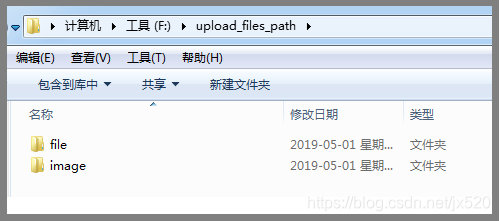
甩锅说明
按理说我应该给图片信息表定义个对象,上传时用类似 fileInfo或imageInfo这样的对象来接收文件信息。
Demo源码下载
转载地址:https://jerryjin.blog.csdn.net/article/details/89298186 如侵犯您的版权,请留言回复原文章的地址,我们会给您删除此文章,给您带来不便请您谅解!
发表评论
最新留言
关于作者
