
cv2小记——轮廓:其他函数
发布日期:2021-06-30 15:01:40
浏览次数:2
分类:技术文章
本文共 2309 字,大约阅读时间需要 7 分钟。
# coding: utf-8# !/usr/bin/python"""@File : 轮廓_更多函数.py@Author : jiaming@Modify Time: 2020/2/5 16:26@Contact : https://blog.csdn.net/weixin_39541632@Version : 1.0@Desciption : 凸缺陷 找到某一点到一个多边形的最短距离 不同形状的匹配"""import osimport sysimport numpy as npimport cv2import pprintfrom matplotlib import pyplot as pltrawPath = os.path.abspath(__file__)currentFile = os.path.basename(sys.argv[0])dataPath = rawPath[:rawPath.find(currentFile)] + r'static\\'
凸缺陷
"""对象上的任何凹陷都被称为凸缺陷。OpenCV 中有一段函数 cv2.convexityDefect() 可以帮助我们找到凸缺陷。hull = cv2.convexHull(cnt, returnPoints=False)defects = cv2.convexityDefect(cnt, hull) 返回一个数组,其中每一行包含的值是[起点,终点,最远的点,到最远点的近似距离]"""img = cv2.imread(dataPath + 'star.png')img_gray = cv2.cvtColor(img, cv2.COLOR_BGR2GRAY)ret, thresh = cv2.threshold(img_gray, 127, 255, 0)# 图片轮廓contours, hierarchy = cv2.findContours(thresh, 2, 1)cnt = contours[0]# 寻找并绘制凸包hull = cv2.convexHull(cnt, returnPoints=False)defects = cv2.convexityDefects(cnt, hull)for i in range(defects.shape[0]): s, e, f, d = defects[i, 0] start = tuple(cnt[s][0]) end = tuple(cnt[e][0]) far = tuple(cnt[f][0]) cv2.line(img, start, end, [0, 255, 0], 2) cv2.circle(img, far, 5, [0, 0, 255], -1)cv2.imshow('img', img)cv2.waitKey(0)cv2.destroyAllWindows() 
Point Polygon Test
"""Point Polygon Test求解图像中的一个点到一个对象轮廓的最短距离。如果点在轮廓外部,返回值为负。如果在轮廓上,返回值为 0, 如果在轮廓内部,返回值为正。dist = cv2.pointPolygonTest(cnt, (50, 50), True)此函数第三个参数是 measureDist,如果设置为 True,就会计算最短距离,如果是 False,只会判断这个点与轮廓之间的位置关系,返回(+1, -1, 0)"""
形状匹配
"""形状匹配比较两个轮廓的近似程度。返回值越小,匹配效果越好。根据 Hu 矩来计算的。"""# 读取图片二值化img1 = cv2.imread(dataPath+'A.png', 0)img2 = cv2.imread(dataPath+'B.png', 0)img3 = cv2.imread(dataPath+'C.png', 0)ret, thresh = cv2.threshold(img1, 127, 255, 0)ret, thresh2 = cv2.threshold(img2, 127, 255, 0)ret, thresh3 = cv2.threshold(img3, 127, 255, 0)# 查找图像轮廓contours, hierarchy = cv2.findContours(thresh, 2, 1)cnt1 = contours[0]contours, hierarchy = cv2.findContours(thresh2, 2, 1)cnt2 = contours[0]contours, hierarchy = cv2.findContours(thresh3, 2, 1)cnt3 = contours[0]# 比较相似度并输出ret = cv2.matchShapes(cnt1, cnt1, 1, 0.0)print('A', ret)ret = cv2.matchShapes(cnt1, cnt2, 1, 0.0)print('B', ret)ret = cv2.matchShapes(cnt1, cnt3, 1, 0.0)print('C', ret) 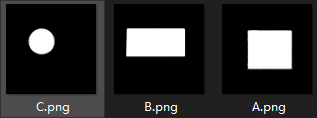
A 0.0B 1.7976931348623157e+308C 1.7976931348623157e+308
转载地址:https://jiaming.blog.csdn.net/article/details/104185090 如侵犯您的版权,请留言回复原文章的地址,我们会给您删除此文章,给您带来不便请您谅解!
发表评论
最新留言
很好
[***.229.124.182]2024年04月10日 02时00分45秒
关于作者

喝酒易醉,品茶养心,人生如梦,品茶悟道,何以解忧?唯有杜康!
-- 愿君每日到此一游!
推荐文章
解决uiautomatorviewer中添加xpath的方法
2019-05-01
Windows Server R2 安装python时报策略不允许的解决方案
2019-05-01
pip无法安装:换成国内镜像
2019-05-01
python安装mysqlclient[MySQLdb]
2019-05-01
性能测试的必要性评估以及评估方法
2019-05-01
性能测试需求分析
2019-05-01
性能测试需求评审
2019-05-01
性能测试实施流程
2019-05-01
Jmeter在多线程当中对某个http请求进行循环读取配置文件
2019-05-01
Python读取配置文件中文乱码问题
2019-05-01
使用Spark读写外部存储介质(Mysql、Hbase、Redis)
2019-05-01
Spark学习——利用Mleap部署spark pipeline模型
2019-05-01
手写LogisticRegression
2019-05-01
SQL经典题目总结
2019-05-01
剑指offer编程题,一周刷完
2019-05-01
推荐系统初学
2019-05-01
Map的遍历和排序
2019-05-01
约瑟夫环问题
2019-05-01
springboot+log4j2体验
2019-05-01