
Eclipse提示快捷键前几页无显示提示no default proposal
发布日期:2021-06-30 16:59:28
浏览次数:2
分类:技术文章
本文共 429 字,大约阅读时间需要 1 分钟。
- 在哪里?
- window-> Preferences-> Java-> Editor-> Content Assist-> Advanced 上面的选项卡Select the proposal kinds contained in the ‘default’ content assist list: 中把 Other Java Proposals选项打上勾就可以了。
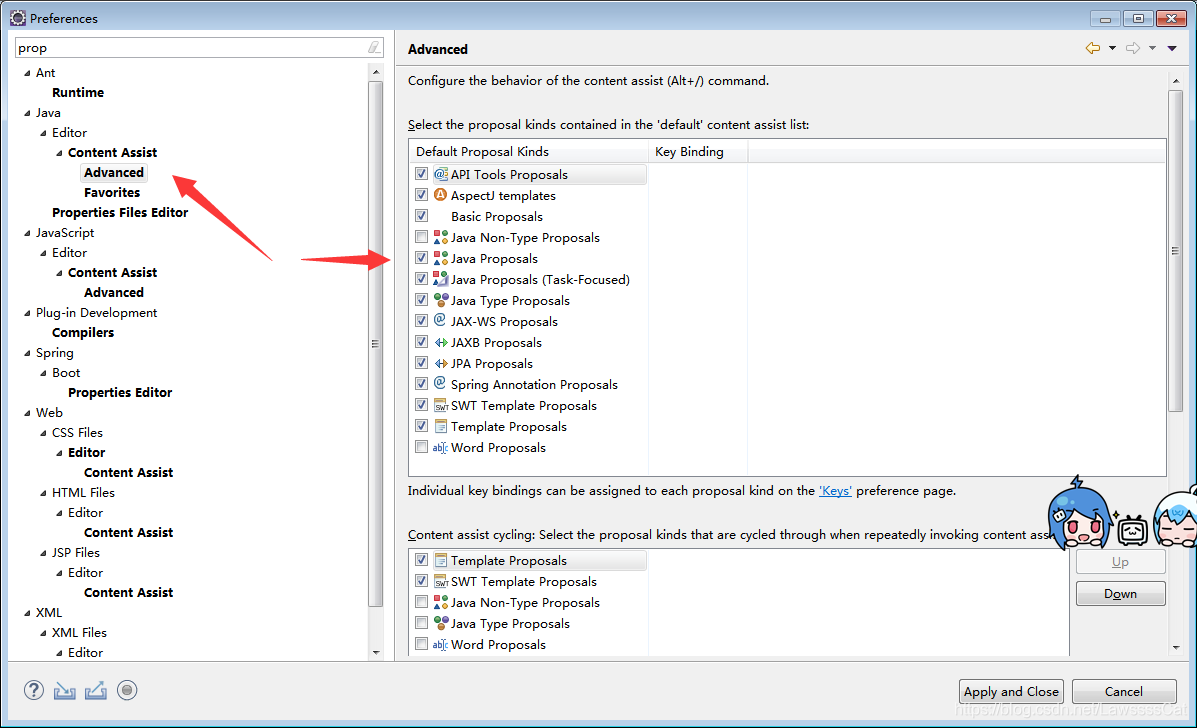
- https://blog.csdn.net/AsheAndWine/article/details/95086378
- https://www.cnblogs.com/cn-chy-com/p/9023347.html
- https://blog.csdn.net/weixin_38687387/article/details/79684840?utm_source=blogxgwz8
- https://www.cnblogs.com/zhengyuanyuan/p/8303679.html
转载地址:https://lawsssscat.blog.csdn.net/article/details/103475406 如侵犯您的版权,请留言回复原文章的地址,我们会给您删除此文章,给您带来不便请您谅解!
发表评论
最新留言
留言是一种美德,欢迎回访!
[***.207.175.100]2024年05月01日 16时58分03秒
关于作者

喝酒易醉,品茶养心,人生如梦,品茶悟道,何以解忧?唯有杜康!
-- 愿君每日到此一游!
推荐文章
CodeForces - 1059B Forgery (思维)
2019-04-30
CodeForces - 456C Boredom (dp)
2019-04-30
CodeForces - 960B Minimize the error (思维,贪心)
2019-04-30
CodeForces - 97B Superset (思维/分治/构造)
2019-04-30
CodeForces - 675A Infinite Sequence(简单数论 细节)
2019-04-30
CodeForces - 1042B Vitamins (思维)
2019-04-30
ACM 2013 长沙区域赛 Alice's Print Service (二分 思维)
2019-04-30
ACM 2013 长沙区域赛 Collision (几何)
2019-04-30
CodeForces - 1064A Make a triangle! (简单模拟)
2019-04-30
51Nod - 1183 编辑距离 (dp)
2019-04-30
ACM 2014 鞍山区域赛 E - Hatsune Miku (dp)
2019-04-30
反向传播&梯度下降 的直观理解程序(numpy)
2019-04-30
ACM 2017 南宁区域赛 Rake it in(对抗搜索)
2019-04-30
CodeForces - 931B World Cup (思维 模拟)
2019-04-30
CodeForces - 996D Suit and Tie (暴力)
2019-04-30
ACM 2017 香港区域赛 E - Base Station Sites(二分)
2019-04-30
ACM 2018 青岛区域赛 J-Books (模拟)
2019-04-30