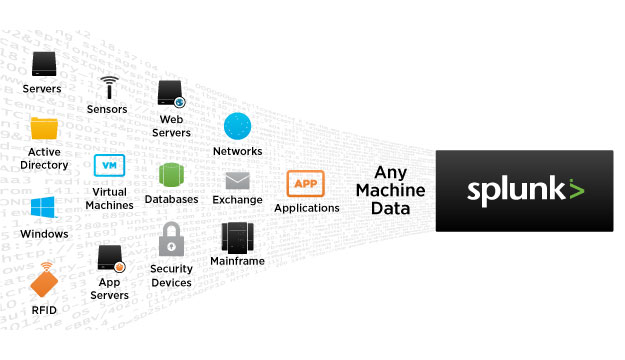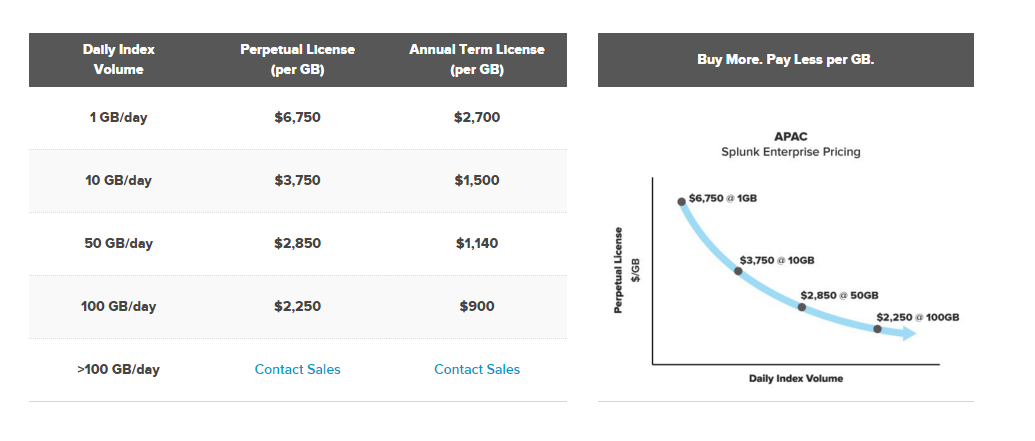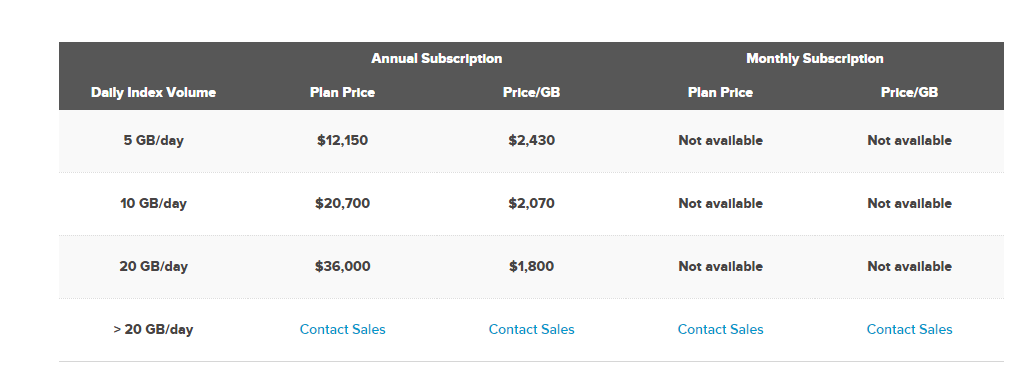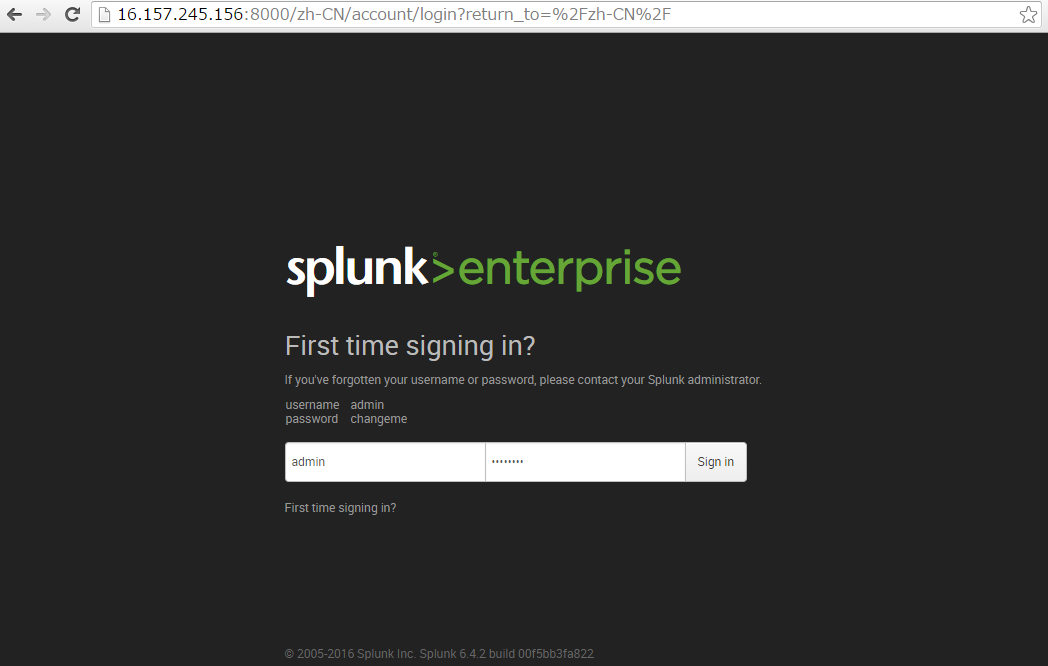像google那样搜索日志:Splunk
发布日期:2021-06-30 20:22:10
浏览次数:2
分类:技术文章
本文共 4164 字,大约阅读时间需要 13 分钟。

Splunk做到了什么
| 用户 | 反馈 |
|---|---|
| California ISO | “通过使用Splunk,在1.5小时内,我们就可以进行完整的安全事件审查,可是就在从前,仅仅是为了在审查前找到所需的日志数据就需要花费一天半的时间。” |
| Cisco | “Splunk可以快速合并或关联异地的日志源,从而可以让我们更加精准地监测并及时做出响应,这都是从前想也想不到的。” |
| Carlson Marketing | “QSA的审计人员最热衷于Splunk,Splunk可以生成实时报表,及时追踪所有交易或用户的活动,并可以轻松地在几分钟之内显示PCI的遵从情况。” |
| Forrester IT架构和运营高级分析师 | “Splunk让世界变得简单有序。” |
splunk让世界变得简单有序,你确实是在评论一个工具而不是满天飞的超人么。
为什么有那么多人看好splunk
splunk在全球90个国家,拥有7000多个用户,在亚太的客户已高达1000个。我们的客户都在用,但是它的价格是多少呢
splunk enterprise price
splunk cloud
看了一下你也许会说这个没有要多少钱麽,但是请注意收费单位是perGB。算完之后就会发现为什么那么多人会这么看好它,因为它挣钱是如此方便,客户好像还在排着队等着送钱给它,为什么不看好呢。
免费版本
免费版本每天可以处理500M的索引,作为普通的POC或者小规模的客户需求,一般splunk的免费版本也可以满足。我们接下来就来看一下如何使用splunk.
版本信息
| 版本 | 文件名 | size |
|---|---|---|
| 6.4 | splunk-6.4.2-00f5bb3fa822-Linux-x86_64.tgz | 198M |
下载
下载地址:
下载之前需要先注册个用户,然后到自己的垃圾邮件夹中找到激活文件,将之激活。
解压到安装目录
[root@host34 local]# pwd/usr/local[root@host34 local]# ll /tmp/splunk-6.4.2-00f5bb3fa822-Linux-x86_64.tgz-rw-r--r--. 1 root root 203257486 Aug 21 23:36 /tmp/splunk-6.4.2-00f5bb3fa822-Linux-x86_64.tgz[root@host34 local]# tar xvpf /tmp/splunk-6.4.2-00f5bb3fa822-Linux-x86_64.tgz
启动spluk
[root@host34 bin]# pwd/usr/local/splunk/bin[root@host34 bin]# ./splunk start SOFTWARE LICENSE AGREEMENTTHIS SOFTWARE LICENSE AGREEMENT (“AGREEMENT”) GOVERNS THE LICENSING,...省略war, acts of terror, riot, acts of God or governmental action.Do you agree with this license? [y/n]: yThis appears to be your first time running this version of Splunk.Copying '/usr/local/splunk/etc/openldap/ldap.conf.default' to '/usr/local/splunk/etc/openldap/ldap.conf'.Generating RSA private key, 1024 bit long modulus..++++++...++++++e is 65537 (0x10001)writing RSA keyGenerating RSA private key, 1024 bit long modulus.....................................................................++++++....................................++++++e is 65537 (0x10001)writing RSA keyMoving '/usr/local/splunk/share/splunk/search_mrsparkle/modules.new' to '/usr/local/splunk/share/splunk/search_mrsparkle/modules'.Splunk> Like an F-18, bro.Checking prerequisites... Checking http port [8000]: open Checking mgmt port [8089]: open Checking appserver port [127.0.0.1:8065]: open Checking kvstore port [8191]: open Checking configuration... Done. Creating: /usr/local/splunk/var/lib/splunk Creating: /usr/local/splunk/var/run/splunk Creating: /usr/local/splunk/var/run/splunk/appserver/i18n Creating: /usr/local/splunk/var/run/splunk/appserver/modules/static/css Creating: /usr/local/splunk/var/run/splunk/upload Creating: /usr/local/splunk/var/spool/splunk Creating: /usr/local/splunk/var/spool/dirmoncache Creating: /usr/local/splunk/var/lib/splunk/authDb Creating: /usr/local/splunk/var/lib/splunk/hashDb Checking critical directories... Done Checking indexes... Validated: _audit _internal _introspection _thefishbucket history main summary DoneNew certs have been generated in '/usr/local/splunk/etc/auth'. Checking filesystem compatibility... Done Checking conf files for problems... Done Checking default conf files for edits... Validating installed files against hashes from '/usr/local/splunk/splunk-6.4.2-00f5bb3fa822-linux-2.6-x86_64-manifest' All installed files intact. DoneAll preliminary checks passed.Starting splunk server daemon (splunkd)...Generating a 1024 bit RSA private key............................................++++++...........++++++writing new private key to 'privKeySecure.pem'-----Signature oksubject=/CN=host34/O=SplunkUserGetting CA Private Keywriting RSA keyDone [ OK ]Waiting for web server at http://127.0.0.1:8000 to be available.... DoneIf you get stuck, we're here to help.Look for answers here: http://docs.splunk.comThe Splunk web interface is at http://host34:8000[root@host34 bin]#
登录画面
用如下用户登录并修改密码
| 登录用户名 | 密码 | URL |
|---|---|---|
| admin | changeme |
Portal画面
自带教程,简单易学。
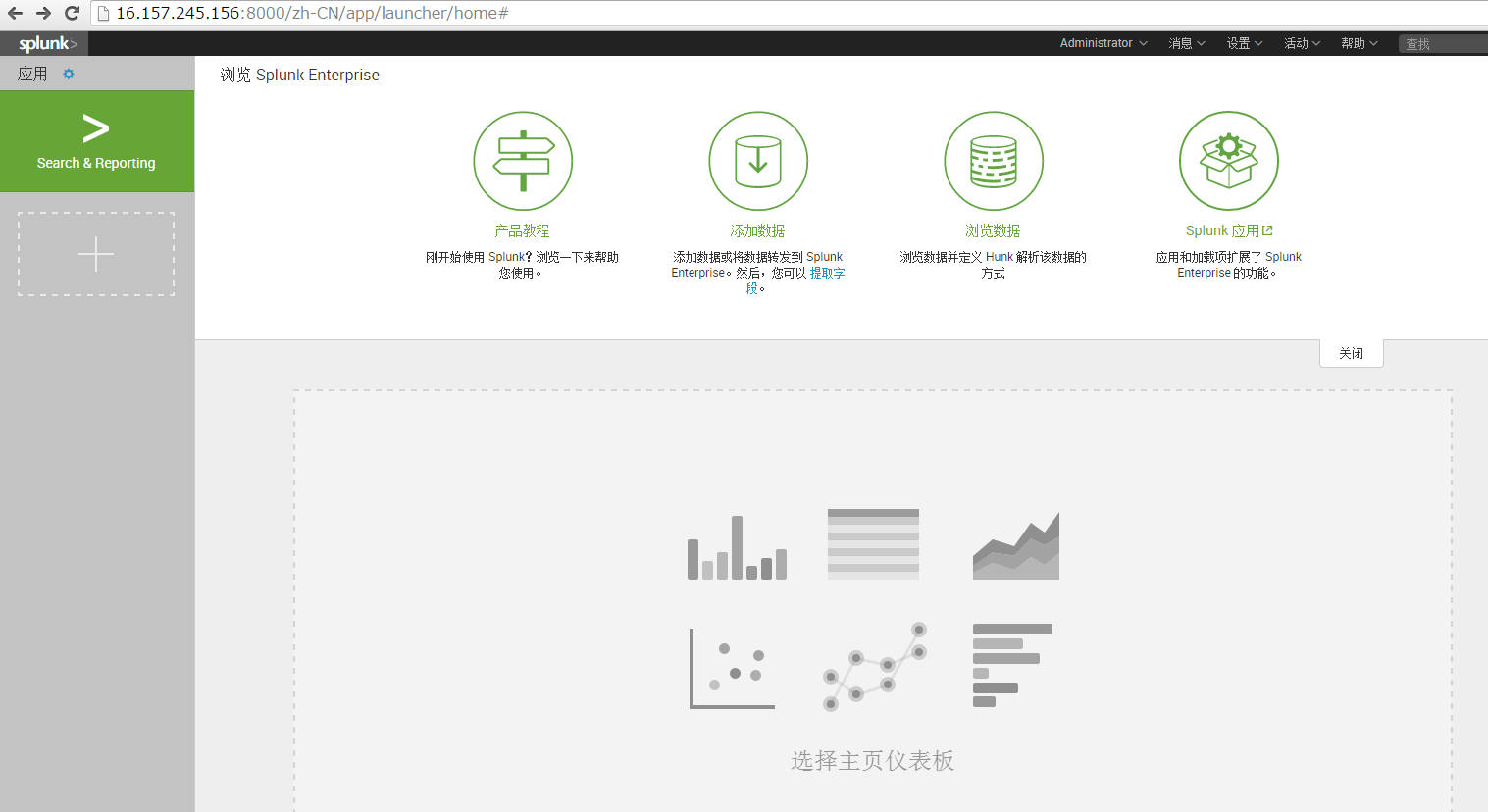
转载地址:https://liumiaocn.blog.csdn.net/article/details/52269734 如侵犯您的版权,请留言回复原文章的地址,我们会给您删除此文章,给您带来不便请您谅解!
发表评论
最新留言
不错!
[***.144.177.141]2024年04月27日 22时30分04秒
关于作者

喝酒易醉,品茶养心,人生如梦,品茶悟道,何以解忧?唯有杜康!
-- 愿君每日到此一游!
推荐文章
RRT算法(快速拓展随机树)的Python实现
2019-04-30
D*算法
2019-04-30
强化学习(四) —— Actor-Critic演员评论家 & code
2019-04-30
RESTful API
2019-04-30
优化算法(四)——粒子群优化算法(PSO)
2019-04-30
数据在Oracle中的存储
2019-04-30
轨迹规划 trajectory planning
2019-04-30
AGV自动导引运输车
2019-04-30
Trie树(字典树)
2019-04-30
COMP7404 Machine Learing——KNN
2019-04-30
COMP7404 Machine Learing——SVM
2019-04-30