
安卓ScrollView向上滑动控件顶部悬浮效果实现
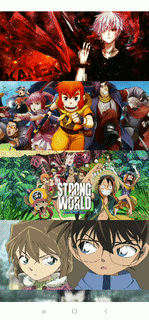
发布日期:2021-07-01 04:34:24
浏览次数:2
分类:技术文章
本文共 3516 字,大约阅读时间需要 11 分钟。
文章目录
效果图
如果你要的不是以下的效果,请停止浏览文章,不要浪费时间!
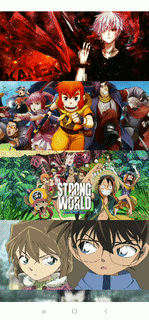
从上打下动漫依次是:《东京喰种》《魁拔》《海贼王》《名侦探柯南》《学院默示录》《你的名字》《神兵小将》《铁臂阿童木》《猫和老鼠》《虹猫蓝兔七侠传》《太空历险记》《洛洛历险记》《超兽武装》《风云决》这些都是我非常喜欢的动漫
实现思路
重写ScrollView中的onScrollChanged方法,通过接口回调计算滑动距离,控制控件的显示隐藏达到这种效果,在布局中,注意魁拔那张图片(第二张),其实在布局中存在两个完全一样的这张图片,这时候ScrollView滑动便会通过接口,计算出滑动距离,当滑动距离大于这张图高度时候,便会出现,反之隐藏!
代码布局、逻辑
布局文件
给出简单的布局
自定义ViewNorthernScrollViewListener.java
继承自ScrollView重写onScrollChanged方法
package com.northernbrain.myapplication;import android.content.Context;import android.util.AttributeSet;import android.widget.ScrollView;public class NorthernScrollView extends ScrollView { private NorthernScrollViewListener scrollViewListener = null; public void setScrollViewListener(NorthernScrollViewListener scrollViewListener) { this.scrollViewListener = scrollViewListener; } public NorthernScrollView(Context context) { super(context); } public NorthernScrollView(Context context, AttributeSet attrs) { super(context, attrs); } public NorthernScrollView(Context context, AttributeSet attrs, int defStyleAttr) { super(context, attrs, defStyleAttr); } @Override protected void onScrollChanged(int l, int t, int oldl, int oldt) { super.onScrollChanged(l, t, oldl, oldt); if (scrollViewListener != null) { scrollViewListener.onScrollChanged(this, l, t, oldl, oldt); } } public interface NorthernScrollViewListener { void onScrollChanged(NorthernScrollView scrollView, int x, int y, int oldx, int oldy); }} MainActivity.java
在此要实现NorthernScrollView.NorthernScrollViewListener这个接口
package com.northernbrain.myapplication;import android.os.Bundle;import android.support.v7.app.AppCompatActivity;import android.view.View;import android.view.ViewTreeObserver;import android.widget.ImageView;public class MainActivity extends AppCompatActivity implements NorthernScrollView.NorthernScrollViewListener { private NorthernScrollView northernScrollView; private ImageView title; private ImageView view1; int height; @Override protected void onCreate(Bundle savedInstanceState) { super.onCreate(savedInstanceState); setContentView(R.layout.activity_main); //实力化控件 initView(); //计算控件高度 getHetght(); } private void getHetght() { ViewTreeObserver vto = view1.getViewTreeObserver(); vto.addOnGlobalLayoutListener(new ViewTreeObserver.OnGlobalLayoutListener() { @Override public void onGlobalLayout() { height = view1.getHeight(); northernScrollView.setScrollViewListener(MainActivity.this); } }); } private void initView() { northernScrollView = (NorthernScrollView) findViewById(R.id.northernScrollView); title = (ImageView) findViewById(R.id.title); view1 = (ImageView) findViewById(R.id.view1); } @Override public void onScrollChanged(NorthernScrollView scrollView, int x, int y, int oldx, int oldy) { if (y <= height) { title.setVisibility(View.GONE); } else { title.setVisibility(View.VISIBLE); } }} 转载地址:https://myhub.blog.csdn.net/article/details/93236601 如侵犯您的版权,请留言回复原文章的地址,我们会给您删除此文章,给您带来不便请您谅解!
发表评论
最新留言
初次前来,多多关照!
[***.217.46.12]2024年04月25日 22时57分14秒
关于作者

喝酒易醉,品茶养心,人生如梦,品茶悟道,何以解忧?唯有杜康!
-- 愿君每日到此一游!
推荐文章
java并发编程(二十二)----(JUC集合)ConcurrentHashMap介绍
2019-05-06
java学习-NIO(二)Buffer
2019-05-06
java学习-NIO(三)Channel
2019-05-06
java学习-NIO(四)Selector
2019-05-06
java学习-NIO(五)NIO学习总结以及NIO新特性介绍
2019-05-06
Netty学习(一)-为什么选择Netty
2019-05-06
Netty学习(二)-Helloworld Netty
2019-05-06
Netty学习(四)-TCP粘包和拆包
2019-05-06
hadoop学习(三)----hadoop2.x完全分布式环境搭建
2019-05-06
Zookeeper开源客户端Curator的使用
2019-05-06
Go连接MYSQL
2019-05-06
android 定位 获取地理位置 百度地图
2019-05-06
iOS设计模式(六) 观察者模式
2019-05-06
leetcode 155 Min Stack C++
2019-05-06
leetcode 477 Total Hamming Distance C++
2019-05-06
h.264視頻編碼加生成QT7可播放的mp4文件
2019-05-06
mp4封装灵感收集
2019-05-06