
复选框全选全不选反选加批量删除
发布日期:2021-10-12 20:07:57
浏览次数:16
分类:技术文章
本文共 2586 字,大约阅读时间需要 8 分钟。
先看图
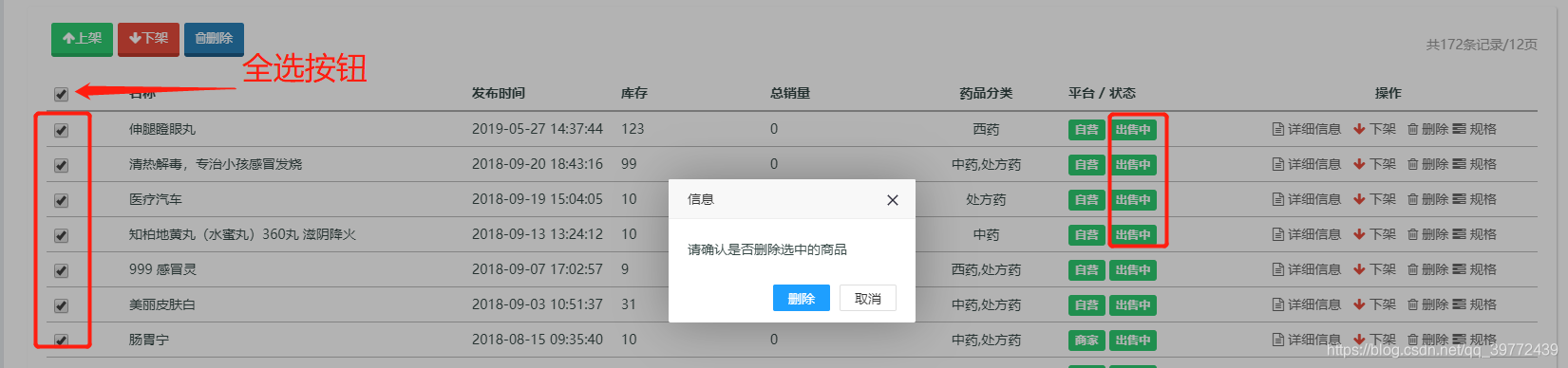
一,全选,全不选
1.如何给复选框设置id
这个是第一个复选框即全选全不选反选按钮这是foreach循环中的复选框 这个里面要确定每条数据的id即id="${product.id }",还有class选择器ids,这条数据id对应的value
2.再看js
//全选,全不选 $("#qx").click(function () { if(this.checked){ $(".ids").each(function () { $(this).prop("checked", true); }) }else{ $(".ids").each(function () { $(this).removeAttr("checked"); }) } }); //反选 $(".ids").change(function () { $(".ids:checked").length == $(".ids").length ? $("#qx").prop("checked", true) : $("#qx").prop("checked", false); }) 二, 如何批量删除呢:
//批量删除 function deleteAll(){ 根据test name属性得到选中的id,以字符串的形式拼接 obj = document.getElementsByName("test"); ids = []; for(k in obj){ if(obj[k].checked) ids.push(obj[k].value); } if(ids==""){ layer.alert("请选择要删除的商品!!!"); }else{ layer.confirm('请确认是否删除选中的商品', { btn: ['删除','取消'] //按钮 }, function() { $.post( "/user/system/deleteAll?ids="+ids, function(obj){ if(obj=="200"){ layer.alert('删除成功!', function(index){ window.location.href="/user/system/productMangerList?status="+status; }); }else{ layer.alert("删除失败"); } }, "text" ); }); } } 3.后台如何接收呢
@Controller@RequestMapping(value = "user/system/")public class ProductController { @Autowired private IUserService userService; /* * 批量删除 */ @RequestMapping(value = "/deleteAll", method = RequestMethod.POST) @ResponseBody public String deleteAll (String ids){ return productService.deleteAll(ids); }} 4.接口类
public interface IProductService { String deleteAll(String ids);} 5,业务层
@Servicepublic class ProductServiceImpl implements IProductService{ @Autowired private IProductMapper productMapper; @Override public String deleteAll(String ids) { try { //截取“,”通过for循环把数据根据id一个一个删除 String[] productId = ids.split(","); int p =0; for (int i = 0; i < productId.length; i++) { p =productMapper.deleteProduct(productId[i]); } if (p>0) { log.info("商品删除成功!!!!!"); return "200"; } } catch (Exception e) { e.printStackTrace(); } return "500"; }} 6.映射mapper.xml 接口
public interface IProductMapper { int deleteProduct(String id);} 7.mapper.xml 写sql 这个的删除都是假删除,只是改变一下状态。
update t_sys_product set status = 3 ,updateTime = NOW() where id = #{id}
Over!!!
转载地址:https://blog.csdn.net/qq_39772439/article/details/90638105 如侵犯您的版权,请留言回复原文章的地址,我们会给您删除此文章,给您带来不便请您谅解!
发表评论
最新留言
网站不错 人气很旺了 加油
[***.192.178.218]2024年04月13日 18时16分11秒
关于作者

喝酒易醉,品茶养心,人生如梦,品茶悟道,何以解忧?唯有杜康!
-- 愿君每日到此一游!