
ionic5 中一个页面弹出另一个页面以及页面间的传值
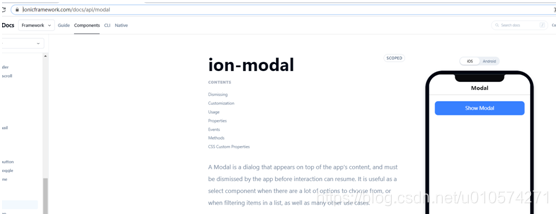 下面我们用实际案例来验证这个功能
下面我们用实际案例来验证这个功能 
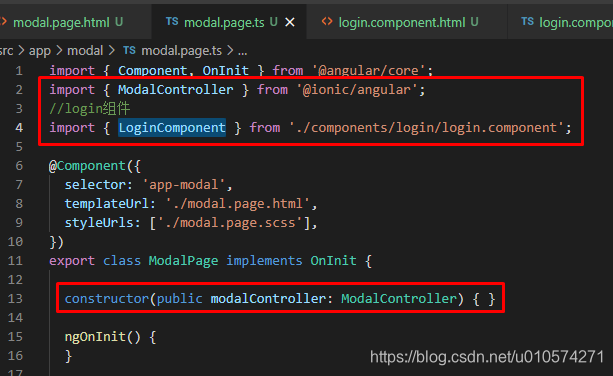
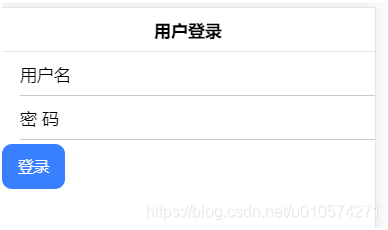
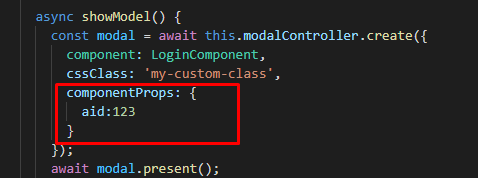
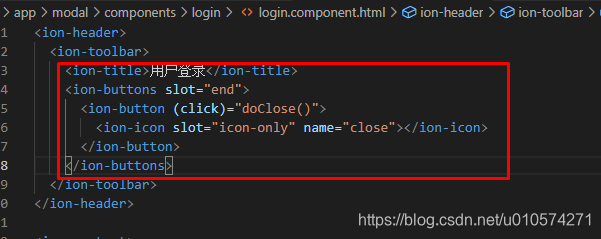
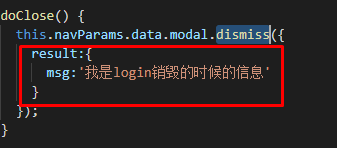
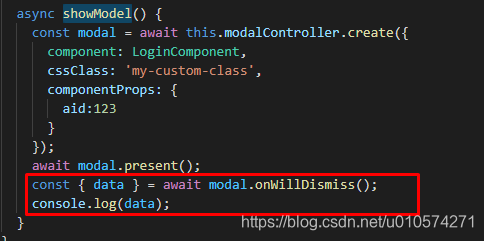 当子页面关闭时,后台打印传递过来的信息
当子页面关闭时,后台打印传递过来的信息 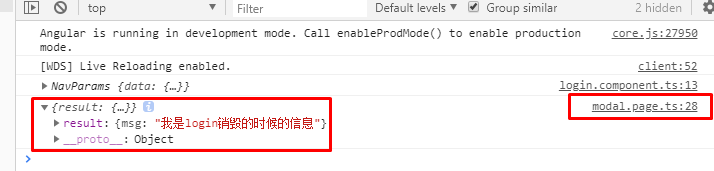 代码参见:https://download.csdn.net/download/u010574271/18281129
代码参见:https://download.csdn.net/download/u010574271/18281129
发布日期:2021-06-23 15:13:50
浏览次数:2
分类:技术文章
本文共 1604 字,大约阅读时间需要 5 分钟。
前言
要实现一个页面弹出另一个页面我们需要用到modal,参考资料:https://ionicframework.com/docs/api/modal
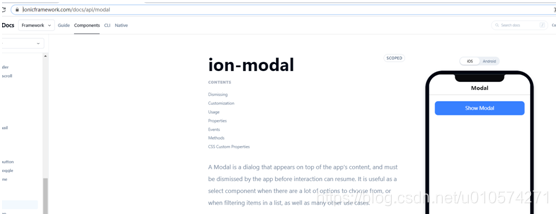 下面我们用实际案例来验证这个功能
下面我们用实际案例来验证这个功能 准备
新建modal页面
ionic g page modal
新建login组件
ionic g component modal/components/login
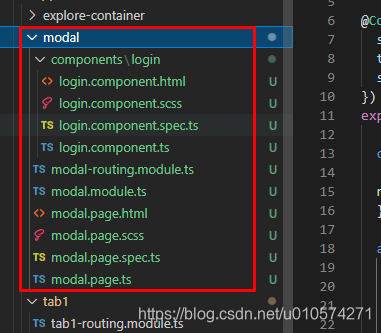
跳转到模态对话框页面
login组件页面如下
login.component.html:用户登录 用户名 密 码 登录
实现一个页面弹出另一个页面
modal页面新建按钮并添加click事件
modal.page.html
弹出模态对话框
modal.module.ts引入声明login组件
在modal.module.ts中引入LoginComponent,并在declarations和entryComponents中声明LoginComponent
在modal.module.ts:
modal.page.ts中引入声明ModalController和LoginComponent
modal.module.ts:
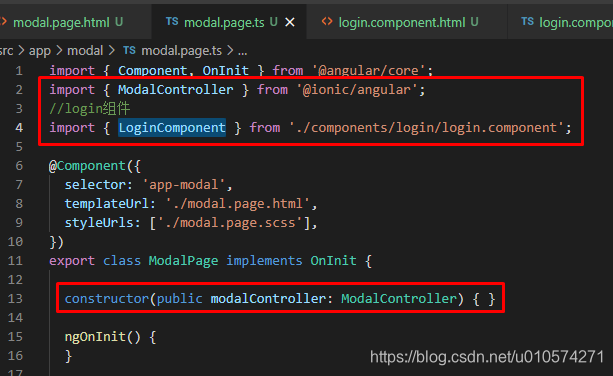
ts中创建click事件方法
点击事件方法实现弹出login组件页面,并且传入aid参数数据
modal.page.tsasync showModel() { const modal = await this.modalController.create({ component: LoginComponent, cssClass: 'my-custom-class', componentProps: { aid:123 } }); await modal.present();} 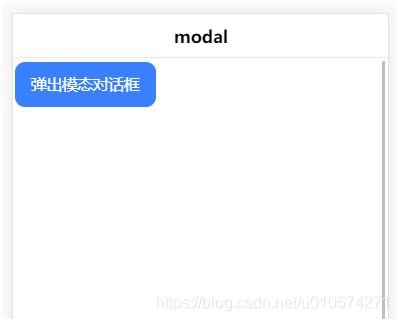
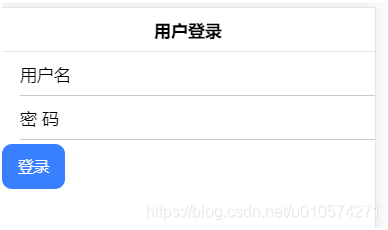
实现从modal传递参数到弹出login页面
父页面传递参数给子页面
modal的弹出页面方法中给子页面配置传递的参数
modal.page.ts: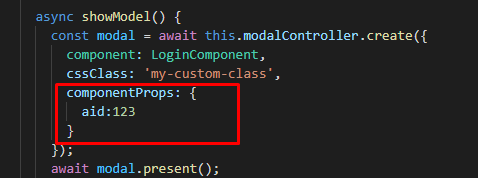
子页面打印传入的参数
子页面打印父页面传递的参数需要用达到NavParams,所以我们需要
- 引入NavParams组件
- 在构造函数中注入NavParams
- 日志打印日志参数 login.component.ts:
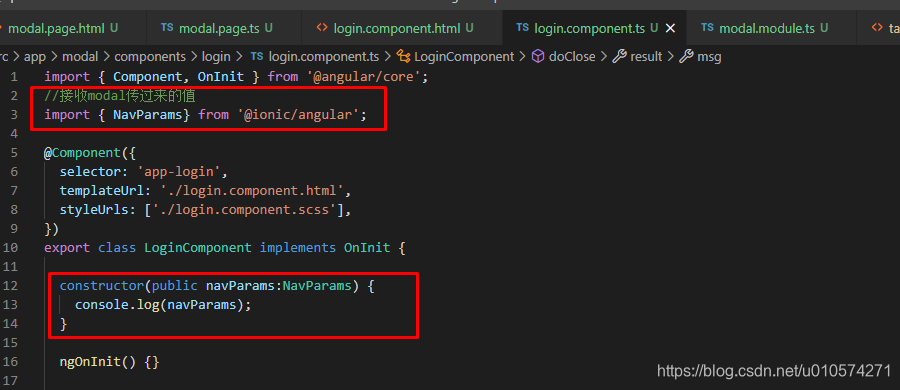 从父页面点击按钮弹出子页面后,日志打印如下:
从父页面点击按钮弹出子页面后,日志打印如下: 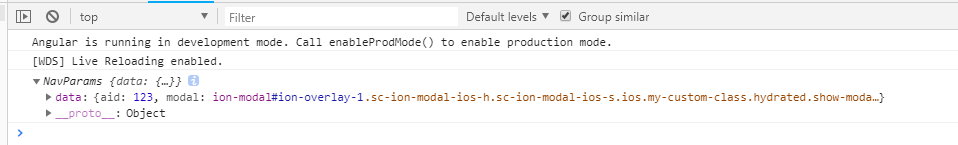
子页面关闭
在login页面中新建关闭按钮
login.component.html:
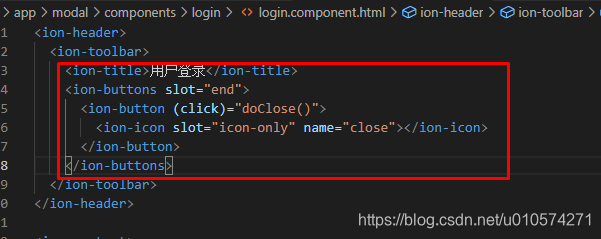
ts页面创建关闭方法
子页面关闭需要用到this.navParams.data.modal.dismiss
login.component.ts:doClose() { this.navParams.data.modal.dismiss(); } 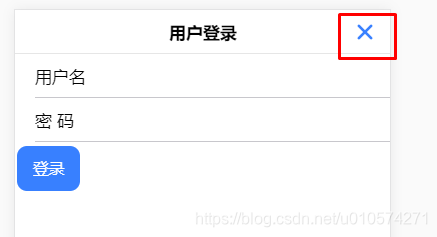
子页面传递参数到父页面
子页面的dismiss中传递参数
login.component.ts:
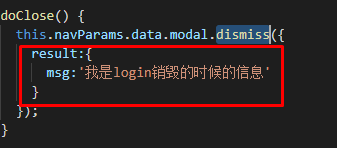
父页面答应传递过来的参数
modal.page.ts:
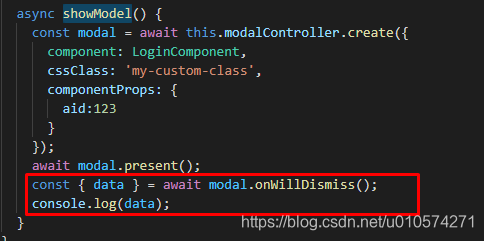 当子页面关闭时,后台打印传递过来的信息
当子页面关闭时,后台打印传递过来的信息 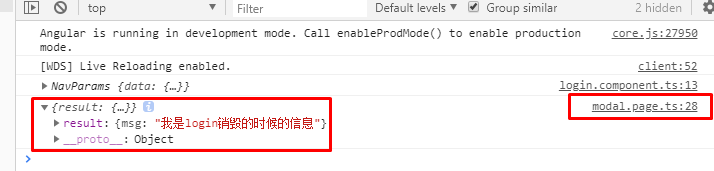 代码参见:https://download.csdn.net/download/u010574271/18281129
代码参见:https://download.csdn.net/download/u010574271/18281129 转载地址:https://blog.csdn.net/u010574271/article/details/116309680 如侵犯您的版权,请留言回复原文章的地址,我们会给您删除此文章,给您带来不便请您谅解!
发表评论
最新留言
做的很好,不错不错
[***.243.131.199]2024年04月10日 11时36分04秒
关于作者

喝酒易醉,品茶养心,人生如梦,品茶悟道,何以解忧?唯有杜康!
-- 愿君每日到此一游!
推荐文章
C# 加密解密算法
2019-04-30
C#.NET 加密解密:AES/DES/Base64/RSA/MD5/SHA256
2019-04-30
C#修饰符
2019-04-30
C# 修饰符 总结
2019-04-30
C#修饰符
2019-04-30
计划任务,账户密钥集不存在 错误是: 0x80090016
2019-04-30
C#中ref和out的使用小结
2019-04-30
(C#)方法参数关键字:ref、out、params详解
2019-04-30
大话C#中in,out,ref的作用和区别
2019-04-30
IEnumerator和IEnumerable是怎样使用的
2019-04-30
类变量 索引器
2019-04-30
IEnumerable和IEnumerator 详解
2019-04-30
非泛型集合类以及对应的泛型集合类【dictionary】
2019-04-30
迭代器学习之一:使用IEnumerable和IEnumerator接口
2019-04-30
迭代器学习之二:数组的可枚举类型和枚举数的定义以及编译器的foreach工作原理
2019-04-30
迭代器学习之三:IEnumerable和IEnumerator的泛型结构
2019-04-30
迭代器学习之四:关于yield的深入了解
2019-04-30
ORA-02046: ORA-02046:分布式事务处理已经开始
2019-04-30
栈-堆-C#详解
2019-04-30