
本文共 19523 字,大约阅读时间需要 65 分钟。
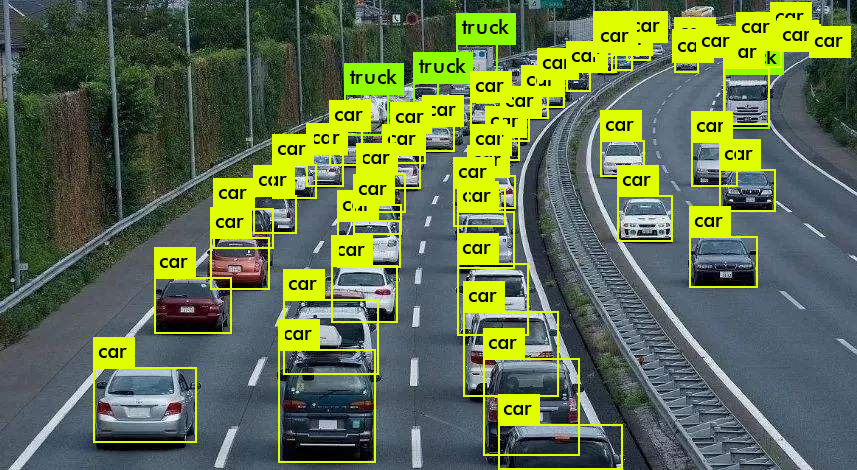
一:前言
代码链接:
ayooshkathuria/YOLO_v3_tutorial_from_scratchgithub.com
官方注释翻译:
深度智能:从零开始实现YOLO v3(Part1)zhuanlan.zhihu.com
推荐注释(来自王若霄师兄 @王若霄 的工作):
王若霄:超详细的Pytorch版yolov3代码中文注释详解(一)zhuanlan.zhihu.com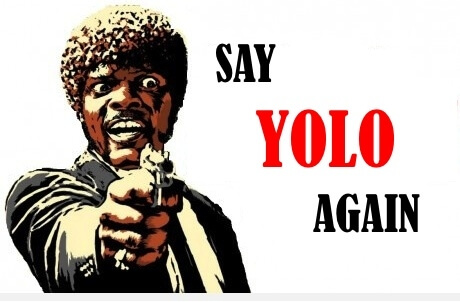
本文进行的工作:
上面已经对代码各模块进行了详细解读,此次工作是完整进行一次detect(detect.py文件).
请详细研究cfg网络层信息:https://zhuanlan.zhihu.com/p/36920744(找到配置文件)
>..> 我是真的蠢!!!tensorflow、pytorch图片的输入格式都是(H,W)
重要网络参考:
他是完整的一次检测网络,有输入输出、route、residual,注意索引index(layer)和代码的索引前后关系相同(如:route -4 ,往后索引四层, 表中:83 route 79,就是往后4层到达79 ).
下面会多次使用此表!
Demolayer filters size input output 0 conv 32 3 x 3 / 1 416 x 416 x 3 -> 416 x 416 x 32 0.299 BFLOPs 1 conv 64 3 x 3 / 2 416 x 416 x 32 -> 208 x 208 x 64 1.595 BFLOPs 2 conv 32 1 x 1 / 1 208 x 208 x 64 -> 208 x 208 x 32 0.177 BFLOPs 3 conv 64 3 x 3 / 1 208 x 208 x 32 -> 208 x 208 x 64 1.595 BFLOPs 4 res 1 208 x 208 x 64 -> 208 x 208 x 64 5 conv 128 3 x 3 / 2 208 x 208 x 64 -> 104 x 104 x 128 1.595 BFLOPs 6 conv 64 1 x 1 / 1 104 x 104 x 128 -> 104 x 104 x 64 0.177 BFLOPs 7 conv 128 3 x 3 / 1 104 x 104 x 64 -> 104 x 104 x 128 1.595 BFLOPs 8 res 5 104 x 104 x 128 -> 104 x 104 x 128 9 conv 64 1 x 1 / 1 104 x 104 x 128 -> 104 x 104 x 64 0.177 BFLOPs 10 conv 128 3 x 3 / 1 104 x 104 x 64 -> 104 x 104 x 128 1.595 BFLOPs 11 res 8 104 x 104 x 128 -> 104 x 104 x 128 12 conv 256 3 x 3 / 2 104 x 104 x 128 -> 52 x 52 x 256 1.595 BFLOPs 13 conv 128 1 x 1 / 1 52 x 52 x 256 -> 52 x 52 x 128 0.177 BFLOPs 14 conv 256 3 x 3 / 1 52 x 52 x 128 -> 52 x 52 x 256 1.595 BFLOPs 15 res 12 52 x 52 x 256 -> 52 x 52 x 256 16 conv 128 1 x 1 / 1 52 x 52 x 256 -> 52 x 52 x 128 0.177 BFLOPs 17 conv 256 3 x 3 / 1 52 x 52 x 128 -> 52 x 52 x 256 1.595 BFLOPs 18 res 15 52 x 52 x 256 -> 52 x 52 x 256 19 conv 128 1 x 1 / 1 52 x 52 x 256 -> 52 x 52 x 128 0.177 BFLOPs 20 conv 256 3 x 3 / 1 52 x 52 x 128 -> 52 x 52 x 256 1.595 BFLOPs 21 res 18 52 x 52 x 256 -> 52 x 52 x 256 22 conv 128 1 x 1 / 1 52 x 52 x 256 -> 52 x 52 x 128 0.177 BFLOPs 23 conv 256 3 x 3 / 1 52 x 52 x 128 -> 52 x 52 x 256 1.595 BFLOPs 24 res 21 52 x 52 x 256 -> 52 x 52 x 256 25 conv 128 1 x 1 / 1 52 x 52 x 256 -> 52 x 52 x 128 0.177 BFLOPs 26 conv 256 3 x 3 / 1 52 x 52 x 128 -> 52 x 52 x 256 1.595 BFLOPs 27 res 24 52 x 52 x 256 -> 52 x 52 x 256 28 conv 128 1 x 1 / 1 52 x 52 x 256 -> 52 x 52 x 128 0.177 BFLOPs 29 conv 256 3 x 3 / 1 52 x 52 x 128 -> 52 x 52 x 256 1.595 BFLOPs 30 res 27 52 x 52 x 256 -> 52 x 52 x 256 31 conv 128 1 x 1 / 1 52 x 52 x 256 -> 52 x 52 x 128 0.177 BFLOPs 32 conv 256 3 x 3 / 1 52 x 52 x 128 -> 52 x 52 x 256 1.595 BFLOPs 33 res 30 52 x 52 x 256 -> 52 x 52 x 256 34 conv 128 1 x 1 / 1 52 x 52 x 256 -> 52 x 52 x 128 0.177 BFLOPs 35 conv 256 3 x 3 / 1 52 x 52 x 128 -> 52 x 52 x 256 1.595 BFLOPs 36 res 33 52 x 52 x 256 -> 52 x 52 x 256 37 conv 512 3 x 3 / 2 52 x 52 x 256 -> 26 x 26 x 512 1.595 BFLOPs 38 conv 256 1 x 1 / 1 26 x 26 x 512 -> 26 x 26 x 256 0.177 BFLOPs 39 conv 512 3 x 3 / 1 26 x 26 x 256 -> 26 x 26 x 512 1.595 BFLOPs 40 res 37 26 x 26 x 512 -> 26 x 26 x 512 41 conv 256 1 x 1 / 1 26 x 26 x 512 -> 26 x 26 x 256 0.177 BFLOPs 42 conv 512 3 x 3 / 1 26 x 26 x 256 -> 26 x 26 x 512 1.595 BFLOPs 43 res 40 26 x 26 x 512 -> 26 x 26 x 512 44 conv 256 1 x 1 / 1 26 x 26 x 512 -> 26 x 26 x 256 0.177 BFLOPs 45 conv 512 3 x 3 / 1 26 x 26 x 256 -> 26 x 26 x 512 1.595 BFLOPs 46 res 43 26 x 26 x 512 -> 26 x 26 x 512 47 conv 256 1 x 1 / 1 26 x 26 x 512 -> 26 x 26 x 256 0.177 BFLOPs 48 conv 512 3 x 3 / 1 26 x 26 x 256 -> 26 x 26 x 512 1.595 BFLOPs 49 res 46 26 x 26 x 512 -> 26 x 26 x 512 50 conv 256 1 x 1 / 1 26 x 26 x 512 -> 26 x 26 x 256 0.177 BFLOPs 51 conv 512 3 x 3 / 1 26 x 26 x 256 -> 26 x 26 x 512 1.595 BFLOPs 52 res 49 26 x 26 x 512 -> 26 x 26 x 512 53 conv 256 1 x 1 / 1 26 x 26 x 512 -> 26 x 26 x 256 0.177 BFLOPs 54 conv 512 3 x 3 / 1 26 x 26 x 256 -> 26 x 26 x 512 1.595 BFLOPs 55 res 52 26 x 26 x 512 -> 26 x 26 x 512 56 conv 256 1 x 1 / 1 26 x 26 x 512 -> 26 x 26 x 256 0.177 BFLOPs 57 conv 512 3 x 3 / 1 26 x 26 x 256 -> 26 x 26 x 512 1.595 BFLOPs 58 res 55 26 x 26 x 512 -> 26 x 26 x 512 59 conv 256 1 x 1 / 1 26 x 26 x 512 -> 26 x 26 x 256 0.177 BFLOPs 60 conv 512 3 x 3 / 1 26 x 26 x 256 -> 26 x 26 x 512 1.595 BFLOPs 61 res 58 26 x 26 x 512 -> 26 x 26 x 512 62 conv 1024 3 x 3 / 2 26 x 26 x 512 -> 13 x 13 x1024 1.595 BFLOPs 63 conv 512 1 x 1 / 1 13 x 13 x1024 -> 13 x 13 x 512 0.177 BFLOPs 64 conv 1024 3 x 3 / 1 13 x 13 x 512 -> 13 x 13 x1024 1.595 BFLOPs 65 res 62 13 x 13 x1024 -> 13 x 13 x1024 66 conv 512 1 x 1 / 1 13 x 13 x1024 -> 13 x 13 x 512 0.177 BFLOPs 67 conv 1024 3 x 3 / 1 13 x 13 x 512 -> 13 x 13 x1024 1.595 BFLOPs 68 res 65 13 x 13 x1024 -> 13 x 13 x1024 69 conv 512 1 x 1 / 1 13 x 13 x1024 -> 13 x 13 x 512 0.177 BFLOPs 70 conv 1024 3 x 3 / 1 13 x 13 x 512 -> 13 x 13 x1024 1.595 BFLOPs 71 res 68 13 x 13 x1024 -> 13 x 13 x1024 72 conv 512 1 x 1 / 1 13 x 13 x1024 -> 13 x 13 x 512 0.177 BFLOPs 73 conv 1024 3 x 3 / 1 13 x 13 x 512 -> 13 x 13 x1024 1.595 BFLOPs 74 res 71 13 x 13 x1024 -> 13 x 13 x1024 75 conv 512 1 x 1 / 1 13 x 13 x1024 -> 13 x 13 x 512 0.177 BFLOPs 76 conv 1024 3 x 3 / 1 13 x 13 x 512 -> 13 x 13 x1024 1.595 BFLOPs 77 conv 512 1 x 1 / 1 13 x 13 x1024 -> 13 x 13 x 512 0.177 BFLOPs 78 conv 1024 3 x 3 / 1 13 x 13 x 512 -> 13 x 13 x1024 1.595 BFLOPs 79 conv 512 1 x 1 / 1 13 x 13 x1024 -> 13 x 13 x 512 0.177 BFLOPs 80 conv 1024 3 x 3 / 1 13 x 13 x 512 -> 13 x 13 x1024 1.595 BFLOPs 81 conv 255 1 x 1 / 1 13 x 13 x1024 -> 13 x 13 x 255 0.088 BFLOPs 82 detection 83 route 79 84 conv 256 1 x 1 / 1 13 x 13 x 512 -> 13 x 13 x 256 0.044 BFLOPs 85 upsample 2x 13 x 13 x 256 -> 26 x 26 x 256 86 route 85 61 87 conv 256 1 x 1 / 1 26 x 26 x 768 -> 26 x 26 x 256 0.266 BFLOPs 88 conv 512 3 x 3 / 1 26 x 26 x 256 -> 26 x 26 x 512 1.595 BFLOPs 89 conv 256 1 x 1 / 1 26 x 26 x 512 -> 26 x 26 x 256 0.177 BFLOPs 90 conv 512 3 x 3 / 1 26 x 26 x 256 -> 26 x 26 x 512 1.595 BFLOPs 91 conv 256 1 x 1 / 1 26 x 26 x 512 -> 26 x 26 x 256 0.177 BFLOPs 92 conv 512 3 x 3 / 1 26 x 26 x 256 -> 26 x 26 x 512 1.595 BFLOPs 93 conv 255 1 x 1 / 1 26 x 26 x 512 -> 26 x 26 x 255 0.177 BFLOPs 94 detection 95 route 91 96 conv 128 1 x 1 / 1 26 x 26 x 256 -> 26 x 26 x 128 0.044 BFLOPs 97 upsample 2x 26 x 26 x 128 -> 52 x 52 x 128 98 route 97 36 99 conv 128 1 x 1 / 1 52 x 52 x 384 -> 52 x 52 x 128 0.266 BFLOPs 100 conv 256 3 x 3 / 1 52 x 52 x 128 -> 52 x 52 x 256 1.595 BFLOPs 101 conv 128 1 x 1 / 1 52 x 52 x 256 -> 52 x 52 x 128 0.177 BFLOPs 102 conv 256 3 x 3 / 1 52 x 52 x 128 -> 52 x 52 x 256 1.595 BFLOPs 103 conv 128 1 x 1 / 1 52 x 52 x 256 -> 52 x 52 x 128 0.177 BFLOPs 104 conv 256 3 x 3 / 1 52 x 52 x 128 -> 52 x 52 x 256 1.595 BFLOPs 105 conv 255 1 x 1 / 1 52 x 52 x 256 -> 52 x 52 x 255 0.353 BFLOPs 106 detectionLoading weights from yolov3.weights...Done!# 注意route层,两种情况都是指向他前面的层,且两个数值的情况,前面一层是upsample.
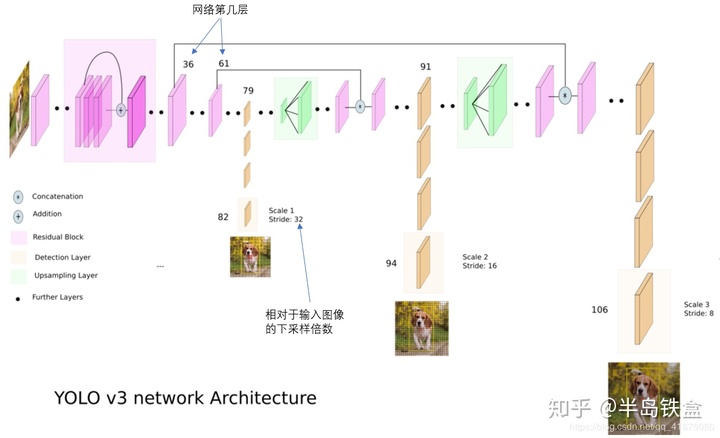
二:一次Detect检测分析
1.首先运行detector.py文件
参考:https://zhuanlan.zhihu.com/p/37007960
-创建命令行参数
detector.py是用于运行检测器的文件,依靠把命令行参数传给它。使用python的ArgParse模块实现这一点。
def arg_parse(): """ Parse arguements to the detect module """ parser = argparse.ArgumentParser(description='YOLO v3 Detection Module') parser.add_argument("--images", dest = 'images', help = "Image / Directory containing images to perform detection upon", default = "imgs", type = str) parser.add_argument("--det", dest = 'det', help = "Image / Directory to store detections to", default = "det", type = str) parser.add_argument("--bs", dest = "bs", help = "Batch size", default = 1) parser.add_argument("--confidence", dest = "confidence", help = "Object Confidence to filter predictions", default = 0.5) parser.add_argument("--nms_thresh", dest = "nms_thresh", help = "NMS Threshhold", default = 0.4) parser.add_argument("--cfg", dest = 'cfgfile', help = "Config file", default = "cfg/yolov3.cfg", type = str) parser.add_argument("--weights", dest = 'weightsfile', help = "weightsfile", default = "yolov3.weights", type = str) parser.add_argument("--reso", dest = 'reso', help = "Input resolution of the network. Increase to increase accuracy. Decrease to increase speed", default = "416", type = str) return parser.parse_args() images(用于指定输入图像或图像目录),det(保存检测的目标),reso(输入图像的分辨率,调整这个值可以调节速度与精度之间的折衷),cfg(备用配置文件)和weightfile.
-加载命令行传入参数
args = arg_parse()images = args.images # imgsbatch_size = int(args.bs) # 1confidence = float(args.confidence) # 0.5nms_thesh = float(args.nms_thresh) # 0.4start = 0CUDA = torch.cuda.is_available() # Truenum_classes = 80classes = load_classes("data/coco.names") # 提取coco数据集80类名字 -重点:加载yolo模型,加载权重文件
#Set up the neural networkprint("Loading network.....")model = Darknet(args.cfgfile) # args.cfgfile = 'cfg/yolov3.cfg' , 实例化Darknet类model.load_weights(args.weightsfile) # args.weightsfile='yolov3.weights' , 加载权重值print("Network successfully loaded") 调用的函数和类:
- model为一个实例化Darknet类:model = Darknet(args.cfgfile) , 参数值为:'cfg/yolov3.cfg'
代码跳到darknet.py文件进行实例化
class Darknet(nn.Module): def __init__(self, cfgfile): super(Darknet, self).__init__() # 继承类 self.blocks = parse_cfg(cfgfile) # 提取块字典列表blocks self.net_info, self.module_list = create_modules(self.blocks) # 返回cfg的net-0块:网络的超参数,然后是定义好的网络列表
属性self.blocks,self.net_info, self.module_list分析:
半岛铁盒:YOLOv3作者JR官方Pytorch检测代码-分支1zhuanlan.zhihu.com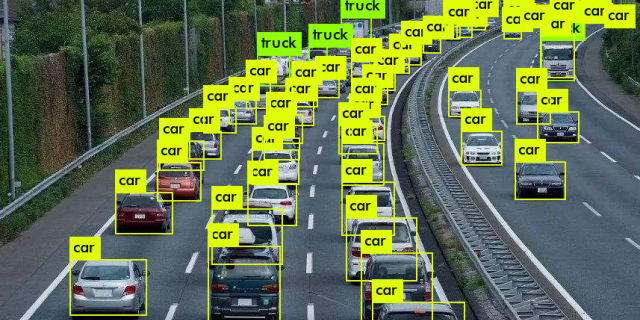
2.调用实例model的方法load_weights,加载权重:model.load_weights(args.weightsfile),参数"yolov3.weights"
代码跳到darknet.py文件,调用load_weights方法:
load_weights(self, weightfile):
半岛铁盒:YOLOv3作者JR官方Pytorch检测代码-分支2zhuanlan.zhihu.com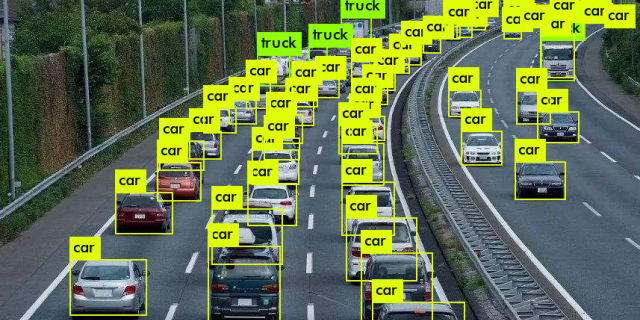
-继续加载参数,并进行必要的判断,并且切换模式为:.eval()
model.net_info["height"] = args.reso # 分辨率信息inp_dim = int(model.net_info["height"])assert inp_dim % 32 == 0 # 必须要是32的倍数,尺度才会整除,整数倍尺度变换assert inp_dim > 32#If there's a GPU availible, put the model on GPUif CUDA: model.cuda()#Set the model in evaluation modemodel.eval() # 让model变成测试模式,这主要是对dropout和batch normalization的操作在训练和测试的时候是不一样的
-读取输入图片
从磁盘读取一张图片或从目录读取多张图片,一张图片/多张图片的路径存储在名为imlist的列表中.
read_dir = time.time() # 测量时间的检查点#Detection phasetry: imlist = [osp.join(osp.realpath('.'), images, img) for img in os.listdir(images)] # 所有图片地址列表except NotADirectoryError: imlist = [] imlist.append(osp.join(osp.realpath('.'), images))except FileNotFoundError: print ("No file or directory with the name {}".format(images)) exit() if not os.path.exists(args.det): os.makedirs(args.det) # 创建检测图片保存文件夹load_batch = time.time() # 又是一个检查点loaded_ims = [cv2.imread(x) for x in imlist] # ndarry图片列表 OpenCV将图像加载为 numpy数组,它的 颜色通道顺序是BGR. PyTorch的图像输入格式是( 批x通道x高x宽),通道顺序为 RGB. 因此,我们在 util.py中编写 prep_image函数, 将numpy数组转换为PyTorch的输入格式.
-图片预处理(reshape-416、BGR-RGB,div250数值归一化)
# map()是 Python 内置的高阶函数:# 它接收一个函数 f 和一个 list,并通过把函数 f 依次作用在 list 的每个元素上,# 得到一个新的 list 并返回.#改变图片大小,函数prep_image有两个参数,这个map需要两个列表im_batches = list(map(prep_image, loaded_ims, [inp_dim for x in range(len(imlist))]))im_dim_list = [(x.shape[1], x.shape[0]) for x in loaded_ims] # 图片(w,h)列表im_dim_list = torch.FloatTensor(im_dim_list).repeat(1, 2) # 将图片(w,h)列表转换为tensor,并在第二个维度repeat一次(X2)# 原始图像列表,以及包含原始图像尺寸的列表
im_dim_list最终值:
tensor([[ 773., 512., 773., 512.], [ 768., 576., 768., 576.], [ 335., 500., 335., 500.], [ 500., 406., 500., 406.], [ 500., 375., 500., 375.], [ 353., 500., 353., 500.], [ 773., 512., 773., 512.], [ 352., 448., 352., 448.], [1296., 729., 1296., 729.], [ 640., 424., 640., 424.], [ 500., 500., 500., 500.]])
调用的函数和类:
使用map函数调用图像预处理函数:im_batches = list(map(prep_image, loaded_ims, [inp_dim for x in range(len(imlist))])) :
半岛铁盒:YOLOv3作者JR官方Pytorch检测代码-分支3zhuanlan.zhihu.com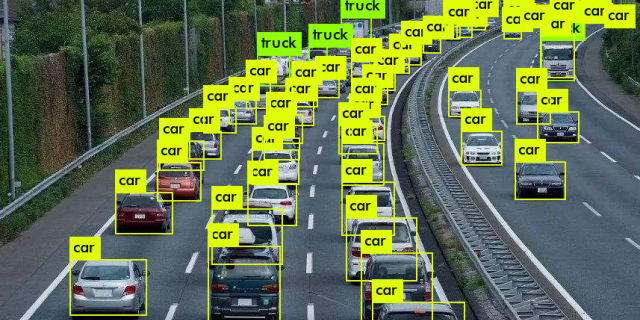
-创建批(batch)
leftover = 0if (len(im_dim_list) % batch_size): # if自动判断真True,而0、’’、[]、()、{}、None为假,这里余数不=0,则进入判断 leftover = 1if batch_size != 1: # 这里就是等于1,所以不执行 num_batches = len(imlist) // batch_size + leftover im_batches = [torch.cat((im_batches[i*batch_size : min((i + 1)*batch_size, len(im_batches))])) for i in range(num_batches)] -对处理后输入tensor列表im_batches,对tensor依次检测
引用:
按批迭代,生成预测结果,并把执行检测的所有图像的预测结果的张量(它的形状是D x 8,,来自 write_results函数的输出)连接起来. 对于每个批,我们将测量检测所花费的时间,即获取输入和生成 write_results函数输出之间的时间.在由write_prediction返回的输出中,其中一个属性是批中图像的索引.我们对该特定属性(索引)进行转换,使其成为 imlist(该列表包含所有图像的地址)中图像的索引. 之后,我们会打印每个检测的时间以及每个图像中检测到的目标。 如果批的 write_results函数的输出是 int(0),意味着没有检测,我们使用 continue继续跳过剩下的循环.
检测和后处理:
write = 0 # 不同batch的后处理output拼接标志if CUDA: im_dim_list = im_dim_list.cuda() # 图片(w,h)列表 start_det_loop = time.time() # 测量时间的检查点for i, batch in enumerate(im_batches): # im_batches是处理后输入数据tensor列表,每一个tensor:torch.Size([1, 3, 416, 416]) start = time.time() # 测量时间的检查点 if CUDA: batch = batch.cuda() # batch是输入tenor列表中的一个tensor with torch.no_grad(): # 使用定义好的模型进行预测,得到torch.Size([1, 10647, 85])的三个尺度拼接好的数据, # 并且,数据已经经过了后处理,只需要筛选了! prediction = model(Variable(batch), CUDA) # 对排列好的数据做筛选(将输出结果根据目标分数阈值和非最大值抑制来获得true检测结果) prediction = write_results(prediction, confidence, num_classes, nms_conf = nms_thesh)
调用的函数和方法:
1.调用实例model的方法forward(self, x, CUDA): prediction = model(Variable(batch), CUDA):
参数batch:torch.Size([1, 3, 416, 416]),加 Variable定义为变量.
参数CUDA = True.
实现前向传播:
半岛铁盒:YOLOv3作者JR官方Pytorch检测代码-分支4zhuanlan.zhihu.com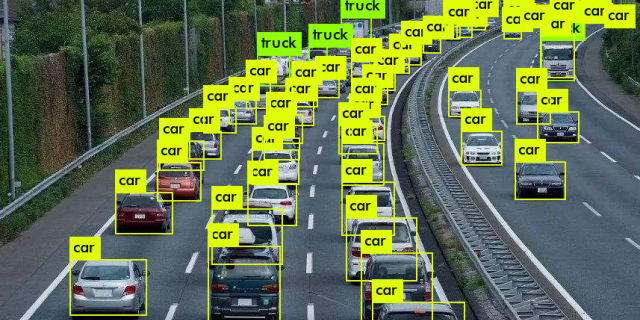
2.调用函数 write_results 对处理好的输出筛选(输出结果根据目标分数阈值和非最大值抑制来获得true检测结果):
prediction = write_results(prediction, confidence, num_classes, nms_conf = nms_thesh)
prediction的shape为 torch.Size([最终检测框数目, 8]),下标 0 是检测框所属batch,1-7是4个角坐标,目标分数,最大置信度类别的分数以及该类别的索引( 未拼接以前:0-3(xmin-ymax)位置信息,4置信度,5-6最大得分和得分的索引 )
筛选:
半岛铁盒:YOLOv3作者JR官方Pytorch检测代码-分支5zhuanlan.zhihu.com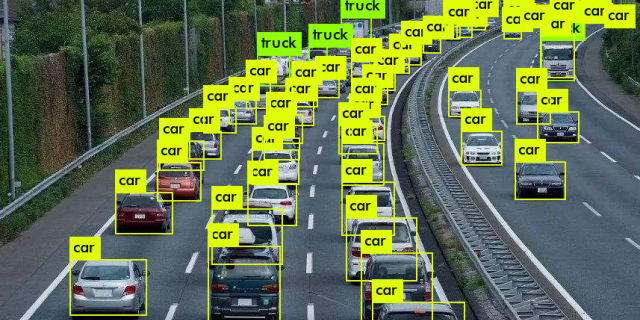
end = time.time() # 测量时间的检查点 if type(prediction) == int: for im_num, image in enumerate(imlist[i*batch_size: min((i + 1)*batch_size, len(imlist))]): im_id = i*batch_size + im_num print("{0:20s} predicted in {1:6.3f} seconds".format(image.split("/")[-1], (end - start)/batch_size)) print("{0:20s} {1:s}".format("Objects Detected:", "")) print("----------------------------------------------------------") continue prediction[:,0] += i*batch_size #将索引从批处理中的索引转换为imlist中的索引,i代表第几张图片,batch_size=1 if not write: # 不同batch的后处理output拼接标志 output = prediction write = 1 else: output = torch.cat((output,prediction)) # 打印运行信息 for im_num, image in enumerate(imlist[i*batch_size: min((i + 1)*batch_size, len(imlist))]): im_id = i*batch_size + im_num objs = [classes[int(x[-1])] for x in output if int(x[0]) == im_id] print("{0:20s} predicted in {1:6.3f} seconds".format(image.split("/")[-1], (end - start)/batch_size)) print("{0:20s} {1:s}".format("Objects Detected:", " ".join(objs))) print("----------------------------------------------------------") if CUDA: torch.cuda.synchronize() torch.cuda.synchronize确保CUDA内核与CPU同步。否则,CUDA内核会在GPU作业排队后立即将控制返回给CPU,这时GPU作业尚未完成(异步调用)。如果在GPU作业实际结束之前end = time.time()被打印出来,这可能会导致错误的时间。
现在,我们的Output张量拥有了所有图像的输出。让我们在图像上绘制边界框。
-在图像上绘制边界框
输出张量转换为原始大小.
我们使用try-catch块来检查是否已经有检测结果。如果没有,则退出程序。
try: outputexcept NameError: print ("No detections were made") exit() 在绘制边界框之前,我们输出张量中包含的预测是相对于网络的输入图像的尺寸的数据,而不是图像的原始大小。因此,在我们绘制边界框之前,让我们将每个边界框的角点的属性转换为图像的原始尺寸。
在绘制边界框之前,我们输出张量中包含的预测是对填充图像的预测,而不是原始图像。仅仅将它们重新缩放到输入图像的尺寸并不适用。
我们首先需要转换边界框的坐标,使得它的测量是相对于填充图像中的原始图像区域。
# im_dim_list是图片(w,h)列表,他是原始大小,torch.Size([11, 4]),11张输入图片,上面有:# 选取output[:,0].long()索引的im_dim_list0维切片,就是检测框所属的所有图片的[W,H]tensor# 筛选im_dim_list中,有检测框的部分.im_dim_list = torch.index_select(im_dim_list, 0, output[:,0].long()) # torch.Size([34, 4])# 返回两个tensor,首先是数值,然后是数值的第一维度坐标,416的尺度变换.torch.Size([34, 1])scaling_factor = torch.min(416/im_dim_list, 1)[0].view(-1,1)output[:,[1,3]] -= (inp_dim - scaling_factor*im_dim_list[:,0].view(-1,1))/2output[:,[2,4]] -= (inp_dim - scaling_factor*im_dim_list[:,1].view(-1,1))/2
现在,我们的坐标的测量是在填充图像中的原始图像区域上的尺寸。但是,在函数letterbox_image中,我们通过缩放因子调整了图像的两个维度(记住,这两个维度的调整都用了同一个因子,以保持宽高比)。我们现在撤销缩放以获得原始图像上边界框的坐标。
output[:,1:5] /= scaling_factor
让我们现在对那些框边界在图像边界外的边界框进行裁剪。
for i in range(output.shape[0]): output[i, [1,3]] = torch.clamp(output[i, [1,3]], 0.0, im_dim_list[i,0]) output[i, [2,4]] = torch.clamp(output[i, [2,4]], 0.0, im_dim_list[i,1])
如果图像中的边界框太多,将它们全部绘制成同一种颜色可能不大好。将此文件下载到您的检测器文件夹。这是一个pickle文件,它包含许多可随机选择的颜色。
class_load = time.time()colors = pkl.load(open("pallete", "rb")) 现在让我们编写一个用于绘制边界框的函数。
draw = time.time()def write(x, results, color): c1 = tuple(x[1:3].int()) c2 = tuple(x[3:5].int()) img = results[int(x[0])] cls = int(x[-1]) label = "{0}".format(classes[cls]) cv2.rectangle(img, c1, c2,color, 1) t_size = cv2.getTextSize(label, cv2.FONT_HERSHEY_PLAIN, 1 , 1)[0] c2 = c1[0] + t_size[0] + 3, c1[1] + t_size[1] + 4 cv2.rectangle(img, c1, c2,color, -1) cv2.putText(img, label, (c1[0], c1[1] + t_size[1] + 4), cv2.FONT_HERSHEY_PLAIN, 1, [225,255,255], 1); return img 上面的函数使用从colors中随机选择的颜色绘制一个矩形框。它还在边界框的左上角创建一个填充的矩形,并将检测到的目标的类写入填充矩形中。使用cv2.rectangle函数的-1参数来创建填充的矩形。
我们在局部定义write函数,以便它可以访问colors列表。我们也可以将colors作为参数,但是这会让我们每个图像只能使用一种颜色,这会破坏我们想要使用多种颜色的目的。
一旦我们定义了这个函数,现在让我们在图像上绘制边界框。
list(map(lambda x: write(x, loaded_ims), output))
上面的代码修改了loaded_ims内的图像。
通过在图像名称前添加“det_”前缀来保存每张图像。我们创建一个地址列表,并把包含检测结果的图像保存到这些地址中。
det_names = pd.Series(imlist).apply(lambda x: "{}/det_{}".format(args.det,x.split("/")[-1])) 最后,将带有检测结果的图像写入det_names中的地址。
list(map(cv2.imwrite, det_names, loaded_ims))end = time.time()
转载地址:https://blog.csdn.net/weixin_34164146/article/details/112333759 如侵犯您的版权,请留言回复原文章的地址,我们会给您删除此文章,给您带来不便请您谅解!
发表评论
最新留言
关于作者
