
可扩展的popUpwindow
B: 实现子类: comm_bottom_popwindow_item.xml 其实就是定义一个linearlayout,根据具体的需求添加里面的item即可,同时通过一个自定义的接口监听item的点击就ok了
发布日期:2021-11-12 07:57:42
浏览次数:34
分类:技术文章
本文共 6801 字,大约阅读时间需要 22 分钟。
原文地址:http://blog.csdn.net/yaya_soft/article/details/40399727
通常我们使用popUpwindow的时候例如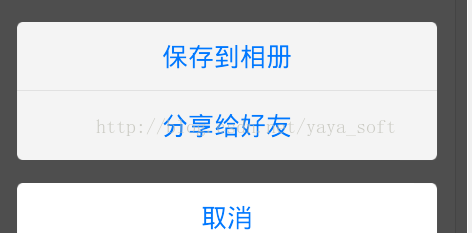
先说一下思路,我们先定义一个basepopwindow,来抽象几个公用方法,然后通过子类来实现
具体代码:
A:抽象基类
- public abstract class BasePopupWindow extends PopupWindow {
- protected View popRootView;
- public BasePopupWindow() {
- super();
- }
- public BasePopupWindow(Context context, AttributeSet attrs, int defStyle) {
- super(context, attrs, defStyle);
- }
- public BasePopupWindow(Context context, AttributeSet attrs) {
- super(context, attrs);
- }
- public BasePopupWindow(Context context) {
- super(context);
- }
- public BasePopupWindow(int width, int height) {
- super(width, height);
- }
- public BasePopupWindow(View contentView, int width, int height,
- boolean focusable) {
- super(contentView, width, height, focusable);
- }
- public BasePopupWindow(View contentView) {
- super(contentView);
- }
- public BasePopupWindow(View contentView, int width, int height){
- super(contentView, width, height,true);
- this.popRootView = contentView;
- setFocusable(true);
- setOutsideTouchable(true);
- setTouchable(true);
- ColorDrawable dw = new ColorDrawable(0xb0000000);
- this.setBackgroundDrawable(dw);
- setAnimationStyle(R.style.AnimBottom);
- initViews();
- initEvents();
- init();
- }
- public abstract void initViews();
- public abstract void initEvents();
- public abstract void init();
- public View findViewById(int id) {
- return popRootView.findViewById(id);
- }
里面加入我的一些说明:
- public class CommBottomPopWindow extends BasePopupWindow implements
- OnClickListener {
- private Button cancleBtn;
- private PopWindowListener listener;
- private LinearLayout mLayout;
- private Context mContext;
- private boolean isHasSubTitle = false;
- private LayoutInflater inflater;
- /**
- * 功能描述: 设置点击事件<br>
- * 〈功能详细描述〉
- * 点击的自定义回调接口
- */
- public void setPopListener(PopWindowListener listener) {
- this.listener = listener;
- }
- public CommBottomPopWindow(Context context) {
- //布局填充
- super((LayoutInflater.from(context).inflate(
- R.layout.comm_bottom_popwindow, null)),
- LayoutParams.MATCH_PARENT, LayoutParams.MATCH_PARENT);
- mContext = context;
- }
- /**
- * 功能描述:初始化小标题 <br>
- 顶部是否需要提示的小标题
- */
- public void initPopSubTitle(String notiTxt) {
- mLayout.addView(createItem(notiTxt, true));
- }
- /**
- * 功能描述: 初始化item<br>
- * 〈功能详细描述〉
- 动态添加的条目
- */
- public void initPopItem(List<String> list) {
- if (list == null || list.size() == 0) {
- return;
- }
- for (int i = 0; i < list.size(); i++) {
- String title = list.get(i);
- mLayout.addView(createItem(title, i, list.size()));
- }
- }
- private View createItem(String itemTxt, boolean isSubTitle) {
- return createItem(itemTxt, -1, -1, isSubTitle);
- }
- private View createItem(String itemTxt, final int index, int total) {
- return createItem(itemTxt, index, total, false);
- }
- /**
- * 功能描述: 创建item<br>
- * 〈功能详细描述〉
- *
- 创建具体的条目
- */
- private View createItem(String itemTxt, final int index, int total,
- boolean isSubTitle) {
- inflater = (LayoutInflater) mContext
- .getSystemService(Context.LAYOUT_INFLATER_SERVICE);
- View view = inflater.inflate(R.layout.comm_bottom_popwindow_item, null);
- LinearLayout layout = (LinearLayout) view
- .findViewById(R.id.comm_popwindow_item_layout);
- TextView textView = (TextView) view
- .findViewById(R.id.comm_popwindow_item_txt);
- textView.setText(itemTxt);
- if (isSubTitle) {
- isHasSubTitle = true;
- layout.setBackgroundResource(R.drawable.selectpopwin_up);
- textView.setTextColor(ResUtil.getColor(R.color.color_999999));
- } else if (index == 0 && !isHasSubTitle) {
- layout.setBackgroundResource(R.drawable.btn_selectpopwin_up);
- } else if (index == total - 1) {
- layout.setBackgroundResource(R.drawable.btn_selectpopwin_down);
- } else {
- layout.setBackgroundResource(R.drawable.btn_camp_selpopwin_center);
- }
- view.setOnClickListener(new OnClickListener() {
- @Override
- public void onClick(View v) {
- if (index == -1) {
- return;
- }
- if (listener != null) {
- listener.onPopSelected(index);
- }
- }
- });
- return view;
- }
- @Override
- public void initViews() {
- mLayout = (LinearLayout) findViewById(R.id.comm_bottom_popwindow_layout);
- cancleBtn = (Button) findViewById(R.id.camp_pop_cancle);
- isHasSubTitle = false;
- }
- @Override
- public void initEvents() {
- cancleBtn.setOnClickListener(this);
- popRootView.setOnClickListener(new OnClickListener() {
- @Override
- public void onClick(View v) {
- dismiss();
- }
- });
- }
- @Override
- public void init() {
- }
- @Override
- public void onClick(View v) {
- switch (v.getId()) {
- case R.id.camp_pop_cancle:
- dismiss();
- break;
- default:
- break;
- }
- }
- /**
- * 功能描述: 显示pop window<br>
- * 〈功能详细描述〉
- */
- public void show(View view) {
- showAtLocation(view, Gravity.BOTTOM, 0, 0);
- }
- //回调接口定义
- public interface PopWindowListener {
- public void onPopSelected(int which);
- }
C:贴下布局
comm_bottom_popwindow.xml
- <?xml version="1.0" encoding="utf-8"?>
- <LinearLayout xmlns:android="http://schemas.android.com/apk/res/android"
- android:layout_width="fill_parent"
- android:layout_height="fill_parent"
- android:gravity="bottom"
- android:orientation="vertical" >
- <LinearLayout
- android:layout_width="fill_parent"
- android:layout_height="wrap_content"
- android:layout_marginLeft="20dp"
- android:layout_marginRight="20dp"
- android:gravity="center_horizontal"
- android:orientation="vertical"
- android:paddingTop="20dp" >
- <LinearLayout
- android:id="@+id/comm_bottom_popwindow_layout"
- android:layout_width="fill_parent"
- android:layout_height="wrap_content"
- android:orientation="vertical" >
- </LinearLayout>
- <Button
- android:id="@+id/camp_pop_cancle"
- android:layout_width="fill_parent"
- android:layout_height="@dimen/comm_padding_size_9"
- android:layout_marginBottom="15dp"
- android:layout_marginTop="15dp"
- android:background="@drawable/btn_selectpopwin_cancel"
- android:text="@string/camp_cancle"
- android:textColor="@color/text_blue"
- android:textSize="17sp" />
- </LinearLayout>
- </LinearLayout>
- <?xml version="1.0" encoding="utf-8"?>
- <LinearLayout xmlns:android="http://schemas.android.com/apk/res/android"
- android:id="@+id/comm_popwindow_item_layout"
- android:layout_width="fill_parent"
- android:layout_height="@dimen/comm_padding_size_9"
- android:gravity="center"
- android:orientation="horizontal" >
- <TextView
- android:id="@+id/comm_popwindow_item_txt"
- android:layout_width="fill_parent"
- android:layout_height="wrap_content"
- android:text="@string/camp_balance_query"
- android:gravity="center"
- android:textColor="@color/text_blue"
- android:textSize="17sp" />
- </LinearLayout>
ps 用法如下:
- private void initPopWindow() {
- if (mPopWindow == null) {
- mPopWindow = new CommBottomPopWindow(getActivity());
- List<String> list = new ArrayList<>();
- list.add("test1");
- list.add("test2");
- // 带显示小标题,可加可不加
- mPopWindow.initPopSubTitle("sub title context");
- mPopWindow.initPopItem(list);
- mPopWindow.setPopListener(mPopListener);
- }
- // 显示pop window
- mPopWindow.show(view);
- }
转载地址:https://blog.csdn.net/happy_love1990/article/details/78327977 如侵犯您的版权,请留言回复原文章的地址,我们会给您删除此文章,给您带来不便请您谅解!
发表评论
最新留言
感谢大佬
[***.8.128.20]2024年04月24日 07时57分12秒
关于作者

喝酒易醉,品茶养心,人生如梦,品茶悟道,何以解忧?唯有杜康!
-- 愿君每日到此一游!
推荐文章
Unity中实现有限状态机FSM
2019-04-27
Unity中实现反弹
2019-04-27
U3D游戏开发框架(九)——事件序列
2019-04-27
Unity中解决“SetDestination“ can only be called on an active agent that has been placed on a NavMesh
2019-04-27
Unity中的刚体
2019-04-27
Unity中的坐标转换
2019-04-27
Unity中为什么不能对transform.position.x直接赋值?
2019-04-27
Unity中物体移动方法详解
2019-04-27
使用对象池优化性能
2019-04-27
Unity中的UI方案(基础版)
2019-04-27
Lua(一)——Lua介绍
2019-04-27
Lua(二)——环境安装
2019-04-27
Unity中父子物体的坑
2019-04-27
基础知识——进位制
2019-04-27
Lua(十二)——表
2019-04-27
Lua(十三)——模块与包
2019-04-27
Lua(四)——变量
2019-04-27
Lua(十四)——元表
2019-04-27
Lua(十五)——协同程序
2019-04-27
Lua(十六)——文件
2019-04-27