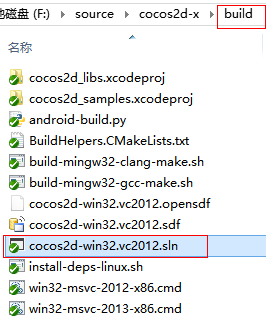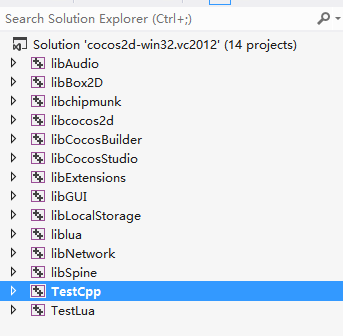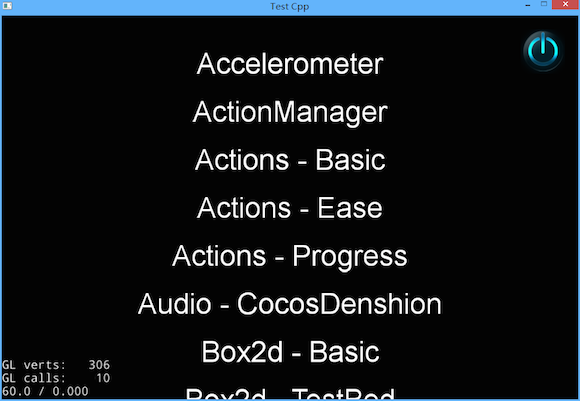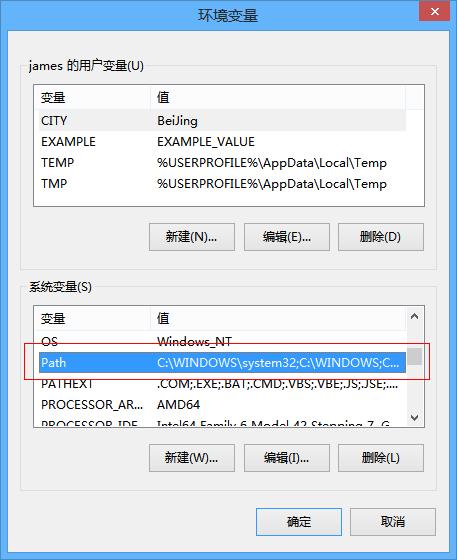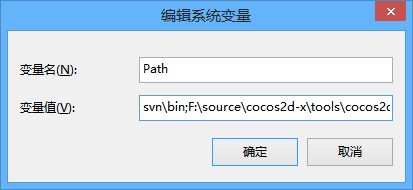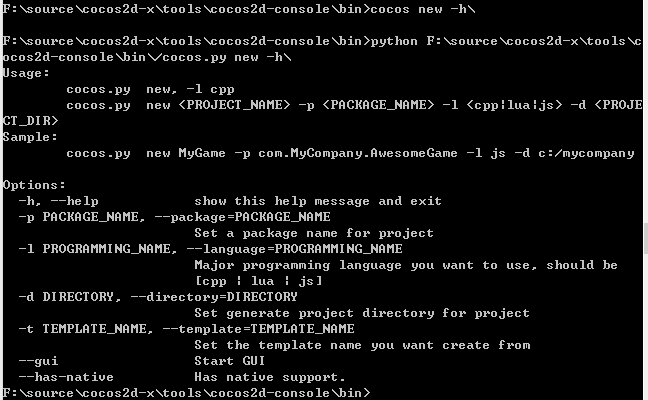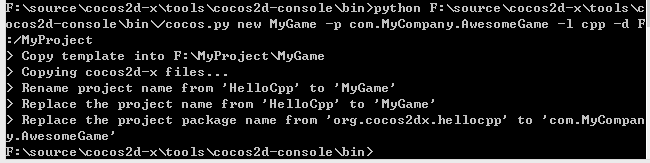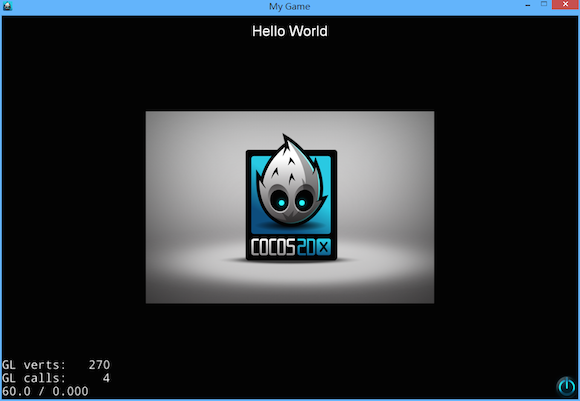本文共 1997 字,大约阅读时间需要 6 分钟。
转自官网的文档。
How to Run cpp-tests on win32
In this article, I will show you how to run cpp-tests on your windows PC.
Environmental Requirements
-
Cocos2D-X version: cocos2d-x v3.0 ()
-
IDE: Visual Studio 2012
-
Dependencies: python 2.7
Compile and Run the TestCpp Project
- Download cocos2d-x from our and unzip it on your working directory. The structure of the directory should look like as following:
- Open file "cocos2d-win32.vc2012.sln" in "build" folder as fllowing:
- Right click the "TestCpp" project, and select "Set as StartUp Project", then you can compile and run the TestCpp project, here is the screenshot:
How to Create a Empty Project
Prerequisite
At first, you need to download and install python 2.7 to finish the following steps.
Then, you should add the path "[cocos2d-x root]\tools\cocos2d-console\bin\" into your system environment path, don't forget to add a ';' as delimiter. For example, my bin path is "F:\source\cocos2d-x\tools\cocos2d-console\bin", and I will add it to the end of PATH as following:
(Note: The [cocos2d-x root] is the path where you unzip your downloaded cocos2d-x package)
Open cmd and change current path to the bin path, and input the cmd "cocos -h", if it outputs the help message, congratuation, you have added the right path in the environment variables. We can create a project by usingcocos2d-console commands now.
Type "cocos new -h", and you will get the following result :
Now it's time to use the command to create a new empty project.
For example, I want to create a cpp project, then I can type "cocos new MyGame -p com.MyCompany.AwesomeGame -l cpp -d F:/MyProject". This command will create a cpp project under F:/MyProject directory. Here is the screenshot:
How to Compile and Run the Empty Project
Open MyGames.sln in the proj.win32 folder, press "Ctrl-F5" to compiling and running the project. If you compiles and run without any errors, you will get the following results:
运行的时候也可以在命令行直接输入命令cocos run -p win32
还有一个创建项目的方法是在CocosStudio的场景编辑器中可以创建新项目
转载地址:https://blog.csdn.net/u014069683/article/details/25305363 如侵犯您的版权,请留言回复原文章的地址,我们会给您删除此文章,给您带来不便请您谅解!
发表评论
最新留言
关于作者