前台获取table里的所有值:
var tableInfo = ""; var tableObj = document.getElementById("dg1"); for (var i = 0; i < tableObj.rows.length; i++) { //遍历Table的所有Row for (var j = 0; j < tableObj.rows[i].cells.length; j++) { //遍历Row中的每一列 tableInfo += tableObj.rows[i].cells[j].innerHTML; //获取Table中单元格的内容 if (j != tableObj.rows[i].cells.length - 1) { tableInfo += ","; } } if (i != tableObj.rows.length - 1) { tableInfo += "|"; } } 这里数据组合成一个字符串 tr用'|'分割 td用','分割 如: 姓名,性别,年龄|qq,男,26|qqq,女,22
后台将数据导入Excle并导出:
这里我引用npoi的1.2正式版 资料学习: 最新是2.0的 不过实现简单功能足够了
这里首先添加引用dll文件
using NPOI.HSSF.UserModel;using NPOI.HPSF;using NPOI.POIFS.FileSystem;using NPOI.HSSF.Util;
生成说明代码:

 View Code
View Code protected void Button1_Click(object sender, EventArgs e) { try { string perinfo = this.perinfo.Value.ToString();//接受前台table 数值字符串 int pernum = Convert.ToInt32(this.pernum.Value);//接受前台值 获得行数 也可通过perinfo获得 string[] perinfors = perinfo.Split('|'); InitializeWorkbook();//步骤 HSSFSheet sheet1 = hssfworkbook.CreateSheet("Sheet1");//创建一个单元 excle默认是三个 sheet1.AddMergedRegion(new Region(0, 0, 0, 17));//设置合并单元格 合并第一行 1-18列 空的 可以加标题 //设置字体样式 //HSSFCellStyle style = hssfworkbook.CreateCellStyle(); //style.Alignment = HSSFCellStyle.ALIGN_CENTER; //HSSFFont font = hssfworkbook.CreateFont(); //font.FontHeight = 20 * 20; //style.SetFont(font); for (int i = 1; i < (pernum + 1); i++)//将table的tr 分别加入到单元格中 这里没有详细判断GetRow 是否为空 不判断容易出错 { string[] perinfo2 = perinfors[i - 1].Split(','); HSSFRow row = sheet1.CreateRow(i); for (int j = 0; j < 18; j++) { row.CreateCell(j).SetCellValue(perinfo2[j]); } } //if (sheet1.GetRow(0) != null) //{ // HSSFCell cell = sheet1.GetRow(0).GetCell(0); // cell.CellStyle = style; //} WriteToFile();//步骤3 wr(ppath);//导出 这里只提供一种下载方式 } catch (Exception ex) { Response.Write(""); } } static HSSFWorkbook hssfworkbook; public string ppath; public void WriteToFile() { //Write the stream data of workbook to the root directory string year = DateTime.Now.Year.ToString(); ppath = HttpContext.Current.Server.MapPath("downxls/" + year + "年招聘新员工所需信息.xls"); FileStream file = new FileStream(ppath, FileMode.Create); hssfworkbook.Write(file); file.Close(); } public void InitializeWorkbook() { hssfworkbook = new HSSFWorkbook(); ////create a entry of DocumentSummaryInformation DocumentSummaryInformation dsi = PropertySetFactory.CreateDocumentSummaryInformation(); dsi.Company = "company"; hssfworkbook.DocumentSummaryInformation = dsi; ////create a entry of SummaryInformation SummaryInformation si = PropertySetFactory.CreateSummaryInformation(); si.Subject = "xxx"; hssfworkbook.SummaryInformation = si; } public void wr(string ppath) { if (File.Exists(ppath)) { Response.ClearHeaders(); Response.Clear(); Response.Expires = 0; Response.Buffer = true; Response.AddHeader("Accept-Language", "zh-tw"); string name = System.IO.Path.GetFileName(ppath); System.IO.FileStream files = new FileStream(ppath, FileMode.Open, FileAccess.Read, FileShare.Read); byte[] byteFile = null; if (files.Length == 0) { byteFile = new byte[1]; } else { byteFile = new byte[files.Length]; } files.Read(byteFile, 0, (int)byteFile.Length); files.Close(); Response.AddHeader("Content-Disposition", "attachment;filename=" + HttpUtility.UrlEncode(name, System.Text.Encoding.UTF8)); Response.ContentType = "application/octet-stream;charset=gbk"; Response.BinaryWrite(byteFile); Response.End(); } } 生成excle效果图:
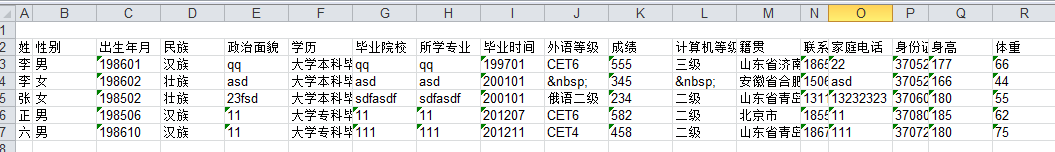
简单例子 仅供参考

