
本文共 8036 字,大约阅读时间需要 26 分钟。
原因:没有安装make工具,安装一下
root@ubuntu:~/linux-4.9.2#apt install make
再重试,又出错
root@ubuntu:~/linux-4.9.2#make mini2440_defconfig
HOSTCC scripts/basic/fixdep
/bin/sh: 1: gcc: not found
scripts/Makefile.host:107:recipe for target 'scripts/basic/fixdep' failed
make[1]: ***[scripts/basic/fixdep] Error 127
Makefile:448: recipe fortarget 'scripts_basic' failed
make: *** [scripts_basic]Error 2
原因:缺少32位的库
解决方法:安装libncurses5等关键库
root@ubuntu:~/linux-4.9.2#apt install libncurses5-dev
root@ubuntu:~/linux-4.9.2# apt-get install libx11-dev:i386 libreadline6-dev:i386
root@ubuntu:~/linux-4.9.2#apt-get install build-essential
root@ubuntu:~/linux-4.9.2# apt-get install lib32stdc++6
root@ubuntu:~/linux-4.9.2# apt-get install lib32z1
再次运行
root@ubuntu:~/linux-4.9.2# make mini2440_defconfig
HOSTCC scripts/basic/fixdep
HOSTCC scripts/kconfig/conf.o
SHIPPED scripts/kconfig/zconf.tab.c
SHIPPED scripts/kconfig/zconf.lex.c
SHIPPED scripts/kconfig/zconf.hash.c
HOSTCC scripts/kconfig/zconf.tab.o
HOSTLD scripts/kconfig/conf
#
# configuration written to.config
#
OK,可以了,开始编译测试,这里使用-j8表示使用8个线程进行编译,可以大幅加快编译的速度,-j后面的数值可以根据你的虚拟机设置的实际情况进行选择,一般等于虚拟机的cpu核心数即可,我的虚拟机设置了8个CPU核心,所以-j8
root@ubuntu:~/linux-4.9.2# make -j8
又报错
/bin/sh: 1: bc: not found
Kbuild:67: recipe fortarget 'include/generated/timeconst.h' failed
解决方法:安装bc
root@ubuntu:~/linux-4.9.2#apt install bc
再次编译,可以运行
可以看到编译过程中CPU已经满载
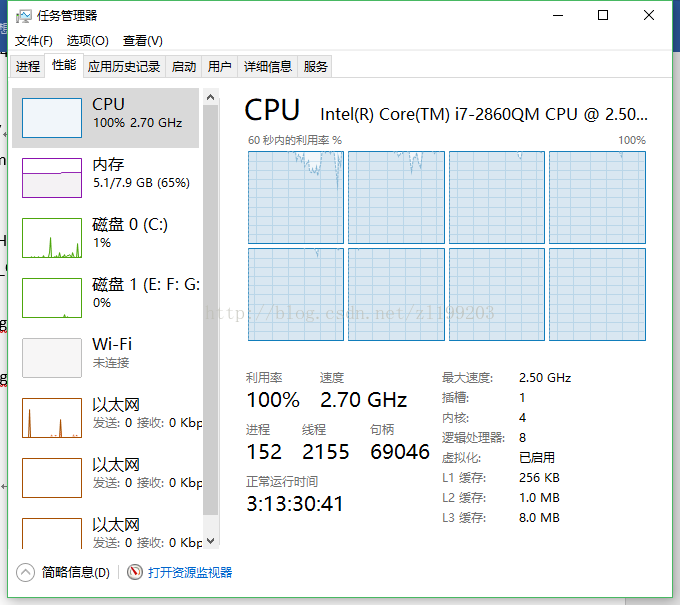
3.3 为uImage创建脚本
查看zImage生成情况
root@ubuntu:~/linux-4.9.2# cd arch/arm/boot/
root@ubuntu:~/linux-4.9.2/arch/arm/boot# ls
bootp compressed dts Image install.sh Makefile zImage
可以看到,生成了zImage
我们的平台使用uboot作为BootLoader,所以需要转换为uImage使用。
(1)先安装u-boot转换uimage工具
root@ubuntu:~/linux-4.9.2/arch/arm/boot# apt-get install u-boot-tools
(2)再到Linux源码根目录
root@ubuntu:~/linux-4.9.2/arch/arm/boot# cd ../../..
(3)创建脚本
root@ubuntu:~/linux-4.9.2 # vim mkuImage.sh
(4)粘贴如下内容
mkimage -A arm -O linux -Tkernel -C none -a 0x30008000 -e 0x30008040 -n mini2440 -d /root/linux-4.9.2/arch/arm/boot/zImage /root/tftp/uImage
(5)赋予可执行权限
root@ubuntu:~/linux-4.9.2# chmod a+x mkuImage.sh
(6)运行
root@ubuntu:~/linux-4.9.2# ./mkuImage.sh
(7)查看,确认脚本有效
root@ubuntu:~/linux-4.9.2# ls /root/tftp/
uImage
可以看到,tftp文件夹下面已经存在了一个uImage
3.4运行测试
在本系统中,使用了uboot引导,所以要先将uboot烧写进入到nand flash中,然后打开secureCRT,设置好串口。
将开发板上电,按空格进入到uboot控制台,查看一下环境变量
[U-boot@mini2440A]#printenv
bootdelay=1
baudrate=115200
ethaddr=08:00:3e:26:0a:5b
gatewayip=192.168.1.1
netmask=255.255.255.0
xujun=bmp d 70000
stdin=serial
ethact=dm9000
ipaddr=192.168.2.188
serverip=192.168.2.123
bootcmd=tftp 0x30008000uImage;bootm 0x30008000
bootargs=console=ttySAC0,115200n8root=/dev/nfs nfsroot=192.168.2.123:/home/ubuntu/NFS/myrootfs/rootfsip=192.168.2.188:192.168.2.123:192.168.2.1:255.255.255.0:SMDK2440A.arm9.net:eth0:offinit=/linuxrc
stdin=serial
stdout=serial
stderr=serial
Environment size:479/131068 bytes
我们的目的是上电之后,uboot直接从tftp文件夹内读取uImage,并启动内核,所以需要配置以下几点
1、设置开发板的ip(根据你的路由网段设置)
[U-boot@mini2440A]# setenv ipaddr 192.168.2.188
2、设置服务器的ip(根据实际ip设置)
[U-boot@mini2440A]# setenv serverip 192.168.2.104
3、设置uboot,tftp加载内核(tftp 是你的tftp文件夹名字)
[U-boot@mini2440A]# setenv bootcmd 'tftp 0x30008000 uImage;bootm 0x30008000'
4、保存参数
[U-boot@mini2440A]# saveenv
Saving Environment toNAND...
Erasing Nand...
Erasing at 0x4000000000002-- 0% complete.
Writing to Nand... done
启动测试
[U-boot@mini2440A]# boot
dm9000 i/o: 0x20000300, id:0x90000a46
DM9000: running in 16 bitmode
MAC: 08:00:3e:26:0a:5b
could not establish link
Using dm9000 device
TFTP from server192.168.2.104; our IP address is 192.168.2.188
Filename 'uImage'.
Load address: 0x30008000
Loading: #################################################################
#################################################################
#################################################################
##########
done
Bytes transferred = 3006872(2de198 hex)
## Booting kernel fromLegacy Image at 30008000 ...
Image Name: mini2440
Created: 2017-09-27 7:06:46 UTC
Image Type: ARM Linux Kernel Image (uncompressed)
Data Size: 3006808 Bytes = 2.9 MB
Load Address: 30008000
Entry Point: 30008040
Verifying Checksum ... OK
XIP Kernel Image ... OK
OK
Starting kernel ...
Booting Linux on physicalCPU 0x0
Linux version 4.9.2(root@ubuntu) (gcc version 6.3.0 20170406 (Ubuntu/Linaro 6.3.0-12ubuntu2) ) #1Tue Sep 26 23:51:32 PDT 2017
CPU: ARM920T [41129200]revision 0 (ARMv4T), cr=c000717f
CPU: VIVT data cache, VIVTinstruction cache
Machine: MINI2440
Memory policy: Data cachewriteback
CPU S3C2440A (id0x32440001)
Built 1 zonelists in Zoneorder, mobility grouping on. Totalpages: 16256
Kernel command line:console=ttySAC0,115200n8 root=/dev/nfsnfsroot=192.168.2.123:/home/ubuntu/NFS/myrootfs/rootfsip=192.168.2.188:192.168.2.123:192.168.2.1:255.255.255.0:SMDK2440A.arm9.net:eth0:offinit=/linuxrc
PID hash table entries: 256(order: -2, 1024 bytes)
Dentry cache hash tableentries: 8192 (order: 3, 32768 bytes)
Inode-cache hash tableentries: 4096 (order: 2, 16384 bytes)
Memory: 58868K/65536Kavailable (4309K kernel code, 180K rwdata, 976K rodata, 176K init, 258K bss,6668K reserved, 0K cma-reserved)
Virtual kernel memorylayout:
vector : 0xffff0000 - 0xffff1000 ( 4 kB)
fixmap : 0xffc00000 - 0xfff00000 (3072kB)
vmalloc : 0xc4800000 - 0xff800000 ( 944 MB)
lowmem : 0xc0000000 - 0xc4000000 ( 64 MB)
modules : 0xbf000000 - 0xc0000000 ( 16MB)
.text : 0xc0008000 - 0xc043d660 (4310 kB)
.init : 0xc0552000 - 0xc057e000 ( 176 kB)
.data : 0xc057e000 - 0xc05ab320 ( 181 kB)
.bss : 0xc05ab320 - 0xc05ebf00 ( 259 kB)
SLUB: HWalign=32,Order=0-3, MinObjects=0, CPUs=1, Nodes=1
NR_IRQS:103
S3C2440: IRQ Support
irq: clearing pendingstatus 00000003
irq: clearing pendingstatus 00000002
sched_clock: 16 bits at1012kHz, resolution 987ns, wraps every 32362962ns
clocksource:samsung_clocksource_timer: mask: 0xffff max_cycles: 0xffff, max_idle_ns:28803037 ns
Console: colour dummydevice 80x30
Calibrating delay loop...201.52 BogoMIPS (lpj=503808)
pid_max: default: 32768minimum: 301
Mount-cache hash tableentries: 1024 (order: 0, 4096 bytes)
Mountpoint-cache hash tableentries: 1024 (order: 0, 4096 bytes)
CPU: Testing write buffercoherency: ok
Setting up static identitymap for 0x300081e0 - 0x30008238
clocksource: jiffies: mask:0xffffffff max_cycles: 0xffffffff, max_idle_ns: 9556302231375000 ns
NET: Registered protocolfamily 16
DMA: preallocated 256 KiBpool for atomic coherent allocations
cpuidle: using governorladder
MINI2440: Option stringmini2440=0tb
MINI2440: 't' ignored,touchscreen not compiled in
MINI2440: LCD
[0:240x320]
1:800x480
2:1024x768
3:320x240
S3C2440: Initialisingarchitecture
usbcore: registered newinterface driver usbfs
usbcore: registered newinterface driver hub
usbcore: registered newdevice driver usb
s3c-i2c s3c2440-i2c.0:slave address 0x10
s3c-i2c s3c2440-i2c.0: busfrequency set to 98 KHz
s3c-i2c s3c2440-i2c.0:i2c-0: S3C I2C adapter
Advanced Linux SoundArchitecture Driver Initialized.
clocksource: Switched toclocksource samsung_clocksource_timer
NET: Registered protocolfamily 2
TCP established hash tableentries: 1024 (order: 0, 4096 bytes)
TCP bind hash tableentries: 1024 (order: 0, 4096 bytes)
TCP: Hash tables configured(established 1024 bind 1024)
UDP hash table entries: 256(order: 0, 4096 bytes)
UDP-Lite hash tableentries: 256 (order: 0, 4096 bytes)
NET: Registered protocolfamily 1
RPC: Registered named UNIXsocket transport module.
RPC: Registered udptransport module.
RPC: Registered tcptransport module.
RPC: Registered tcp NFSv4.1backchannel transport module.
futex hash table entries:256 (order: -1, 3072 bytes)
workingset:timestamp_bits=30 max_order=14 bucket_order=0
NFS: Registering theid_resolver key type
Key type id_resolverregistered
Key type id_legacyregistered
jffs2: version 2.2. (NAND) 漏 2001-2006 Red Hat, Inc.
romfs: ROMFS MTD (C) 2007Red Hat, Inc.
io scheduler noopregistered
io scheduler deadlineregistered
io scheduler cfq registered(default)
Console: switching tocolour frame buffer device 60x53
s3c2410-lcd s3c2410-lcd:fb0: s3c2410fb frame buffer device
s3c2440-uart.0: ttySAC0 atMMIO 0x50000000 (irq = 74, base_baud = 0) is a S3C2440
console [ttySAC0] enabled
 [1] [2]
[1] [2] 
转载地址:https://blog.csdn.net/weixin_32306771/article/details/116915022 如侵犯您的版权,请留言回复原文章的地址,我们会给您删除此文章,给您带来不便请您谅解!
发表评论
最新留言
关于作者
